Fixing the 422 Status Code in Your API
The 422 Unprocessable Entity status code is a bit of a special one. It’s the server’s way of saying, “I understand exactly what you’re asking, and your request is perfectly structured, but the information you sent just doesn’t make sense in this context.”
Think of it like trying to fill out a paper form. You use the right pen and write neatly in all the boxes (correct syntax), but in the "Date of Birth" field, you write a date that's in the future. The form itself is filled out correctly, but the data is logically impossible. That's a 422 error in a nutshell.
What a 422 Status Code Really Means
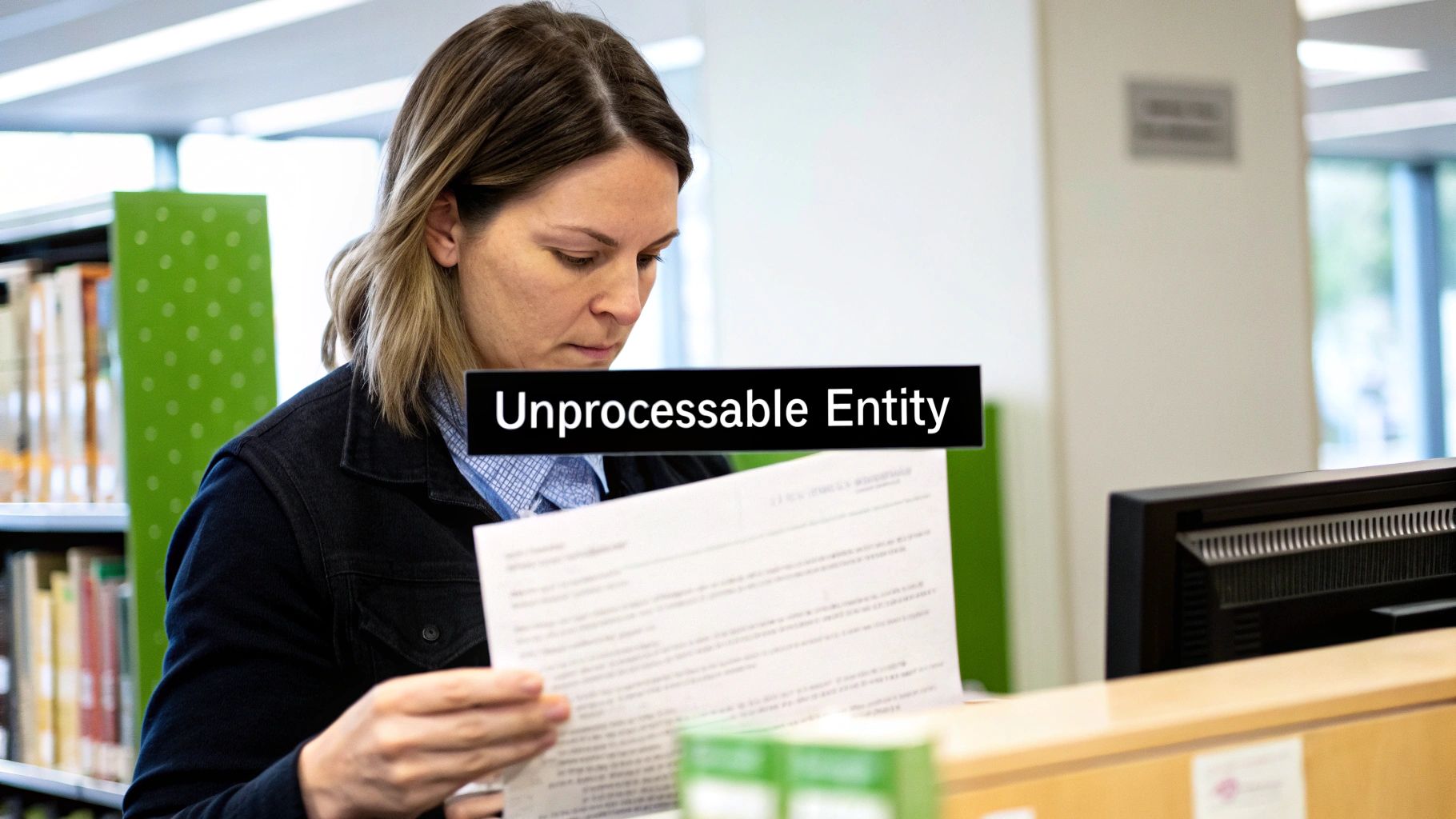
Let's walk through a real-world example. Say you're signing up for a new web service. Your application sends a JSON request with your username, email, and password. The server gets this package, unpacks it, and sees that everything looks good on the surface—it’s well-formed JSON, and all the required fields are present.
But then, as it starts to process the information, it hits a snag. The username you picked, "Admin," is a reserved keyword that isn't allowed for user accounts. The request itself was flawless, but the meaning of the data inside it broke a business rule. This is the perfect job for a 422 status code.
It’s a specific signal from the server that means, "I get it, but I can't do what you're asking because the data itself is the problem." This sets it apart from other client-side errors that usually point to a broken request or a login issue.
The Origin and Purpose of 422
Interestingly, the 422 code wasn't always around. In the early days, developers often defaulted to the generic 400 Bad Request for just about any client-side slip-up. The problem is, a 400 error traditionally implies a syntactic issue—like malformed JSON or a missing parameter. This created a gray area for cases where the syntax was perfect, but the content was logically flawed.
To fill this gap, the 422 Unprocessable Entity code was officially introduced in RFC 4918, giving developers a much more precise tool for communicating errors. You can find more details on its history and how it stacks up against the 400 code on beeceptor.com.
This distinction is more than just academic; it's a cornerstone of building robust, developer-friendly APIs. When you're building an API, using specific codes like 422 gives the people using your service crystal-clear feedback on what went wrong.
A 422 error tells the client to fix the data, not the request's structure. This semantic feedback is what makes it so powerful for debugging and creating great user experiences.
For any developer on the receiving end, this clarity is a lifesaver. Instead of scratching their head over a vague "Bad Request" message, they get a direct pointer to the logical problem. This specificity leads to a few key benefits:
- Faster Debugging: Developers know to check the data values right away instead of wasting time hunting for syntax errors or network problems.
- Improved User Feedback: A frontend application can use a 422 response to show a user a helpful, specific error message like, “Sorry, that email address is already taken.”
- More Resilient APIs: By clearly separating semantic errors from syntactic ones, an API becomes more predictable and far easier for other systems to work with.
Understanding the Difference Between a 422 and 400 Error

When you're building or working with APIs, client-side errors are just part of the job. But figuring out whether to use a 422 Unprocessable Entity or a 400 Bad Request can feel like a toss-up. They both signal a problem with the client's request, but they point to completely different kinds of issues.
Getting this distinction right is crucial for creating an API that gives developers clear, helpful feedback instead of just a generic error message.
The whole thing boils down to one key difference: syntax vs. semantics.
Think of it this way: a 400 Bad Request is like trying to have a conversation by speaking complete gibberish. The person you're talking to can't even begin to process what you're saying because the basic structure of your language is broken. In API terms, this means the request itself is malformed—maybe it's a mangled JSON payload or a required parameter is missing entirely.
On the other hand, a 422 Unprocessable Entity is like using perfect grammar to say something that makes no logical sense, like "The sky is made of green cheese." The server understands the structure of your request perfectly, but the content inside it violates a business rule.
Syntax Errors: The Domain of the 400 Bad Request
A 400 error is the server's way of throwing its hands up and saying, "I can't even read what you sent me." It stops right at the door because the request doesn't follow the basic communication rules the API expects.
Common triggers for a 400 Bad Request include:
- Malformed JSON: The request body has a missing comma, an unclosed bracket, or some other syntax error that makes it impossible to parse.
- Invalid Request Structure: You sent a query parameter when the endpoint was expecting a JSON body, or vice versa.
- Missing Critical Headers: You forgot to include the
Content-Typeheader when sending a JSON payload, so the server has no idea how to interpret it.
Essentially, if the server can't even start reading the request because of these kinds of structural flaws, it's going to fire back a 400. The problem is with how you asked, not what you asked for.
Semantic Errors: The Purpose of the 422 Status Code
This is where the 422 status code really shines. It was created specifically for situations where the request is syntactically perfect, but the data it contains is logically flawed. The server understood the request but found something wrong with the values themselves.
Let's say you're submitting a new user registration form through an API. You might get a 422 if:
- You send a request with an email address that’s already in the database.
- You try to create an account with a birthdate set in the future.
- You submit a password that's too short, violating the application's security policy.
In all these scenarios, the JSON you sent was perfectly valid. The server understood every field. The issue was that the values failed a validation check against the application's business logic. That’s the exact situation a 422 error was designed to handle.
The core difference is simple: A 400 error means the request is broken. A 422 error means the data inside the request is invalid.
Head-to-Head Comparison
To make the choice crystal clear, let's break down the key differences side-by-side. This table should help you quickly decide which code is the right tool for the job.
422 Unprocessable Entity vs 400 Bad Request at a Glance
| Attribute | 422 Unprocessable Entity | 400 Bad Request |
|---|---|---|
| Problem Type | Semantic Error (Logic) | Syntactic Error (Structure) |
| Server State | Understands the request syntax | Cannot parse or understand the request |
| Analogy | A validly addressed letter with an impossible request inside | A letter with a completely garbled, unreadable address |
| Example Cause | {"email": "user@domain"} (when email is already taken) |
{email: "[email protected]" (missing quote) |
| Client Action | Correct the data values in the request | Fix the structure or format of the request itself |
By using these codes correctly, you build a more predictable and developer-friendly API. Consumers of your endpoints get precise feedback that helps them debug faster and build more reliable integrations. Choosing the right code turns a frustrating error into a guided fix.
Finding the Root Cause of a 422 Error
When a 422 Unprocessable Entity error pops up, it’s the server giving you a very specific clue. It’s not saying your request was malformed or that the server messed up; it's telling you, "I understood everything you sent me, but the data itself just doesn't make sense." To fix it, you have to look past the syntax and get into the meaning of what you're sending.
Think of it like filling out a paper form for a loan. If you leave a whole page blank, that's a structural error—the form is incomplete. But if you fill everything out perfectly and list your annual income as $1, the bank will reject it. The form is technically complete, but the information is nonsensical. That's a 422 in a nutshell.
Common Validation Failures
More often than not, a 422 error comes from a simple validation slip-up. This is where the data you sent doesn’t match the format, type, or constraints the API was expecting. The server knows what field it's looking at, but it can't accept the value you provided.
Here are the usual suspects:
- Incorrect Data Types: Sending a string like
"five"for aquantityfield when the API needs a number, like5. - Missing Required Fields: You’re trying to register a new user but forgot to include the mandatory
passwordfield. - Invalid Formats: The email you provided is
"jane.doe@email"(missing the.com), or you sent a date asMM-DD-YYYYwhen the server requiresYYYY-MM-DD. - Out-of-Range Values: Trying to book a hotel room for 0 nights or purchase -1 items from an online store.
These kinds of mistakes are usually pretty easy to fix once you spot them. The trick is to have the API documentation handy and double-check that every piece of data lines up with what the server needs. Many 422s are simply symptoms of underlying data integrity problems in the request payload, so keeping your data clean is key.
Business Logic and Rule Violations
Sometimes, a 422 error points to a more complex issue: a violation of the application's business rules. In these cases, your data is perfectly valid on its own, but it breaks a rule that’s specific to how the application works.
Let's say you're creating a new user account with this JSON payload:
{
"username": "testuser123",
"email": "[email protected]",
"password": "Password123!"
}
The server might respond with a 422 because the email [email protected] already belongs to another user. Each field is formatted correctly, but the request violates a core business rule: all user emails must be unique.
In enterprise applications, especially those with complex forms, 10-12% of all client-side error responses are 422s. This just goes to show how often these deeper, semantic validation issues come into play.
Other examples of business rule violations include:
- Applying a discount code to an item that isn't eligible for a promotion.
- Trying to transfer money from a bank account with insufficient funds.
- Booking a flight for a date that has already passed.
A well-designed API won't just throw a 422 code at you and call it a day. It should also send back a response body that explains exactly which fields failed and why. This feedback is what turns a frustrating bug into a quick fix.
Ultimately, figuring out a 422 error is a process of elimination. First, check your data formats, types, and required fields. If everything looks good there, start thinking about the business logic. A great way to catch these issues early is through dedicated API endpoint testing, where you can simulate different data scenarios and see what breaks before your users do.
Your Step-by-Step Guide to Fixing 422 Errors
Hitting a 422 Unprocessable Entity error isn't a dead end. Think of it as a helpful signpost from the server pointing you exactly where to look. Unlike a vague 500 error, a 422 tells you the server understood your request just fine, but the data inside didn't make sense. The problem isn't the structure of your request; it's a logical issue with the content.
That's actually good news. It means we can tackle this with a clear, methodical approach. Let's walk through the steps to diagnose the problem and get your API communication back on track.
Step 1: Inspect the API Response Body
The first thing you should always do is pop the hood and look at the API’s response body. A well-built API won't just throw a 422 status code at you and walk away. It should send back a helpful JSON payload explaining precisely what went wrong.
You're looking for an error message or, even better, an array of validation issues. This response is your treasure map, often pointing directly to the field that caused the trouble and explaining the rule it broke. For instance, you might see something like this:
{
"message": "The given data was invalid.",
"errors": {
"email": [
"The email address has already been taken."
]
}
}
Boom. Right away, you know the problem is with the email field. This simple message saves you from a frustrating game of trial and error.
Step 2: Cross-Reference with the API Documentation
Once the response body has pointed you to the problematic field, your next stop is the API documentation. The docs are the ultimate source of truth, spelling out exactly what the server expects for every single piece of data.
When you're digging through the documentation, focus on a few key things for the field in question:
- Data Type: Is the server waiting for a string, an integer, or a boolean? Sending
"123"when the server needs123is a classic tripwire for a 422 error. - Formatting Rules: Look for specific formats. Does a date need to be in
YYYY-MM-DDformat? Does a string need to follow a certain regex pattern? - Constraints and Business Logic: Check for other rules, like minimum or maximum string lengths, acceptable number ranges, or uniqueness constraints (like a username that can't be reused).
This step is all about making sure your request lines up perfectly with the server's requirements. More often than not, this is where you'll find the fix.
Step 3: Methodically Review Your Request Payload
Armed with clues from the response body and the rules from the documentation, it's time to put your own request payload under the microscope. Compare what you're sending, field by field, against the rules you just confirmed. It's shockingly easy to overlook a tiny mistake, so a careful, methodical check is key.
As you review your code, ask yourself:
- Is every required field included?
- Are all the data types correct?
- Do all the values stick to the formatting rules and constraints?
- Could a value be breaking an unwritten business rule, like using an expired coupon code or an out-of-stock item ID?
This detailed review almost always uncovers the exact mismatch causing the 422 error, letting you make a quick, targeted fix. The infographic below shows how a client request interacts with the server, highlighting where these errors pop up.

As you can see, the breakdown happens at the "Server Logic" stage, where the server flags the data in your API request as semantically flawed.
Fixing a 422 is fundamentally about aligning the meaning of your data with the server's business rules. The error isn't in your code's syntax, but in the logical validity of the information being sent.
Step 4: Implement Client-Side Validation Proactively
Fixing the error you have now is great, but preventing the next one is even better. The final step is to get ahead of the problem by implementing client-side validation. By checking user input in the browser or your app before it's even sent, you can catch a huge number of potential 422 errors before they ever leave the user's device.
This strategy pays off in two big ways:
- A Better User Experience: Users get instant feedback if they enter something wrong (e.g., "Password must be at least 8 characters long"). This creates a much smoother and less frustrating interaction.
- Less Load on the Server: By stopping bad requests at the source, you cut down on unnecessary network traffic and reduce the processing load on your API server.
Of course, server-side validation is still the final authority, but client-side checks are an incredibly powerful first line of defense. This proactive approach turns what would have been a confusing error into a helpful user prompt, leading to a much more resilient and user-friendly application.
Handling 422 Responses the Right Way

Just spotting and squashing a 422 status code is only half the job. If you want to build an application that's truly resilient and doesn't frustrate its users, you need to handle these responses gracefully on both sides of the API call. Think of a 422 error not as a roadblock, but as a perfect opportunity to give clear, helpful feedback.
When you take this approach, a potentially annoying dead end turns into a guided interaction that helps the user succeed. For API designers, this means crafting error responses that are as descriptive as possible. For front-end developers, it's about turning that technical feedback into a smooth and intuitive user experience.
For API Designers Crafting Error Responses
If there's one golden rule for an API returning a 422 error, it's this: never send back an empty response body. Your mission is to give the developer on the other end everything they need to fix the mistake without playing a guessing game. A vague error is just a wasted opportunity.
A well-designed error response should be easy for a machine to read and should pinpoint the exact problems. Instead of a generic "something went wrong" message, break down precisely what the issue is.
A great 422 error response acts like a helpful guide, detailing which fields failed validation and why. This clarity is a cornerstone of a positive developer experience and is essential for effective API documentation best practices.
Let's imagine a user is trying to sign up with an email that's already in use and a password that's too short. Here’s how you can handle it.
An Unhelpful Response (Avoid This):
{
"error": "Invalid input."
}
Sure, this tells the developer something is wrong, but it offers zero guidance. Now they have to dig through logs or run tests just to figure out the problem.
A Helpful Response (Do This):
{
"message": "The given data was invalid.",
"errors": {
"email": [
"The email address has already been taken."
],
"password": [
"The password must be at least 12 characters long."
]
}
}
Now this is useful. This structured response details every single validation error. This precision empowers front-end developers to parse the response and build dynamic, field-specific error messages that directly help the user.
For Client-Side Developers Parsing Responses
When your application gets a 422 response, your job is to act as the translator. You need to convert the API's technical feedback into clear, simple instructions for the end-user. A generic "An error occurred" pop-up is a classic sign of a lazy user experience.
Instead, you should parse that beautiful, structured JSON error body to provide feedback right where the user needs it most.
- Parse the
errorsobject: Loop through the keys (which are the field names) and grab their corresponding error messages. - Display inline messages: Show the specific error right beneath the input field it belongs to. The message "The password must be at least 12 characters long" should appear directly under the password box.
- Guide the user to a solution: Don't just point out the problem; help them fix it. Instead of just "That username is already taken," try something better like, "That username is already taken. Please choose another one."
This approach turns a moment of friction into a seamless part of the user's journey. The beauty of the 422 status code is that its precision makes all of this possible, allowing APIs to clearly communicate semantic issues. It’s no wonder this has become standard practice, with major cloud providers now recommending 422 for validation failures and business rule violations.
To prevent these errors from happening in the first place, it's always a good idea to ensure your API requests are using the correct HTTP verbs. For instance, understanding the nuances of HTTP methods like PUT vs. PATCH can help you craft more precise and valid updates from the start.
Common Questions About the 422 Status Code
Even after you get a handle on the 422 status code, a few tricky questions tend to pop up during development. Let's tackle some of the most common ones to clear up any lingering confusion and sharpen your understanding of this specific HTTP response.
We'll dig into how it plays with different HTTP methods, where it actually came from, and what a truly helpful 422 response should include. Getting these details right is key to building APIs that are predictable and easy for other developers to work with.
Can a GET Request Ever Return a 422 Error?
This is a great question because it cuts right to the core purpose of a 422 error. The short and sweet answer is no, a GET request really shouldn't ever return a 422 status code.
Think about it this way: 422 errors are all about flagging semantic problems in the body of a request—the data you're sending to the server. But a GET request's job is just to fetch data; by design, it doesn't have a request body. Since there’s no "entity" for the server to process, there’s nothing for it to find "unprocessable."
If you ever see a 422 on a GET request, it’s a big red flag. It almost always means the server is misconfigured or bending the rules. A 422 response is fundamentally tied to processing data sent to the server, which is the job of methods like POST, PUT, and PATCH.
Is the 422 Status Code Part of the Core HTTP Specification?
Here’s another common point of confusion. While the 422 code feels like a standard fixture in modern REST APIs, it wasn't part of the original HTTP/1.1 playbook (RFC 2616).
The 422 Unprocessable Entity status code was actually introduced later in RFC 4918. This document defined the WebDAV (Web Distributed Authoring and Versioning) extensions for HTTP.
Even though it started out in an extension, the 422 code was just too useful to ignore. The wider development community quickly adopted it for RESTful APIs because it filled a major gap, giving us a standard way to report validation errors that was much more specific than a generic 400 Bad Request.
What Does a Good 422 Error Response Look Like?
Just sending back a 422 status code with an empty body is a huge missed opportunity. A truly helpful 422 response gives the client a clear, machine-readable map of what went wrong so they can fix it on the spot. The gold standard is to return a JSON object that breaks down each validation error.
Here’s a perfect example of what that looks like:
{
"message": "The provided data was invalid.",
"errors": {
"email": [
"The email address has already been taken."
],
"password": [
"The password must be at least 12 characters long.",
"The password must contain at least one uppercase letter."
]
}
}
This structure is incredibly effective for a few reasons:
- It offers a general, human-friendly message at the top.
- The
errorsobject neatly maps specific fields to an array of their validation problems. - This makes it super easy for a front-end application to parse the response and show targeted error messages right next to the corresponding form fields.
Testing these detailed error scenarios can be a real headache without messing with your live environment. With dotMock, you can spin up mock APIs in seconds to simulate any response you need, including these structured 422 validation errors. Check out how your application handles them and ensure a smooth user experience by visiting https://dotmock.com to get started for free.