What Is API Test Explained Simply
API testing isn't about clicking buttons or checking how a screen looks. Instead, it’s a type of software testing that goes one layer deeper to validate the Application Programming Interfaces (APIs) that power our applications. It focuses entirely on the business logic layer, making sure different pieces of software can talk to each other correctly, securely, and without any hiccups.
Think of it this way: your app's user interface is the tip of the iceberg, but the massive, hidden part underneath is the API layer where all the real work happens. That's what we're testing.
What an API Test Actually Does
Let's use a classic analogy. Imagine an API is a waiter in a restaurant. You (the user) give the waiter your order (a request), the waiter takes it to the kitchen (the server), and then brings your food back (the response).
API testing is like being a secret restaurant inspector. You’re not just checking if the food looks good; you're making sure the entire communication process is flawless. Does the waiter understand every order, even the weird ones? Does the kitchen make the dish correctly? Does the right food get back to the right table, and how long does it take?
This invisible communication is the backbone of almost every modern app, and API testing ensures it all works perfectly. To see where this fits into the bigger picture, it helps to understand the complete testing phases in software testing, as API validation is a crucial step in that lifecycle.
To help you get a quick handle on the main ideas, here's a simple breakdown of the core concepts we'll be discussing.
Key Concepts in API Testing at a Glance
| Concept | Simple Analogy (Restaurant Waiter) | Core Purpose |
|---|---|---|
| Endpoint | A specific item on the menu (e.g., /orders) |
The URL where a client sends a request to access a specific resource. |
| Request | Placing an order with the waiter | The message sent from the client to the server to perform an action. |
| Response | The food delivered by the waiter | The message sent back from the server to the client after processing the request. |
| Payload | The details of your order (e.g., "steak, medium-rare") | The data sent in the body of a request or response. |
| Status Code | The waiter's feedback ("Order placed!" or "We're out of steak!") | A 3-digit code indicating the outcome of a request (e.g., 200 for success, 404 for not found). |
This table gives you a simple map to follow as we explore how these pieces come together in real-world testing.
Why It's More Than Just Clicking Buttons
When you test a user interface (UI), you're mimicking a user by interacting with visual elements like buttons and forms. API testing skips all that and goes straight to the source, sending requests directly to the application's message layer and checking the raw responses.
This direct approach has some serious benefits:
- Find Bugs Earlier: You can test the core logic of an application long before a UI is even designed, catching critical bugs at the source.
- Get Feedback Faster: API tests are incredibly fast compared to slow, clunky UI tests. This means developers get near-instant feedback as they write code.
- Test the "Untestable": It lets you simulate scenarios that are almost impossible to create through a UI, like network errors, security attacks, or massive server loads.
In essence, API testing verifies the rules of the application itself. It confirms that if you ask for specific data, you get the correct data back, and if you send an invalid request, the system handles it gracefully without breaking.
Focusing on this business logic layer is what separates fragile applications from truly robust and dependable ones. To get a better handle on the API's role, you might want to read our guide on what is an API in testing. A solid grasp of that is key as we dive into more technical territory.
Exploring the Core Types of API Tests
API testing isn't a single, one-size-fits-all activity. It's actually a whole suite of different checks, each with its own mission. Think of it like a thorough car inspection—you wouldn't just check the engine and ignore the brakes or the electrical system. In the same way, an API needs specialized tests to make sure every part of it is solid, reliable, and secure.
This isn't just a niche developer task anymore; it's a critical part of building modern software. The global API testing market was valued at USD 1.36 billion in 2024 and is expected to rocket to nearly USD 6.05 billion by 2032. That explosive growth, detailed in this API testing market research, shows just how vital this practice has become for businesses everywhere.
At its heart, every API test is examining the simple flow of a request and a response.
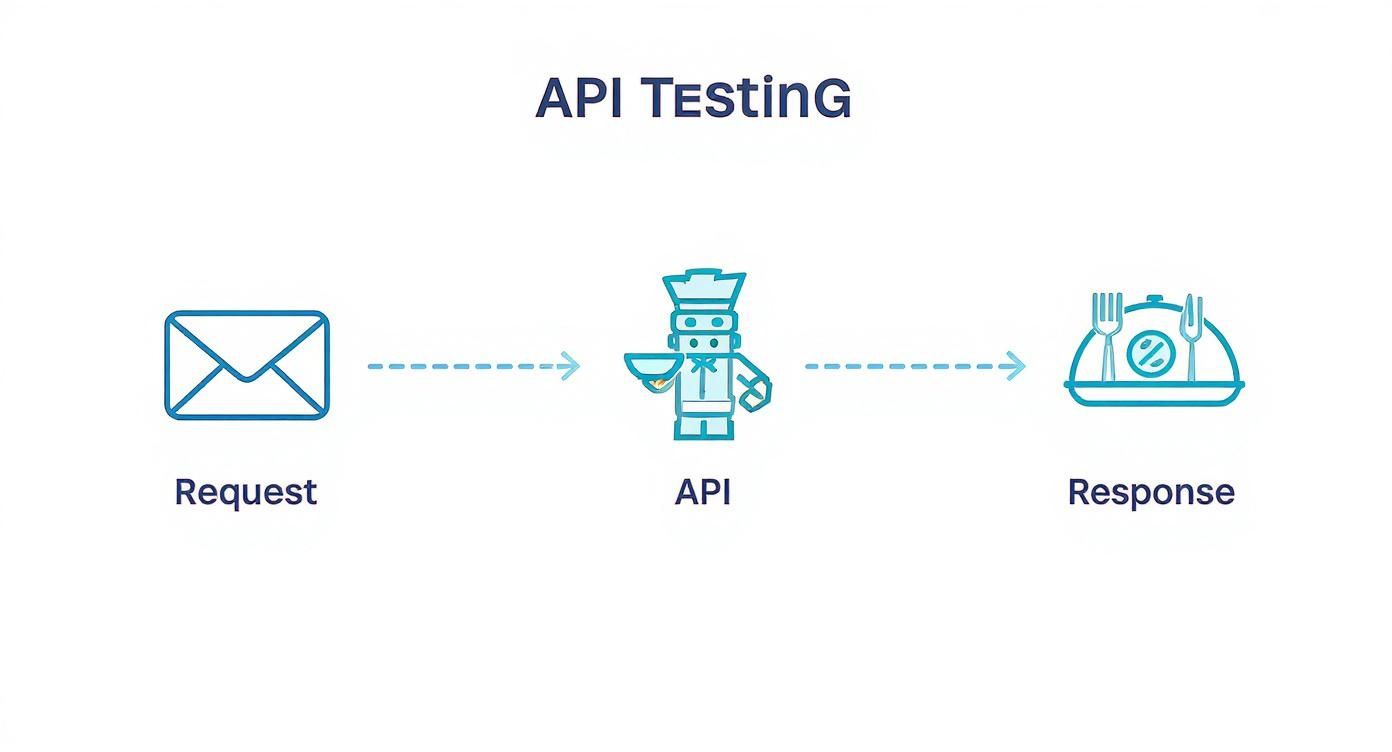
This back-and-forth is the core interaction that all the different types of API tests are designed to validate.
To help you get a clear picture of how these tests differ, here’s a quick comparison:
Comparing Major API Test Types
| Test Type | Primary Goal | Example Question It Answers |
|---|---|---|
| Functional | Verify core business logic of a single endpoint. | "Does sending a GET request to /users/123 return the correct user data?" |
| Integration | Ensure multiple APIs or services work together correctly. | "Can a user add an item to their cart, proceed to checkout, and successfully pay?" |
| Contract | Confirm the agreed-upon data structure between services. | "Did the backend change the userName field to username without telling the frontend?" |
| Performance | Measure speed and responsiveness under normal conditions. | "How long does it take for the API to respond when 100 users are active?" |
| Security | Find and fix vulnerabilities before attackers do. | "Can a user access another user's private data by guessing their ID?" |
| Resilience | Check how the system handles failures and errors. | "What happens to our app if the payment gateway API suddenly goes offline?" |
Each test type answers a fundamentally different question, giving you a complete view of your API's health and reliability. Let's dig a little deeper into what each one involves.
Functional and Integration Testing
Functional testing is your bread and butter. It’s the foundational check that asks a very simple question: does this specific API endpoint do what it's supposed to do? For example, if you send a POST request to a /login endpoint with valid credentials, does it return an authentication token? These tests verify the core business logic, one endpoint at a time.
Integration testing zooms out from there. While functional tests focus on individual components in isolation, integration tests make sure they all play nicely together. Imagine an e-commerce checkout process that hits three separate APIs: one for inventory, one for payment processing, and another for shipping. An integration test would simulate that entire workflow to confirm that data flows correctly between each service without a hitch.
Contract Testing
Contract testing is a more specialized approach that focuses on the "contract," or agreement, between two separate services. One service (the consumer, like a mobile app) expects another (the provider, like a backend API) to respond with data in a very specific format. Contract testing is all about making sure neither side breaks this agreement without warning.
This is a lifesaver in modern microservice architectures where dozens of services depend on each other. It prevents the all-too-common disaster where a backend team renames an API field, unknowingly breaking the frontend application that relies on it. For a much deeper dive, check out our guide on what is contract testing.
Think of a contract as a legally binding agreement between software components. If one side changes the terms (like renaming a field from
userNametousername), the contract test fails, immediately alerting both teams to the breaking change.
Performance and Load Testing
How does your API hold up under pressure? That’s the question performance testing sets out to answer. It measures key metrics like response time, latency, and throughput under normal, everyday conditions to establish a performance baseline.
Load testing then cranks up the heat, pushing the system well beyond its expected daily traffic. This is like simulating a Black Friday sales event for an e-commerce API. The goal isn't just to see if it breaks, but to understand how it degrades, ensuring it can handle sudden demand spikes without completely crashing.
Security and Resilience Testing
Finally, we have two types of tests that focus on what can go wrong. Security testing is like hiring a digital bouncer for your API—it actively prods and pokes your endpoints, looking for vulnerabilities that could be exploited by bad actors.
This includes checking for things like:
- Proper Authentication: Does the API correctly reject requests from unauthenticated users?
- Authorization Flaws: Can one user access data that belongs to another user?
- Data Injection: Is the API vulnerable to common attacks like SQL injection?
On a related note, resilience testing (also called failure testing) checks how your API handles unexpected problems. What happens if a database it depends on goes offline or a third-party service starts timing out? By using tools like dotMock to simulate these errors, you can build applications that remain stable and provide a good user experience even when the digital world around them gets chaotic.
Why an API-First Strategy Lives or Dies by Testing
https://www.youtube.com/embed/UmGLXOj9Ivo
In the old way of building software, the application came first. A team would build a web app, and only then would they bolt on an API to let other services talk to it. An API-first strategy completely flips that script. The API is the product, designed and built before a single pixel of the user interface is ever created.
Think of the API as the foundation of a house. Every other experience—the mobile app, the website, a partner's integration—is a room built on top of that foundation. If the foundation is cracked, the whole house is unstable. That’s why the API's reliability and performance are absolutely critical.
This shift in thinking makes solid, early, and continuous API testing a must-have, not a nice-to-have.
Turning Testing into a Proactive Guarantee
When your API is the main event, testing is no longer a last-minute bug hunt. It becomes your primary tool for ensuring quality from the get-go. Since there's no UI to click around on, direct API testing is the only way to prove the business logic works as intended, right from day one.
This "shift-left" mindset pushes testing way earlier in the development process. Functional, security, and performance tests aren't an afterthought; they're part of the initial build. It’s far cheaper and faster to catch a flaw in an API endpoint today than to find it six months later because a button isn't working on the website.
An API-first strategy fundamentally changes the development mindset. The API contract—the documented agreement of how the API will behave—becomes the single source of truth that governs all development. Testing is what enforces this contract.
Accelerating Parallel Development
One of the biggest wins of an API-first approach is how it obliterates bottlenecks and lets teams move faster. As soon as the API contract is set in stone, your frontend and backend teams can get to work simultaneously, without waiting on each other.
- Frontend Teams can start building the entire user interface right away, using a mock API that behaves exactly like the real thing will.
- Backend Teams can concentrate on building out the core logic and database work, using automated tests to validate their code against that same contract.
This parallel workflow gets rid of that classic holdup where the frontend is stuck in limbo, waiting for the backend to be "done." It's no wonder this model has taken off—recent data shows that a whopping 82% of organizations have adopted an API-first strategy to some degree. You can dive into the complete data in the 2025 State of the API Report.
Without rigorous API testing, though, this whole system falls apart. The teams would be building on a shaky, unproven foundation, leading to a painful and chaotic integration phase down the road.
5. API Security Testing: Locking Your Digital Front Door

Think of your APIs as the front doors to your application’s most sensitive data and core functions. You wouldn't leave your house unlocked, and you shouldn't leave your APIs unprotected either. API security testing is the practice of rigorously checking these digital doors for any weaknesses that could let intruders in.
This isn't just about making sure things work. It's about actively trying to break them in a controlled way. The goal is to put on a "black hat," think like an attacker, and find the security holes before someone with malicious intent does. In a world where APIs are prime targets for cyberattacks, this isn't just a good idea—it's essential.
The market for security tools reflects this urgency. It's projected to skyrocket from USD 1.42 billion in 2025 to a staggering USD 9.65 billion by 2032. That massive growth is a direct response to the increasing number of breaches that start with a compromised API.
Common Vulnerabilities Security Testing Looks For
So, what are these "unlocked doors" we're trying to find? API security testing hunts for specific, real-world risks that can have devastating consequences.
Here are a few of the big ones:
- Broken Object Level Authorization (BOLA): This is a huge one. It’s when an API lets a user access data they shouldn't be able to. Imagine being able to change the ID in a URL from
/users/123to/users/456and suddenly seeing someone else's private profile. That's a BOLA vulnerability. - Broken Authentication: This covers any weakness in how the API verifies a user's identity. If an attacker can steal or guess an access token, they could impersonate a legitimate user and wreak havoc.
- Injection Flaws: This classic vulnerability happens when the API doesn't properly clean up data sent by a user. An attacker might "inject" malicious database commands into a simple search field, tricking the system into executing them.
By simulating these kinds of attacks, security testing helps ensure that sensitive data stays private, users can trust your platform, and your company's reputation remains solid. It's a continuous effort, not a one-and-done checkbox.
Building a Stronger Defense
Proactively finding and fixing these security gaps is the only way to build resilient, trustworthy applications. For teams looking to bolster their defenses, investing in dedicated API security testing services can provide specialized expertise.
A solid approach to API security is simply non-negotiable today. To dive deeper and build a strategy from the ground up, check out our comprehensive guide on API security testing for more best practices and actionable steps.
Accelerating Development with API Mocking
How do you test something that doesn’t exist yet? It's a classic chicken-and-egg problem in software development. The frontend team is ready to build a new feature, but they're stuck waiting for the backend team to finish the API. The solution is API mocking, a technique where you create a stand-in, or "mock," API that behaves just like the real one will.
Instead of hitting a real server, developers can point their application to a mock server that returns predictable data, specific error codes, and can even mimic network lag. This simple but powerful approach decouples the frontend and backend teams, smashing dependencies that would otherwise bring development to a halt.
Here's a look at the dotMock platform, which shows just how straightforward it is to spin up a mock endpoint.

As you can see, a developer can define the endpoint path, choose the HTTP method, and craft the exact JSON response they need—all without touching a single line of backend code.
Enabling True Parallel Development
The biggest win from API mocking is that it unlocks true parallel development. As soon as the API contract (the "rules" of how the API will work) is agreed upon, the work can split and run simultaneously:
- Backend developers can get to work building the real API, wrestling with business logic, and hooking up databases.
- Frontend developers can use a tool like dotMock to instantly generate a mock based on that contract and build out the entire user interface.
This workflow completely eliminates the frustrating "waiting game." A frontend engineer can build a feature-complete dashboard, test every interaction, and handle all the edge cases using a reliable mock API. The days of asking, "Is the user endpoint ready yet?" are over. They can just build.
Think of a mock API as a temporary stand-in. By simulating the final product, it allows different parts of a project to move forward at the same time. This simple shift can dramatically reduce development bottlenecks and shorten release cycles.
Making Automated Tests Faster and More Reliable
Beyond just speeding up initial development, API mocking is a secret weapon for automated testing. Hitting real-world APIs in your test suite can be a nightmare. They can be slow, go down for maintenance, or have strict rate limits—all things that cause your tests to fail for reasons completely outside your control.
When you replace those flaky external dependencies with fast, stable mock APIs, you take back control. QA engineers can run tests in a perfectly predictable environment and reliably simulate scenarios that are incredibly difficult to trigger on demand with a live service.
Scenarios Where Mocking Is a Lifesaver
Mocking isn't just a nice-to-have; it's essential for building applications that don't crumble under pressure. It helps you answer the tough "what if" questions about your system.
With a good mock API, you can finally see how your application behaves when things go wrong:
- HTTP 500 Server Errors: What does the user actually see if the server just dies?
- Network Timeouts: Does your app hang indefinitely or does it show a helpful message when an API takes too long to respond?
- Rate Limiting (429 Errors): How does your system react when a third-party service says, "You're making too many requests"?
- Empty or Malformed Data: Does your UI break completely if the API returns an empty list or a field is missing?
Simulating these failure states with a tool like dotMock lets teams build and test for resilience without ever having to take down a production server or wait for a real-world outage. This proactive approach is what separates good software from great software.
Frequently Asked Questions About API Testing
Even after covering the basics, a few practical questions almost always pop up when teams really start digging into API testing. This section tackles some of the most common ones head-on, connecting the concepts we've discussed to what you'll actually face in your projects.
The goal here is to clear up any lingering confusion and give you the confidence to talk about—and start implementing—API testing yourself.
What Is the Difference Between API and UI Testing?
This is probably the most frequent question we hear. How is testing an API different from the user interface (UI) testing most people are familiar with? The easiest way to think about it is by comparing it to inspecting a car.
API Testing is like a mechanic popping the hood and plugging a diagnostic computer straight into the engine. You’re bypassing the user controls to check the core functions—the business logic—and make sure everything is running exactly as it should. You don't need to get in the driver's seat to do this.
UI Testing is the test drive. You’re sitting in the car, turning the steering wheel, checking the dashboard lights, and pressing all the buttons. This is all about the user-facing experience—the presentation layer—and making sure it all works from the driver’s perspective.
Both are critical for quality, but API tests are generally much faster and more stable. They let you catch fundamental logic errors long before they ever bubble up to the user interface.
Can I Perform API Testing Without Coding Skills?
Yes, you absolutely can. While developers often write automated test scripts using programming languages, that’s no longer the only way. The tools available today have made API testing accessible to a much wider audience, including QA professionals, manual testers, and even product managers.
Modern platforms like Postman or Katalon Studio offer intuitive graphical interfaces that make "codeless" API testing a reality. With these tools, you can build, run, and manage incredibly detailed test cases just by filling in forms and clicking buttons. The need for deep programming expertise has been removed for many common scenarios.
This evolution has been huge. It means entire teams can now contribute to API quality, turning it into a collaborative effort instead of a task siloed with developers. It truly democratizes the process, letting the people who understand the business requirements best help validate them directly.
When Should API Testing Start in the Development Cycle?
In a perfect world, API testing starts as early as you possibly can. This "shift-left" approach is one of the biggest benefits of testing at the API layer.
The moment an API contract is defined—that formal agreement on how the API is supposed to work—testing can begin. You don't even need the backend code to be finished. Teams can use mock APIs to simulate the endpoints and responses outlined in the contract.
This is a game-changer. It allows frontend developers and QA engineers to build and test their side of the application in parallel with the backend team. Finding a flaw in the API's logic at this stage is exponentially cheaper and faster to fix than discovering it weeks later, after an entire user interface has been built on a broken foundation.
Ready to eliminate development bottlenecks and test for resilience? dotMock helps you create production-ready mock APIs in seconds, allowing you to simulate errors, timeouts, and edge cases with zero configuration. Get started for free and accelerate your development workflow today. Visit https://dotmock.com to learn more.