What Is API in Testing A Practical Guide
In the world of software development, APIs (Application Programming Interfaces) are the unsung heroes. They're the digital messengers that allow different applications to talk to each other. So, when we talk about what is API in testing, we're really talking about quality control for that messenger. We're making sure it can reliably carry requests and bring back the right responses, all before a real user ever touches the final product. This whole process focuses on the business logic layer, making it far faster and more stable than testing through a graphical user interface (GUI).
What Is the Role of API Testing, Really?

This diagram shows just how central the API is. It acts as the critical bridge connecting the application a user sees with all the complex machinery—databases, servers, and other services—running in the background. Because it’s the single point of contact, its reliability is everything.
Let's use a classic analogy. Imagine you're at a restaurant. You, the customer, are looking at the menu (the user interface). You give your order to the waiter, who is acting as the API. The waiter then takes your request back to the kitchen (the backend system), which prepares your meal (the data or service). Finally, the waiter returns with your food.
API testing isn't concerned with the font on the menu or the color of the napkins. Instead, it’s all about the waiter's performance.
- Did the waiter hear your order correctly?
- Did they communicate it accurately to the kitchen?
- Did the kitchen prepare and send back the right dish?
- What happens if you order something the kitchen has run out of? How does the waiter handle that error?
The Business Logic Layer
This entire back-and-forth happens at the business logic layer. Think of it as the application's engine room, where all the critical rules are enforced and data gets processed. Testing here is a game-changer for efficiency. You get to completely bypass the slow, often brittle, user interface. This means you can find and squash major bugs in the core functionality way earlier in the development process, long before they grow into costly, complex problems.
By validating the API directly, teams can verify the application's core functions—like data creation, retrieval, updates, and deletion—without needing a single screen to be built. This accelerates development and improves software quality from the inside out.
Key Differences Between API Testing and UI Testing
To really drive this home, let’s compare API testing directly with its more visible counterpart, UI testing. While both are essential for a quality product, they operate at completely different levels and have very different goals.
| Aspect | API Testing | UI Testing |
|---|---|---|
| Layer of Focus | Business Logic Layer | Presentation Layer (GUI) |
| Primary Goal | Validates functionality, reliability, and security of the application's core logic. | Validates the look, feel, and usability of the application's graphical interface. |
| Speed of Execution | Very fast. Tests run in milliseconds. | Slower. Tests must render graphical elements, making them take seconds or minutes. |
| Test Stability | Highly stable. Less affected by cosmetic changes to the application. | Brittle. Minor UI changes (like button colors or IDs) can easily break tests. |
| Bug Detection | Catches core logic flaws early, when they are cheaper and easier to fix. | Catches visual defects and user experience issues later in the development cycle. |
| Skillset Required | Requires understanding of HTTP protocols, data formats (JSON, XML), and programming. | Requires understanding of user experience principles and web/mobile automation tools. |
This table makes the distinction clear: API testing is about checking the engine under the hood, while UI testing is about making sure the dashboard is flawless and the steering wheel works as expected. You need both to build a great car.
For a deeper dive into the fundamentals, our complete guide on what is API testing provides more detailed explanations and examples. Building this foundational knowledge is absolutely key to creating resilient and dependable software.
Why API Testing Is a Game-Changer for Software Teams
Folding API testing into your development cycle is more than just another box to check on a QA list. It’s a fundamental shift in how teams build and validate software. By testing the business logic layer directly, you can confirm core features work correctly long before a single pixel of the user interface is even designed. This creates a feedback loop that is incredibly fast and reliable.
Think about it this way: a developer just finished coding a new feature. Instead of waiting for the frontend to catch up, they can immediately run tests against the API to ensure the business rules are sound. This catches bugs right at the source, where they are dramatically cheaper and easier to fix. In fact, a bug that makes it all the way to production can cost over 100 times more to resolve than one caught during the early development phase.
Accelerate Development and Boost Collaboration
One of the biggest wins with API testing is that it allows for true parallel development. Your frontend and backend teams are no longer stuck waiting for each other. While one team crafts the user experience, the other can be finalizing and validating the logic that powers it. Decoupling these workflows is a massive accelerator for any project.
This approach also naturally builds a more collaborative culture. An API acts as a contract between different parts of an application or between different microservices. When developers and QA engineers work together to test this contract, they build a shared understanding of how the system is supposed to behave. It becomes a common language that helps bridge the old gaps between development, testing, and even operations, making sure everyone is on the same page.
Dramatically Expand Your Test Coverage
Beyond speed, API testing lets you poke and prod parts of your application that are completely inaccessible through a traditional UI. You can simulate specific server responses, test for rare error conditions, and validate complex data scenarios that no user would ever trigger manually.
It makes testing otherwise tricky situations straightforward. For example:
- Failure Simulation: What happens if a critical third-party service goes down? With API testing, you can easily mock that failure response and see if your application handles it gracefully.
- Edge Case Validation: How does the system respond to an order containing 10,000 items? Or a user profile with special characters in every single field?
- Security Checks: Can a user get access to data they shouldn't see just by tweaking an API request?
By testing directly at the API layer, you gain the power to verify the full spectrum of your application's logic, not just the happy paths a user might click through. This comprehensive coverage is how you build more resilient, secure, and dependable software from the ground up.
Exploring the Core Types of API Tests
To really get a grip on API testing, you have to look past the basic definition and see how we actually validate an API in the wild. Think of it like a thorough car inspection. You wouldn’t just check if the engine turns on; you'd test the brakes, check the airbags, and see how it handles on the highway. API testing is the same—it's a discipline with many different facets.
Each type of test asks a critical question about the API's reliability, strength, and security. By combining these tests, a development team gets a complete picture of an API's health and can feel confident it’s ready for prime time. We're moving beyond a simple "Does it work?" to asking, "Will it hold up under pressure, and is it secure?"
Functional and Validation Testing: The Foundation
The first stop for most teams is functional testing. This is all about verifying that the API does exactly what it's supposed to do for its main job. For example, if you send a request to a /users endpoint to add a new user, a functional test confirms that the user is actually created in the database and that the API sends back the right success code, like a 201 Created.
Right alongside this is validation testing, which takes things a step further. It's not just about whether the API works, but whether it works correctly according to the business logic and specs. Does that shipping API calculate the postage correctly based on the package weight and destination? These two types of tests are the bedrock of any serious API testing strategy.
Performance Testing: Seeing How It Handles the Pressure
Okay, so the API works. But can it handle a crowd? That’s where performance testing comes in. Its entire purpose is to simulate real-world traffic to see how the API holds up. This isn't just one test, but a whole category of checks.
- Load Testing: This is about seeing how the API behaves under a normal, expected amount of traffic. The goal is to make sure it hits its performance targets without slowing to a crawl.
- Stress Testing: Here, we push the API beyond its limits to find the breaking point. This tells you how the system fails and, just as importantly, if it can recover gracefully.
- Spike Testing: This simulates a sudden, massive surge in traffic—think a Black Friday sale or a viral social media post. We want to see if the API can handle the chaos without crashing.
By simulating heavy traffic, performance tests expose bottlenecks, memory leaks, and slow response times that would otherwise fly under the radar until a catastrophic real-world failure.
Security Testing: Protecting the Gates
In our interconnected world, an API is often the front door to your system, making it a prime target for attacks. Security testing is all about proactively finding vulnerabilities before a bad actor does. It means thinking like a hacker to probe for weaknesses.
Common security tests include penetration testing, which involves simulating a real attack to exploit vulnerabilities. Another is fuzz testing, where you bombard the API with tons of random or invalid data to see if it causes a crash or reveals a security flaw. The aim is to ensure authentication is solid, data is properly encrypted, and authorization rules are airtight.
This image shows how different tools line up with these testing categories.
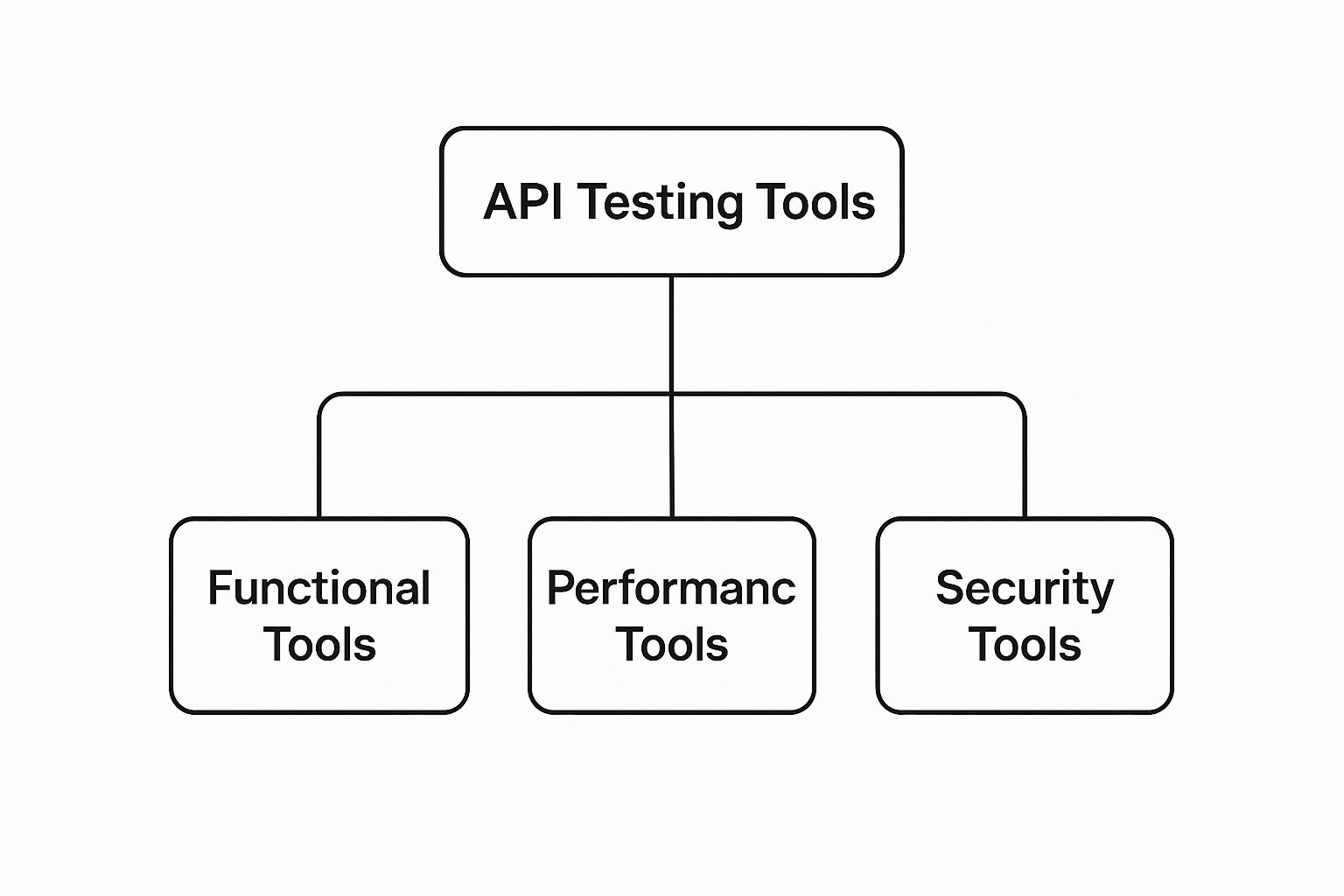
As you can see, a complete testing strategy needs a mix of tools to cover functional, performance, and security needs. There’s no single silver bullet that can handle it all.
Why API Testing Skills Are in Such High Demand
Getting a handle on API testing isn't just about learning another technical skill—it's a smart career move. The demand for people who know this stuff is exploding, and it's all because of a fundamental shift in how we build software today. Companies are ditching old, clunky monolithic apps for nimble microservices, and APIs are the glue holding it all together.
This new way of building things means an app is only as good as its APIs. If an API fails, the whole user experience can fall apart. So, naturally, businesses are pouring resources into making sure this critical layer is rock-solid. Add in the fast pace of Agile development and the rise of cloud-native apps, and you have a constant need for testing to keep digital services running smoothly, securely, and without a hitch. This isn't just a niche trend; it's a global standard for any company that wants to compete.
The Numbers Don't Lie
This isn't just a feeling in the industry; the market data backs it up. The global API testing market is growing at a wild pace, which tells you just how central it has become to software development and QA.
The global API testing market is on track to hit around USD 627.3 million by 2025. From there, it's expected to grow at a compound annual growth rate (CAGR) of 15.9% through 2033. This massive surge is driven by the widespread move to microservices, cloud computing, and DevOps—all of which rely heavily on solid API validation. You can find more details in the API testing market growth report at Data Insights Market.
This isn't just a small bump. It's a huge economic indicator that companies are taking API validation seriously and putting real budget behind it. That, in turn, is creating a ton of opportunities for people with the right skills.
What Makes This Skillset So Valuable?
When you master API testing, you become a key player on any software team. Your work has a direct impact on building apps that are more reliable, secure, and performant. You’re not just finding bugs; you’re in a unique position to improve the quality of the entire product from the inside out.
Here’s why your skills become so sought after:
- You Speed Everything Up: You find the deal-breaking bugs early in the process. That means fewer last-minute scrambles and a faster path to launching new features.
- You Bridge the Gap: You become the communication hub between backend and frontend developers. The API is the contract they both work from, and you're the one making sure everyone is on the same page.
- You're the First Line of Defense: Your tests are crucial for security. You spot vulnerabilities at the API level before hackers have a chance to find them.
In the end, knowing how to test APIs is more than just a line on your resume. It makes you a direct contributor to the success of the business in a world that runs on software.
5 Essential Tools for Your API Testing Toolkit
Getting into API testing is a lot easier when you have the right tools. Think of these technologies as your workshop—some are perfect for quick manual checks, while others help you build complex, automated test machinery. The first step is figuring out which tools fit your project's needs and your team's comfort level.
For many, the journey starts with a tool that lets you manually explore an API before you even think about full-scale automation. This hands-on approach is fantastic for building a real, intuitive feel for how an API behaves.
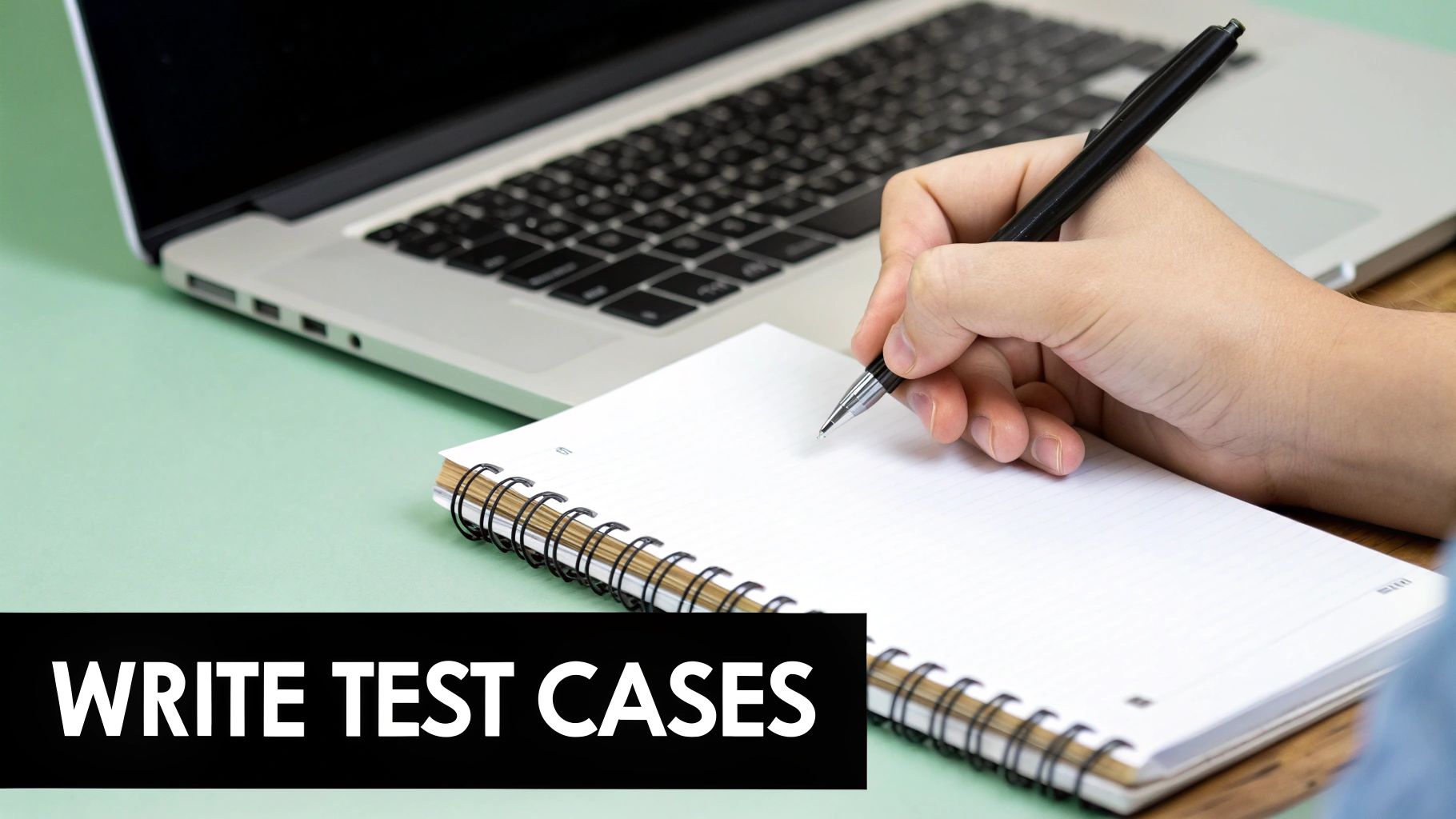
User-Friendly Platforms for Manual and Automated Testing
If you're just starting out or simply need a powerful all-in-one solution, a few platforms really stand out. These tools are built with intuitive graphical interfaces, so you don't have to be a coding wizard to get things done.
- Postman: This is often the first tool developers and testers pick up. Postman is brilliant for sending individual requests, digging into responses, and just playing around to see what an API does. Its straightforward interface makes it one of the best ways to understand an API from the inside out.
- SoapUI: A long-standing favorite, especially in enterprises. SoapUI is a powerhouse for creating robust, automated test suites for both SOAP and REST APIs.
- Katalon Studio: This is a more comprehensive platform designed for building end-to-end automated tests. Katalon Studio helps manage complex test cases and integrates smoothly into CI/CD pipelines, making it a great option for teams focused on continuous delivery.
These tools are perfect for getting up and running quickly. They provide a visual way to build and manage tests, which is a massive win for collaboration.
Your choice of tool really boils down to your immediate goal. Are you just exploring a new API for the first time? Postman is your best friend. Building a long-term regression suite that needs to run automatically? A more robust platform like Katalon or SoapUI is probably a better fit.
Code-Based Libraries for Ultimate Flexibility
For developers who live and breathe in their code editor, testing libraries offer unmatched power and customization. These aren't standalone applications; they're packages you pull right into your programming projects.
One of the most popular is REST Assured, a Java-based library that gives you a clean, domain-specific language (DSL) for writing API tests. The tests you write with REST Assured almost read like plain English, which is incredible for readability. This approach is ideal for teams already comfortable with Java who want to keep their tests right alongside their application code.
Of course, writing great tests is only half the battle. Your APIs themselves need to be built on a solid foundation. To make sure your whole process is up to snuff, check out our guide on API development best practices.
Popular API Testing Tools at a Glance
Choosing the right tool can feel overwhelming, so here’s a quick breakdown to help you match the technology to your needs.
| Tool | Primary Use Case | Best For |
|---|---|---|
| Postman | Manual API exploration, debugging, and simple automated checks. | Developers, QA testers, and beginners needing a quick, visual way to interact with APIs. |
| SoapUI | Comprehensive functional, performance, and security testing for SOAP & REST. | Enterprise teams and testers working with complex web services that require robust validation. |
| Katalon Studio | All-in-one test automation for API, web, and mobile applications. | QA teams looking for a single platform to handle different types of testing without deep coding skills. |
| REST Assured | Writing clean, maintainable, and readable API tests directly in Java code. | Java developers and SDETs who want to integrate API tests seamlessly into their existing codebase. |
Ultimately, the "best" tool is the one that empowers your team to ship reliable software faster. Whether it's a user-friendly GUI or a flexible coding library, the right choice will make your testing workflow smoother and more effective.
How to Run Your First API Test Step by Step
Alright, enough theory. Let's get our hands dirty and actually run a test. This is where the concepts really start to click.
We’ll walk through your very first API test together. Don't worry, we'll use a free, public API and a common tool like Postman to keep things simple and practical. The goal here is to go from reading about API testing to actually doing it.
By the time we're done, you'll have sent a real request, received a response, and checked to make sure the data you got back was correct.
Step 1: Read the API Documentation
Before you write a single line of code or click a single button, you have to understand the rules of the road. Every decent API has documentation, which is basically its instruction manual. Think of it as the cheat sheet for how to talk to the server.
This manual tells you everything you need to know:
- Available Endpoints: The specific URLs you can interact with (like
/usersor/products/42). - HTTP Methods: What actions you can take (
GETto fetch data,POSTto add new data, etc.). - Expected Parameters: Any extra information you need to send along with your request.
- Response Formats: What the data coming back will look like, including status codes for success and failure.
Skipping this step is like trying to build IKEA furniture without the instructions—it’s not going to end well.
Step 2: Build and Send Your Request
With the documentation as our guide, it’s time to actually construct the request in a tool like Postman. Let's pretend we're working with a movie API and want to get information about one specific film.
- First, open your tool and select the
GETmethod, since we're retrieving data. - Next, paste in the endpoint URL from the documentation. It might look something like
https://api.example.com/movies/123. - Now for the fun part: hit "Send." Your tool will package up that request and fire it off to the API server.
Step 3: Interpret the Response
In just a moment, the server will send something back. This response has two key parts you need to look at: the status code and the response body.
A
200 OKstatus code is the universal sign for "everything worked!" It means the server understood your request and sent back the information you asked for.
The response body will contain the actual data, usually in a structured format like JSON. In our movie example, this is where you’d find the film's title, director, and release year.
Step 4: Write a Simple Assertion
This is the final, crucial step. Just getting a 200 OK isn't enough; we need to make sure the data itself is right. This is where an assertion comes in.
An assertion is just a simple check you write to automatically verify the response. You're telling your test, "Hey, I expect the 'title' field in this response to be 'Inception'."
If the title is indeed "Inception," the test passes. If it's something else (or missing entirely), the test fails. Simple as that.
And there you have it—you've just completed a full API test cycle! This is the fundamental building block for all API testing. To dive deeper from here, you can learn more about how to test REST APIs and explore more advanced scenarios.
Common Questions About API Testing Answered
As you dig into API testing, a few questions always seem to pop up. Let's tackle them head-on. Getting these concepts straight is key to understanding how API testing really fits into a modern development workflow and why it's so effective.

Clearing up these common points of confusion will help you see how validating your APIs can genuinely speed things up for your entire team.
Differentiating API Testing from Unit Testing
One of the first hurdles is telling API testing and unit testing apart. They both involve testing code directly, rather than clicking through a user interface, but they operate at completely different scales.
Unit Testing is microscopic. It zooms in on a single, isolated piece of code—like one function or a specific method inside a class. The goal is to prove that this tiny component does its one job correctly, often using "mocks" to fake any external dependencies.
API Testing is a bigger-picture operation. It checks the end-to-end functionality of an entire feature by interacting with its API endpoints. This means it’s not just testing one piece of code, but how several components work together to process a request, talk to a database, and return the right response.
Think of it this way: a unit test makes sure a single gear is perfectly crafted. An API test ensures the entire machine runs smoothly when you turn the key.
The Role of Automation in API Testing
"Can API testing be automated?" This is another big one. The answer is an enthusiastic yes—in fact, it absolutely should be. The very nature of API testing makes it a perfect candidate for automation.
Because API tests are fast, stable, and interact with predictable data formats like JSON, they are perfectly suited for integration into CI/CD pipelines. This allows for continuous validation with every code change, providing immediate feedback to developers.
That said, there's still a place for a bit of exploratory manual testing. Firing up a tool like Postman and manually poking at an API can sometimes reveal strange edge cases or security holes an automated script wasn't designed to find. A smart strategy uses comprehensive automation as the foundation, with occasional manual checks to keep things honest.
How API Testing Supports CI/CD Pipelines
So, where does API testing fit into a Continuous Integration/Continuous Deployment (CI/CD) pipeline? It’s not just a part of it; it's the engine that makes the whole thing run reliably.
By automating a strong suite of API tests, teams can merge and deploy new code multiple times a day with real confidence. These tests serve as an essential quality gate, automatically catching any regressions or bugs in the core business logic long before they can impact users.
This rapid feedback loop is exactly what enables the fast, iterative development that modern software delivery is all about.
Simulating complex API behaviors, from error states to latency, is crucial for building resilient applications. dotMock empowers your team to create production-ready mock APIs in seconds, enabling parallel development and thorough testing without dependencies. Accelerate your release cycles and ship with confidence by visiting dotmock.com.