API Security Testing: Essential Guide to Protect Your APIs
API security testing is all about actively hunting for and patching vulnerabilities in your Application Programming Interfaces. It's a different beast than traditional web app security. We’re not just looking for standard injection flaws; we're digging into broken business logic, accidental data exposure, and flimsy access controls that can lead to catastrophic breaches.
Why You Can't Afford to Ignore API Security

Think about it: APIs are the connective tissue of modern software. They're shuttling sensitive data between mobile apps, microservices, and complex enterprise systems. This central role, however, puts a massive target on their backs.
Trying to protect them with outdated security tools built for old-school, monolithic web apps is a recipe for disaster. It’s like using a simple padlock to secure a bank vault—the tools just aren't designed for the unique logic and stateful nature of API interactions. This leaves a gaping blind spot where serious vulnerabilities can fester.
The Real-World Cost of Insecure APIs
The threat of an API-related data breach isn't some far-off, abstract concept anymore. It's happening right now, and the costs are staggering.
Just look at the recent explosion of API security incidents in the Asia-Pacific region. A 2025 study was a real wake-up call, revealing that a staggering 85% of organizations across China, India, Japan, and Australia had at least one API-related incident in the past year. The average cost? A painful US$580,000 per incident.
But the damage goes far beyond the initial financial hit. A single API breach can trigger a cascade of problems:
- Reputational Damage: Once you lose customer trust, it's incredibly difficult to win back.
- Operational Disruption: A compromised API can grind your critical business services to a halt.
- Regulatory Fines: Falling foul of data protection laws like GDPR or CCPA can lead to crippling penalties.
A proactive API security testing strategy isn't just a "nice-to-have" for the tech team; it's a core business imperative. It turns security from a reactive firefight into a practice that builds resilience and protects your reputation.
To better understand the threats you're up against, it's helpful to see a breakdown of the most common API vulnerabilities and what they can actually do to your business. The OWASP API Security Top 10 is the industry-standard list for this.
Common API Vulnerabilities and Their Business Impact
| Vulnerability Type | Technical Description | Potential Business Impact |
|---|---|---|
| Broken Object Level Authorization (BOLA) | An attacker manipulates an object ID (e.g., user_id) in a request to access data they shouldn't be able to see. |
Unauthorized access to sensitive user data, leading to privacy violations and data breaches. |
| Broken Authentication | Weak or improperly implemented authentication mechanisms that can be bypassed or compromised. | Complete account takeover, allowing attackers to act as legitimate users. |
| Broken Object Property Level Authorization | The API exposes all properties of an object, relying on the client to filter them. Attackers can sniff traffic or call the API directly to see sensitive data. | Exposure of sensitive personal information (PII), internal system details, or financial data. |
| Unrestricted Resource Consumption | The API lacks rate limiting or proper validation, allowing an attacker to overload the system with requests. | Denial of Service (DoS) attacks, leading to system downtime and poor performance for all users. |
| Broken Function Level Authorization | An attacker can call administrative functions or endpoints that should be restricted to their user role. | Privilege escalation, enabling a regular user to perform admin-level actions like deleting other users. |
This table only scratches the surface, but it highlights how technical flaws in an API can have direct and severe consequences for the entire business.
It's Time to Get Ahead of the Problem
A solid testing program helps you find and fix these kinds of flaws long before an attacker does. This approach is not only more effective but also far less expensive than cleaning up the mess after a breach.
By embedding dedicated testing into your development lifecycle, you build a much stronger, more defensible digital foundation. If you're ready to build a more resilient security posture, check out our deep dive into API security best practices. This proactive stance is essential for protecting your data, your customers, and your bottom line.
Laying the Groundwork for Effective Testing
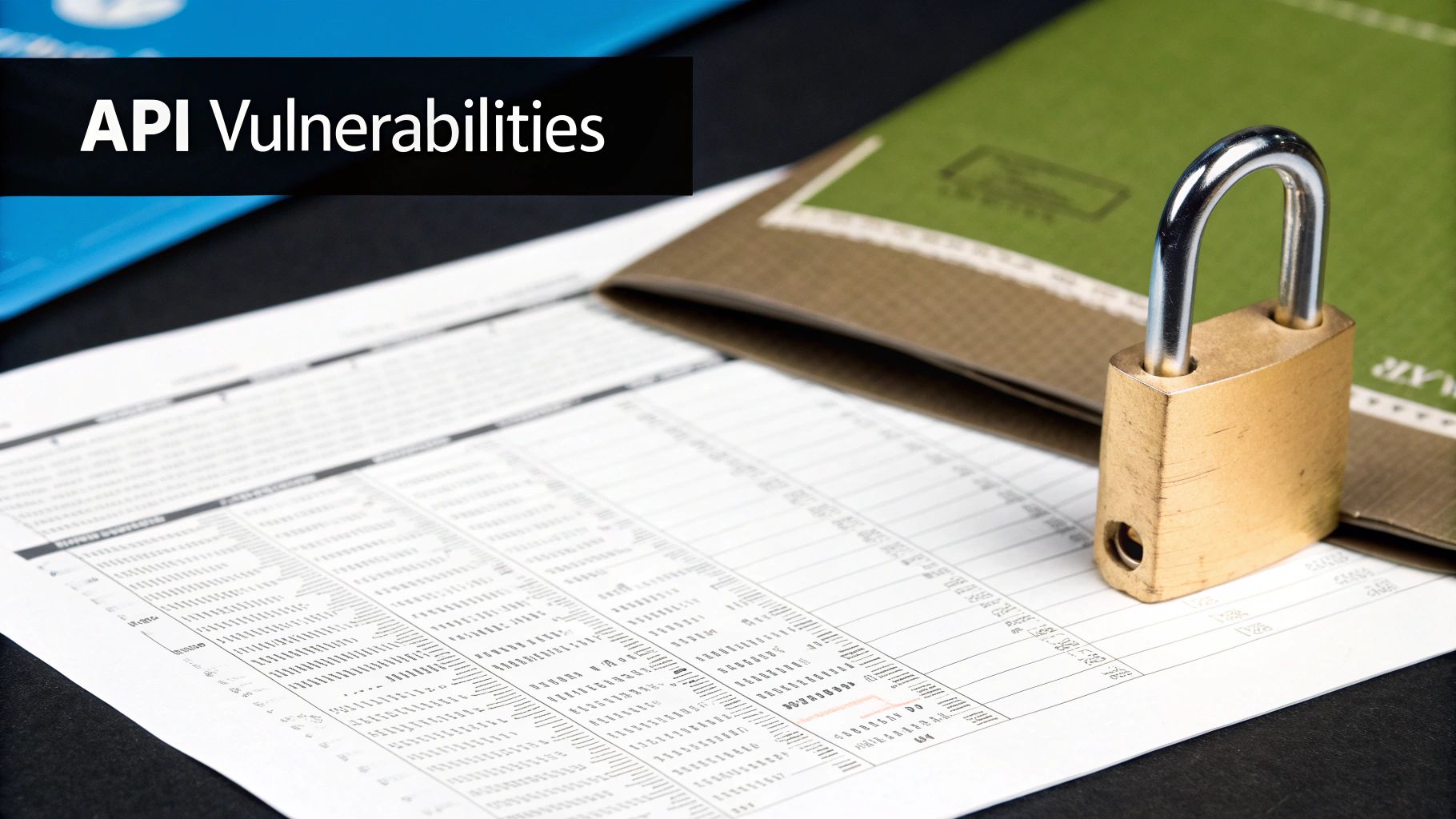
Before you ever run a single scanner, the real work of API security testing begins. It all boils down to a fundamental principle: you can't protect what you don't know you have. Without a complete picture of your API landscape, you're flying blind. We're not just talking about the official, well-documented APIs, but also the forgotten "zombie" APIs and rogue "shadow" APIs that developers often spin up for a quick fix or a side project.
The speed of modern development only makes this harder. API ecosystems are expanding so fast that security teams are struggling to keep up. One recent report found that 30% of organizations saw their API count jump by over 50% in just one year. That's explosive growth. It also explains why only a meager 20% of teams feel they have real-time visibility into their API inventory. You can get the full story in the 2024 API Security Market Report to see just how big this problem is.
Discover and Catalog Every API
Your first real task is to build a comprehensive API catalog. Think of it as your single source of truth—a living document, not a one-and-done project. This catalog should detail every single API, its purpose, who owns it, what data it touches, and how it handles authentication.
Getting this done requires a multi-pronged approach. You can't rely on just one method.
- Dig into traffic logs: Your API gateways, load balancers, and cloud infrastructure logs are goldmines. They show you which endpoints are actually getting hit by real traffic.
- Plug into your CI/CD pipeline: By integrating with your build process, you can automatically spot and register new or updated APIs the moment they're deployed.
- Scan your code repositories: Use tools to parse your source code and pull out API definitions and endpoint declarations directly from the source.
As you build this foundation, it's also a good time to think about bringing in expert help. Partnering with a team that offers professional cybersecurity services can seriously strengthen your security posture. And if you're looking to brush up on the fundamentals, our guide on https://dotmock.com/blog/what-is-api-testing is a great place to start.
Shift to a Proactive Mindset with Threat Modeling
Once you have a handle on what you have, it's time to start thinking like an attacker. This is where threat modeling comes in. It’s a structured way to look at your APIs from an adversary's perspective, actively hunting for weaknesses before they do. Instead of just poking around for random bugs, you analyze the API's design and data flows to find the most likely points of failure.
Threat modeling forces you to ask the hard questions: Where is sensitive data moving? What can different user roles actually do? If a low-privilege account gets compromised, what's the worst that could happen?
This process is invaluable for prioritizing your work. An endpoint that handles payment details obviously needs more attention than one serving up public blog posts. By identifying these high-risk areas from the start, you can focus your limited resources where they’ll make the biggest difference. It’s how you move from a reactive, checklist-driven security approach to a truly proactive defense.
Executing High-Impact API Security Tests

Alright, you've mapped out your API landscape and done your threat modeling. Now for the fun part—getting your hands dirty and actively probing your endpoints. This is where we go on the hunt for the same critical flaws that attackers are looking for every single day.
Effective API security testing is much more than just pointing an automated scanner at your endpoints and hoping for the best. It's about thinking like an attacker and simulating real-world scenarios with precision. While automated tools are fantastic for spotting common issues, the most dangerous logic flaws often require a more targeted, manual approach. It's important to understand the difference between vulnerability scanning vs penetration testing to know when to use each method.
Targeting Broken Object-Level Authorization (BOLA)
Broken Object-Level Authorization, or BOLA, consistently tops the charts as one of the most severe and widespread API vulnerabilities. The scary part is how simple it is to exploit. This flaw happens when an API endpoint doesn't double-check if the authenticated user actually has permission to access the specific object they're requesting.
Let's walk through a classic example. Say you have an endpoint for fetching user profiles: GET /api/v1/users/{userID}.
First, you authenticate as a regular user—we'll call ourselves User A with an ID of 123. A normal request to our own profile, GET /api/v1/users/123, should work just fine.
The real test comes next. What happens if we simply swap out the ID in the request with someone else's, like User B who has an ID of 456? We send GET /api/v1/users/456.
If the API coughs up User B's data, you've just found a critical BOLA vulnerability. The system confirmed you were logged in, but it completely failed to verify you were authorized to see that specific resource. You can apply this same test to any endpoint that uses an ID to fetch data, whether it's for orders, private documents, or sensitive health records.
Probing for Excessive Data Exposure
Another all-too-common mistake is an API that overshares. The endpoint sends back a huge chunk of data, and the front-end app is left to filter out the sensitive bits before showing it to the user. This is a recipe for disaster. An attacker isn't going to use your UI; they'll go straight to the source.
I've seen this countless times. A user profile endpoint might be called by a mobile app that only displays a username and avatar. But when you inspect the raw API response, you find the user's home address, phone number, and date of birth sitting right there in the JSON.
My Pro Tip: Never, ever trust the client to filter sensitive data. Always use a proxy tool like Postman or Burp Suite to intercept and scrutinize the raw API response. Look at every single field. Ask yourself, "Should a user with this role be seeing this piece of information?"
Simulating Flawed Authentication Attacks
Weak authentication is like leaving the front door unlocked. Your tests need to actively try to break, bypass, or otherwise weaken these critical controls.
Here are a few high-impact scenarios I always test for:
- JWT Shenanigans: Check how the server handles JSON Web Tokens. A classic test is to tamper with the JWT header, change the algorithm to
none, and see if the server just blindly accepts the token without a valid signature. - Missing Rate Limiting: This one's easy to spot. Try to brute-force a login endpoint by sending hundreds or thousands of password guesses for a single username in a short amount of time. If you don't get blocked or throttled, there's no real defense against an automated attack.
- Weak Password Policies: During account creation, see if the API will let you set a laughably weak password like "password" or "123456". Your API itself should be enforcing complexity requirements, not just the front end.
By running these focused, hands-on tests, you're moving beyond theoretical risks. You're finding the tangible, high-impact vulnerabilities that could lead to a catastrophic breach if left unchecked.
Choosing Your API Security Testing Toolkit
Picking the right tools for the job is one of the most important decisions you'll make when setting up your API security testing program. There's a whole universe of options out there, from scrappy open-source projects to massive commercial platforms. The key isn't to find one silver-bullet tool, but to build a toolkit that actually fits the way your team works.
What works for a small startup—maybe a combination of Postman for manual poking and a free tool like OWASP ZAP—is going to be wildly different from what a big enterprise needs. Larger companies often need the centralized dashboards, compliance reporting, and dedicated support that come with a commercial solution. Your budget, your team's current skills, and your tech stack should be your guiding stars here.
Key Tool Categories to Consider
Most API security tools fall into a few distinct buckets, and knowing the difference is crucial for creating a defense-in-depth strategy. You'll likely end up using a mix of these throughout your development cycle.
Dynamic Application Security Testing (DAST) tools are a common starting point. Think of them as your automated external pentesters. They operate from the "outside-in," throwing all sorts of malicious requests at your live API endpoints to see what breaks. DAST is fantastic for catching things like SQL injection or leaky server configurations without ever needing to see your source code.
Then you have Interactive Application Security Testing (IAST) tools. These are a bit different—they work from the "inside-out." You install an agent within your running application, and it watches your code execute in real-time. This gives IAST incredible context, allowing it to tell you not just that you have a vulnerability, but precisely which line of code is causing it. This can slash the time it takes for your developers to find and fix the problem.
Your goal should be to find a tool that not only identifies vulnerabilities but also provides clear, actionable feedback. A report full of false positives or vague warnings is worse than useless—it actively wastes your team's valuable time.
To help you decide where each type of tool fits, here's a quick breakdown of the common approaches:
Comparison of API Security Testing Tool Types
| Tool Type | Best For | Key Strengths | Limitations |
|---|---|---|---|
| DAST | Staging/QA environments; simulating external attacks | Finds runtime vulnerabilities without source code access; easy to set up for black-box testing. | Can be slow; often struggles with complex business logic and authentication flows. |
| SAST | Early in the SDLC; integrating with IDEs and repos | Scans source code quickly for known vulnerability patterns; provides immediate feedback to devs. | High rate of false positives; cannot find runtime or configuration-based issues. |
| IAST | Integrated testing environments; complex applications | Low false positives due to runtime context; pinpoints exact line of vulnerable code. | Can add performance overhead; requires instrumentation of the application. |
Ultimately, a layered approach is best. Using SAST early helps developers write cleaner code, while DAST and IAST provide the critical runtime analysis needed to catch what static scans miss.
Must-Have Features for Modern API Testing
When you're kicking the tires on a potential new tool, there are a few features that are absolutely non-negotiable for testing modern APIs.
First and foremost, it must handle complex authentication and authorization. So many older scanners just fall over when they encounter modern protocols like OAuth 2.0 or custom JWT implementations. If a tool can't log in properly, it can't test 90% of your API surface. For a deeper look into these challenges, you can find excellent guides on implementing complex API authentication.
Beyond just getting logged in, here are a few other critical capabilities to look for:
- CI/CD Integration: The tool has to play nicely with your pipeline, whether that’s Jenkins, GitLab CI, or something else. The goal is to make security scans a seamless, automated part of every single build.
- Actionable Reporting: A PDF that's 300 pages long is a report nobody will read. You need clear, concise dashboards that prioritize issues by severity and give developers the context they need to fix them.
- API Specification Support: Any serious API testing tool should be able to import an OpenAPI (Swagger) file. This gives the scanner a blueprint of your API, leading to far more intelligent and comprehensive tests.
Weaving Security into Your CI/CD Pipeline
Manual API security testing has its place, especially for unearthing tricky business logic flaws, but let's be honest—it can't keep up. In today's world of rapid development cycles, relying solely on manual checks is like trying to catch raindrops in a thimble. The real goal is to bake automated API security testing directly into your CI/CD pipeline. This is how you stop treating security as a periodic event and make it a continuous, living part of your process.
When you integrate security tools with platforms like Jenkins, GitLab CI, or GitHub Actions, security becomes an organic part of every single build. You're no longer waiting around for a quarterly pen test report. Instead, your pipeline can unleash a barrage of security scans on every commit. This creates an immediate feedback loop that's incredibly powerful for developers, letting them spot and squash vulnerabilities in minutes, not weeks.
This flow diagram gives a great high-level view of how automated security fits right into the development cycle.
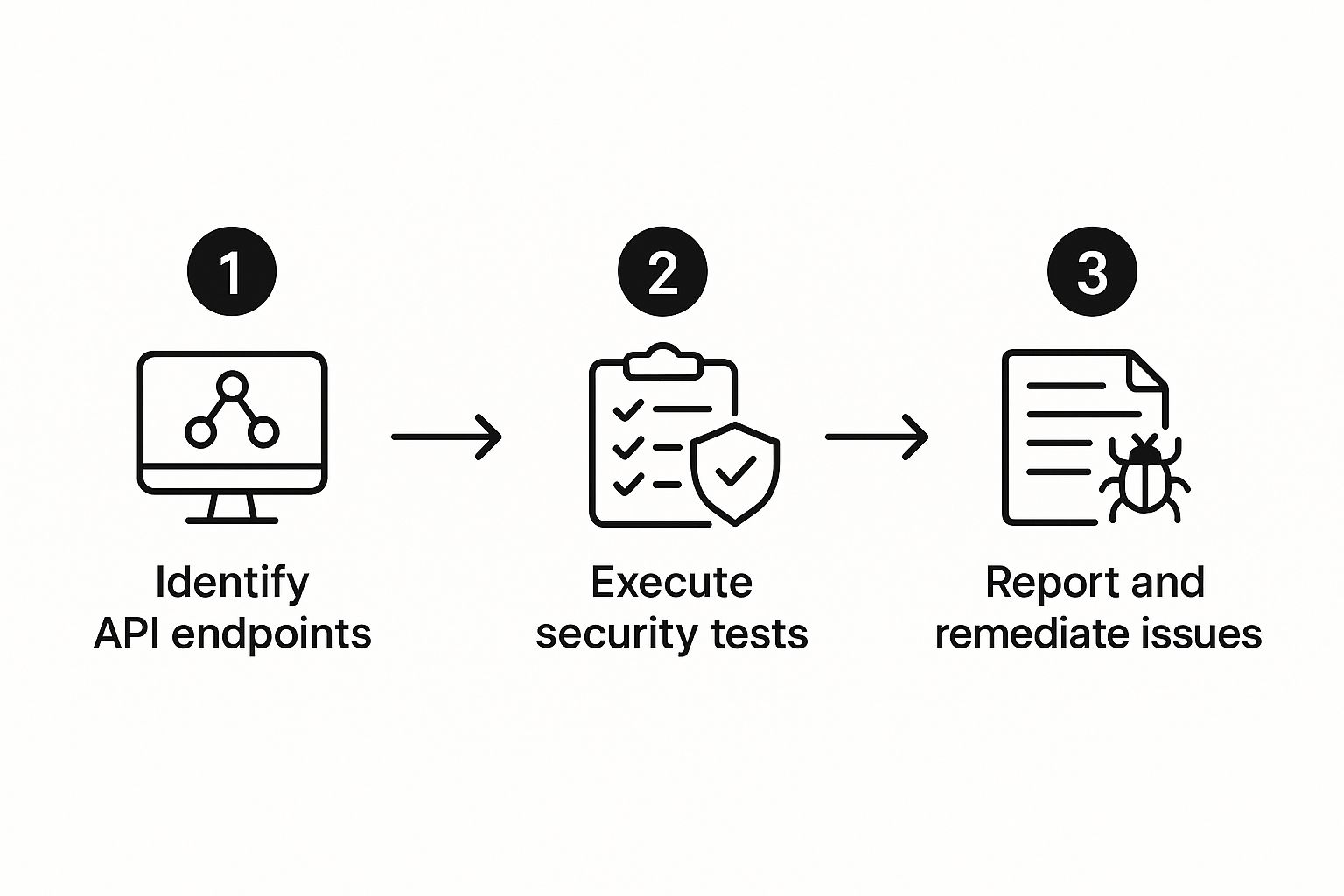
As you can see, it’s all about creating a tight, continuous loop: endpoints get identified, tested, and any issues are shot straight back to the development team for a quick fix.
Firing Up Security Scans in Your Builds
The first practical step is getting those scans to run automatically. Thankfully, most modern DAST and specialized API scanning tools come with a command-line interface (CLI). This makes it incredibly easy to script them into your pipeline configuration, whether that's a gitlab-ci.yml file, a GitHub Actions workflow, or whatever your team uses.
A smart way to do this is to have your pipeline spin up a dedicated testing environment for each run. This ensures your security tests are hitting a realistic, deployed version of the application without ever touching production.
A common pitfall I see is running security scans completely blind. The most effective integrations feed the API’s OpenAPI specification directly to the scanner. This gives it context, helping it run much more intelligent and thorough tests because it actually understands what the API is supposed to do.
This kind of automation isn't just a "nice-to-have." API breaches are a relentless threat, and many companies get hit over and over again. Data from the 2025 Global State of API Security Report found that a staggering 57% of organizations had an API-related data breach in the last two years. What's worse, of those affected, 73% dealt with three or more separate incidents. This tells us that attackers are finding and exploiting the same weaknesses repeatedly. You can get more details on these persistent API security failures in the report featured on Business Wire.
Building Intelligent Guardrails
Automation without intelligence just creates a lot of noise. If your pipeline starts spamming developers with hundreds of low-priority alerts, they'll tune them out faster than a bad commercial. The trick is to build smart guardrails that zero in on what actually matters.
Here are a few ways I’ve seen this work really well in practice:
- Fail the Build on Critical Findings: This is non-negotiable. Configure your pipeline to fail—hard—if a scan uncovers a high-severity vulnerability like SQL injection or a Broken Object Level Authorization (BOLA) flaw. This forces an immediate fix before bad code can even think about being merged.
- Embrace Policy-as-Code: Tools like Open Policy Agent (OPA) are perfect for this. You can write security rules as code, creating policies that automatically check for things like new endpoints missing authentication or the use of outdated, insecure protocols.
- Generate Alerts with Context: Don't just dump a generic error message. Integrate security findings directly into the tools your developers live in, like Slack or Jira. A truly useful alert includes the endpoint, the type of vulnerability, and a clear, concise example of how to reproduce it.
By implementing these automated checks, you're essentially creating a safety net. It catches the common stuff early and enforces your security standards consistently across the board. Suddenly, writing secure code becomes the path of least resistance, and that’s how you scale API security testing without putting the brakes on innovation.
Answering Your Top API Security Testing Questions
Even as teams get better at security, certain questions always seem to come up. Getting these fundamentals right is the first step toward building a truly effective API security program.
So, let's dive into some of the most common things I hear from developers and security pros as they get started.
How Is This Different from Web App Testing?
It's a great question, and the answer comes down to what layer of the application you're looking at. They're related, but they hunt for very different kinds of problems.
Web application testing usually focuses on what a user can see and do in a browser. Think of things like Cross-Site Scripting (XSS) or other user-facing flaws. It’s all about validating the user interface.
API security testing, on the other hand, goes much deeper. It looks at the business logic and the data flowing underneath the surface. We're hunting for vulnerabilities that are completely invisible to a typical user, like broken object-level authorization (BOLA) or excessive data exposure. You're not testing the skin; you're testing the application's central nervous system.
How Often Should We Test Our APIs?
Ideally? All the time. For real, continuous testing is the goal here.
Your automated scans should be baked right into your CI/CD pipeline. That means they run with every single commit, catching vulnerabilities the second they're introduced. This "shift-left" mindset turns security into a daily habit, not a panicked, last-minute check.
On top of that, it's a very good idea to run deeper, manual penetration tests on a regular schedule—maybe quarterly or semi-annually. You should definitely do one after any major change to an API’s authentication, authorization, or core business logic.
According to the OWASP API Security Top 10, Broken Object-Level Authorization (BOLA) is consistently one of the most critical and widespread API vulnerabilities. It's a simple mistake with a massive impact, letting attackers access data they should never see.
Can I Just Use My Existing DAST Scanner?
You can try, but you’ll likely come up short. Most traditional Dynamic Application Security Testing (DAST) scanners were built for a different era—one dominated by simple, server-rendered web pages.
They often get confused by:
- Complex API protocols
- Modern authentication flows like OAuth 2.0
- The nuances of data formats like JSON
To do this right, you really need a specialized API security testing tool. These modern tools are built to understand the unique structure and logic of APIs, which allows them to find those deeper, more dangerous flaws that older scanners would completely miss.
Testing what happens when things go wrong is crucial, but you can’t just break your production environment to do it. That’s where dotMock comes in. It lets your team spin up production-ready mock APIs in seconds. You can easily simulate HTTP 500 errors, timeouts, and rate limits to build applications that are truly resilient. See how effortless API mocking can be at https://dotmock.com.