What is API Testing? A Complete Beginner's Guide
Let's get right to it. API testing is how you check that your application's digital 'messengers'—its APIs—are working correctly, reliably, and securely. Think of it like inspecting the foundation of a house before you even think about putting up the walls. It's a fundamental step that ensures everything built on top of it will be solid.
What Is API Testing and Why It Matters

To really get what API testing is all about, picture a simple weather app on your phone. When you open it, the app needs to fetch the latest forecast from a remote server. The Application Programming Interface (API) is the invisible middleman that takes your request ("What's the weather in New York?") and brings back the server's response ("It's 75°F and sunny.").
API testing isn't concerned with how the app's user interface (UI) looks—the buttons, colors, or fonts are irrelevant here. Instead, it dives straight into the business logic layer where these requests and responses fly back and forth. It’s all about making sure the "waiter" is communicating clearly and correctly with the "kitchen."
The Core Purpose of API Testing
The main goal here is to directly validate the functionality, reliability, performance, and security of the APIs themselves. This direct approach is a game-changer compared to testing through the user interface, which can be slow, clunky, and fragile. By zeroing in on the API layer, developers and QA teams can sniff out problems much earlier in the development cycle, long before they ever reach an end-user.
Key Takeaway: API testing isolates the core business logic from the user interface, allowing teams to find and fix bugs faster, more efficiently, and at a lower cost.
To give you a sense of just how important this has become, let’s look at the numbers. The global API testing market was valued at a staggering USD 3.31 billion in 2024 and is on a steep upward trajectory. If you're curious about the data, you can explore more market trends in this detailed report. This isn't just a niche practice anymore; it's a non-negotiable part of modern software development, where applications are assembled from countless interconnected services all "talking" to each other via APIs.
For a quick summary, here’s a look at the essential aspects of API testing.
API Testing At a Glance
| Aspect | Details | Value |
|---|---|---|
| Purpose | To verify the functionality, reliability, performance, and security of APIs. | Ensures the core business logic works as intended. |
| Scope | Focuses on the business layer, separate from the user interface (UI). | Allows for faster, more stable, and more efficient bug detection. |
| Key Benefit | Catches issues early in the development lifecycle before they impact users. | Reduces development costs, accelerates release cycles, and improves quality. |
This table shows how API testing delivers value by focusing on the application's backbone.
By verifying these critical communication pathways, teams can head off a host of serious problems, including:
- Data Breaches: Securing API endpoints to prevent unauthorized access.
- Performance Bottlenecks: Making sure the API can handle the expected traffic without slowing to a crawl.
- System Failures: Confirming that all interconnected services play nicely together.
Ultimately, solid API testing ensures that the invisible engine of your application is strong enough to power every feature your users rely on. It speeds up development, builds confidence in your product, and protects your business from the fallout of production failures.
How APIs Actually Work in Your Application
To really get what API testing is all about, you first need a solid picture of what an API is actually doing under the hood of your software. The easiest way to wrap your head around it is with a simple analogy.
Imagine an API as a waiter in a bustling restaurant.
When you go out to eat, you don't just wander into the kitchen and start cooking. That would be chaos. Instead, you have a waiter who acts as the go-between. This waiter is your Application Programming Interface.
You, acting as the user (or more precisely, the client application), give your order to the waiter. That order is the request. The waiter then carries that request to the kitchen—the server—which has all the ingredients and cooks ready to go. Once your food is prepared, the waiter brings it back to your table. That's the response. Simple, right?
This back-and-forth communication is the foundation of almost every modern application you use.
The Anatomy of an API Request
Every interaction kicks off with a request. But it's not just a vague shout into the digital void. It's a highly structured message packed with specific details the server needs to understand what you want.
A crucial part of this message is the endpoint. Think of the endpoint as a specific table number or a particular section of the menu. It's the exact "address" where the request needs to go to perform an action or fetch specific data. For instance, a weather app might have one endpoint for today's forecast and a completely different one for historical data from last year.
If you want to dig deeper, you can learn more about the distinction between APIs and endpoints in our guide.
Next up is the method. The method tells the server what kind of action you want to perform. The four most common methods you'll see are:
- GET: This is for retrieving information. Think "GET me the user's profile."
- POST: This creates something new. "POST this new comment to the blog."
- PUT: This is used to update something that already exists. "PUT this new email address on my account."
- DELETE: This one is pretty self-explanatory—it removes something. "DELETE this photo from my gallery."
So, you're telling the waiter not just what you want, but what to do with it.
Understanding the API Response
After the server receives and processes your request, it sends back a response. This response contains the data you asked for (your meal, in our analogy), but it also includes something incredibly important: a status code.
This code is a quick, standardized way of telling you how things went.
A successful GET request usually comes back with a 200 OK status code and your data. But if you ask for something that isn't there, you'll probably get a 404 Not Found. Tried to access something you don't have permission for? Expect a 403 Forbidden.
These status codes are the lifeblood of API testing. They give immediate, clear feedback. Good testing doesn't just check for the happy path (the 200 OK). It intentionally tries to trigger errors to make sure the API responds correctly.
For example, a solid test will verify that trying to fetch a deleted user's profile correctly returns a 404 error, and doesn't just crash the whole system with a messy 500 Internal Server Error. This is the core of building reliable, resilient software.
Comparing Key API Testing Methods
Once you understand that APIs are the nervous system of modern applications, you realize that testing them isn't a one-size-fits-all job. You need different tests to probe different parts of the API's behavior. It’s like a mechanic inspecting a car; they use one set of tools for the engine, another for the brakes, and yet another for the electrical system. You need a similar multi-faceted approach for your APIs to make sure they're solid from every angle.
We can group the most crucial tests into three main categories: functional, security, and performance. Each one answers a simple but vital question:
- Does the API actually do its job?
- Is the API protected from bad actors?
- Can the API keep up when things get busy?
Let’s dig into what each of these really means and when to use them.
Functional Testing: Does the API Work Correctly?
Functional testing is your bread and butter. It's the most fundamental type of API testing, and its entire purpose is to confirm that the API behaves exactly as it's supposed to according to its design. It's all about making sure the business logic is sound.
Think back to our restaurant waiter analogy. Functional testing is like making sure that when you order a steak (the request), the waiter actually brings you a steak (the response)—not a fish. It also checks that if you ask for something that isn't on the menu, the waiter politely tells you it's unavailable instead of just crashing.
This covers a few key areas:
- Validation Testing: Does the API correctly handle both valid and invalid data? For instance, does it reject an email address that’s missing an "@" symbol?
- Error Handling: When something goes wrong, does the API return a clear and useful error code? A request for a user that doesn't exist should trigger a 404 Not Found error, not a catastrophic 500 Internal Server Error.
- Integration Testing: Does the API play nicely with other systems or third-party services it relies on?
Functional testing is the foundation. It ensures the core promises of your application are kept.
Security Testing: Is the API Safe?
While functional tests check that an API works, security tests confirm it can't be forced to work in ways it shouldn't. Since APIs are the main doorways to your application's data, this kind of testing is absolutely non-negotiable. The goal here is to find and patch vulnerabilities before someone with bad intentions finds them first.
This is like checking that the restaurant's back door is locked and that only authorized staff can get into the kitchen. You're intentionally trying to bend or break the rules to see if your defenses hold up.
Typical security tests include:
- Authentication & Authorization: Can a user access data they have no right to see? For example, can User A peek at User B's private profile just by guessing an ID number?
- Injection Attacks: Trying to slip malicious code (like SQL injections) into API requests to trick the server into running it.
- Data Exposure: Checking if the API accidentally reveals sensitive info, like passwords or private keys, in its responses.
Overlooking API security can lead to disaster. A single weak endpoint can become a wide-open door for data breaches, wrecking your reputation and costing a fortune. This is where you test your defenses and ensure you're getting the right
403 Forbiddenerrors when you should.
Performance Testing: Can the API Handle the Load?
An API that works perfectly and is completely secure is still a failure if it's agonizingly slow. Performance testing is all about measuring how an API behaves under pressure. It answers critical questions about speed, stability, and whether it can scale as your user base grows.
This is like stress-testing the kitchen during the Saturday night dinner rush. Can the chefs handle 100 orders at once without everything grinding to a halt? How long does an order take when the kitchen is running at full capacity?
Performance testing is broken down into a few distinct types:
- Load Testing: Simulating a normal, expected number of users to see how the API performs under a typical daily workload.
- Stress Testing: Intentionally pushing the API beyond its limits to find its breaking point and see how gracefully it recovers.
- Spike Testing: Hitting the API with sudden, massive bursts of traffic to see how it handles things like a viral marketing campaign or a flash sale.
Performance testing is what keeps your application responsive and reliable, ensuring a great user experience even when you hit the big time.
Choosing the Right API Testing Method
With these different methods available, how do you decide which one to use and when? The right choice depends entirely on what you're trying to verify. This table breaks down the focus, tools, and best-use cases for each primary testing category.
| Method | Focus | Typical Tools | When To Use |
|---|---|---|---|
| Functional | Verifying business logic and correct operations (e.g., inputs, outputs, error handling). | Postman, SoapUI, dotMock | Always. This is foundational testing for every API feature and endpoint throughout the development cycle. |
| Security | Finding and fixing vulnerabilities (e.g., authentication, authorization, data exposure). | OWASP ZAP, Burp Suite, Invicti | Before any release, especially when handling sensitive data or when compliance standards (like GDPR) are a factor. |
| Performance | Measuring speed, stability, and scalability under load. | Apache JMeter, Gatling, k6 | Before launch to set benchmarks, and whenever you anticipate changes in traffic or major architectural updates. |
In reality, a comprehensive testing strategy doesn't choose one over the others—it blends all three. You'll start with functional tests to ensure the core logic works, then layer on security and performance tests to build a truly robust and reliable API.
This infographic shows how some popular tools, which are used for these different methods, stack up in terms of market share.
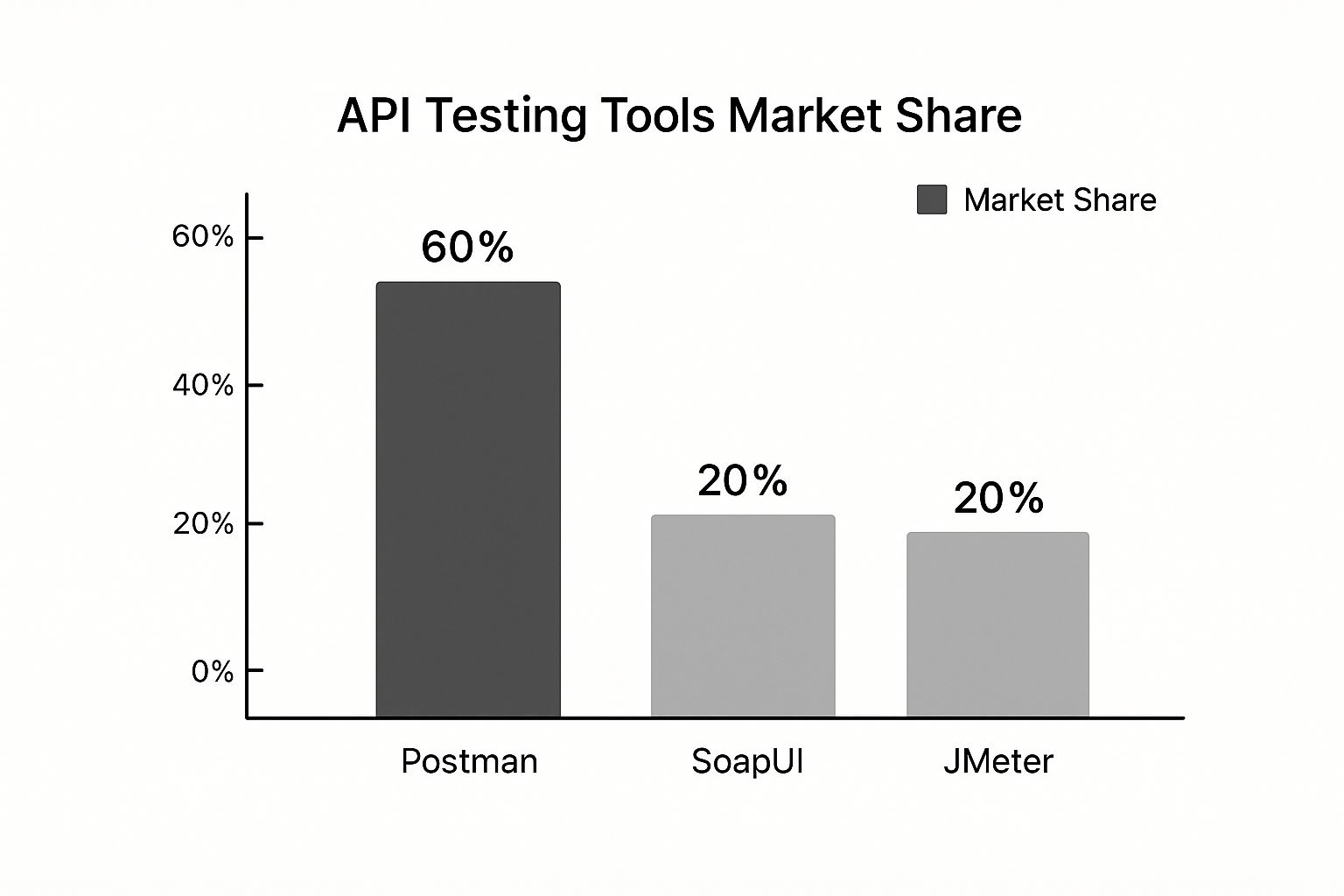
The data clearly shows Postman's dominance, which is a go-to for many developers for functional testing. Meanwhile, specialized tools like JMeter are often the top choice for heavy-duty performance testing.
The Real-World Benefits of Strong API Testing

Sure, API testing finds bugs. That’s the obvious part. But the real payoff from a solid testing strategy goes way deeper than just quality control. We're talking about building software that's faster, more secure, and fundamentally more reliable right from the start.
The magic happens when you catch problems early, right in the business logic layer, long before they can ripple out and wreck the user interface or other connected services. Think of it like checking the foundation and plumbing of a house before the walls go up. Finding a problem at this stage is 10 to 100 times cheaper to fix than discovering it after everything is built out and a user reports it.
This early detection prevents a frustrating domino effect. One bad API can easily break multiple features, sending developers on a wild goose chase that wastes time, money, and momentum.
Strengthen Security and Protect Your Data
Your APIs are the front doors to your application’s data, and that makes them a huge target for bad actors. Think of rigorous API testing as your first line of security, proactively searching for vulnerabilities before they can be exploited. By simulating attacks and poking for weak spots, you can ensure your data pathways are secure.
This means thoroughly checking that:
- Proper authentication and authorization are strictly enforced on every single endpoint.
- Sensitive customer data isn't accidentally leaking out in API responses.
- The system knows how to identify and reject malicious or poorly formed requests.
Getting this right isn't just a technical detail—it's how you build trust and shield your business from the massive financial and reputational fallout of a data breach.
Improve System Reliability and User Trust
Consistent API testing is what builds a reliable product. When you're confident that every endpoint behaves as expected—even under heavy load or when other parts of the system are down—you can trust that your entire application will stay stable. This is especially vital in modern microservices, where countless services need to communicate perfectly.
A well-tested API is a predictable one. It handles errors gracefully, performs consistently under load, and ensures a smooth experience for the end-user, who remains blissfully unaware of the complex interactions happening behind the scenes.
This reliability isn't just a win for the tech team; it’s a business asset that keeps users happy and loyal. For scenarios where services depend on each other, testing can get tricky. That's where specific techniques come in. You can learn more about isolating components for focused testing by exploring what is service virtualization.
Support DevOps and Accelerate Release Cycles
API tests are a perfect match for automated CI/CD pipelines. They run quickly, don't need a user interface, and provide stable, reliable feedback every time a developer commits code. This lets your team ship new features faster and with much more confidence.
This tight integration is a cornerstone of modern DevOps. In fact, the widespread adoption of these practices is a major reason why the API testing market is booming, projected to reach a valuation of around $627.3 million by 2025. You can discover more insights on this market growth and what’s driving it.
By embedding API tests directly into your automated workflows, you create an essential safety net. It catches regressions the moment they happen, protecting your application from costly failures and paving the way for a faster, more agile development process.
A Realistic Guide to API Testing Tools
When it comes to actually doing API testing, you need the right tools for the job. The market is packed with options, each with its own strengths and ideal use cases. Trying to pick one can feel overwhelming, but it really comes down to understanding what your team needs.
Are you looking for something with a full-featured graphical user interface (GUI) that's friendly for less technical team members? Or do you need a lean, command-line tool that can be easily baked into your CI/CD pipelines? Let’s break down some of the most popular and effective tools out there.
The Most Popular API Testing Tools
You'll hear a few names come up again and again in discussions about API testing. These tools have earned their reputation for being powerful, reliable, and well-supported.
- Postman: Often the first tool developers and testers learn. Postman started as a simple browser extension and has grown into a comprehensive collaboration platform for the entire API lifecycle. Its user-friendly interface makes it incredibly easy to create, send, and save API requests.
- Insomnia: A sleek, open-source alternative to Postman, now owned by Kong. Insomnia is praised for its clean design and powerful features, including code generation, environment variables, and plugin architecture. It’s a favorite among developers who appreciate a fast, uncluttered workspace.
- SoapUI: A long-standing powerhouse, especially for testing SOAP and REST APIs. SoapUI comes in both open-source and pro versions, offering robust features for functional testing, security scanning, and performance testing all within one application.
- Katalon Studio: This is more of an all-in-one testing solution that includes strong API testing capabilities. If your team is also handling web, mobile, and desktop testing, Katalon provides a unified platform to manage it all, which can be a huge workflow advantage.
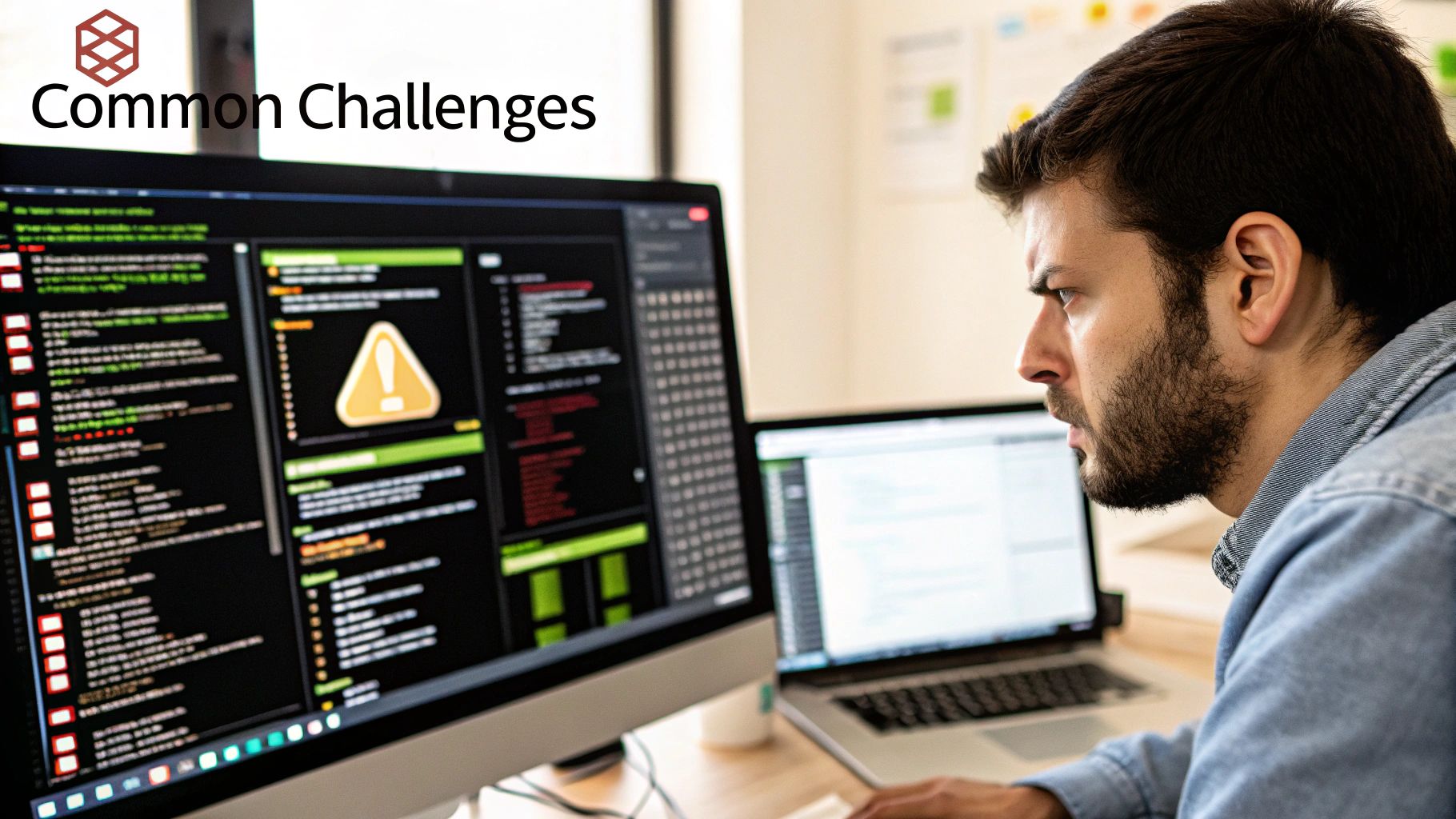
Why You Might Need API Mocking
One of the biggest headaches in development is waiting on other teams. What happens when the API you need to test against isn't finished yet, or the third-party service you rely on is unstable or has strict rate limits? You can't just stop working.
This is exactly where API mocking comes in.
API mocking involves creating a simulated, or "mock," version of an API. This fake API behaves just like the real one, returning predictable responses that allow your team to continue building and testing your application without needing access to the live service.
It’s a game-changer for parallel development. Your frontend team can build against a mock API while the backend team is still coding the real thing. It also creates a stable, cost-free environment for running tests, as you aren't hitting a live, potentially expensive, third-party endpoint.
dotMock: The Ultimate Solution for API Mocking
When you need a robust, reliable way to create these mock APIs, tools like dotMock are invaluable. It's designed specifically to make the mocking process fast and painless.
With dotMock, you can quickly define endpoints and craft the exact JSON responses your application expects. This allows you to simulate all kinds of scenarios—from perfect "happy path" responses to a wide range of error codes and edge cases—all without writing a single line of server-side code. It gives you complete control over your testing environment.
It's also an essential tool for effective contract testing, helping you ensure that both the API provider and consumer are sticking to the agreed-upon rules.
Best Practices for Effective API Testing
Having the right tools is a great start, but truly effective API testing hinges on a smart strategy. Simply throwing tests at an endpoint won't cut it. You need a thoughtful approach to ensure your APIs are not just working, but are also robust, secure, and ready for the real world.
Let's break down some of the most critical best practices that separate a basic testing process from a great one.
Organize Your Tests by Categories
Don't just create a random list of tests. A little organization goes a long way. Grouping your tests by category makes your test suite easier to understand, maintain, and execute.
For example, you could organize them by:
- Workflow: A sequence of API calls that mimic a user action, like adding an item to a cart and checking out.
- Functionality: All tests related to a specific feature, such as user authentication or data retrieval.
- Priority: High-priority tests for critical paths versus lower-priority ones for edge cases.
This structure helps you quickly run the most important tests when you're short on time and makes it easier for new team members to get up to speed.
Prioritize API Endpoints for Testing
Not all endpoints are created equal. Some are the backbone of your application, while others play a more minor role. It’s crucial to prioritize your testing efforts to focus on what matters most.
Start by identifying the most common and critical functionalities in your application. The APIs that power these features should be at the top of your testing list. This risk-based approach ensures you're dedicating your resources to the areas that could have the biggest impact on your users if they fail.
Perform Both Positive and Negative Tests
It's natural to focus on making sure things work as expected. This is called positive testing—verifying that when you provide valid data, you get the correct, successful response. For instance, creating a user with all the right information should result in a 201 Created status code.
But what happens when things go wrong? That's where negative testing comes in. You need to intentionally send bad data, malformed requests, or incomplete information to see how the API handles errors. Does it return a helpful 400 Bad Request or an uninformative 500 Internal Server Error?
A robust API gracefully handles both valid inputs and predictable errors.
Include API Performance Testing
Functionality is only half the battle. An API that works correctly but takes 10 seconds to respond is practically useless.
Performance testing measures key metrics like:
- Response Time: How long does the API take to process a request and send a response?
- Load Capacity: How many simultaneous requests can the API handle before it starts to slow down or fail?
By simulating heavy traffic, you can find and fix bottlenecks before your users ever experience them. This ensures your application remains fast and reliable, even during peak usage.
Ensure Proper API Security Testing
In a world where data breaches are common, API security is non-negotiable. An insecure API can be a wide-open door for attackers.
Your security testing should focus on common vulnerabilities, such as:
- Injection Attacks: Checking if malicious code can be injected through API inputs.
- Broken Authentication: Ensuring that only authorized users can access protected endpoints.
- Data Exposure: Verifying that the API doesn't accidentally leak sensitive information in its responses.
Security isn't a one-time check; it should be an integral part of your entire testing process.
Automate Your API Tests
Manual testing is great for exploration, but it's slow, repetitive, and prone to human error. For a modern development workflow, automation is essential.
By automating your API tests, you can run them continuously as part of your CI/CD pipeline. This creates a safety net that catches bugs and regressions automatically every time new code is committed. The result? Faster feedback, higher quality, and more confident releases.
Choose the Right API Testing Tool
The right tool can make all the difference. While simple scripts might work for small projects, a dedicated tool like dotMock can significantly boost your team's efficiency and test coverage.
A good tool provides features that simplify complex tasks, like:
- Mocking API dependencies
- Generating insightful reports
- Integrating seamlessly into your development workflow
Investing time in choosing the right tool will pay dividends in the long run by making your testing process more powerful and less painful.
Answering Your Questions About API Testing
As you dive into API testing, you'll naturally run into some common questions and roadblocks. It happens to every team. Let's walk through some of the most frequent ones and give you practical advice to clear the path forward.
What Are the Biggest Challenges in API Testing?
One of the first hurdles teams usually hit is test data management. It sounds simple, but creating and maintaining the right data to cover all your bases—from a perfect user sign-up to a bizarre, unexpected error—can be surprisingly complex and eat up a lot of time.
Another major headache is dealing with API dependencies. Your API often needs to talk to other services to get its job done. But what happens when those other services are down, unstable, or not even built yet? Your testing can grind to a halt.
You also have to keep up with API versioning. As your API evolves, your tests have to evolve right alongside it. It's a constant maintenance challenge that, if ignored, can lead to a test suite that's completely out of sync with reality.
How Do I Test APIs That Depend on Other Services?
This is a classic problem, but thankfully, there’s a great solution: API mocking. Think of a mock API as a "stunt double" for the real service. It's a lightweight, simulated server that behaves exactly like the real API you depend on, but you have complete control over it.
Using a mock lets you:
- Control the Outcome: You can tell the mock to return anything you want. Need to see how your app handles a
403 Forbiddenerror or a server timeout? No problem. - Work Independently: Your team can keep building and testing, even if the real service is offline or still in development. No more waiting around.
- Stress-Test Scenarios: You can easily simulate rare or difficult-to-reproduce failure scenarios to see how your own application holds up under pressure.
API mocking is what separates teams that are just getting by from those who are truly excelling at CI/CD. It breaks the chains of external dependencies and gives you a stable, predictable testing environment.
What Metrics Should I Track for Effectiveness?
To figure out if your API testing is actually working, you need to look beyond just counting how many tests you have. Focus on metrics that give you a true picture of your API's quality and performance.
Here are a few key ones to watch:
- API Response Time: How long does it take for your API to answer a request? Keeping an eye on the average time here tells you a lot about performance.
- Error Rate: What percentage of calls are failing? This helps you quickly pinpoint flaky or broken endpoints.
- Test Coverage: How much of your API's functionality is actually covered by your tests? This metric ensures you aren't accidentally leaving critical user flows unprotected.
- API Uptime: What percentage of the time is the API up and running? This is a direct measure of its reliability for your users.
Tracking these numbers helps you see exactly where you're succeeding and where you need to focus your attention next.
Ready to eliminate testing bottlenecks and accelerate your development cycle? dotMock lets you create stable, production-ready mock APIs in seconds. Simulate any scenario, from success responses to network failures, and empower your team to build and test resilient applications without dependencies. Start mocking for free today at dotmock.com.