What Is an Endpoint in API? A Clear Explanation
Let's break it down.Let's break it down. At its simplest, an API endpoint is just a specific address where an API can receive a request.
Think of an API as a restaurant menu—it shows you everything you could possibly order. The endpoint, then, is the specific dish you actually ask for, like /users to get a list of users or /products/123 to get details for one particular product.
What an API Endpoint Actually Does

To really get what an API endpoint is, that restaurant analogy is pretty helpful. The API (Application Programming Interface) itself is the full menu, laying out all the operations a developer can use.
An endpoint is one single item on that menu. It’s the exact point of contact where one system can grab a resource or trigger an action in another. This simple interaction is the bedrock of how modern apps and services talk to each other and share information.
The Endpoint's Main Job
Fundamentally, an API endpoint is a URL (Uniform Resource Locator) that points to a specific resource on a server. Every endpoint has a unique address tied to a single function or set of data.
Imagine a social media app's API. It would likely have different endpoints for different jobs:
/users/{userID}/profilewould be the address to get a specific user's profile./posts/{postID}/likesis where you'd go to find out who liked a post./search?query=apislets you search for posts that mention APIs.
Each URL leads to a distinct destination. This ensures that when you ask for a user profile, you don't accidentally get back a list of random posts. It’s this structure that makes APIs predictable and straightforward for developers to use.
In an API call, the endpoint is the "where." It's the destination your request is sent to. Without it, the API server has no idea what you're asking for or what you want it to do.
This clear, direct addressing system is what makes complex, interconnected software possible, powering everything from your favorite mobile app to massive enterprise platforms.
The Anatomy of an API Endpoint
To really get what an endpoint is, we have to look under the hood. Think of an API endpoint like a specific mailing address for a book in a massive library—each piece of the address guides your request to the exact resource you need.
An endpoint isn't just one long string of text. It's built from several distinct parts that work together to form a clear instruction the server can understand and act on. This predictable structure is what makes API interactions so reliable.
Breaking Down an Endpoint URL
Let’s dissect a typical endpoint URL to see how it works. Each component has a specific job, and learning them is the first step to building or using any API effectively.
To make this clearer, let's break down a sample URL into its core parts. The table below shows how each component contributes to forming a complete, understandable request.
Key Components of an API Endpoint URL
| Component | Example | Purpose |
|---|---|---|
| Base URL | https://api.example.com/v1 |
This is the main address of the API server. Think of it as the library's street address—it tells your request which server to talk to. |
| Path | /users/123 |
This specifies the exact resource you want. If the Base URL is the library, the path is the specific aisle and shelf number for a particular user's data. |
| Query Parameters | ?include_details=true |
These are optional filters that refine your request. It’s like asking the librarian for the book and any related author notes. |
As you can see, combining these elements creates a precise path to the data you need. The Base URL gets you to the right server, the Path points to the resource collection, and Parameters help you zero in on specific information.
An endpoint's structure is like a contract. The server promises that if you send a correctly formatted request to the right address, it will return a specific type of resource.
Finally, while they aren't part of the URL itself, HTTP headers are just as critical. They act like the instructions written on the outside of your package, providing essential metadata like authentication keys or the format of the data you're sending (like JSON).
Putting these components together correctly is fundamental. To dive deeper, you can learn more about how to make an API with well-structured endpoints in our detailed guide.
How Endpoints and HTTP Methods Work Together
An endpoint by itself is just a location—an address on a server waiting for something to happen. It needs instructions. That's where HTTP methods come in. They are the verbs of the API world, telling the endpoint what action to perform on the resource it represents.
Think of an endpoint like a specific file drawer, maybe one labeled /customer-invoices. The HTTP method is what you do with that drawer. This relationship between the "noun" (the endpoint) and the "verb" (the method) is the foundation of how most modern APIs, especially REST APIs, operate.
This means a single endpoint can support several different actions. Sending a request to /customer-invoices can have completely different results depending on the method you use. You might be asking to view an invoice, add a new one, or even shred an old one—all by targeting the same URL with a different command.
The Core Actions of an API
This elegant pairing of a resource (the endpoint) with an action (the method) is what makes APIs so predictable and powerful. The most common methods are the building blocks for what developers call CRUD operations: Create, Read, Update, and Delete.
- GET: This is your read-only command. You use it to retrieve data from an endpoint, like looking up a customer's details without making any changes.
- POST: Use this to create something new. When you fill out a signup form online, your information is almost certainly sent to a
/usersendpoint using a POST request. - PUT / PATCH: Both of these are for updating an existing resource. The key difference is that PUT usually replaces the entire resource, while PATCH is for making partial changes.
- DELETE: It does exactly what it says on the tin—it permanently removes a resource from the server.
The infographic below offers a great visual breakdown of how these distinct actions—reading, creating, and removing resources—apply to an endpoint.
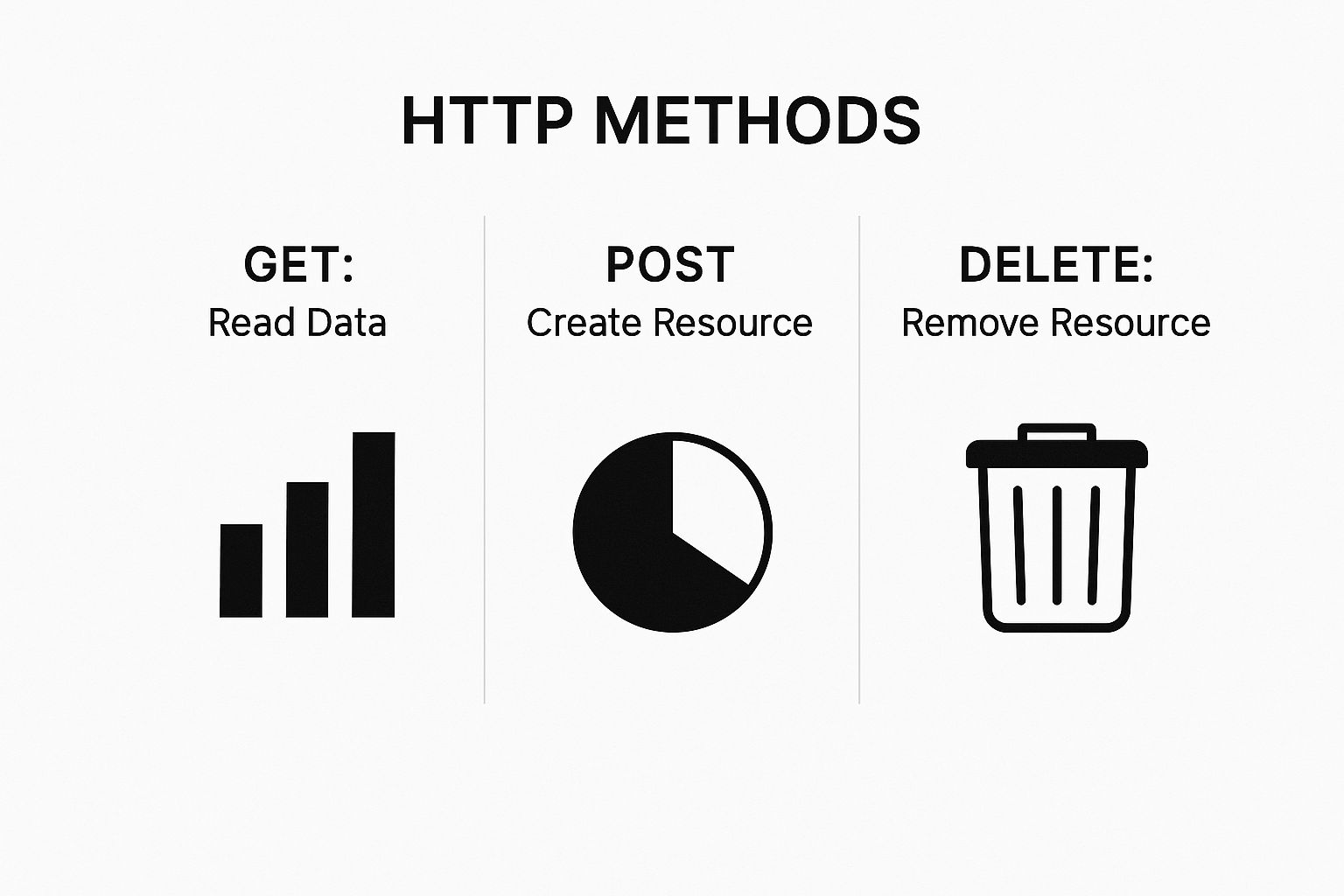
This distinction is what allows a single endpoint to be so versatile. It’s not just a static address; it’s an interactive location that responds differently based on the HTTP command it receives.
To help drive this home, let's compare the most common HTTP methods using our file drawer analogy.
Common HTTP Methods and Their Actions
| HTTP Method | Action | Real-World Analogy (File Drawer) |
|---|---|---|
| GET | Retrieves a specific resource or a list of resources. | You open the drawer and read a specific file without changing it. |
| POST | Creates a new resource. | You add a brand-new file to the drawer. |
| PUT | Replaces an existing resource entirely. | You replace an old file with a completely new version. |
| PATCH | Updates parts of an existing resource. | You open a file, make a small correction, and put it back. |
| DELETE | Removes a specific resource. | You take a file out of the drawer and shred it. |
This table shows how each method corresponds to a clear, distinct action you'd take in the real world, making the system intuitive.
An API endpoint defines what resource you're targeting, while the HTTP method specifies what you want to do with it. For a request to work, you absolutely need both.
Nailing this concept is fundamental to working with APIs. It creates a clear and logical structure where every request has a specific purpose tied directly to the resource you want to manage.
API Endpoints You Use Every Day

It’s easy to think of API endpoints as something only developers care about, but the truth is, you interact with them constantly. Every time you check the weather on your phone, scroll through your social media feed, or add an item to an online shopping cart, you're triggering a call to a specific API endpoint.
These endpoints are the invisible mechanics that make our digital lives work. They’re what allow one application to ask another for information and get a predictable response back. By looking at a few everyday scenarios, the abstract idea of what an endpoint is in an API will click into place.
Real-World Endpoint Examples
Let’s start with a simple one: opening a friend's profile on a social media app. When you tap their name, the app doesn't magically have all their information stored on your phone. Instead, it sends a targeted request to a specific endpoint designed to fetch user profiles.
Here are a couple of common examples that show this process in action:
Fetching a Social Media Profile
- Method:
GET - Endpoint URL:
https://api.socialapp.com/v1/users/jane_doe - What it does: This endpoint is built to retrieve public profile data. In this case, it's asking for information about the user "jane_doe" and would get back details like her name, bio, and profile picture, usually in a neat JSON package.
- Method:
Searching for Products
- Method:
GET - Endpoint URL:
https://api.ecommerce-store.com/v2/products?search=sneakers - What it does: When you search for "sneakers" on a shopping site, the app sends a request to an endpoint like this. The server then returns a list of all products that match that keyword, complete with prices, images, and product IDs.
- Method:
Think of an endpoint as a specific doorway. It's the exact point of entry where an app can access a particular piece of data or a specific function. It’s what translates your tap on a screen into a meaningful response from a server.
These examples highlight how endpoints provide clean, organized, and specific access to information. They are the fundamental building blocks that allow the apps on your phone to feel so connected and responsive, pulling in just the right data at just the right time.
Why Managing API Endpoints Is a Business Priority

As businesses weave more digital services into their operations, the number of API endpoints they have to juggle can explode. The conversation quickly shifts from simply knowing what an endpoint is in an API to understanding why keeping them in check is crucial for the business.
Think of each endpoint as a doorway into your system. Without a solid management plan, those doorways can become serious liabilities.
Unreliable endpoints are more than just a technical glitch; they pose real business risks. A shaky endpoint can cause application downtime and frustrate users, hitting your customer satisfaction and revenue. Even worse, from a security standpoint, every single endpoint adds to your company's potential attack surface.
The Scale of Modern API Management
The sheer number of endpoints in a typical company really puts the challenge into perspective. The average enterprise is now managing 613 API endpoints, a figure that shows just how essential APIs have become. You can read more about these findings on enterprise API security to see the full picture.
This scale makes a robust management strategy completely non-negotiable.
So, what does good management actually look like? It boils down to a few key practices:
- Security: Locking down each endpoint with strong authentication and authorization.
- Performance: Keeping a close eye on uptime, latency, and error rates to make sure everything runs smoothly.
- Documentation: Maintaining clear, current documentation so developers know exactly how to use your endpoints.
- Versioning: Carefully planning for updates and changes so you don't break older applications that rely on your API.
Managing endpoints isn't just an IT chore; it's a core business responsibility. It directly shapes your company's ability to scale, stay reliable, and remain secure.
Controlling these digital touchpoints is fundamental. This means setting smart access rules and knowing how to implement an API rate limit to prevent abuse and keep your service available for everyone. If you skip this, you're leaving your digital front door wide open.
Common Endpoint Design Mistakes to Avoid
Knowing the theory behind API endpoints is one thing, but actually designing them well is a skill that separates good APIs from great ones. Even seasoned developers can fall into a few common traps that make their endpoints confusing, inconsistent, and a pain for others to use.
A well-designed endpoint should feel intuitive. Just by looking at the URL, you should have a good idea of what it does. Let's walk through some of the most frequent missteps developers make and how you can steer clear of them.
Using Verbs Instead of Nouns
This is a classic. One of the most common mistakes is putting actions, or verbs, right into the endpoint URL. According to REST principles, the URL should identify a resource (a noun), while the HTTP method—like GET or POST—is what defines the action you're taking.
- Before:
/getUsersor/deleteProduct/123 - After:
GET /usersorDELETE /products/123
The "after" approach is so much cleaner. It cleanly separates the "what" (the resource) from the "how" (the action). This makes your entire API behave in a consistent, predictable way for anyone who needs to work with it.
Think of it this way: The endpoint URL should answer, "What resource am I interacting with?" The HTTP method should answer, "What am I doing to it?"
Another pitfall is simply forgetting to plan for the future. If you hardcode your API without any versioning, you're setting yourself up for major headaches down the road. A simple /v1/ prefix in your base URL, like api.example.com/v1/users, creates a clear path for introducing changes later without breaking everyone's existing integrations.
Finally, inconsistent naming conventions and weak security can ruin an otherwise solid API. Make sure your resources are named consistently (e.g., always use plurals like /users and /products). And of course, always perform thorough security checks. You can learn more about this by exploring guides on the security testing of an API, which is an absolutely critical step before you expose any endpoint to the world.
Where API Endpoints Are Headed in an AI-Driven World
The world of APIs never sits still, and endpoints are right at the heart of the action. As businesses lean more heavily on interconnected digital services, we're seeing a fundamental shift in how we think about endpoints—they're moving beyond simple, static addresses to become more dynamic and intelligent interfaces.
This isn't just a small trend. The API management market is exploding, with projections showing it could hit $6.89 billion by 2025 and balloon to a massive $32.77 billion by 2032. Those numbers tell a story: the entire industry is doubling down on securing and perfecting these vital connection points. You can explore more API market size insights to get a better sense of just how big this investment really is.
All this growth is a catalyst for innovation, pushing developers to explore new approaches that challenge the old ways of doing things, especially traditional REST API design.
Endpoints Are Getting Smarter and More Flexible
One of the biggest changes we're seeing is the move toward more efficient data retrieval. Technologies like GraphQL are leading the charge by letting applications ask for exactly what they need from a single endpoint. This cuts down on unnecessary back-and-forth communication and streamlines development.
Think about it: instead of hitting multiple endpoints like /users/123 and then /users/123/posts, a developer can fire off a single, precise query to one GraphQL endpoint and get everything back in one go.
Artificial intelligence is also stepping into the picture in a big way. Imagine AI-powered endpoints that can optimize their own responses based on user behavior or automatically flag security threats in real-time. This points to a future where endpoints aren't just passive doorways for data but active partners in building fast, secure digital experiences. To see how this is playing out in mobile development, check out these predictions for AI's impact on React Native development by 2025.
The future of API endpoints lies in their ability to become more adaptive, intelligent, and developer-friendly. Mastering them now is a foundational skill for building the next generation of applications.
Ready to build resilient applications without waiting on backend teams? With dotMock, you can create production-ready mock APIs in seconds to simulate any scenario, from success cases to network failures. Get started for free on dotmock.com and accelerate your development cycle today.