what is a 400: Understand the Bad Request Error & Fix It
Ever seen a 400 Bad Request error? It's the server's polite way of saying, "I got your request, but I have no idea what you're talking about." It's not a server issue; it's a signal that the message sent from your end—be it a browser or an application—was somehow broken, incomplete, or just plain wrong.
What is an HTTP 400 Bad Request Error?
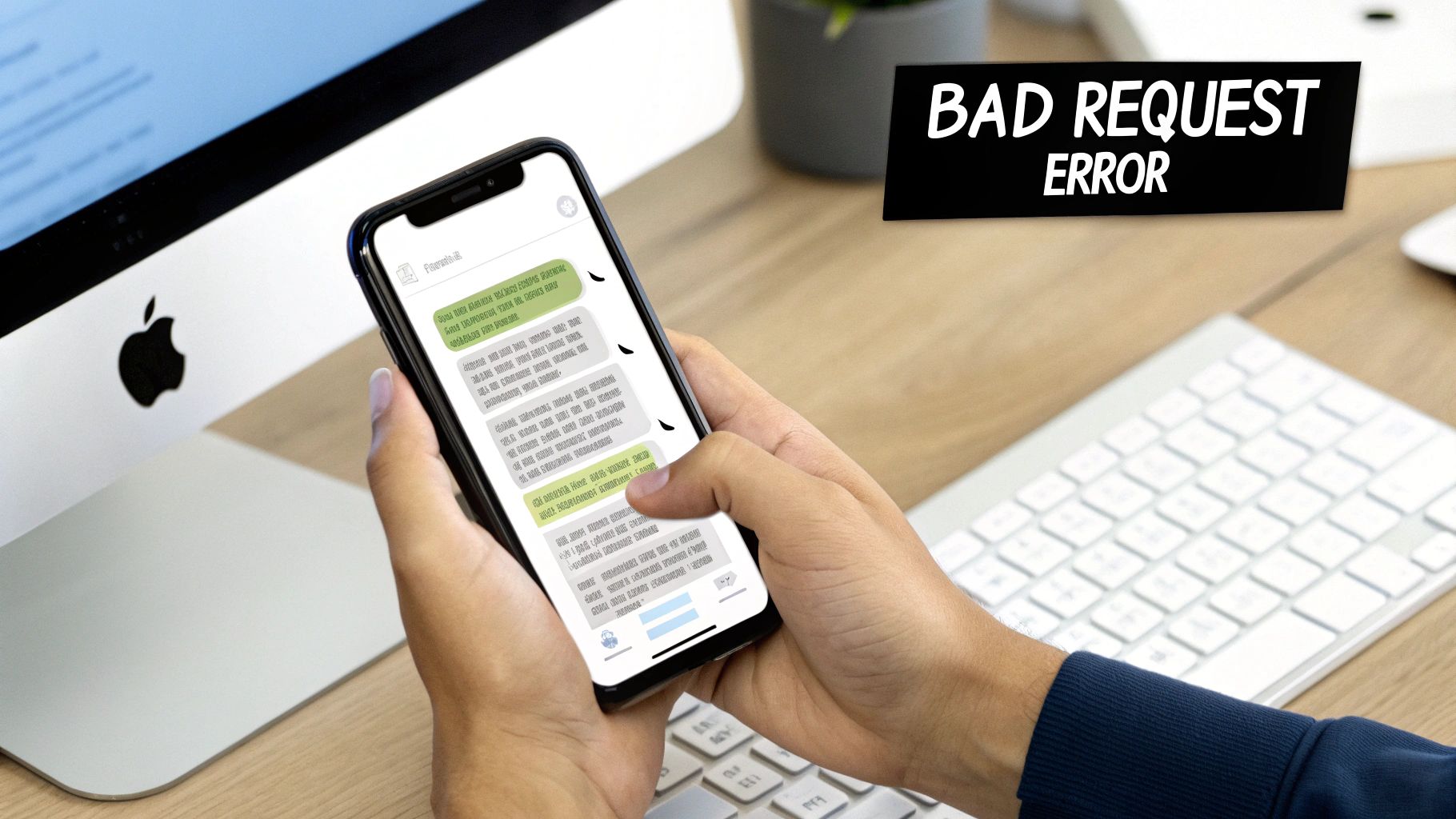
Think of it like trying to mail a letter with a scribbled, incomplete address. The post office (the server) gets your letter (the request) but can't figure out where to send it because the instructions don't make sense. The postal service isn't broken—the letter itself is the problem.
In the same way, an HTTP 400 error means the server is up and running perfectly fine. It just couldn't process the request because it violated the rules of communication it was expecting. This makes it a client-side error, meaning the fix lies with whoever or whatever sent the request in the first place.
To really get a handle on the 400 Bad Request error, especially when working with web services, it helps to know what a REST API is. These APIs are the rulebooks for how software communicates, and a 400 error is a classic sign that one of those rules was broken.
A 400 Bad Request isn't a server failure. It's a communication breakdown where the client sends a message the server simply can't parse or process.
Client-Side vs. Server-Side Errors
It's crucial to draw a line between this and server-side errors. A 400 error points a finger directly at a client mistake, whereas a 500-level error (like an Internal Server Error) means something went wrong on the server's end.
Knowing this difference is the first step in troubleshooting. When a 400 error pops up, your investigation should start with the outgoing request, not the server's health.
Here's a quick table that sums up the core attributes of a 400 Bad Request before we dive into the common causes.
| Attribute | Description |
|---|---|
| Error Code | HTTP 400 |
| Error Name | Bad Request |
| Error Type | Client-Side |
| Meaning | The server cannot or will not process the request due to a perceived client error. |
| Action Required | The client must modify the request before sending it again. |
This table gives you a clear snapshot. Now, let's get into the nitty-gritty of what actually triggers these errors.
Decoding the Most Common Causes of 400 Errors

When a server throws a 400 Bad Request error, it’s basically telling you, "I have no idea what you just sent me." The message itself can feel vague, but it almost always points to a problem with how the client constructed the request. Figuring out what went wrong starts with understanding the usual suspects.
One of the most common culprits is simply a malformed URL. We're talking about things like illegal characters (think spaces that weren't encoded), a missing slash, or even a simple typo in the protocol. Servers are programmed with specific routing logic, and if the URL doesn't match the expected pattern, it gets rejected on the spot.
Another frequent offender is a malformed request body, a classic problem when you're working with APIs. Sending JSON data with a missing comma, an extra bracket, or mismatched quotes will trip up the server's parser immediately, resulting in that dreaded 400 error.
You can think of the server as a very strict grammarian. It expects every comma, bracket, and quote to be in its exact place. A single syntax error is all it takes to get the entire request thrown out.
Authentication and Header Hiccups
Beyond simple syntax, the problem often lies in the request's headers or authentication details. The server might see the request as invalid because a critical piece of information is either missing or just plain wrong.
These types of issues typically fall into a few categories:
- Invalid Authentication Tokens: An expired API key, a mangled OAuth token, or incorrect credentials will be flagged as a bad request. The server can't verify who you are, so it can't process your request.
- Missing or Incorrect Headers: Many APIs rely on specific headers like
Content-TypeorAcceptto understand the data they're receiving. If a required header is missing, the server has no choice but to refuse the request. - Oversized Payloads or Headers: Most servers have size limits. If you try to send a file that's too large or have headers bloated with oversized cookies, you'll breach these limits and get a 400 error in return.
Diagnosing these problems can be tough because they aren't always obvious just by looking at your code. For tricky situations, using a tool for API traffic capture and analysis can be a lifesaver. It lets you inspect the raw request as it goes out the door, making it much easier to spot a malformed token or a problematic header. By comparing what you thought you were sending with what the server actually received, you can get to the bottom of the issue fast.
Seeing the 400 Error in Action
Theory is one thing, but seeing a 400 Bad Request error pop up in a real-world scenario is where the learning really sticks. Let's walk through a couple of common slip-ups that can trigger this response from a server. Once you see them in action, debugging becomes much less of a guessing game.
Example 1: The Malformed JSON Payload
Picture this: you're building a feature to create a new user profile. Your app bundles up the user's details into a JSON object and sends it off to your API. But what happens when a tiny, almost invisible syntax error sneaks into that JSON?
It’s an easy mistake to make. A perfectly valid request follows strict JSON formatting—every bracket, quote, and comma has its place. But a single misplaced comma can throw the whole thing off.
The Bad Request (What the Client Sends):
{
"username": "testuser",
"email": "[email protected]",
"isActive": true,
}
See that extra comma after true? To a human, it's barely noticeable. To a strict JSON parser on the server, it’s a deal-breaker. The server can't make sense of this structure and has no option but to refuse the request.
The Server’s Response (400 Bad Request):
{
"error": "Invalid JSON",
"message": "Parsing error on line 4: Unexpected token '}'"
}
This is a gold-star error message. It doesn't just throw its hands up and say "nope." It tells you why it failed and points you right to the line where things went wrong. The bug hunt just got a whole lot shorter.
A well-designed API won't just reject a bad request; it sends back clues. Think of good error messages as breadcrumbs leading you directly to the bug, turning a frustrating 400 into a quick fix.
Example 2: The Invalid Query Parameter
Another classic tripwire is sending wonky data directly in the URL's query string. Imagine you're trying to fetch a list of products and want to sort them by price. Simple enough, right? But a quick typo can derail the whole operation.
The Bad Request (What the Client Sends):GET /api/products?sort_by=prce
The server was built to understand sort_by=price, but it received prce instead. Since that's not a recognized sorting option, the server can't fulfill the request as asked.
The Server’s Response (400 Bad Request):
{
"error": "Invalid Parameter",
"message": "'prce' is not a valid value for 'sort_by'. Allowed values are: [price, name, rating]."
}
Once again, a helpful server saves the day. Instead of a generic failure, it clarifies exactly what was wrong with the sort_by parameter and even lists the valid options. This kind of feedback is what separates a frustrating API from a developer-friendly one.
Your Step-by-Step Guide to Fixing 400 Errors
When a 400 Bad Request error pops up, don't panic. The fix usually comes down to a methodical debugging process. Whether you're the one sending the request (the client) or the one receiving it (the server), a structured approach will help you find the culprit and get things running smoothly again.
This simple decision tree gives you a great starting point for troubleshooting on the client side.
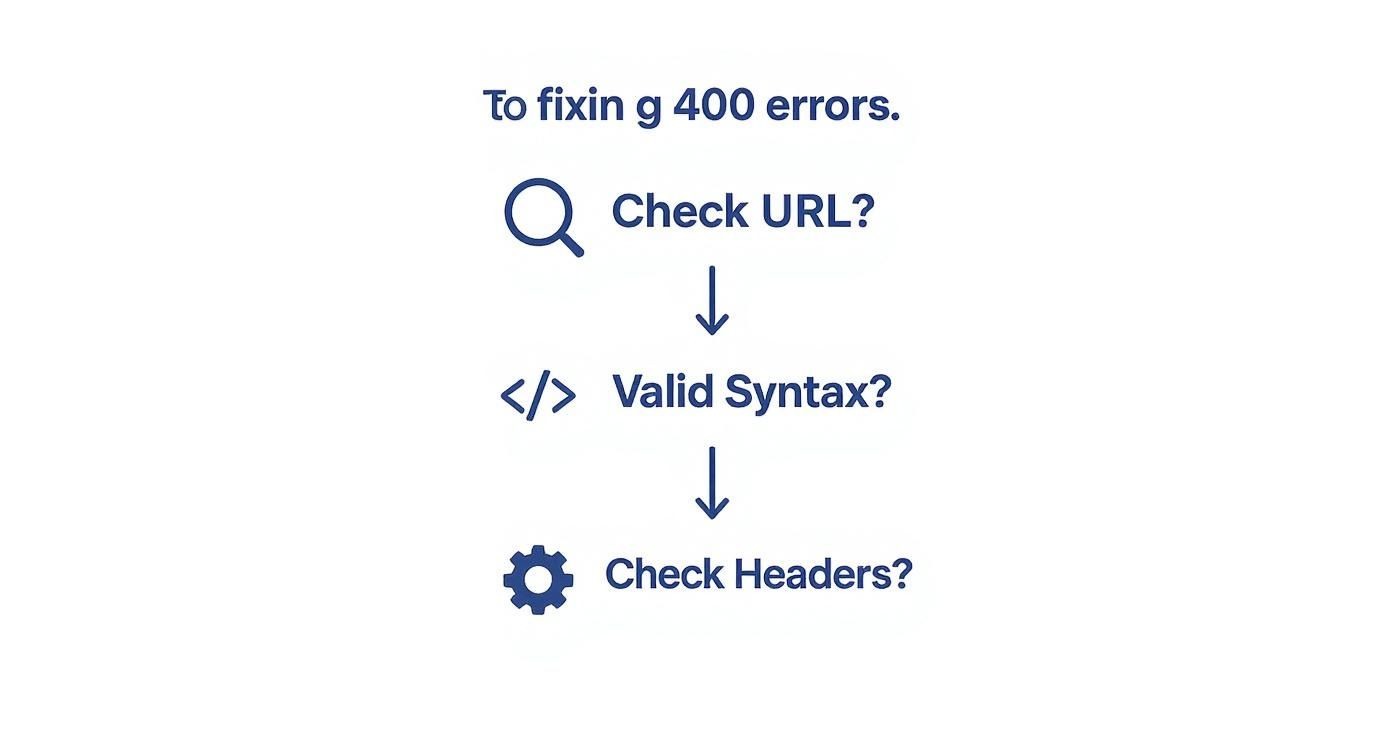
As the flowchart shows, you should always start with the easiest and most common fixes, like checking the URL for typos, before digging into more complex issues like request syntax and headers.
A Client-Side Checklist for Fixing 400s
If you’re the one making the API call, the problem is almost always in the request you sent. Think like a detective retracing your steps. Start with the most obvious clues before you zoom in on the smaller details.
- Scrutinize the URL: This is the #1 culprit. Look for typos, extra spaces, or illegal characters in the URL path and query parameters. It only takes one wrong character to break the whole thing.
- Validate Your Data's Syntax: Sending a JSON or XML payload? Run it through a validator first. A single missing comma or an extra curly brace is a guaranteed way to trigger a 400 error.
- Inspect Request Headers: Are all the required headers there? Does the
Content-Typeactually match the data you’re sending? Also, take a peek at your cookies—sometimes an oversized cookie can push your headers past the server's size limit. - Verify Authentication Tokens: Expired or messed-up API keys and OAuth tokens are another common tripwire. Make sure your token is still valid, correctly formatted, and sitting in the right header where the server expects it.
This checklist gives you a solid game plan for your client-side debugging. To see these principles in action, check out our guide on effective API endpoint testing.
Server-Side Best Practices
If you're the one managing the API, your responsibility is to fail gracefully. You can't prevent every bad request from hitting your server, but you can control how you respond to them. The goal is to give the client clear, actionable feedback to help them fix the problem on their end.
The hallmark of a great API isn't just how it handles valid requests, but how it guides users when their requests are invalid.
Instead of just sending back a generic "Bad Request," implement robust input validation that returns a descriptive error message. Pinpoint the exact field that was wrong and explain what the server expected to receive. By providing these breadcrumbs, you turn a frustrating 400 error into a productive debugging session for the other developer.
Handling 400 errors is a shared responsibility, but the specific tasks differ depending on whether you're building the API or consuming it.
Client-Side vs Server-Side 400 Error Handling
| Responsibility | Client-Side Developer (API Consumer) | Server-Side Developer (API Provider) |
|---|---|---|
| Primary Goal | Construct valid, well-formed requests that conform to the API's documentation. | Validate all incoming requests and provide clear, actionable error messages for invalid ones. |
| Validation | Pre-submission validation: Check user inputs and data formats on the client-side before sending the request to reduce invalid calls. | Robust input validation: Implement strict checks on the server for all URL parameters, headers, and request body payloads. |
| Error Handling | Implement logic to catch 400 responses, parse the error message from the server, and display a helpful message to the end-user. | Return a specific and descriptive JSON error payload, indicating which field was invalid and why (e.g., "email": "is not a valid email address"). |
| Debugging Focus | Review the sent request: URL, headers, and body. Compare it against the API documentation to find the discrepancy. | Analyze server logs to identify patterns in bad requests. Improve documentation if a specific endpoint is frequently misused. |
| Testing Strategy | Use API mocking to simulate 400 responses and ensure the application handles them gracefully without crashing. | Write unit and integration tests that intentionally send malformed requests to confirm the server responds with a proper 400 error. |
Ultimately, clear communication is key. A server that provides detailed error feedback and a client that knows how to interpret it can resolve 400 Bad Requests quickly and efficiently.
Why You Should Intentionally Simulate 400 Errors
Great developers don't just react to errors; they anticipate them. Deliberately triggering a 400 Bad Request isn't about breaking things for fun—it's a critical practice for building resilient, user-friendly applications that don't crumble at the first sign of trouble.
The whole idea is to see what happens on the front end when the back end says "nope." Does your app crash with a cryptic console log? Or does it gracefully guide the user with a helpful, human-readable message? You can't know until you test it.
Building Application Resilience
This is where API mocking tools come in. They let you create a fake server that purposefully returns a 400 error, giving you a safe playground to test your app's failure response.
Proactively testing for these scenarios is a hallmark of solid software engineering. It ensures your application can handle unexpected server responses gracefully instead of leaving your users staring at a frozen screen.
By intentionally breaking things in a controlled environment, you build applications that are much harder to break in the real world. This is the core principle behind building resilient software.
For example, a tool like dotMock can be configured to return a custom 400 error response, just like a real server would.
This setup lets a developer perfect their app's error-handling logic without ever touching a live backend. To take this a step further, you can explore the principles of chaos engineering, a discipline focused on making systems more reliable through controlled experimentation.
When you prepare for what can go wrong, your application is ready for almost anything.
Got Questions? Here Are Some Common Ones About 400 Errors
Let's wrap up by tackling a few questions that often pop up when dealing with a 400 Bad Request error. Getting these straight will help you diagnose issues faster and cement what we've covered.
Is a 400 Bad Request My Fault or the Server's?
Nine times out of ten, a 400 error points back to the client. This means the problem is on your end—the request your browser or application sent was flawed. It could be anything from a typo in the URL, a corrupted browser cookie, or just messy data being sent from your device.
So, while the server is the one sending back the "I don't understand" message, the root of the problem is almost always the request itself.
How Is a 400 Error Different From a 404?
This is a great question. Let's use a simple analogy.
A 400 Bad Request is like sending a letter with a completely jumbled address—the postal service can't even figure out where to begin. The server gets the request but can't make sense of it.
A 404 Not Found is like sending a letter to a perfectly written address, but the house at that address was torn down years ago. The server understood your request perfectly, but the specific page or resource you asked for simply doesn't exist.
The key difference is comprehension vs. existence. A 400 means the server couldn't understand the request, while a 404 means it understood the request but couldn't find the resource.
Can Clearing My Browser Cache Actually Fix a 400 Error?
Absolutely, and it's often the quickest fix. Sometimes, a browser cookie becomes corrupted or grows too large over time. Since your browser sends these cookies with every request to a site, a bad cookie can trigger a 400 error on every single page.
Wiping your browser's cache and cookies gets rid of that problematic data. Your next request will be fresh and clean, which is often all it takes for the server to understand it properly.
Ready to build applications that don't break under pressure? With dotMock, you can simulate 400s, 500s, and any other API error in seconds. Stop guessing and start building more resilient software. Give it a try at https://dotmock.com.