12 Best Free Sample API to Test Your Apps in 2025
Finding a reliable sample API to test against is a common bottleneck for development and QA teams. Whether you're a frontend developer building a UI without a ready backend, a QA engineer designing failure scenarios, or a product team building a proof of concept, waiting for a production-ready API can stall progress. This guide eliminates that delay by providing a curated list of the best free and public APIs available for testing and development. We've compiled a comprehensive roundup that covers everything from simple placeholder data endpoints to more complex, realistic API simulations.
Each entry in this list includes a detailed breakdown, screenshots, direct links, and practical use cases to help you quickly identify the right tool for your specific project. We'll explore options for generating mock data, simulating network conditions like errors and latency, and integrating with third-party services. This resource is designed to be your go-to reference, helping you build, test, and demonstrate applications more efficiently.
As you explore these sample APIs, remember that the right testing endpoint is only one part of the equation. A solid testing strategy relies on a robust set of tools. For a deeper dive into the broader ecosystem, this automated testing tools comparison provides a data-driven guide to help you select the best frameworks and platforms for your workflow. Now, let's find the perfect sample API for your needs.
1. dotMock
For teams seeking an enterprise-grade solution to create a sample API to test any scenario, dotMock stands out as a powerful, cloud-first mocking platform. It moves beyond simple static JSON responses, offering a comprehensive suite for simulating real-world API behaviors with remarkable speed and flexibility. Its core strength lies in its ability to unblock development and testing teams instantly, allowing for parallel workstreams without waiting for backend dependencies.
The platform's zero-configuration setup is a significant advantage. You can generate a production-ready mock API in under a minute through multiple pathways: recording live HTTP traffic, importing an OpenAPI/Swagger specification, designing endpoints from scratch, or leveraging its AI to generate mocks from plain-English descriptions. This versatility caters to frontend developers building UIs, QA teams designing complex test cases, and product teams creating rapid prototypes.
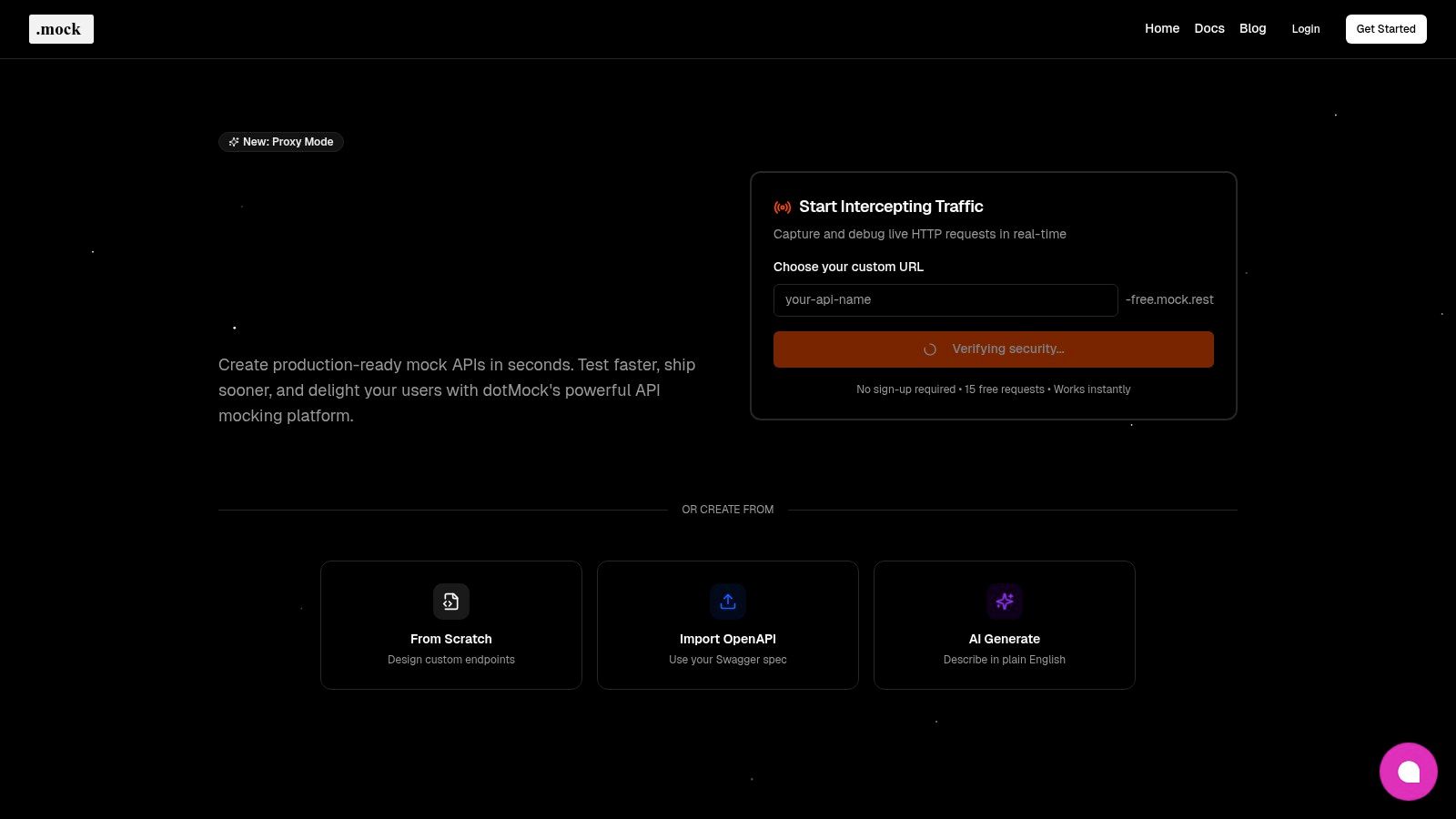
Key Features and Use Cases
dotMock's most compelling feature is its advanced fault injection capability. This allows DevOps, SREs, and QA engineers to safely and reliably test system resilience without impacting production environments.
- Failure Simulation: Effortlessly simulate HTTP
500errors, network timeouts, rate limiting, and slow responses to validate how your application handles edge cases and failures. - Team Collaboration: Shared workspaces and manageable mock environments ensure consistency across projects, making it ideal for organizations coordinating parallel development efforts.
- AI-Powered Generation: The integration with AI agents via the Model Context Protocol (MCP) automates mock creation, further accelerating development cycles by turning simple descriptions into functional API endpoints.
This makes dotMock an invaluable tool for building robust, fault-tolerant applications and ensuring that user-facing features gracefully handle unexpected backend issues.
Practical Considerations
While dotMock is an exceptionally robust tool, it's a cloud-only service with no public self-hosting option. Its pricing is transparent, with a free tier suitable for personal projects and paid plans starting at $8/month for individuals, scaling up to enterprise needs. However, each tier imposes request and endpoint limits, so high-volume testing may require a higher-tier plan. Enterprise users may also need to inquire directly about specific compliance certifications like SOC 2 or ISO.
Website: https://dotmock.com
2. Postman Public API Network
The Postman Public API Network is less a single sample API and more a vast, searchable directory of public APIs, making it an indispensable resource for developers. It offers millions of collections, many from verified publishers like Stripe, Microsoft, and Twitter, ensuring high-quality, reliable endpoints for testing. This platform is ideal for those who need to find a specific sample API to test a real-world integration scenario.
The primary advantage is its deep integration with the Postman application. Users can discover an API and immediately run it within Postman using the "Run in Postman" feature, which drastically reduces setup time. This seamless workflow allows you to move from discovery to execution in seconds.
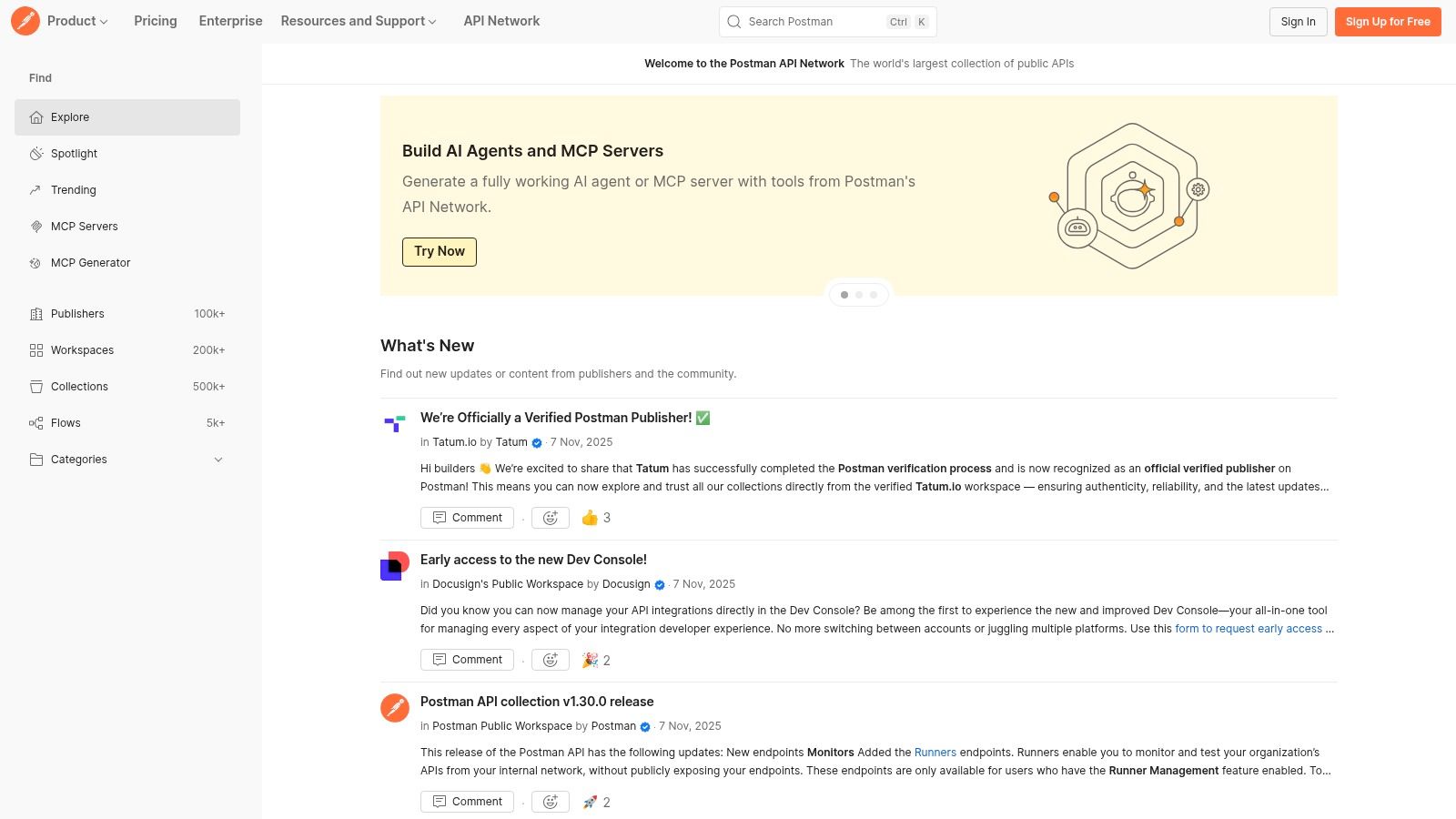
Key Features & Use Cases
This network excels for developers who need to quickly prototype integrations or learn how popular APIs are structured.
- Verified Collections: High-trust APIs from official publishers.
- One-Click Execution: Instantly import and run API collections inside the Postman client.
- Built-in Tooling: Fork collections to create mock servers or add monitors without leaving the ecosystem.
For a hands-on walkthrough, you can see an in-depth API testing example using Postman that showcases its powerful capabilities. The user experience is heavily optimized for those already within the Postman ecosystem, which can be a limitation if you prefer other tools. While free to access, the best experience requires a Postman account, and some collections may depend on external services or require API keys.
3. RapidAPI Hub (Rapid)
RapidAPI Hub serves as a massive marketplace where developers can discover, test, and subscribe to thousands of public APIs. Its primary strength lies in its unified platform, which allows you to manage multiple API subscriptions from a single account and dashboard. This makes it a great place to find a sample API to test for nearly any purpose, from weather data to financial information, often with generous free tiers available for initial development.
The platform streamlines the testing process by allowing you to try endpoints directly in the browser. It automatically generates code snippets in various languages, significantly speeding up the integration workflow from discovery to implementation. This unified approach simplifies billing and usage tracking across different providers.
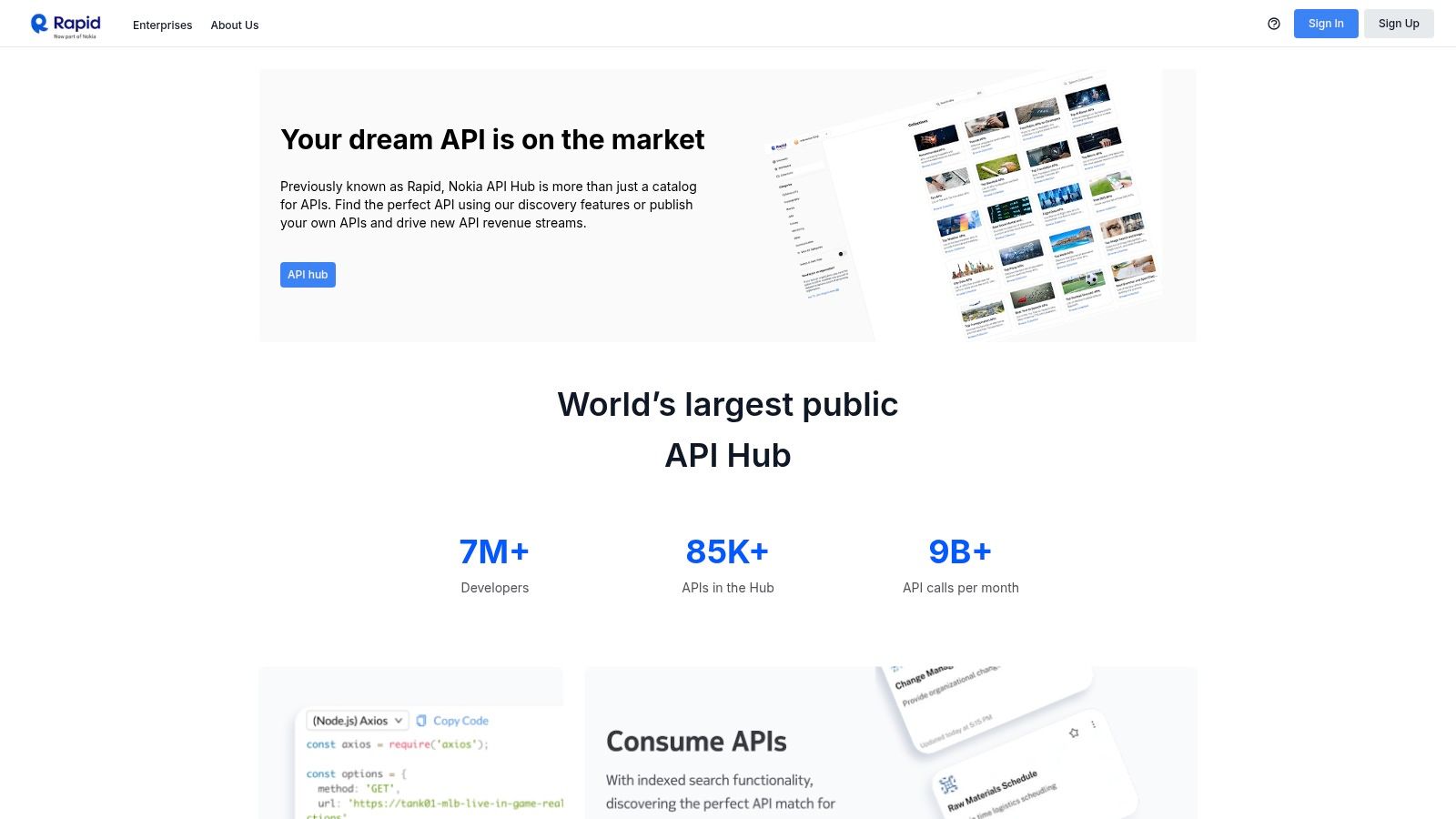
Key Features & Use Cases
RapidAPI is ideal for developers comparing multiple API solutions for a specific use case or for teams that need to manage various third-party API subscriptions efficiently.
- Unified Subscriptions: Manage billing and access for numerous APIs through one account.
- In-Browser Testing: Test API endpoints and view responses without writing any code.
- Analytics Dashboard: Monitor latency, error rates, and usage statistics for all your subscribed APIs.
While the hub offers a vast catalog, the quality and documentation can vary between individual API providers. It's crucial to read the plan limits and documentation carefully, as details on RapidAPI might occasionally differ from the provider's official site. Despite this, its extensive selection and integrated tooling make it an excellent resource for finding and testing APIs quickly.
4. JSONPlaceholder (typicode)
JSONPlaceholder is a classic, zero-configuration fake REST API that has become a staple for frontend developers and testers. It provides a set of pre-defined, realistic JSON resources like posts, users, and todos, making it the perfect sample API to test client-side applications without needing a live backend. Its simplicity is its greatest strength; there is no signup, no API keys, and full CORS support, allowing you to start making requests immediately from any environment.
The platform is designed for rapid prototyping, tutorials, and creating boilerplate code. Because it supports all common HTTP methods (GET, POST, PUT, PATCH, DELETE), developers can build and test complete CRUD functionalities. The responses mimic a real API, including nested resources, which is incredibly useful for practicing data handling and state management in frameworks like React or Vue.
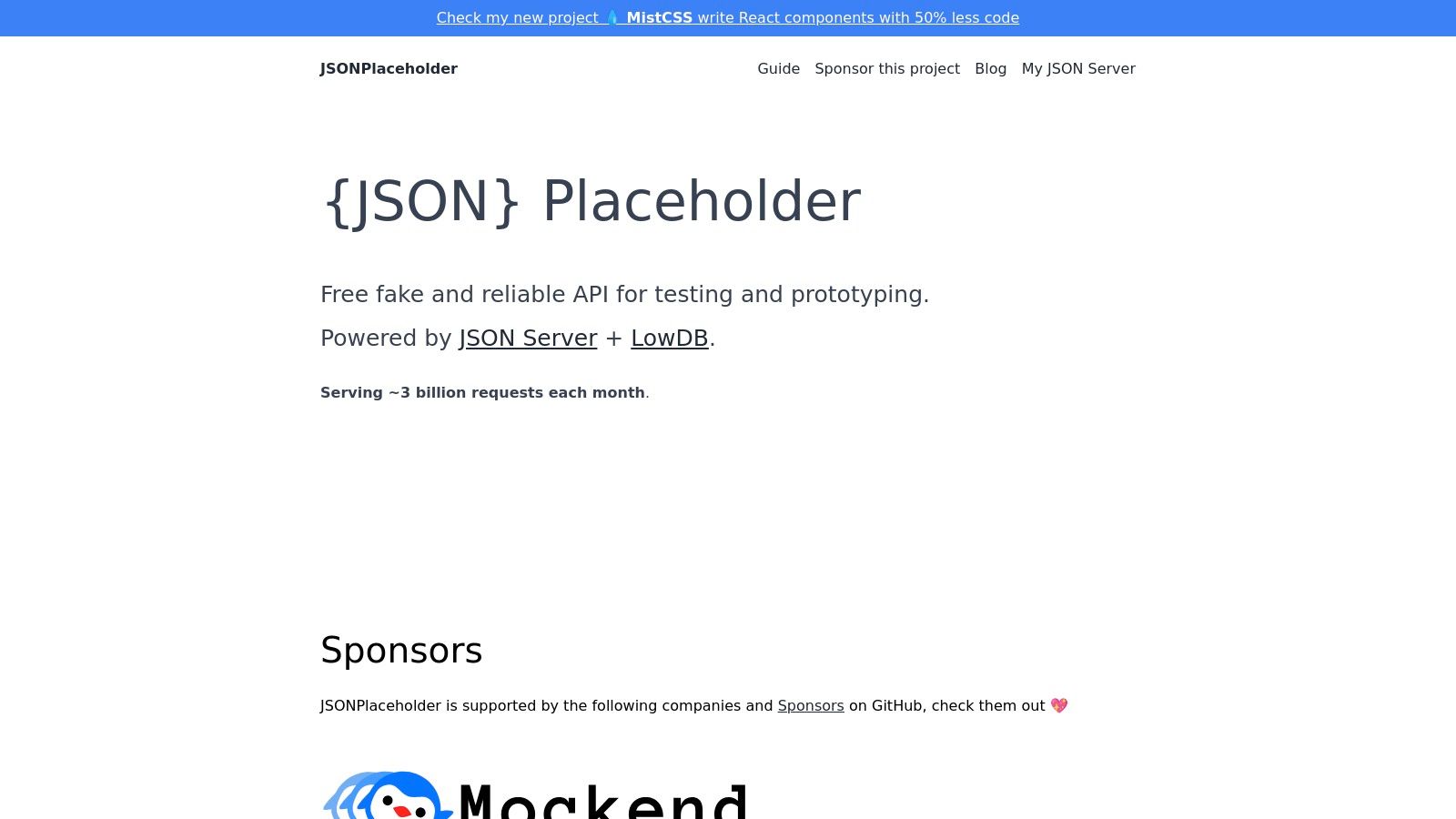
Key Features & Use Cases
JSONPlaceholder excels when you need an instant, predictable API endpoint to build against. It's widely used in coding bootcamps, online courses, and technical interviews.
- Zero Setup: No authentication or configuration is needed to start using the API.
- Full CRUD Support: Supports all standard HTTP verbs for comprehensive testing.
- Realistic Data Structure: Offers pre-linked resources (e.g.,
/posts/1/comments) for testing relational data fetching.
While invaluable for demos, its primary limitation is that any data modifications (POST, PUT, DELETE) are only simulated and not persisted. The dataset is also static, which can be restrictive for testing complex, dynamic scenarios. However, for getting a UI prototype up and running in minutes, its utility is unmatched. You can access it directly at https://jsonplaceholder.typicode.com/.
5. ReqRes
ReqRes is a hosted REST API that provides ready-to-use endpoints specifically for front-end development and testing common user flows. It simulates a real application backend, offering predictable responses for CRUD (Create, Read, Update, Delete) operations, user authentication, and registration. This makes it a perfect sample API to test client-side logic without needing a live backend server.
Its primary advantage is speed and simplicity. Developers can immediately start making requests to endpoints like /api/users and receive valid JSON data, which drastically accelerates UI development and prototyping. The API also includes built-in delayed responses, helping developers test loading states and timeouts.
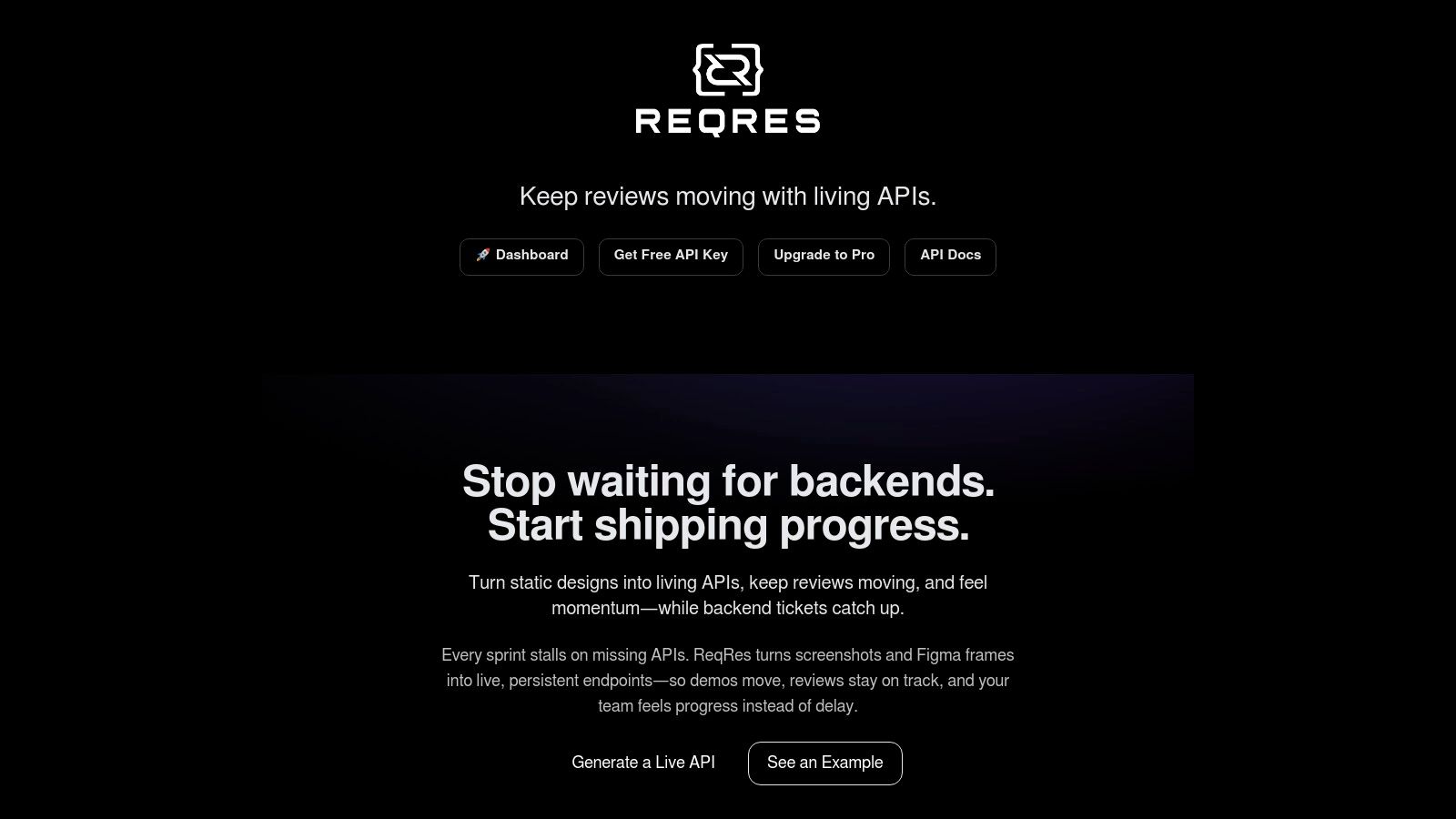
Key Features & Use Cases
ReqRes is excellent for front-end developers building UIs or QA engineers testing user authentication and registration flows. Its simplicity allows for rapid mock-ups and isolated component testing.
- Real-World Endpoints: Pre-built endpoints for common actions like listing users, logging in, and registering.
- CORS Enabled: Allows for direct, hassle-free requests from web browsers.
- No Setup Required: The API is instantly accessible at https://reqres.in/ without any registration for basic use.
While the free tier is extremely useful for demos, it has request limitations and offers non-persistent data. Paid plans are available for those who need persistent data, higher rate limits, or custom API generation features. This makes it less suitable for complex, long-term testing scenarios but ideal for quick, focused development tasks.
6. HTTPBin
HTTPBin is a highly focused and indispensable utility for developers needing to test HTTP requests and responses. It acts as a simple echo service, reflecting whatever data you send to it, which makes it perfect for debugging HTTP clients, proxies, or middleware behavior. This platform is an excellent sample API to test the fundamental mechanics of your requests, from headers and authentication to redirects and status codes.
Its strength lies in its simplicity and predictability. Unlike APIs that provide domain-specific data, HTTPBin is designed solely to inspect and verify how HTTP calls are constructed and handled. Endpoints like /get, /post, /status/{code}, and /delay/{n} give you precise control over the response you receive, enabling you to simulate various network conditions and server behaviors with minimal effort.
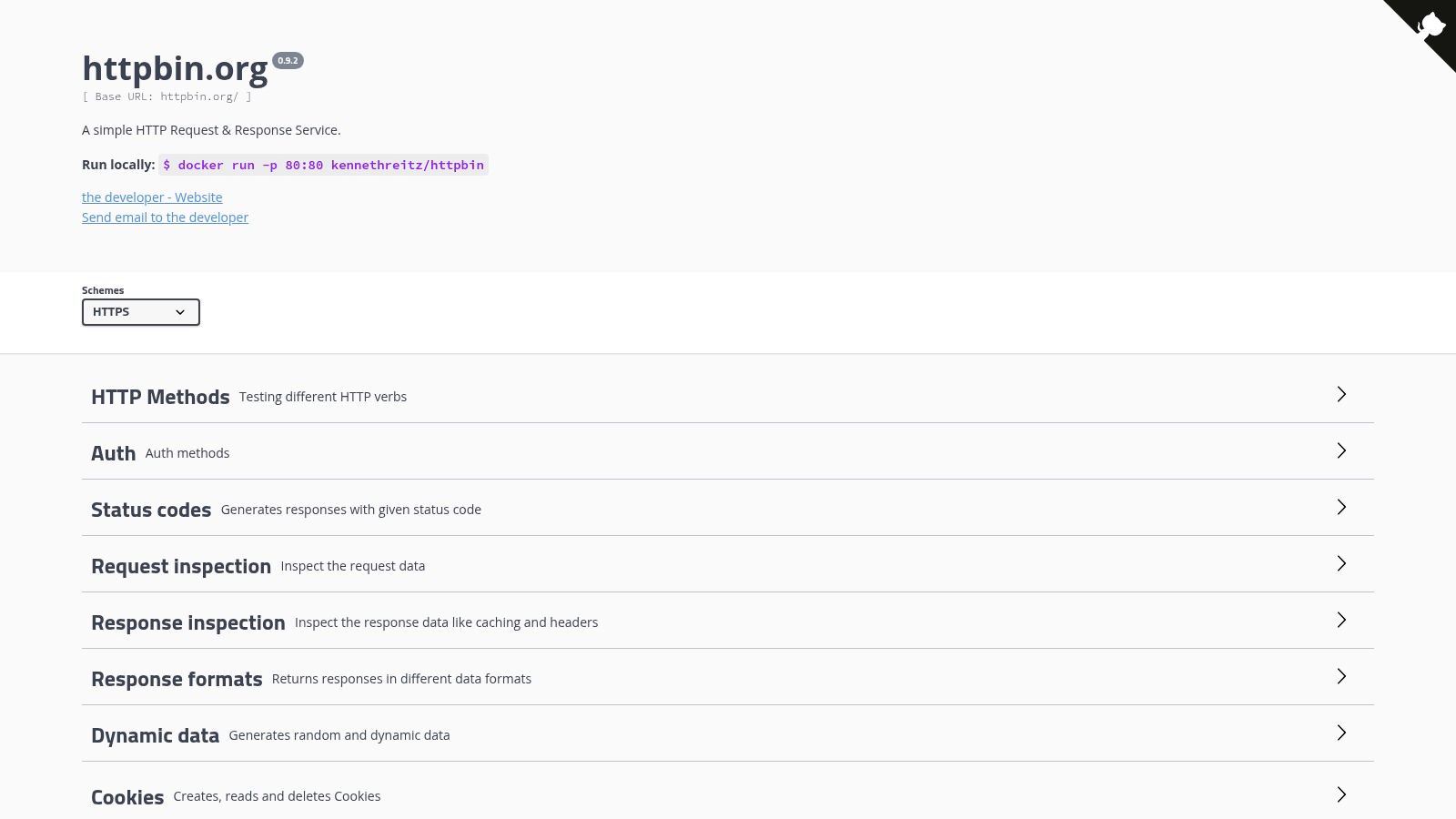
Key Features & Use Cases
HTTPBin excels when you need to confirm how your application or infrastructure handles specific HTTP scenarios, such as error codes or timeouts, without relying on a complex backend.
- HTTP Method Testing: Simple endpoints to inspect
GET,POST,PUT,DELETErequests and their payloads. - Response Simulation: Trigger specific status codes, redirects, or response delays to test resilience.
- Local Deployment: A Docker image allows you to run a self-hosted instance for offline or private network testing.
This free service is language-agnostic and universally useful for tasks like validating a new HTTP client library or teaching API fundamentals. Its main limitation is its scope; it only tests HTTP behavior and provides no realistic sample data for UI development. For more details on its endpoints, you can visit the official site at httpbin.org.
7. Mockaroo
Mockaroo is a powerful data generator and mock API service that excels at creating highly realistic, custom-tailored datasets. Unlike static JSON providers, Mockaroo allows you to design detailed data schemas using over 300 data types, formulas, and even AI assistance. This makes it an essential tool when you need a sample API to test applications that require specific data structures, such as user profiles, product catalogs, or financial transactions.
The platform's core strength lies in its ability to generate this realistic data and serve it via mock API endpoints. You can define custom routes, simulate network latency, and even introduce controlled errors, which is invaluable for robust front-end development and QA testing. This allows teams to build and test user interfaces against an API that behaves like a real-world backend service long before the actual backend is ready.
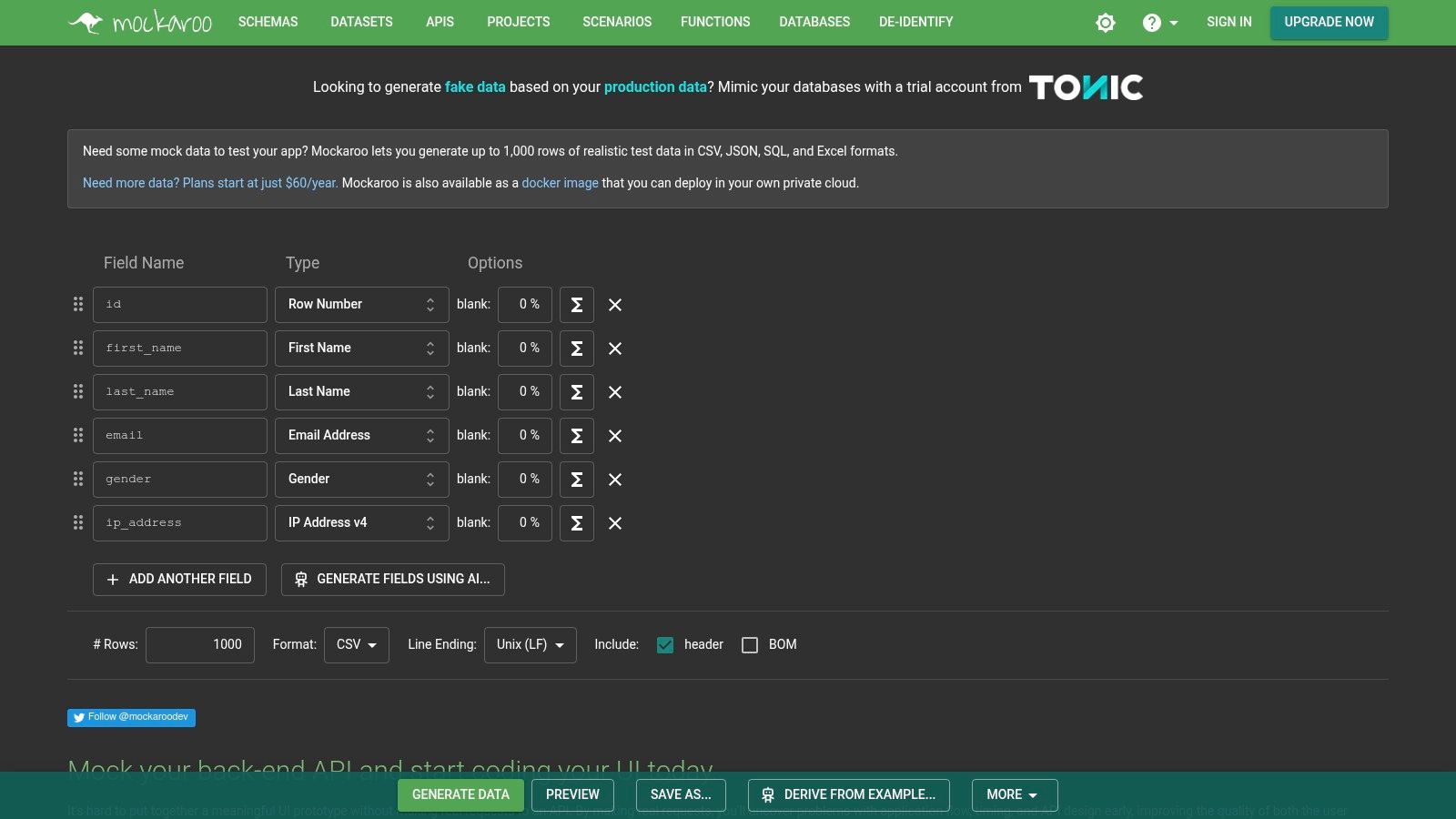
Key Features & Use Cases
Mockaroo is ideal for developers and QA engineers who need to simulate complex API responses or populate databases with believable data for demos and load testing.
- Realistic Data Generation: Access 300+ data types (names, cities, credit cards) and use formulas for custom logic.
- Hosted Mock APIs: Stand up API endpoints that serve your custom-generated data with configurable routes and latency.
- Multiple Export Formats: Download generated data as CSV, JSON, SQL, or Excel for various testing needs.
For a deeper dive into its capabilities, you can explore tutorials on how to generate mock data with Mockaroo. While the free tier is generous, it includes limitations on the number of requests and rows you can generate per day. The learning curve for creating advanced schemas with custom logic can also be steep for new users, but the payoff in data quality is significant.
8. Beeceptor
Beeceptor is a powerful zero-code platform for creating mock servers and inspecting HTTP requests, making it an excellent resource when you need a custom sample API to test. It allows you to instantly create public HTTPS endpoints that can intercept and log requests, letting you define specific rules to return simulated responses. This is particularly useful for debugging webhooks or simulating API behavior before the real backend is ready.
Its primary strength lies in its speed and simplicity. You can set up a mock endpoint in seconds without writing a single line of code or deploying a server. The real-time dashboard provides immediate visibility into incoming requests and responses, which is invaluable for debugging complex interactions between services.
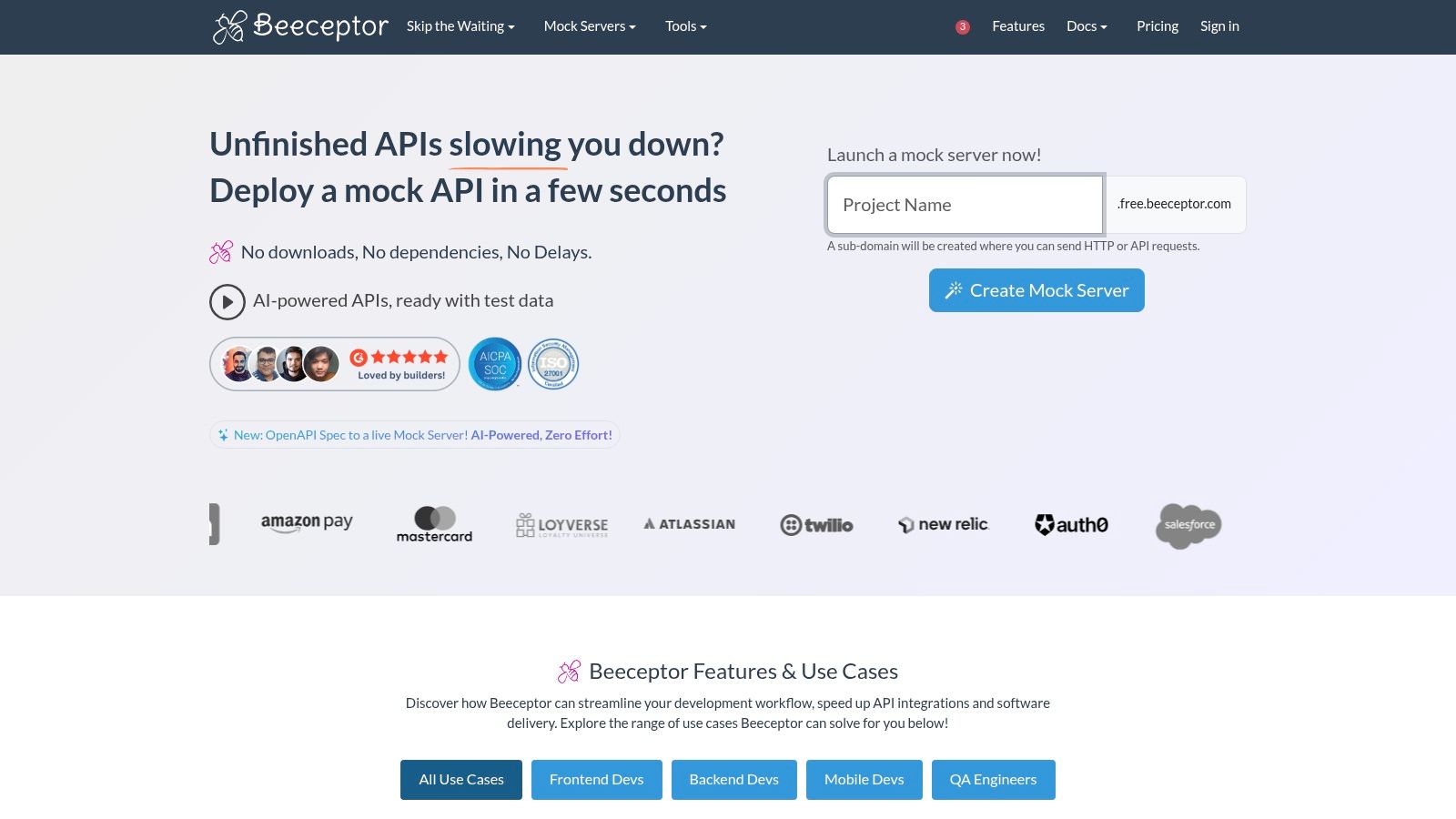
Key Features & Use Cases
Beeceptor excels for teams that need to decouple front-end and back-end development or test integrations with third-party webhooks.
- Instant Mock Endpoints: Create public endpoints with custom subdomains for immediate use.
- Request Inspection: A live dashboard shows all incoming request headers, payloads, and parameters.
- Response Mocking Rules: Define rules to match incoming requests and return specific static or dynamic responses.
The platform offers a generous free tier, but be aware that free endpoints are public and may be purged after a period of inactivity. For developers needing more advanced features like private endpoints, OpenAPI spec imports, or higher rate limits, a paid plan is required. You can start mocking immediately at Beeceptor.
9. Mocky
Mocky is a simple yet powerful tool for generating custom HTTP responses, making it an excellent resource when you need a specific sample API to test a frontend or mobile application without a live backend. Its primary function is to let you define a response body, status code, and headers, then instantly generate a shareable URL that returns exactly that payload. This is perfect for simulating both success and failure states.
The platform's strength lies in its speed and simplicity. There is no need for accounts or complex configuration; you simply paste your desired JSON, XML, or other text, set the HTTP status, and click "Generate." This makes it invaluable for QA teams reproducing bugs, developers working on UI states, or anyone needing to share a predictable endpoint with colleagues for collaborative testing.
Key Features & Use Cases
Mocky is ideal for developers and testers who need to quickly simulate specific backend behaviors, especially for error handling and edge cases.
- Custom Payloads: Define the exact body, status code (e.g., 200, 404, 503), and headers for your mock response.
- Instant Shareable URLs: Generate a public endpoint in seconds to use in your code, automated tests, or share with your team.
- Failure Simulation: Easily create endpoints that mimic server errors, validation failures, or slow network responses to test application resilience.
The service is completely free and straightforward to use, but its simplicity comes with limitations. As a free public service, uptime and usage limits are not guaranteed, making it unsuitable for heavy-duty performance testing or mission-critical production dependencies. For more information, you can visit the Mocky website.
10. Swagger Petstore (OpenAPI sample)
The Swagger Petstore is the canonical example used to demonstrate the power of the OpenAPI Specification. It provides a live, interactive API for managing a fictional pet store, making it a classic sample API to test for anyone learning API tooling. Its primary purpose is to serve as a stable, well-understood reference for developers working with OpenAPI-related tools like code generators, documentation viewers, and testing frameworks.
Its biggest strength is its ubiquity. Because it’s the standard example for Swagger UI and the OpenAPI ecosystem, countless tutorials and tools use it as their baseline. This makes it incredibly easy to find resources and test compatibility with a wide range of technologies, from SDK generation to contract testing.
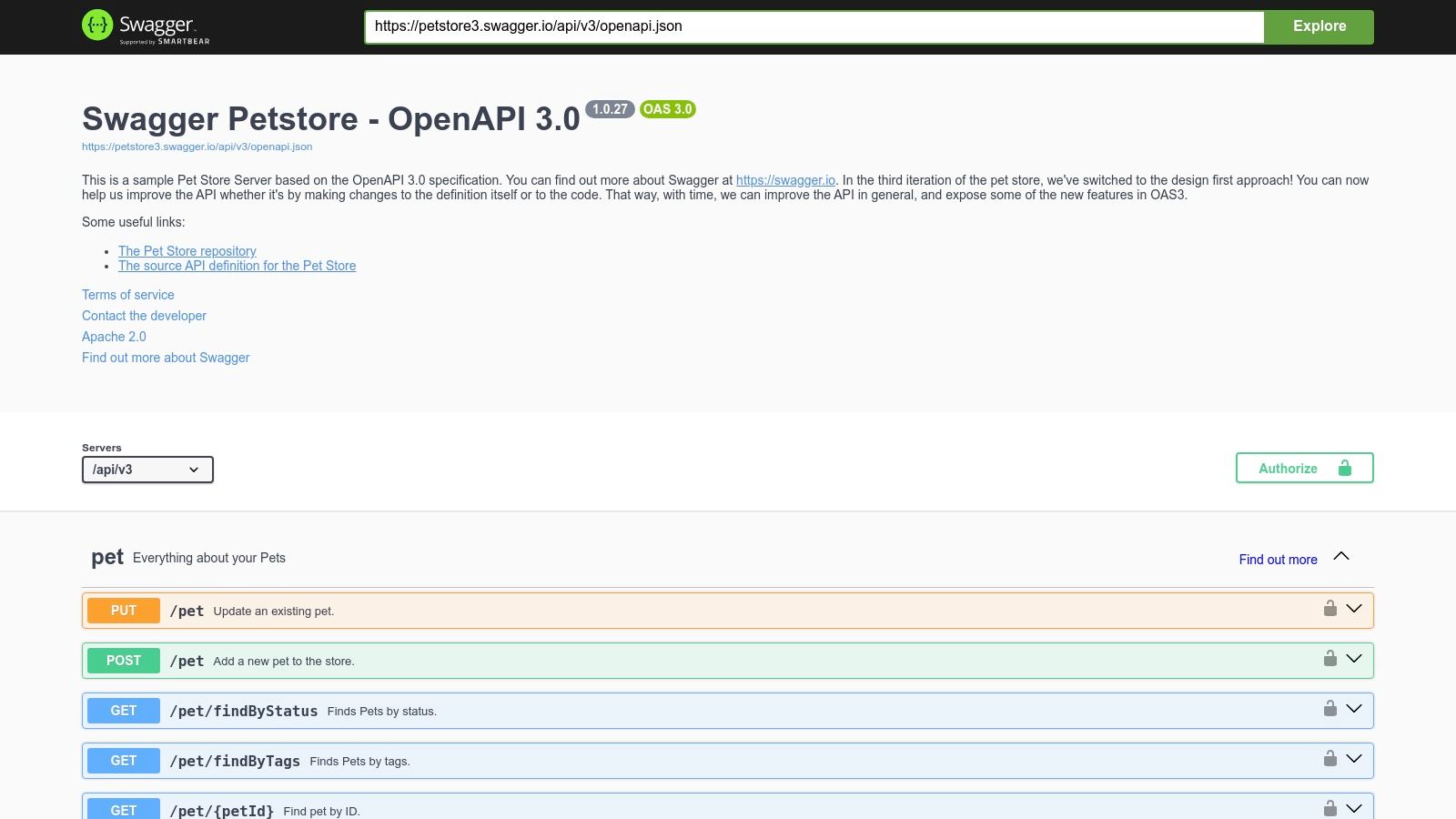
Key Features & Use Cases
This API is ideal for practicing fundamental API interactions and understanding how OpenAPI specifications translate into functional clients and documentation.
- Live Interactive UI: The built-in Swagger UI lets you execute API calls directly from your browser.
- Authentication Examples: Includes endpoints secured with both API keys and OAuth 2.0 for practicing auth flows.
- Tooling Benchmark: Perfect for testing code generators or importing a spec into a new tool.
While the demo instance is free, it relies on sample data and can be occasionally unstable or reset. Its simplicity is both a strength and a limitation. To see how you can leverage its specification, check out this guide on how to import an OpenAPI specification into modern testing tools.
11. OpenWeatherMap API
The OpenWeatherMap API provides production-grade weather data, making it an excellent resource for developers needing a realistic external service for their applications. It offers current, forecast, and historical weather information with global coverage. This makes it an ideal sample API to test against for scenarios involving rate-limiting, data variability, and handling API keys securely.
Getting started is straightforward; you can quickly sign up for a free API key, which includes a generous daily call allowance. This setup is perfect for testing how your application manages external dependencies, handles dynamic data from a third party, and gracefully manages usage quotas before incurring costs.
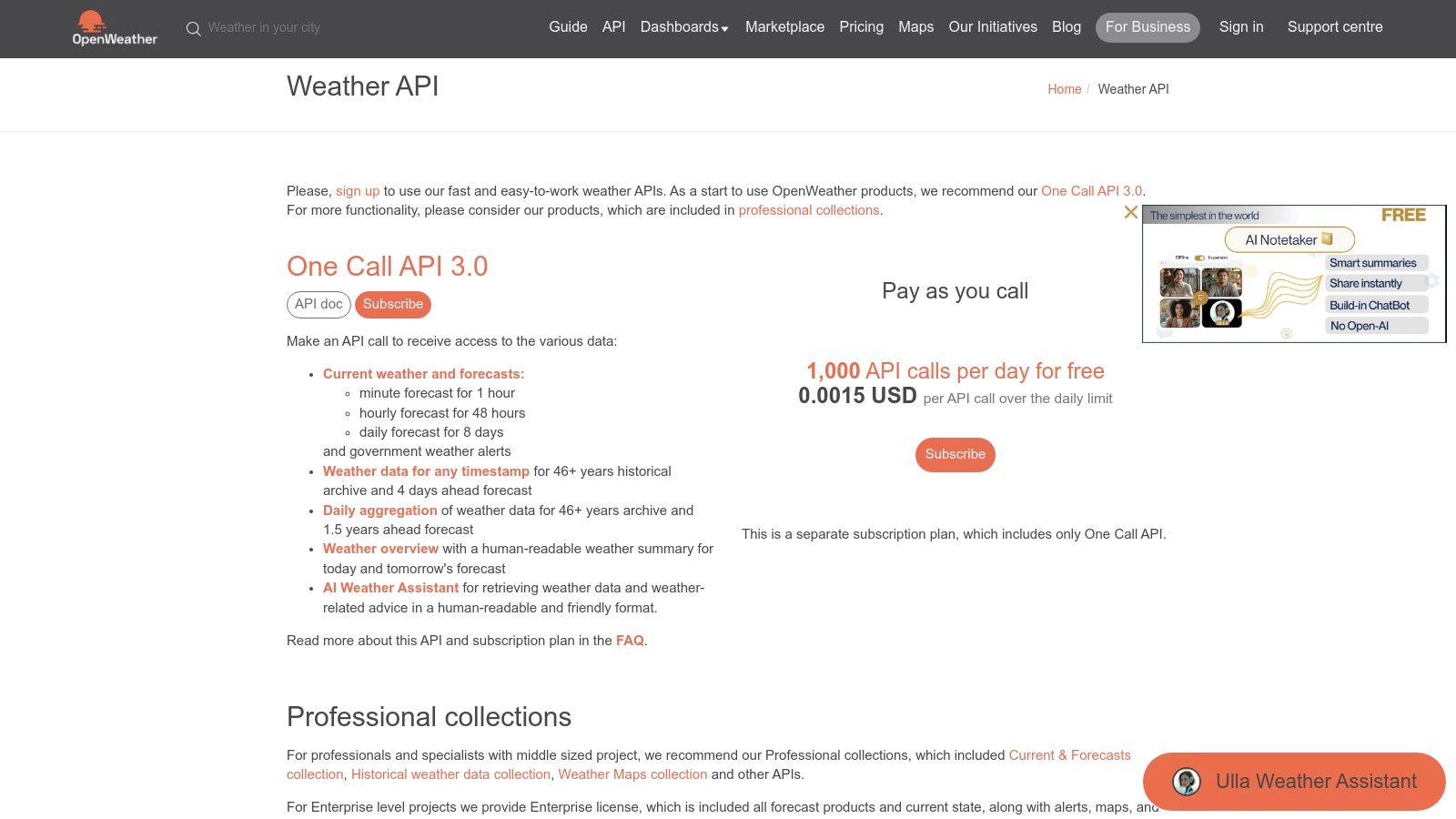
Key Features & Use Cases
This API is particularly useful for end-to-end tests where you need to simulate real-world latency and unpredictable data payloads, such as changing weather conditions.
- Self-Serve API Key: Easy to obtain and integrate, allowing for immediate testing.
- Realistic Data: Provides live, variable data that helps test parsing and error-handling logic.
- Documented Rate Limits: Excellent for testing how your application behaves when it hits usage caps.
- One Call 3.0 Endpoint: Aggregates multiple data points into a single response, ideal for testing complex data handling.
While the free tier is very capable for development and testing, be mindful of the rate limits, as exceeding them will require a paid plan. Its real-world nature means you are testing against a live service, which is a significant advantage over static mock APIs. You can explore its full capabilities at the official OpenWeatherMap API documentation.
12. TMDB (The Movie Database) API
The Movie Database (TMDB) API provides a rich, real-world dataset perfect for developers building applications that need dynamic content like movie posters, cast information, and user ratings. Unlike purely synthetic data, TMDB offers frequently updated information on movies and TV shows, making it an excellent sample API to test front-end user interfaces, search functionality, and pagination logic. Obtaining a free developer API key is straightforward, allowing for immediate integration.
This API is particularly useful for prototyping media-centric applications or creating compelling portfolio projects. Its extensive collection of high-resolution images and multi-language metadata fields enables developers to build visually appealing and globally relevant user experiences. While free for personal and development use, it's important to note the attribution requirements.
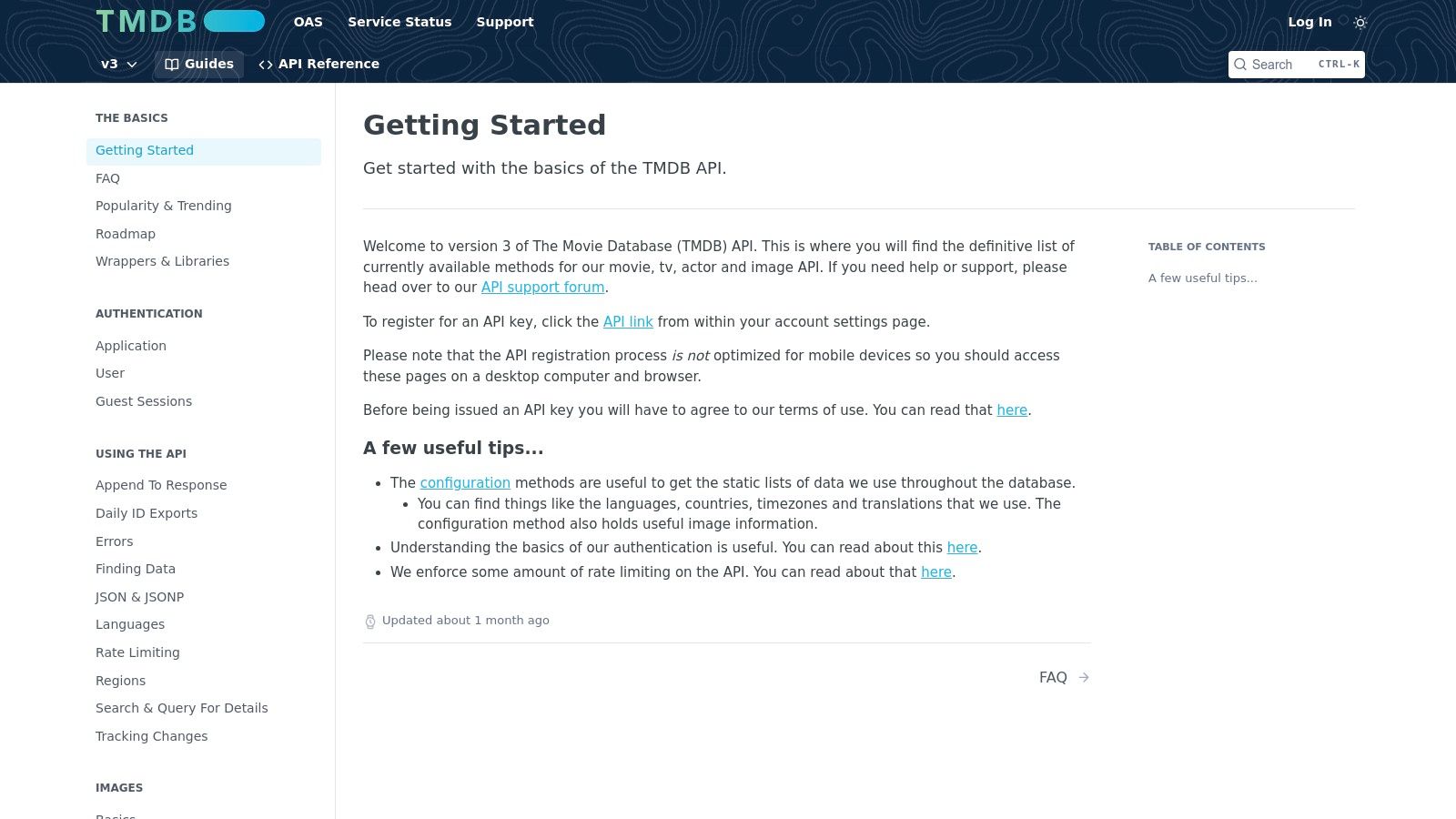
Key Features & Use Cases
TMDB is ideal for testing how an application handles and displays a large, complex, and media-rich dataset.
- Real-World Data: Test with actual movie titles, posters, and metadata for realistic UI/UX development.
- Free Developer Keys: Easy access for non-commercial projects, making it quick to get started.
- Image and Localization Support: Perfect for testing image loading, caching, and multi-language features.
The API is well-documented with both v3 and v4 options available at the TMDB developer portal. The main limitations are the rate limits and the strict attribution policy that must be followed. Any commercial use requires contacting TMDB for a separate business API key and pricing plan, so it's best suited for personal projects, demos, and proofs of concept.
12 Sample APIs for Testing — Comparison
| Service | Core features ✨ | Resilience & testing | Ease of setup ★ | Target audience 👥 | Pricing/value 💰 |
|---|---|---|---|---|---|
| 🏆 dotMock | ✨ Zero-config mocks, record traffic, OpenAPI import, AI mock-gen | Advanced fault injection (500s, timeouts, rate limits, network failures) | ★★★★★ — instant cloud deploy (<1 min) | 👥 Frontend devs, QA, DevOps/SREs, product teams | 💰 Free tier + clear $8/$29/$99 plans; scalable limits |
| Postman Public API Network | ✨ Curated public collections, in-app mocks/monitors/docs | In-app mocking & monitoring (basic fault scenarios) | ★★★★ — one-click Run in Postman | 👥 API explorers, devs, learners | 💰 Mostly free; Postman account recommended |
| RapidAPI Hub (Rapid) | ✨ Marketplace, unified billing, browser testing, code snippets | Provider-dependent; analytics for latency/errors | ★★★★ — try many APIs in-browser | 👥 Teams discovering/switching API providers | 💰 Pay/subscription per provider; variable costs |
| JSONPlaceholder (typicode) | ✨ Free fake REST with realistic resources (posts/users/todos) | No persistence; limited scenario coverage | ★★★ — zero setup, CORS-enabled | 👥 Tutorials, quick client-side tests, demos | 💰 Free |
| ReqRes | ✨ Hosted CRUD & auth endpoints, templates, screenshot-to-API | Paid tiers add persistence/analytics | ★★★★ — fast demo/backends | 👥 Front-end demos, auth/register testing | 💰 Free tier (caps); paid for persistence |
| HTTPBin | ✨ Echo endpoints (/get, /post, /status, /delay), Docker image | Excellent for HTTP fundamentals, status & delay testing | ★★★★ — minimal; run locally or hosted | 👥 Client/proxy/middleware devs, educators | 💰 Free |
| Mockaroo | ✨ 300+ data types, schema builder, AI-assisted generation, mock APIs | Custom data shapes, simulate latency/errors for load tests | ★★★★ — powerful; some learning curve | 👥 Demo builders, QA, load-testers | 💰 Free tier (limits); paid plans for heavy use |
| Beeceptor | ✨ No-code mock server, request matching, traffic inspection, OpenAPI import | Webhook testing, OAuth2 mocking, public endpoints (auto-purge risk) | ★★★★ — very fast to stand up | 👥 Teams needing webhooks & quick mocks | 💰 Free public endpoints; paid for higher limits |
| Mocky | ✨ Paste payload → shareable URL with custom status/headers | Good for ad-hoc failure simulation; uptime not guaranteed | ★★★ — extremely simple | 👥 Quick failure reproductions, shareable test endpoints | 💰 Free |
| Swagger Petstore (OpenAPI sample) | ✨ Canonical OpenAPI demo with Swagger UI & interactive docs | Demo instance only — useful for codegen/auth testing | ★★★ — great for learning tooling | 👥 Developers learning OpenAPI/SDK codegen | 💰 Free |
| OpenWeatherMap API | ✨ Production weather data (One Call), global coverage, documented rate limits | Real external latency/variability; rate limits apply | ★★★★ — easy API key signup | 👥 End-to-end tests needing real-world data | 💰 Free daily allowance; pay-as-you-go beyond |
| TMDB (The Movie Database) API | ✨ Rich movie/TV metadata, images, multilingual fields | Real-world content; attribution & rate limits apply | ★★★★ — straightforward key issuance | 👥 Front-end demos needing realistic content | 💰 Free dev keys; commercial program for business use |
Final Thoughts
Navigating the landscape of API development and testing requires a robust toolkit, and having the right sample API to test against is a foundational piece of that puzzle. We've journeyed through a diverse collection of tools, from the straightforward data vending of JSONPlaceholder and ReqRes to the dynamic, configurable environments offered by dotMock and Mockaroo. Each service addresses a distinct set of challenges developers face daily, proving that no single solution fits every scenario.
The key takeaway is that the "best" sample API is entirely context-dependent. Your choice should align directly with your project's specific stage and requirements. A frontend developer building a UI prototype might find the predictable, static data from a service like JSONPlaceholder perfectly sufficient. In contrast, a QA engineer designing complex end-to-end tests will need the sophisticated capabilities of a tool like HTTPBin to simulate network failures, or Beeceptor to inspect and modify live traffic.
How to Choose the Right Sample API for Your Needs
When selecting a tool from this list, your decision-making process should be guided by a few critical questions:
- What is my primary use case? Are you building a simple proof-of-concept, testing intricate error handling logic, or running performance benchmarks? The answer will immediately narrow your options. For instance, testing a weather widget necessitates a real-world API like OpenWeatherMap, while testing retry logic is a job for HTTPBin.
- Do I need static or dynamic data? If your application just needs placeholder content to render a list or a profile card, static providers are fast and easy. If you require realistic, randomized, or user-defined data structures, a data generation service like Mockaroo is indispensable.
- How much control and customization do I require? For teams needing to define custom endpoints, response headers, and status codes to match a future production API, a dedicated mock server like dotMock or Mocky offers unparalleled flexibility. This is crucial for parallel development workflows where the backend is not yet available.
- What are the limitations? Be mindful of rate limits, data persistence, and authentication requirements. Free tiers of services like TMDB are generous but have usage caps. Others, like ReqRes, offer a limited set of endpoints, which may not cover all your testing needs.
Ultimately, integrating a sample API to test early in your development lifecycle is a strategic advantage. It decouples dependencies, accelerates feedback loops, and empowers teams to build more resilient, reliable applications. By thoughtfully selecting the right tool for the job, you can significantly streamline your workflow, catch bugs earlier, and deliver higher-quality software. For those looking to explore how AI can assist in broader development tasks, you might find valuable insights on AI Prompts for Software Engineering, which can help generate code snippets, test cases, and even documentation.
Choosing the right API is the first step; mastering its integration is what truly unlocks its potential.
Ready to move beyond static placeholders and take full control of your API testing environment? dotMock provides a powerful platform to create dynamic, stateful mock APIs in seconds. Stop waiting on backend development and start building and testing your applications against realistic, configurable endpoints today by visiting dotMock.