Mastering Test Case Management for Modern QA Teams
Think of trying to cook a gourmet meal for a dozen people. You have recipes scattered everywhere, ingredients mixed up, and no clear idea of which dishes are done and which haven't even been started. That chaos is exactly what software testing feels like without a proper system in place. Test case management is the master recipe book and kitchen plan for your quality assurance (QA) team.
It’s the process of methodically organizing, executing, and tracking every single test to ensure a piece of software is ready for the real world. This isn't just about administrative tidiness; it's the core discipline that separates reliable software from a buggy, unpredictable product.
What Is Test Case Management and Why It Matters
Without a central system, testing efforts quickly fall apart. Test cases—the step-by-step instructions for verifying a feature—end up buried in spreadsheets. Communication between developers and testers breaks down. And worst of all, no one has a clear picture of what's been tested, what’s failed, and how close you are to release.
This is the fundamental problem test case management solves: it brings order to chaos. It transforms scattered, ad-hoc testing into a structured, visible, and repeatable process.
The Foundation of Reliable Software
A good test case management approach creates a single source of truth for the entire QA lifecycle. From planning which tests to run to analyzing the final results, everything is centralized. This gives teams a massive leg up.
- Total Visibility: Everyone, from the hands-on QA engineer to the project manager, can see the testing progress in real time. You know exactly what the pass/fail rates are and how ready the product is at any given moment.
- Seamless Collaboration: Teams can assign tests, leave detailed feedback on bugs, and track issues all in one place. No more lost emails or confusing Slack threads.
- Greater Efficiency: Why write the same test over and over? With a central repository, test cases can be reused for different test runs, which is a huge time-saver, especially for regression testing.
This infographic breaks down the core pillars of the entire process.
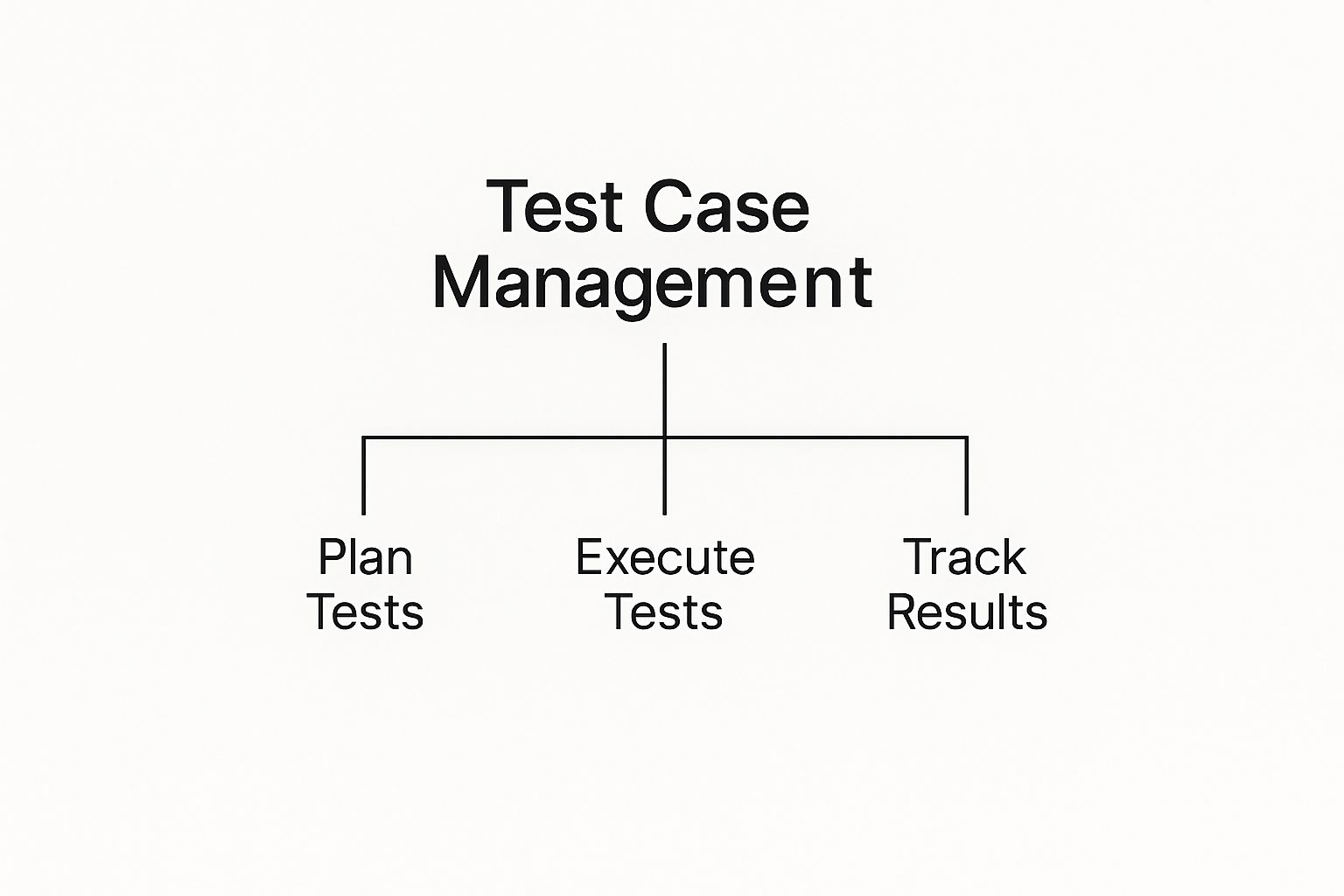
As you can see, the process isn't just a random checklist. It's a well-defined workflow that moves from planning and design to execution and analysis. This structured approach has become mission-critical. As software gets more complex, the demand for rigorous testing has skyrocketed. In fact, by 2025, the test case management market is expected to grow significantly, largely because modern development practices like Agile and DevOps simply can't function without it. You can learn more about the market growth trends to see how vital this has become.
To put it simply, a good system organizes your testing efforts around four key functions.
The Four Pillars of Effective Test Case Management
| Pillar | Core Function | Primary Benefit |
|---|---|---|
| Organization | Centralizing all test cases, plans, and suites in a single repository. | Eliminates scattered spreadsheets and provides a single source of truth for all testing activities. |
| Execution | Running tests, recording results (pass/fail/blocked), and capturing evidence like screenshots or logs. | Provides real-time visibility into test progress and uncovers defects systematically. |
| Traceability | Linking test cases back to requirements, user stories, and reported defects. | Ensures complete test coverage and makes it easy to understand the impact of failures. |
| Reporting | Generating metrics and dashboards on test progress, coverage, and defect trends. | Empowers teams to make data-driven decisions about release readiness and quality. |
These pillars work together to transform testing from a necessary chore into a strategic advantage.
In essence, test case management is the difference between hoping your software works and knowing it will. It provides the structure, traceability, and data needed to make informed decisions and ship high-quality products with confidence.
A Look Inside a Modern Test Case Management System

To really get what makes test case management so effective, you have to look under the hood. A modern system isn't just one tool; it’s more like an integrated workshop with different stations, each designed for a specific part of the quality assurance process. When all these pieces work together smoothly, you get a clear, controlled workflow from concept to launch.
Understanding how these individual parts operate is the secret to seeing the bigger picture. Each one solves a real-world problem that plagues teams trying to manage testing with scattered documents and spreadsheets. Let's break down the essential building blocks that form the backbone of any solid test management platform.
The Test Case Repository: Your Central Library
At the very heart of the system is the test case repository. Think of this as your team's central library for every single test case ever written. Nothing gets lost in someone's personal folder or an outdated spreadsheet. Every test, whether it’s a simple login check or a complex user journey, has a permanent home.
This centralized approach pays off immediately. For one, it stops people from reinventing the wheel, since testers can just search for an existing test. But more importantly, it makes your test cases reusable. A well-written test for a user profile feature can be pulled into a regression suite or a smoke test for a new feature without being rewritten, saving a ton of time.
A strong repository is the foundation for consistency. It ensures everyone is working from the same playbook, cutting out confusion and standardizing how you test.
For any team that's growing, this single source of truth isn't just nice to have—it's essential.
The Test Planning and Design Module
Once you have a library of tests, you need a way to organize them into a real strategy. That’s where the test planning and design module comes into play. This is your command center, where you assemble the testing battle plan for an upcoming release or sprint.
Here, QA leads and managers can:
- Create Test Plans: Define the scope, goals, and resources for a specific testing cycle.
- Build Test Suites: Group related test cases into logical collections, like "Login and Authentication" or "Shopping Cart Regression."
- Assign Priorities: Tag tests as high, medium, or low priority to make sure the most critical stuff gets tested first.
This part of the system turns testing from a reactive chore into a proactive, risk-based strategy. It helps teams focus their energy where it matters most, tying QA work directly to business goals and development schedules.
Test Execution and Logging
With a plan locked in, it’s time to get to work. The test execution module is the hands-on environment where testers run the assigned tests and log what happens. It provides a structured way to capture every little detail of a test run—way more than just a simple pass or fail.
A tester can update a test case with a few key statuses:
- Passed: It worked exactly as expected.
- Failed: A bug was found; the result didn't match what was expected.
- Blocked: The test couldn't be run because of an external issue, like a server being down.
- Skipped: The test was intentionally not run for this cycle.
This module is also where you gather evidence. Testers can attach screenshots, videos, or system logs right to the test result. This creates a rock-solid audit trail that helps developers reproduce bugs in minutes, cutting down on that frustrating back-and-forth between QA and engineering.
Reporting and Analytics Dashboards
Finally, all the data from planning and execution feeds into the reporting and analytics dashboards. For stakeholders and leadership, this is often the most valuable part. It visualizes the entire testing effort, turning raw data into clear insights about product quality and release readiness.
This dashboard from PractiTest gives a great example of key metrics you can see at a glance.

With a view like this, a project manager can instantly gauge progress, spot bottlenecks, and make an informed go/no-go decision for a release—all without having to sift through lines of text in a report.
The Strategic Impact of Centralized Test Management

Moving your test case management into a dedicated system isn't just an efficiency tweak; it's a strategic overhaul with real business impact. For any team that's ever been trapped in a maze of scattered spreadsheets and siloed documents, the QA process can feel like a black box—a place filled with guesswork, delays, and last-minute panic.
Switching to a centralized platform is a fundamental move from reactive firefighting to proactive, predictable quality engineering. It establishes a single source of truth that changes how everyone works.
Think about what happens when a critical bug pops up right before a big release. In a disorganized setup, a frantic hunt begins. Which test failed? Was this part of the app even tested? Who ran it, and when? The answers are often buried in forgotten email threads or outdated files, burning through precious time.
With a proper test management system, that whole story is just a few clicks away. You can trace the failed test straight back to its original requirement, see every time it's been run, and pull up logs or screenshots instantly. This isn't just about squashing bugs faster; it's about building a reliable quality process the business can depend on.
Fostering a Culture of Collaboration
One of the first things you'll notice after centralizing your testing is how much better the team works together. When test plans, cases, and results all live in one shared space, the walls between developers, QA engineers, and product managers start to come down.
This unified hub creates a common language. Instead of a vague bug report, a developer gets a direct link to the exact test case that failed, complete with detailed steps to reproduce the problem. That kind of clarity cuts out the frustrating back-and-forth that kills a sprint's momentum.
It also makes the whole team more flexible. Let's say a tester is unexpectedly out of the office. No problem. Another team member can easily step in and pick up their assigned test runs because all the context and history are right there. The work doesn't stop. You can see how these collaborative features help keep development cycles from hitting a wall.
Gaining Unprecedented Visibility and Control
For managers and stakeholders, a lack of insight into the QA process is a massive risk. It's almost impossible to confidently answer the one question that matters most: "Are we ready to release?" Centralized test management replaces that uncertainty with hard data.
Modern systems offer real-time dashboards that show you exactly what's going on.
- Test Execution Progress: Instantly see the percentage of tests that have been run, passed, or failed for the current release.
- Test Coverage Analysis: Find out which user stories have been thoroughly tested and, more importantly, spot any gaps before they become a problem.
- Defect Density: Pinpoint which parts of your application are the buggiest, helping you focus engineering resources where they'll make the biggest difference.
This kind of transparency allows leadership to make go/no-go decisions based on facts, not feelings. It turns quality assurance from a perceived cost center into a strategic partner that provides clear, actionable data on product health.
This visibility also helps you look back at past performance. By spotting trends over time, teams can find recurring issues, sharpen their testing strategies, and get better with every cycle. This data-driven approach means higher-quality products, fewer post-release fires, and happier customers. At the end of the day, centralized management gives you the control to steer your product toward success.
Integrating Automation into Your Testing Workflow

Automation is a fantastic engine for any modern QA team, but an engine without a steering wheel is just a fast way to get lost. Your test case management system is that steering wheel, giving you control and direction by unifying your manual and automated testing into one coherent strategy.
Without it, you’re left with two separate worlds. You have manual testers meticulously logging their work in one system while your automation scripts are running in another. Trying to connect the dots between them becomes a major headache.
The right integration closes this gap for good. Imagine your CI/CD pipeline runs a huge suite of regression tests overnight. When your team arrives in the morning, all the results are already waiting inside your test management tool, neatly logged and tied to the right test cases and requirements. No more manual report consolidation.
Unifying Manual and Automated Efforts
The real magic happens when you bring both testing approaches under one roof. Automation and manual testing aren't competitors; they're partners with different strengths. Automation is built for speed and relentless repetition, while manual testing excels at tasks that require intuition, creativity, and a human feel for the user experience.
A unified system lets you play to these strengths:
- Automate the Repetitive: Let the machines handle the soul-crushing work. Tedious regression checks, validating thousands of data records, and hitting API endpoints are perfect jobs for an automated script.
- Empower Manual Exploration: When you offload the repetitive tasks, your QA engineers are free to do what they do best. They can focus on high-impact activities like exploratory testing, checking for usability issues, and stress-testing complex user journeys.
This combination gives you the best of both worlds—the raw speed of a machine combined with the sharp, critical eye of a human expert. To get deeper into this, check out our guide on creating a solid data-driven test strategy.
The table below breaks down how these two approaches complement each other in a modern workflow.
Manual vs Automated Testing in a Modern Workflow
| Aspect | Manual Testing | Automated Testing | Best Fit |
|---|---|---|---|
| Speed & Repetition | Slow, prone to human error on repetitive tasks. | Extremely fast and consistent for repetitive checks. | Automate regression, load, and data-validation tests. |
| Initial Setup | Quick to start; requires writing test cases. | Requires significant upfront investment in frameworks and scripts. | Manual for one-off tests; automate for long-term regression. |
| Exploratory Testing | The gold standard. Humans excel at finding unexpected bugs. | Poor. Scripts can only check what they are told to check. | Manual testing is essential for exploring new features. |
| Cost Over Time | High ongoing cost due to manual effort for each run. | High initial cost but becomes very cheap to run over time. | Automate tests that will be run frequently over many releases. |
| User Experience (UX) | Excellent. A human can judge usability, look, and feel. | Can't evaluate subjective qualities like usability or aesthetics. | Manual testing is crucial for ensuring a great user experience. |
Ultimately, a great testing strategy doesn't choose one over the other—it uses both for what they're good at, managed from a single source of truth.
How Integration Works in Practice
Connecting your automation framework to a test management tool is usually pretty straightforward. Most modern platforms offer easy integrations with popular tools like Selenium, Cypress, or Playwright through APIs or simple command-line tools.
The workflow typically looks something like this:
- Map Your Tests: First, you create a link between a specific automated script in your code and its matching test case in the management tool.
- Trigger the Execution: Your CI/CD pipeline (using something like Jenkins or GitHub Actions) automatically runs the test suite whenever new code is committed.
- Report the Results: Once the tests finish, a small script pushes the results—pass, fail, error logs, and all—back into the test management platform.
This constant flow of data means your test management system becomes a live, real-time dashboard for your project's quality. It's the single source of truth for everyone on the team.
This integrated approach isn’t just a nice-to-have; it reflects a massive industry shift. The global test automation market was valued at USD 15.87 billion in 2019 and is on track to hit nearly USD 49.9 billion by 2025. As detailed in market reports from sources like Global App Testing, this growth is driven by the need for more efficient, integrated QA ecosystems.
At the end of the day, integrating automation doesn't just make you faster. It makes you smarter. By centralizing all your test results, you unlock powerful analytics. You can spot defect patterns, measure your test coverage with real accuracy, and make confident, data-backed decisions about whether your product is ready for release.
Best Practices for Effective Test Case Management
Look, having a powerful test management tool is a great start, but it's only half the battle. The real magic happens in the processes you build around it. Without solid guidelines, even the best platform can devolve into a messy, confusing library of outdated tests. The goal is to create a living asset that actually helps you ship quality software, not a digital graveyard of forgotten test cases.
Following a few key best practices is what keeps your testing efforts scalable, easy to maintain, and truly connected to what the business needs. Think of these as the playbook for your QA team—the rules that turn a simple list of tests into a strategic advantage.
Establish Crystal Clear Naming Conventions
This might sound almost too basic, but you'd be surprised how quickly things fall apart without a consistent naming convention. A test case just called "Login Test" is practically useless. What does it test? Who is it for?
A much better name is something like "TC-LOGIN-001 - Login with Valid Credentials - Admin User." Right away, you know the test ID, the module it belongs to, its specific purpose, and the user role involved.
A simple, descriptive, and universally enforced structure is all you need. A great starting point usually includes:
- Module/Feature Abbreviation: Like LOGIN, CART, or PROF.
- Unique Identifier: A simple sequential number (001, 002, etc.).
- Descriptive Summary: A quick, clear summary of what the test does.
This small bit of discipline makes searching for, organizing, and understanding your test suites a thousand times easier for everyone, from the new hire to the ten-year veteran.
Write Atomic and Reusable Test Cases
One of the biggest mistakes I see teams make is creating massive, monolithic test cases that try to check ten different things at once. A single test case should have a single, focused job. We call this writing atomic tests.
For instance, instead of one giant test named "Verify User Profile," you should break it down into smaller, focused pieces:
- Test Case 1: Verify user can upload a new profile picture.
- Test Case 2: Verify user can update their contact information.
- Test Case 3: Verify an error message appears with an invalid email format.
Writing atomic tests makes them far easier to debug. When a small test fails, you know exactly what broke. Even better, these small, modular tests are incredibly reusable. You can mix and match them to build different test suites for all kinds of scenarios.
You can learn more about how this kind of modular thinking fits into the bigger picture of testing techniques in software in our detailed guide.
Prioritize Ruthlessly Based on Risk
Let’s be real: you’ll never have enough time to run every single test case you’ve ever written before a release. It’s just not possible. That’s why ruthless prioritization is an absolute must. And the best way to prioritize is by thinking about business risk.
Just ask your team a simple question: "What happens to the business if this feature breaks?" A bug in the checkout and payment flow is infinitely more critical than a minor typo on the "About Us" page. Your test management system should let you tag tests with priority levels (e.g., Critical, High, Medium, Low) so you can put your energy where it counts. This risk-based approach ensures that even when you're short on time, you're always covering the most important stuff first.
This becomes even more crucial as automation takes over. Recent data shows the number of teams unaffected by automation is projected to drop from 26% to just 14% between 2023 and 2025. With nearly 46% of teams already automating over half of their manual tests, deciding what to automate first is a massive strategic decision. Prioritizing based on risk ensures your automation efforts deliver the biggest bang for your buck by tackling the most critical tests from day one.
How to Choose the Right Test Management Tool
Picking a test case management tool is a big deal. It's a foundational decision that will dictate how your team operates for years to come. This isn't just about ticking off features on a checklist; it's about finding a platform that feels like it was built just for your workflow.
Get it right, and the tool becomes a natural extension of your team, making everything smoother and providing clear, actionable insights. But if you choose poorly, you're just adding another layer of friction that slows down releases and frustrates everyone involved. To avoid that, you need a solid game plan for evaluating your options based on what your team actually needs.
Evaluating Core Functionality
First things first: map your current headaches to potential solutions. It's easy to get wowed by flashy features that you'll never use. Instead, stay focused on the core stuff that will make a real difference in your team's day-to-day work.
Here’s what to zero in on:
- Integration Capabilities: How well does it play with others? You absolutely need seamless connections to your essential tools. Look for native integrations with bug trackers like Jira, CI/CD pipelines like Jenkins or GitHub Actions, and whatever automation frameworks you're using.
- Scalability: Think about where you'll be in a year or two. The tool needs to keep up as you add more projects, more tests, and more people, all without grinding to a halt.
- User Experience (UX): If the interface is clunky and confusing, your team simply won't use it. The platform has to be intuitive enough for everyone, from senior developers to non-technical stakeholders, to jump in and get what they need.
The best test management tool isn’t the one with the longest feature list—it’s the one that solves your team's specific problems with the least amount of friction.
Prioritizing Collaboration and Reporting
Once you've nailed down the basics, shift your focus to how the tool supports teamwork and decision-making. Testing is a team sport, and your platform needs to be the central hub for communication. Look for features that make it easy to assign tests, leave clear comments, and build shared dashboards that keep everyone on the same page.
Finally, dig into the reporting and analytics. A great tool does more than just store test results; it turns that raw data into meaningful intelligence. You should be able to generate clean, customizable reports on things like test coverage, pass/fail rates, and defect trends. This is the data that helps you make confident release decisions and find ways to constantly level up your entire quality process.
Got Questions? Let's Talk Test Case Management
Even with the best explanation, moving to a formal test case management system brings up a lot of practical questions. Let's tackle some of the most common ones that teams run into when they're thinking about making the switch.
When Is It Time to Ditch Spreadsheets for a Real Tool?
Ah, the classic spreadsheet dilemma. They work great... until they don't. The moment your spreadsheets start causing more headaches than they solve is your signal to look for something better. If you feel friction and things are slowing down, you've probably outgrown them.
Here are a few tell-tale signs that it's time to upgrade:
- No Real-Time Visibility: Managers are constantly asking, "Where are we with testing?" because they can't get a quick, clear picture of progress.
- Collaboration is a Mess: Testers are tripping over each other, re-running the same tests, or nobody knows who is supposed to be testing what. It just feels chaotic.
- Reporting is a Pain: Pulling together a simple end-of-cycle report means grabbing data from a dozen different places, a manual process that’s both slow and easy to mess up.
- Constantly Reinventing the Wheel: You know you've tested a similar feature before, but you can't find the old test cases, so you end up writing them all over again.
If any of this hits close to home, a dedicated tool is going to feel like a breath of fresh air.
How Is AI Actually Changing Test Case Management?
Artificial intelligence is making a real impact in the QA space, taking on some of the repetitive, time-consuming tasks and freeing up testers to do more strategic work. Think of AI less as a replacement for human testers and more as a superpower that helps them work smarter.
AI is shifting test management from a simple record-keeping activity to a smart, predictive part of your quality process. It looks at your history to help you focus on the parts of your application that are most likely to break.
For instance, modern tools are already using AI to:
- Suggest Test Cases: Some tools can read your user stories or requirements and automatically generate a solid starting set of test cases.
- Smart Test Prioritization: AI can analyze recent code changes and historical bug data to predict which tests are the most important to run right now.
- Weed Out Duplicates: It can scan your entire library of tests and flag ones that are redundant or overlap, helping you keep your test suites lean and effective.
What Are the Biggest Hurdles to Implementation?
Bringing in any new tool is a big move, and a little planning can help you sidestep the common pitfalls. While every company's setup is unique, most teams run into one of three main challenges.
First, there's data migration. Getting all your existing test cases out of scattered spreadsheets or a legacy system and into a new one is often the trickiest part. You need a solid plan to make sure no valuable history gets lost in the move.
Next up is integration. Your test management tool can't live on an island. It has to play nicely with the other tools you already use, especially your bug tracker (like Jira) and your CI/CD pipeline. If it doesn't connect, it just creates more manual work.
And finally, you have team adoption. The best tool in the world is useless if nobody uses it. Success really comes down to choosing a tool that's intuitive, providing good training, and making sure everyone on the team understands why you're making the change and how it will make their jobs easier.
Stop waiting on flaky APIs and start testing now. With dotMock, you can create stable, production-like mock APIs in seconds. Test every edge case, from perfect responses to network errors, without ever touching a live system. See how it works at https://dotmock.com.