How to Test APIs A Developer's Practical Guide
Testing an API is all about making sure it does what it’s supposed to do. You send requests to its various endpoints and then check everything that comes back—the status codes, the data, the error messages—to confirm it’s all behaving correctly.
Why Mastering API Testing Is No Longer Optional

These days, APIs are the connective tissue of modern software. They're what link different services, move data around, and power just about everything from your favorite mobile app to massive enterprise platforms.
When an API goes down, it’s not just a minor hiccup. It can cause everything from system-wide outages and data breaches to a frustrating user experience that sends customers running. That’s why knowing how to test APIs properly isn't just a "nice-to-have" skill anymore; it's a must-have for any serious developer or QA professional.
A truly solid testing strategy goes way beyond just checking the "happy path." You need to confirm the API works under ideal conditions, sure, but you also have to be certain it handles errors gracefully and can fend off security threats. This is what separates a reliable product from a fragile one.
The Business Case For Robust API Tests
Putting in the effort to test your APIs thoroughly isn't just a technical exercise—it delivers real business value. Catching problems before they hit production saves a ton of money and headaches down the road.
A well-tested API directly improves the bottom line in a few key ways:
- Improved Security: You can proactively find and fix vulnerabilities, like weak authentication or data leaks, that could otherwise devastate your company's reputation.
- Enhanced Reliability: By simulating failures and heavy traffic, you can build an application that stays stable and responsive, even when things go wrong.
- Faster Development Cycles: Finding a bug at the API layer is so much cheaper and faster than discovering it after the UI has been built on top of it.
This focus on building reliable digital backbones has lit a fire under the industry. The API testing market was valued at around USD 1.36 billion and is expected to grow at a compound annual growth rate of roughly 20.5% through 2032.
API testing is your quality gate. It’s not just about squashing bugs. It’s about building confidence in your software so your team can ship new features quickly without worrying about breaking what already works.
Ultimately, getting a handle on the concepts we’re about to cover—from firing off manual requests to building fully automated CI/CD pipelines—is essential. For a deeper look at the basics, you should check out our complete guide on what is API testing.
The Essential API Testing Toolkit

Before you even think about writing complex automation scripts, you need to get your hands dirty. The best way to understand an API is to talk to it directly, and that’s where manual testing comes in. It’s not just a preliminary step; it’s a core diagnostic skill that will save you countless headaches down the road.
Tools like Postman or Insomnia are perfect for this. They let you send requests and inspect responses without writing a single line of code, giving you an intuitive feel for how the API actually behaves. This hands-on experience is priceless when you’re trying to figure out why an automated test is suddenly failing.
Your First API Request: A Practical Walkthrough
Let's walk through a common scenario: fetching the current weather for a city using a public API. This is a classic example that covers all the basics.
Your request always starts with the HTTP method. Since we’re just getting data, we’ll use GET. The next piece is the endpoint URL, which will look something like https://api.weather.com/v1/current.
Most APIs won't just give data to anyone, so you'll need to handle authentication. A common method is using an API key, which you would typically add to the request headers under a key like x-api-key.
With all that configured, you hit "Send" and wait for the magic to happen.
Breaking Down the API Response
The very first thing you should look at is the HTTP status code. It’s the API’s instant feedback on your request.
- A 200 OK is what you want to see—it means everything worked.
- Getting a 401 Unauthorized? Double-check your API key.
- A 404 Not Found often points to a simple typo in the endpoint URL.
Understanding status codes is non-negotiable in API testing. A 2xx code means success, 4xx means you made a mistake on your end (the client), and 5xx means the server is having problems. This feedback loop is your fastest path to debugging.
Once you’ve got a successful status code, it’s time to dig into the response body, which is usually a chunk of JSON. Here, you're looking for two main things:
- Correct Structure: Does the JSON look like what the documentation promised? Are all the fields you expect—like
temperature,humidity, andwind_speed—actually there? - Correct Data Types: Are the values in the right format?
temperatureshould be a number, not a string. A timestamp should be a properly formatted date string or integer, not random text.
This manual process of sending a request and verifying the response is the foundation of all API testing. For a deeper dive into validation strategies, you can explore many proven [https://dotmock.com/blog/testing-techniques-in-software].
As you get comfortable with these manual checks, you’ll naturally start thinking about automation. When you're ready to take that step, a powerful framework to consider is Playwright for API testing.
Essential API Status Codes and Their Meanings
To help you get started, here's a quick reference guide for the most common HTTP status codes you'll encounter. Think of this as your cheat sheet for quickly diagnosing API responses.
| Status Code Range | Meaning | Common Example |
|---|---|---|
| 2xx (Success) | The request was successfully received, understood, and accepted. | 200 OK: The standard success response for a GET request. |
| 3xx (Redirection) | Further action needs to be taken by the user agent to fulfill the request. | 301 Moved Permanently: The requested resource has been permanently moved to a new URL. |
| 4xx (Client Error) | The request contains bad syntax or cannot be fulfilled. | 400 Bad Request: The server cannot process the request due to a client error (e.g., malformed JSON). |
| 4xx (Client Error) | The request requires user authentication. | 401 Unauthorized: The request lacks valid authentication credentials. |
| 4xx (Client Error) | The server understood the request but refuses to authorize it. | 403 Forbidden: You are authenticated, but you don't have permission to access the resource. |
| 4xx (Client Error) | The server cannot find the requested resource. | 404 Not Found: The endpoint or resource you're trying to access doesn't exist. |
| 5xx (Server Error) | The server failed to fulfill an apparently valid request. | 500 Internal Server Error: A generic error message indicating an unexpected condition on the server. |
Memorizing these will drastically speed up your debugging process and help you quickly identify whether the problem is on your end or with the API server itself.
Building Your First Automated API Test Suite
Manual testing is great for poking around and doing some initial debugging, but it just doesn't scale. If you want to make sure your API stays reliable as it grows and changes, you absolutely need an automated test suite. Think of it as a safety net that runs every time you make a change, catching regressions before they ever see the light of day. This is where we move beyond one-off requests and start scripting repeatable, verifiable checks.
The real goal of automation isn't just to mimic what you do manually. It's about codifying the contract your API makes with its users. Each test should answer a simple question: given this specific input, does the endpoint return the exact status code, headers, and body I expect? It’s this disciplined approach that builds a fortress of quality around your application.
Picking The Right Tools For The Job
Choosing your tools often comes down to what your team is already comfortable with. There's no single "best" framework—the best one is the one that fits neatly into your existing ecosystem and workflow.
- For Node.js/JavaScript Teams: A killer combination is using Jest as your test runner with Supertest for HTTP assertions. This duo gives you a really clean, fluent syntax for making requests and checking responses.
- For Python Developers: You can't go wrong with Pytest. It's the industry standard for a reason. Pair it with the beautifully simple
requestslibrary, and you have a powerful, flexible environment for all your API testing needs.
Getting started with an automated suite involves a few foundational steps, like picking your tools, configuring your endpoints, and sorting out authentication. Getting this groundwork right from the start ensures your tests can talk to the API reliably every single time.
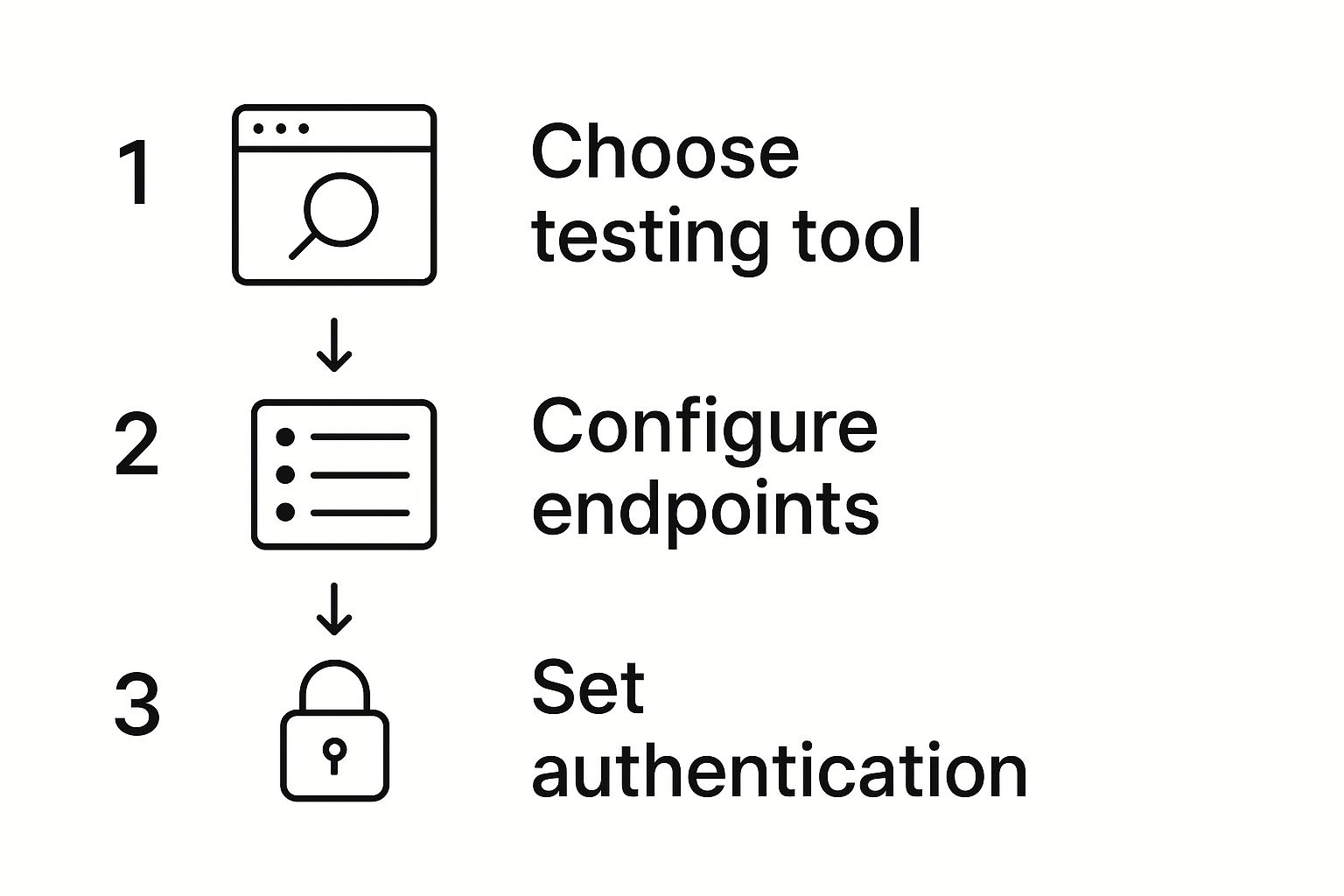
As you can see, setting up this initial configuration is a critical first step before you even think about writing your first assertion. A structured setup saves a ton of headaches later on.
Scripting a Full CRUD Lifecycle Test
A fantastic place to start with your first automated test is to script the complete lifecycle of a single resource. We often call this a CRUD test because it covers the four fundamental operations: Create, Read, Update, and Delete. This kind of test is brilliant because it validates the absolute core functionality of your API.
Let's walk through a real-world example. Imagine we're testing a /products endpoint. Here’s how the test flow would look:
- Create (POST): First, we send a
POSTrequest to/productswith a JSON payload for a new product. We'll then assert that the response gives us a 201 Created status code and, critically, that the body of the response contains a unique ID for our new product. - Read (GET): Next, we grab that ID and use it to send a
GETrequest to/products/{id}. Here, we're looking for a 200 OK and we'll check that the product details in the response match what we sent in the first place. - Update (PUT): Now, let's change something. We'll send a
PUTrequest to/products/{id}with an updated price. We'll assert a 200 OK status, but we won't stop there. A good test makes anotherGETrequest to be absolutely sure the price was actually updated on the server. - Delete (DELETE): Time for cleanup. We send a
DELETErequest to/products/{id}and assert we get a 204 No Content (or whatever your API uses for a successful deletion). - Verify Deletion: The final, crucial step. We send one last
GETrequest to/products/{id}. This time, we should get a 404 Not Found. This confirms the resource is well and truly gone.
This end-to-end flow is so powerful because it doesn't just test individual endpoints in a vacuum. It proves they all work together correctly as part of a cohesive system, giving you a huge amount of confidence for relatively little effort.
Remember, writing clean, maintainable tests is just as important as writing clean application code. Every test should be independent and clean up after itself. If you're looking for a broader perspective on building out these practices, it's worth checking out this guide on how to automate software testing.
As your suite grows, you’ll naturally want to throw different kinds of data at your API to see how it behaves. For a deep dive into structuring those kinds of checks, we've put together a guide on data-driven testing strategies. The ultimate aim here is a robust test suite that runs automatically in your CI/CD pipeline, giving you immediate feedback and the confidence to ship changes without fear.
Advanced Testing Scenarios You Cannot Ignore
It’s tempting to call it a day once your automated functional tests are all green. But here's a hard-earned lesson: a truly solid API isn't defined by how it works on a sunny day. It's defined by how it behaves when things go wrong.
This is where we move beyond the "happy path" and start intentionally probing for breaking points. These advanced tests are what make the difference between an API that shatters under real-world pressure and one that remains resilient, predictable, and even graceful when its dependencies start to fail.
Probing for Performance Bottlenecks
So, your API handles one request just fine. Great. But what happens when a thousand users hit it at the same time? Performance testing answers this critical question, moving from "does it work?" to "how well does it work at scale?"
Load Testing: Think of this as a realistic fire drill. If you expect 500 concurrent users during your holiday sale, you'd use a tool like k6 or JMeter to simulate exactly that. You’re not trying to break it; you’re measuring response times and resource consumption under a specific, expected load.
Stress Testing: Now, we're intentionally trying to break it. You crank up the virtual user count far beyond anything you'd expect, pushing it until it fails. The real goal here is to see how it breaks. Does it slow down and gracefully degrade, or does it crash and burn, spewing a cascade of 500 Internal Server Error responses?
Knowing your API’s absolute limit is incredibly valuable for capacity planning and setting up intelligent auto-scaling rules before you have a real-world incident.
Fortifying Your API Against Security Threats
Security isn't just another item on a checklist; it's the bedrock of a trustworthy API. Vulnerabilities can expose sensitive user data, leading to catastrophic and brand-damaging breaches. We've seen a massive shift in the industry toward embedding security testing early and often, especially as new AI-driven tools help us find complex flaws much faster. To get a sense of where things are heading, you can discover the latest insights on the API testing market.
Here are a few non-negotiable security checks I run on every project:
Authentication and Authorization: Hammer any endpoint that requires a login. Can one user access another user’s data? What happens when you send a request with a missing token? An invalid one? An expired one? Your API should consistently shut these down with a
401 Unauthorizedor403 Forbiddenresponse. No exceptions.Injection Flaws: This is an old but still terrifyingly common attack. Try sending malicious inputs—like SQL or NoSQL injection payloads—in request bodies and query parameters. You’re looking to see if you can trick the backend database into doing something it shouldn't.
Broken Object Level Authorization (BOLA): This is a huge one and consistently ranks as a top API vulnerability. The test is simple: log in as User A (who owns order
456) and try to fetchGET /api/orders/123(which belongs to User B). A secure API stops this dead in its tracks.
When it comes to security, your job is to prove a negative. You aren't just checking that the right people can get in; you're rigorously proving that the wrong people absolutely cannot.
Simulating Failure with API Mocking
Let's be realistic: your API doesn't live in a bubble. It almost certainly relies on other services, both internal microservices and third-party APIs. But what happens when one of them goes down or suddenly becomes incredibly slow? You can't just cross your fingers and wait for a real outage to find out.
This is where API mocking becomes your secret weapon. By using a tool like dotMock, you can create a stand-in for a real service and make it behave however you want in a controlled test environment.
For instance, I often configure a mock to:
- Respond with a
503 Service Unavailableerror. - Introduce a five-second delay to simulate a network timeout.
- Return a completely malformed or unexpected JSON payload.
By running your tests against these mock failures, you can confirm your API handles chaos with poise. Does it implement a smart retry strategy? Does it fail fast and return a helpful error message to the client, or does it hang indefinitely and crash? Building this kind of resilience is what separates amateur systems from truly fault-tolerant ones that users can depend on.
Integrating API Tests into Your DevOps Pipeline

Let's be clear: effective API testing isn't something you bolt on at the end of a sprint. It’s a continuous process that needs to be woven directly into your development workflow. The real goal here is to graduate from sporadic manual checks to a fully automated quality gate that gives your team instant, actionable feedback.
This is where integrating your test suite into a CI/CD pipeline—using tools like GitHub Actions, GitLab CI, or Jenkins—truly shines. It transforms your tests from a simple safety net into a proactive shield, stopping buggy code from ever getting merged into your main branch.
Setting Up Your Automated Quality Gate
The most impactful change you can make is to trigger your entire API test suite automatically on every single pull or merge request. It sounds simple, but this one move creates a powerful, frictionless feedback loop for your developers.
Imagine this: a developer pushes new code and, within minutes, they get a clear pass or fail. They know immediately if their changes broke any existing API functionality. This small shift in process elevates quality from a "QA problem" to a shared responsibility across the entire team.
This approach is the heart of modern Agile and DevOps, where continuous testing isn't just a buzzword but a core practice. The industry's growing reliance on these integrated pipelines is no surprise, and you can see how DevOps is accelerating the API testing market as more teams adopt this mindset.
Managing Environments and Securing Secrets
One of the first hurdles you'll face when automating tests is managing different environments. Your tests need to run against services and a database that closely resemble production, but you obviously can't run them on the live production system.
A tried-and-true strategy looks something like this:
- Development: Developers run tests locally against their own database instances.
- Staging/QA: This is where the CI server works its magic, running the full test suite against a dedicated staging environment that’s a near-perfect clone of production.
- Production: You might run a very small subset of "smoke tests" against production, but these are just to confirm that core services are online and responsive.
A word of caution: One of the most critical parts of this whole setup is secret management. Never, ever hardcode API keys, database passwords, or auth tokens directly in your test scripts. It’s a massive security hole waiting to be exploited.
This is a non-negotiable best practice. Instead, you need to use the built-in secret management features provided by your CI/CD platform. Both GitHub Actions and GitLab CI let you store sensitive data as encrypted environment variables. Your test scripts can then pull these secrets in at runtime without ever exposing them in your source code.
By automating your checks and properly securing your credentials, you turn testing from a tedious chore into a seamless, reliable process that gives your team the confidence to ship great features, faster.
Got Questions? We’ve Got Answers.
When you're first getting into API testing, a few questions always seem to pop up. It's totally normal. Getting these sorted out early on will save you a lot of headaches and help you build a much smarter testing strategy right from the start.
Let's clear up some of the most common things that trip people up.
So, What’s the Real Difference Between API and UI Testing?
Think of it like testing a car. API testing is like popping the hood and making sure the engine, transmission, and all the core components are working perfectly. You're checking the raw power and logic, completely separate from the driver's experience.
It’s all about validating the business logic directly at the source. This is why API tests are so fast and reliable—they aren't bogged down by rendering graphics or waiting for a user interface to load.
UI testing, on the other hand, is the test drive. You get in the car, turn the wheel, press the pedals, and make sure the dashboard lights up correctly. You're confirming that the end-user experience is seamless. A great product needs both: solid API tests for the engine and smooth UI tests for the driver.
How Do I Handle APIs That Need Authentication?
This is a big one, since most APIs you'll work with are locked down. Usually, they're protected with something like an API key, OAuth 2.0, or a JWT (JSON Web Token). The first thing your test needs to do is hit an authentication endpoint to grab a token.
Once you have that token, you just include it in the Authorization header for every other request you make. Most of the time, it'll look something like Authorization: Bearer <your_token_here>.
Here’s a pro tip: don’t just test the happy path. You absolutely must test what happens when you send a request with a bad token or no token at all. A secure API should immediately fire back a 401 Unauthorized or 403 Forbidden error. If it doesn't, you've just found a major security hole.
Should I Bother Mocking External API Dependencies?
Yes, 100%. Mocking is one of the most powerful tools in your testing arsenal. Think about it: if your API relies on a third-party service for data, what happens when that service goes down? Your tests fail, even if your own code is flawless. That’s a false negative, and it wastes everyone's time.
By creating a mock of that external service, you take back control. You can precisely simulate any scenario you need to test against.
- The perfect response: Simulate a
200 OKwith exactly the data you expect. - A total failure: What happens when they send back a
500 Internal Server Error? - The slow connection: How does your API handle a timeout from the dependency?
This isolates your tests, making them predictable, reliable, and incredibly fast. You're no longer at the mercy of someone else's infrastructure.
Ready to stop waiting on unreliable third-party services? With dotMock, you can create production-ready mock APIs in seconds to simulate any scenario, from success to network failures. Test your application's resilience and ship with confidence by visiting https://dotmock.com.