How to Do API Testing A Practical Guide
At its core, API testing is about talking directly to your application's backend. You're sending requests and checking responses without ever touching the user interface. This lets you confirm that all the essential business logic—the stuff that actually makes the app work—is solid, reliable, and secure. It's a way to catch serious bugs early, long before they ever reach a customer.
Why Mastering API Testing Matters
Before we get into the nuts and bolts of how to test an API, let's talk about why it's so crucial. Think of APIs as the nervous system of modern software. They’re the invisible messengers that connect different services, databases, and front-end interfaces. Every time you check your order history on an e-commerce site or a payment gateway processes your credit card, an API is doing the heavy lifting behind the scenes.

The stability of these connections is everything. A single broken API can trigger a domino effect, leading to system-wide crashes, corrupted data, or glaring security holes. Good API testing isn't just a bug hunt; it's about building a fundamentally resilient and trustworthy application. If you want to go deeper, our guide on what is API testing is a great place to start.
The Real-World Impact of API Failures
It’s easy to talk about "failures" in the abstract, but what happens when an API breaks in the real world? An e-commerce platform could suddenly stop processing payments on Black Friday. A healthcare app might show one patient's data to another. A logistics system could completely lose track of a thousand shipments. These aren't just minor glitches—they're catastrophic failures that destroy customer trust and can cost a company millions.
This is where robust API testing comes in. By validating the business logic layer directly, you can prevent these disasters before they happen. The benefits are clear:
- Early Defect Detection: You can find and fix problems in the backend, often before a single line of UI code is even written.
- Improved Test Coverage: It allows you to test for edge cases, security vulnerabilities, and specific error conditions that are nearly impossible to replicate through a browser or mobile app.
- Faster Feedback Loops: API tests run incredibly fast compared to UI tests, which means you get immediate feedback in your CI/CD pipeline, not hours later.
Understanding Different API Architectures
You can't test what you don't understand. Not all APIs are created equal, and your testing strategy has to reflect that. The three main architectures you'll run into are REST, SOAP, and GraphQL. Each has its own rules for structure and communication, which directly influences how you should write your tests.
A common mistake I see is teams trying to apply a one-size-fits-all testing approach. A test designed for a stateless REST endpoint will be completely ineffective for a stateful, procedure-driven SOAP service. Knowing the architecture is step one.
The industry is taking notice, too. The API testing market was valued at USD 1.36 billion and is expected to grow at a CAGR of 20.5% through 2032. This isn't just a niche skill anymore; it's a core competency in a world built on microservices and cloud-native applications. That kind of growth shows why getting good at API testing is a smart career move for any developer or QA professional.
Choosing Your API Testing Toolkit

With so many options on the market, picking the right API testing tool can feel like a chore. The secret isn't finding the single "best" tool, but finding the right tool for your team, your project, and your budget. It's easy to get distracted by long feature lists, but your decision should really come down to practical needs: ease of use, automation power, and how smoothly it fits into your daily workflow.
A great place to start is with your team's current skill set. Are you working with developers who are new to dedicated API testing? A tool with a solid graphical user interface (GUI) like Postman is a fantastic entry point. It lets anyone jump in, send requests, and check responses without needing to write a line of code.
That kind of accessibility is a game-changer for building a true culture of quality, where testing isn't just a job for a few specialists.
Matching Tools to Project Needs
When your projects get more complex or your team is ready to dive deep into automation, you’ll need to look at tools built for heavy-duty scripting and integration. Think about how the tool will plug into your CI/CD pipeline. A seamless connection with systems like Jenkins, GitHub Actions, or Azure DevOps is non-negotiable for building an automated testing process you can trust.
Let's look at a couple of popular tools to see what I mean:
- Postman: Fantastic for manual, exploratory testing and simple automation. Its friendly interface makes it the go-to for quickly debugging an endpoint or for teams just getting their feet wet.
- Katalon Studio: This is a more comprehensive solution that handles API, web, and mobile testing all in one place. It’s a better fit for dedicated QA teams building out extensive, cross-platform test suites.
This difference is critical. The right tool acts as a multiplier for your team's efforts, while the wrong one just creates roadblocks.
The goal is to choose a toolkit that empowers your team today and scales with you tomorrow. Don't just look at what you need for this sprint; think about where your testing strategy will be in a year.
API Testing Tool Comparison
To help you narrow down the choices, here’s a quick comparison of some of the most popular tools available. Each has its own strengths, so consider how their features align with your team's specific goals and technical environment.
| Tool | Best For | Key Features | Pricing Model |
|---|---|---|---|
| Postman | Manual testing, collaboration, and API exploration. | User-friendly GUI, collections for organizing requests, basic test scripting, mock servers. | Free tier, with paid plans for teams and advanced features. |
| Katalon Studio | All-in-one testing (API, web, mobile) for QA teams. | Low-code and scripting modes, CI/CD integration, built-in reporting, supports SOAP & REST. | Free version with core features, paid enterprise plans. |
| ReadyAPI | Enterprise-level functional, security, and performance testing. | Data-driven testing, advanced security scans, virtualized services, comprehensive reporting. | Commercial; subscription-based. |
| dotMock | Developers needing fast, simple API mocking and validation. | Lightweight, code-based mock server creation, easy integration into development workflows. | Open-source and free. |
| Insomnia | Developers and teams focused on GraphQL and API design. | Sleek UI, powerful GraphQL support, environment variables, plugin ecosystem. | Free core product, with paid team and enterprise features. |
Ultimately, the best way to decide is to run a small proof-of-concept with your top one or two candidates. See how they feel in your actual workflow before making a final commitment.
The Growing Importance of Tool Selection
Making a smart choice here is more important than ever. The global API testing market was valued at USD 1.5 billion and is expected to hit USD 12.4 billion by 2033. Cloud-based tools already account for over 68.5% of that market, showing a clear industry trend. This boom is a direct result of the shift to API-first development, where the reliability of your endpoints is directly tied to your success. You can discover more insights about this trend and how it might shape your tooling strategy.
Before you pull the trigger on a tool, sit down with your team and ask some hard questions:
- Does it handle the authentication methods we use, like OAuth 2.0 or simple API Keys?
- Can it manage the data formats our APIs use, whether it's JSON, XML, or something else?
- Is the learning curve realistic for our team's current level of experience?
- Will the pricing model still make sense for our budget as our testing needs grow?
Answering these honestly will lead you to a tool that becomes a true asset, not just another piece of software to manage.
Let's Run Your First API Test in Postman
Theory is one thing, but you really learn API testing by doing it. So, let's roll up our sleeves and get our hands dirty. We're going to walk through sending your very first request and making sense of the results using Postman, which is pretty much the go-to tool for this stuff because it’s so easy to get started with.
We'll build a request from the ground up, send it off, and then I'll break down exactly what the API is telling you in its response. By the time we're done, you'll have a solid, repeatable process for checking any API endpoint you encounter.
Putting Together Your First HTTP Request
First things first, we need to build the request. I like to think of it like addressing an envelope: you need the right address (the URL), a specific delivery method (the HTTP method), and sometimes you need to add special instructions (headers and a body).
For this example, let's stick with a classic scenario: pulling a list of products from a public API. We’ll be using a GET request because our only goal is to fetch data, not to change or add anything.
Fire up Postman and create a new request. You'll see a few core components you need to fill out:
- Method: Click the dropdown and select
GET. This tells the server, "Hey, I want to retrieve some information." - URL: This is where you'll paste the API endpoint. Think of it as the specific street address for the data you want.
- Headers: We'll add a key-value pair for
Content-Typeand set its value toapplication/json. This is just us giving the server a heads-up that we're expecting the response to be in the JSON format.
Once you have those three pieces in place, you're ready to hit send.
Here’s a look at the basic Postman interface with our GET request all set up.
The main takeaway here is how clean the layout is. The method, the URL bar, and that big "Send" button are your primary controls for running a test.
Sending the Request and Figuring Out the Response
Go ahead and click that "Send" button. Postman will fire off your request to the API server and, in a moment, display the response right below. This is where you find out if everything worked as expected. The response is broken down into a few parts, but for now, we only need to focus on two things: the status code and the response body.
The status code is a simple three-digit number that gives you a quick summary of what happened. You'll get to know the common ones pretty fast:
- 200 OK: This is the one you want to see. It means success! The server got your request and processed it without any issues.
- 401 Unauthorized: Whoops. You're missing the right credentials to access this.
- 404 Not Found: The server couldn't find what you were looking for at that URL.
- 500 Internal Server Error: This isn't your fault; it means something broke on the server's end.
A classic rookie mistake is seeing a
200 OKand moving on. A good test goes deeper. You have to check the content of the response body. Is the data structured correctly? Are the right values there? That’s where the real validation happens.
Speaking of the response body, this is where you'll find the actual data the server sent back, which is usually in JSON format. For our product list example, you'd expect to see an array of product objects, each with details like an id, name, and price. As a tester, your job is to confirm that this data isn't just there, but that it’s accurate and matches the structure you expect. This simple check is the absolute foundation of all functional API testing.
Moving from Manual to Automated API Testing
Manually hitting an endpoint in Postman is great for a quick sanity check or some real-time debugging, but let's be honest—it’s not a real testing strategy. It's just spot-checking. To build genuine confidence in your application, you need automation.
Think of an automated test suite as a safety net that’s always there, running consistently to catch regressions before they ever see the light of day. This is how you shift from simply checking things to building a genuine, continuous quality engine.
Instead of manually squinting at a JSON response to see if a user ID is there, you write a quick script that validates its presence, format, and value automatically. Suddenly, your manual test cases transform into a fast, repeatable, and powerful regression suite.
Building Realistic Test Scenarios
The real magic happens when your automated tests start mirroring how people actually use your application. A user doesn't just perform a single, isolated action. They follow a sequence, a journey. Your tests should do the same by chaining multiple API requests together.
For instance, a classic e-commerce or user management workflow might look something like this:
- Create a Resource: Your test first sends a
POSTrequest to/usersto register a new user. From the response, it programmatically grabs the newuserId. - Use That Resource: Next, it fires off a
GETrequest to/users/{savedUserId}, using the ID from the previous step to fetch that specific user's profile. - Update the Resource: Then, it sends a
PUTrequest to modify the user's details, again referencing the saveduserId. - Clean Up: Finally, a
DELETErequest removes the test user, ensuring the system is left in a clean state for the next run.
This multi-step approach validates so much more than just individual endpoints. It proves the logical flow of your application holds up and that data integrity is maintained across different operations—something a single API call can never fully confirm.
At its core, any API test is simple: you send a request, get a response, and then validate that response.
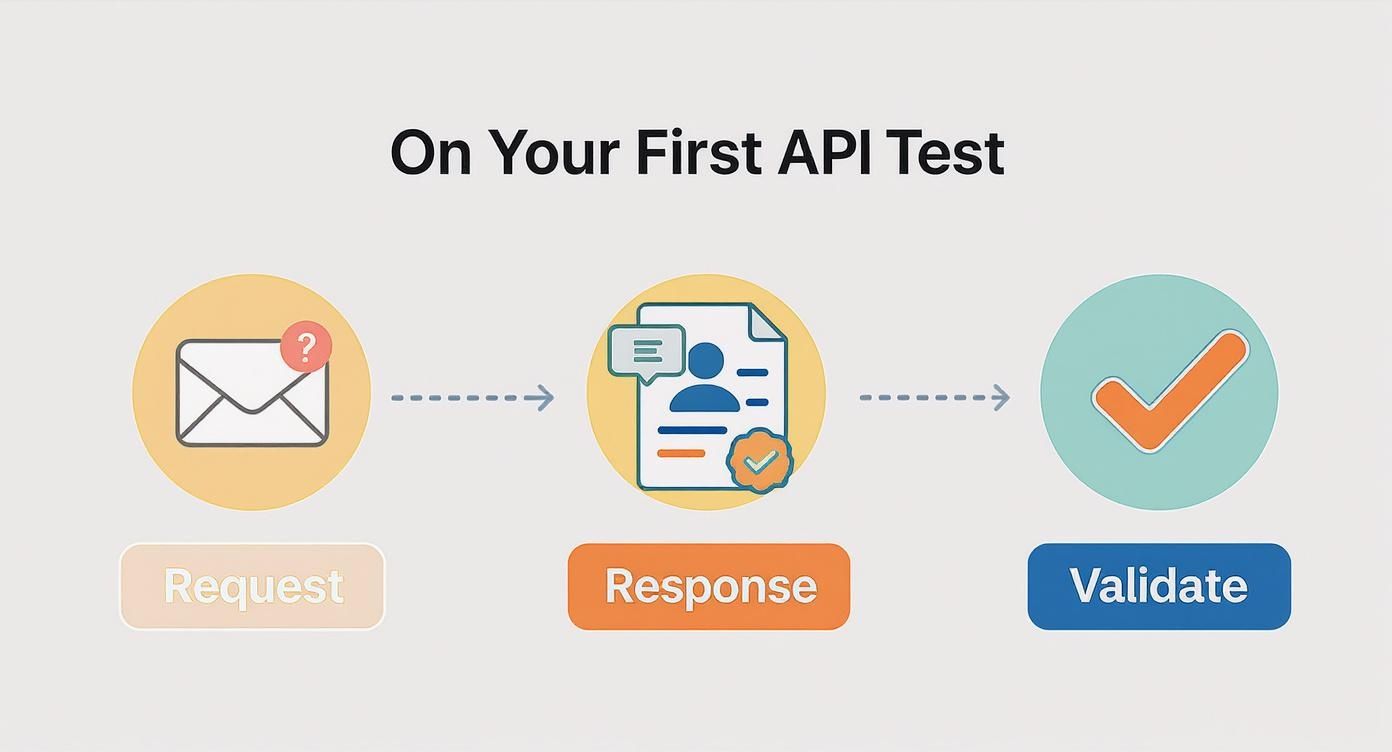
As you can see, the validation is what turns a simple API call into an actual test. Without it, you're just making requests.
Integrating Tests into Your CI/CD Pipeline
The endgame for automation is to have your tests run automatically every single time new code is checked in. This is where you integrate your test suite into a Continuous Integration/Continuous Delivery (CI/CD) pipeline.
Using tools like Jenkins, GitHub Actions, or CircleCI, you can configure your pipeline to trigger your API tests whenever a developer pushes a change.
This integration is a game-changer. Testing stops being a separate, periodic event and becomes a constant, automated part of your development process. If a change breaks something, the pipeline fails immediately, giving the team instant feedback and stopping a bug dead in its tracks.
Ready to take it up a notch? Start exploring data-driven testing techniques. Instead of hardcoding test values like "John Doe," you can pull data from an external source (like a CSV file) to run the same test logic with hundreds of different inputs.
You can learn more about how to set up a data-driven test to really maximize your coverage with minimal coding effort. This is how you thoroughly vet endpoints that need to handle a wide variety of user inputs and edge cases.
Advanced API Testing Strategies for Building Truly Robust Systems

Once you've got the basics of endpoint validation down, you're ready to tackle the real fun. Advanced API testing is where you move from "does it work?" to "can it survive in the wild?" This is about pushing your API to its limits, hardening its defenses, and making sure your teams can build with it, no matter what.
These strategies are what separate a decent API from a truly resilient, enterprise-grade service. They help you get answers to the tough questions that keep developers up at night. What happens when a thousand users hit the login endpoint at once? Is our payment API secretly exposed to common hacks? How do we stop the frontend team from being blocked when a backend service goes down for maintenance?
Let's dig into the techniques that give you those answers.
Can Your Endpoints Handle the Pressure?
Performance testing is all about understanding how your API behaves when things get chaotic. It’s not enough for an endpoint to return a 200 OK. It needs to do it fast and reliably, even when you’ve got a massive traffic spike from a marketing campaign. This really boils down to two key activities:
- Load Testing: This is where you simulate expected, everyday traffic. Think of it like a dress rehearsal. You might simulate 500 concurrent users browsing products on your e-commerce site to make sure response times stay comfortably under a 2-second threshold.
- Stress Testing: This is where you push the system beyond its breaking point on purpose. You’re trying to find the cracks before your users do. You might hammer an endpoint until it starts throwing
503 Service Unavailableerrors, helping you pinpoint bottlenecks in the database or application logic.
Probing for Security Flaws Before Attackers Do
Let’s be honest: APIs are a massive target for attackers, which makes security testing an absolute must. This isn't just another checklist item; it’s a specialized process of intentionally trying to break your API's security model to find weak spots.
Common security tests involve checking for things like SQL injection, broken authentication, and accidental data exposure. The mission is simple: ensure a user can only access the data they're supposed to and that any malicious input gets handled safely without bringing the system down.
API security isn't just a niche concern anymore—it's a massive industry. The market for API security testing tools is projected to explode from USD 1.09 billion to USD 9.65 billion by 2032. That growth alone tells you everything you need to know about the risks. You can read the full research about this trend to see just how critical this has become.
Using API Mocking to Unblock Your Teams
In any complex microservices setup, development teams constantly depend on APIs that are either still being built or are too unstable to rely on. Sitting around waiting for those dependencies to be ready is a recipe for missed deadlines. This is where API mocking becomes your secret weapon.
API mocking is simply creating a simulated version of a real API. This "mock" API behaves just like the real deal, returning predictable responses that you control. A frontend team, for instance, could build and test an entire user profile page against a mock /users/{id} endpoint without ever needing the real backend service.
Tools like dotMock let your teams spin up these mock environments in seconds, which unlocks parallel development and far more comprehensive testing. Best of all, it allows you to easily simulate failure scenarios—like a 500 error or a painfully slow response—that are a nightmare to reproduce with a live service. It gives your team the control they need to build genuinely resilient applications.
On a related note, another powerful technique is contract testing, which focuses on verifying that two different systems (like a consumer and an API) can communicate without issues. To dive deeper, check out our guide on what is contract testing.
Answering Your Top API Testing Questions
As you get your hands dirty with API testing, a few common questions always pop up. Let's tackle the ones I hear most often from developers and QA testers in the field.
API Testing vs. UI Testing: What’s the Real Difference?
It's a classic question: "Aren't we already testing this with our UI tests?" The short answer is no, not really. They test two completely different layers of your application.
Think of it this way: API testing is like a mechanic popping the hood to make sure the engine, transmission, and all the core components are working perfectly. You're testing the business logic directly, ensuring data is created, retrieved, and deleted correctly behind the scenes.
On the other hand, UI testing focuses on the driver's experience—the presentation layer. Does the steering wheel turn? Do the dashboard lights come on? It validates what the end-user sees and interacts with. API tests are far more stable, significantly faster, and can be run way earlier in the development process, catching bugs before they ever reach the user interface.
Which HTTP Methods Should I Absolutely Be Testing?
When you're testing a REST API, you need to validate every single HTTP method an endpoint is designed to handle. No skipping corners here. Your baseline checklist should always include:
- GET: Can you successfully retrieve data?
- POST: Does creating new data work as expected?
- PUT/PATCH: Can you update existing records correctly?
- DELETE: Are you able to properly remove data?
But good testing doesn't stop there. A truly robust test plan also checks how the API reacts to things it shouldn't do. What happens if you send a PUT request to a read-only GET endpoint? It should fail gracefully with a proper error code, not crash the server.
A huge hurdle for many starting out is handling authentication. A standard automated test flow usually starts with one request to log in and get an auth token. You then store that token as a variable and pass it in the headers of all the following requests, just like a real application would.
Do I Need to Be a Coding Whiz to Do This?
Not at all. While knowing how to code certainly opens up more advanced automation possibilities, it’s not a prerequisite anymore.
Modern API testing tools like Postman or Katalon Studio have fantastic graphical interfaces that let you build, run, and manage incredibly detailed test suites without writing a line of code. You can get comprehensive test coverage with these tools alone.
Ready to unblock your teams and start testing your applications more effectively? With dotMock, you can spin up production-ready mock APIs in seconds to simulate any scenario you can dream up—from perfect responses to gnarly network failures. Get started for free and see just how easy API mocking can be.