8 Key Benefits of Automated Testing in 2025
In the race to deliver software faster than the competition, development teams face a critical bottleneck: testing. Traditional manual testing is slow, prone to human error, and simply cannot scale to meet the demands of modern CI/CD pipelines. This friction leads to delayed releases, surprise bugs in production, and mounting costs that drain resources and stall innovation. But there’s a better, more efficient way to validate software.
Automated testing has emerged as the cornerstone of high-performing engineering teams, enabling them to ship higher-quality software at an unprecedented velocity. By codifying test cases, teams can execute them repeatedly, reliably, and rapidly, catching defects moments after they are introduced. This shift doesn't just find bugs faster; it fundamentally changes how teams build and deliver products.
In this article, we'll explore the eight transformative benefits of automated testing, providing actionable insights and real-world examples to help you build a compelling case for adoption. We will also demonstrate how modern tools like dotMock can supercharge your testing strategy, particularly when dealing with complex API dependencies, allowing your teams to test system resilience without risk. You'll learn how to move beyond slow, manual processes and build a robust, scalable quality assurance framework.
1. Faster Feedback and Accelerated Development Cycles
One of the most significant benefits of automated testing is the dramatic reduction in the time it takes to validate code changes. In traditional manual testing, a comprehensive regression suite could take days or even weeks to execute. This slow feedback loop forces developers to wait, context-switch, and ultimately slows down the entire development lifecycle.
Automated tests, however, run at machine speed. A suite of thousands of tests can be executed in minutes or hours, providing developers with near-instantaneous feedback on their work. This rapid validation is the cornerstone of modern software development practices like Continuous Integration and Continuous Deployment (CI/CD), where code is automatically tested and deployed multiple times a day.
Real-World Impact on Release Velocity
Industry leaders leverage this speed to maintain a competitive edge. For example, Amazon deploys new code to production every 11.7 seconds on average, a feat only possible through a robust, automated testing pipeline. Similarly, Netflix runs over 100,000 automated tests daily to ensure service stability for its global audience, catching potential issues long before they impact users.
The infographic below highlights the transformative impact of this acceleration.
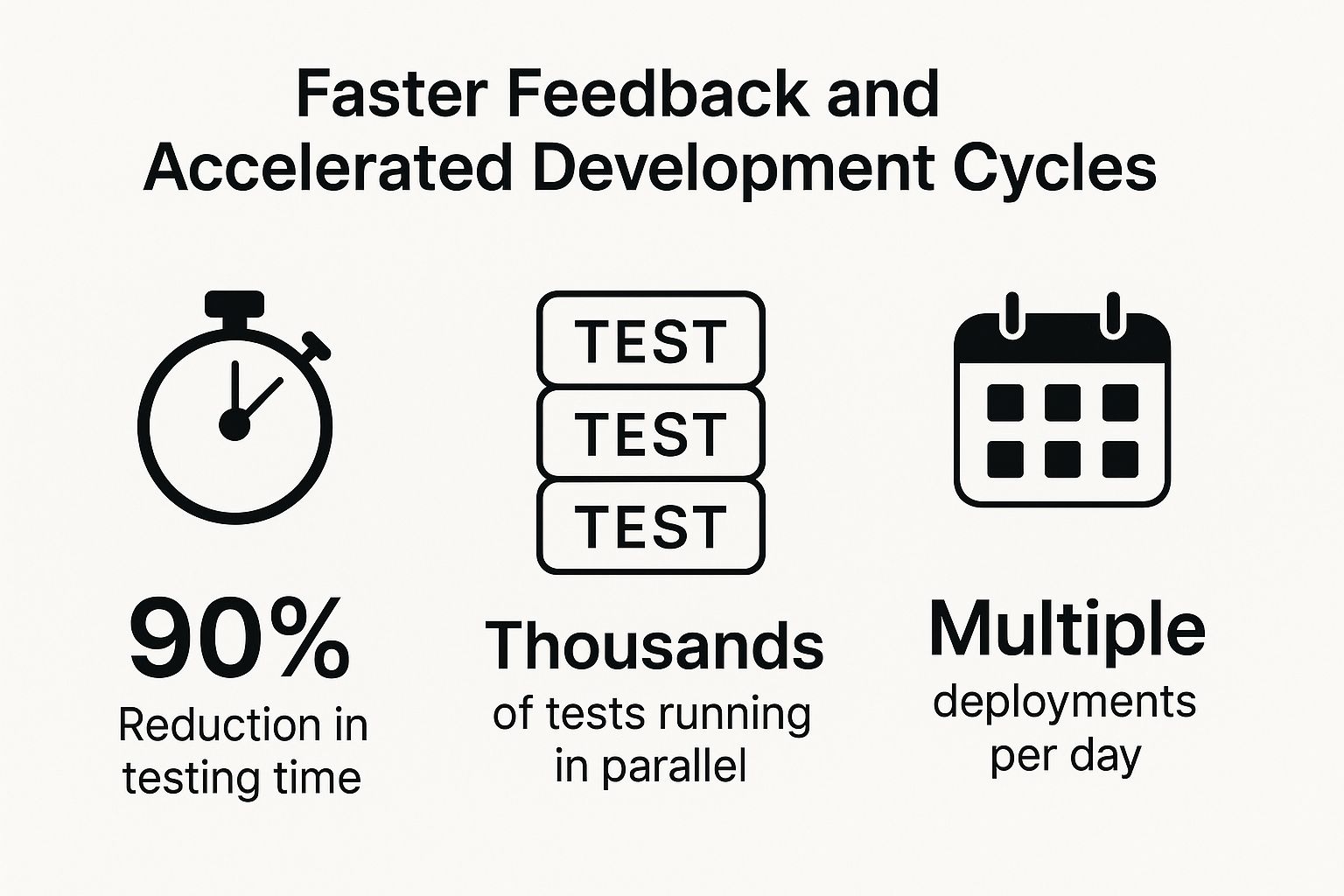
These statistics illustrate how automation fundamentally changes the scale and speed of quality assurance, enabling teams to build and release software with greater confidence and velocity.
Practical Tips for Implementation
To harness this benefit, teams can start by:
- Integrating tests into CI/CD: Set up triggers to automatically run test suites on every code commit or pull request.
- Prioritizing critical paths: Begin by automating smoke tests and critical user journeys to get the most valuable feedback first.
- Running tests in parallel: Maximize speed by executing multiple tests simultaneously. This significantly cuts down total execution time, especially for large test suites. For a deeper dive, explore our guide on how to run tests in parallel.
By implementing these strategies, your team can move from lengthy, infrequent release cycles to a streamlined process of continuous delivery, making faster feedback a core part of your development workflow.
2. Improved Test Coverage and Consistency
One of the key benefits of automated testing is the ability to achieve comprehensive test coverage that would be logistically impractical, if not impossible, with manual efforts. Automated scripts can tirelessly execute thousands of test cases across the entire application, ensuring every feature is validated. This process eliminates the human error and variability inherent in manual testing, guaranteeing that every test is executed exactly the same way, every single time.
This unwavering consistency ensures that every new build undergoes the same rigorous quality check. Teams can cover a vast matrix of platforms, browsers, and device configurations without the fatigue that leads to missed steps or inconsistent evaluations, a common pitfall in manual regression cycles.

Real-World Impact on Consistency
Tech giants rely on this level of coverage to maintain product quality at scale. For instance, Google's automated testing framework ensures Chrome functions reliably across over 400 distinct device configurations. Similarly, Etsy runs its automated suite across more than 50 browser and OS combinations for every single deployment, ensuring a consistent user experience. This systematic approach allows teams to catch regressions and edge-case bugs that a manual tester might easily overlook.
Practical Tips for Implementation
To improve your test coverage and consistency, consider these strategies:
- Target a coverage baseline: Aim for 70-80% code coverage as a starting goal, but prioritize automating the most critical user paths first.
- Cover edge cases: Implement boundary value analysis in your automated tests to validate how the system handles inputs at the edges of the allowed ranges.
- Use data-driven tests: To expand coverage without writing duplicate code, learn how to use data-driven testing to run a single test with multiple datasets.
- Create tests for past bugs: Once a bug is fixed, write an automated test that specifically reproduces it. This ensures the same issue never reappears in future releases.
By systematically building out your automated test suite, you create a robust safety net that verifies application quality with a level of precision and breadth that manual testing simply cannot match.
3. Significant Cost Reduction Over Time
While automated testing requires an upfront investment in tools, infrastructure, and skilled personnel, it delivers substantial cost savings over the long term. Manual testing incurs a recurring expense with every test cycle, a cost that grows as the application becomes more complex. Each regression test requires human hours, which accumulate significantly over the product lifecycle.
Automated tests, once created, can be executed repeatedly at a near-zero marginal cost. This shift from a variable, recurring expense to a fixed, upfront investment is one of the most compelling financial benefits of automated testing. As the test suite expands to cover more functionality, the return on investment (ROI) accelerates, making quality assurance a more scalable and predictable expense.
Real-World Impact on ROI
The financial impact of this shift is well-documented across industries. A landmark study by HP revealed a 90% reduction in their software testing costs after a comprehensive automation implementation. Similarly, British Airways cut its testing budget by 60% while simultaneously improving software quality.
In another powerful example, a major telecommunications firm saved an estimated $1.5 million annually by automating just 70% of its regression testing suite. A financial services company calculated an even more impressive ROI of 340% over three years, proving that strategic automation is a powerful driver of long-term financial efficiency. These cases illustrate that automation isn't just a technical improvement; it's a sound business investment.
Practical Tips for Implementation
To maximize the financial benefits of automated testing, teams should:
- Start with high-value tests: Focus initial automation efforts on repetitive, time-consuming, and critical-path regression tests to see the fastest ROI.
- Calculate Total Cost of Ownership (TCO): Factor in not just initial tool licensing but also infrastructure, training, and ongoing maintenance to get a realistic picture of your investment.
- Leverage open-source tools: Reduce initial licensing fees by incorporating powerful open-source frameworks like Selenium, Cypress, or Playwright into your toolchain.
- Track key cost metrics: Continuously measure ROI by tracking metrics like the cost per defect found, time saved per test cycle, and overall reduction in manual testing hours.
- Invest in a maintainable architecture: Build tests that are modular, reusable, and easy to update. A well-designed framework minimizes long-term maintenance costs, which is crucial for sustained savings. For complex scenarios involving external services, using a tool like dotMock can further reduce costs by eliminating dependencies on expensive third-party API environments.
4. Enhanced Software Quality and Reliability
One of the core benefits of automated testing is its direct impact on improving software quality and long-term reliability. Manual testing, while valuable, can be inconsistent and prone to human error, especially with repetitive tasks. Automated tests execute the same way every time, ensuring that every code change is subjected to a consistent and rigorous quality check.
This process creates a powerful safety net. By running comprehensive test suites automatically with every build, teams can catch defects and regressions early in the development cycle. This prevents bugs from accumulating, becoming more complex, and ultimately reaching production, leading to more stable and dependable software for end-users.

Real-World Impact on Product Stability
Leading technology companies rely on this principle to maintain high standards. For example, Mozilla significantly reduced critical bugs in Firefox after implementing a comprehensive automated testing framework. Similarly, PayPal successfully decreased its production incidents by 50% by integrating automated tests into its deployment pipeline, ensuring that quality is built in, not bolted on.
This consistent validation is what allows companies like Tesla to confidently push over-the-air updates to their vehicles, knowing that critical software functions have been thoroughly vetted. The result is a more resilient product and a better user experience.
Practical Tips for Implementation
To elevate your software quality through automation, your team can:
- Implement shift-left testing: Integrate testing earlier in the development process to find and fix bugs when they are cheapest to resolve.
- Cover multiple test types: Create a balanced test pyramid that includes unit, integration, and end-to-end tests to ensure comprehensive coverage.
- Use tests as quality gates: Configure your CI/CD pipeline to block deployments if critical tests fail, preventing faulty code from reaching production.
- Track defect escape rate: Monitor the number of bugs that make it to production to continuously measure and improve the effectiveness of your testing strategy.
By adopting these practices, you transform testing from a final, pre-release hurdle into an ongoing, integrated process that safeguards quality at every stage of development.
5. Better Resource Utilization and Team Productivity
One of the most powerful benefits of automated testing is its ability to optimize your team's most valuable asset: human talent. Manual testing often consumes countless hours as skilled QA professionals repeatedly execute the same regression tests. This repetitive work is not only tedious but also prevents them from applying their expertise to more strategic, high-impact activities.
Automated testing liberates your team from this grind. By delegating repetitive validation tasks to machines, QA engineers can shift their focus to exploratory testing, designing sophisticated test strategies, and acting as quality advocates across the development lifecycle. This reallocation of human intelligence ensures that creative problem-solving skills are used where they matter most, not on tasks a script can perform faster and more reliably.

Real-World Impact on Team Efficiency
Leading tech companies have demonstrated how automation transforms team productivity. For instance, LinkedIn's QA team boosted its productivity by 45% after automating regression suites, freeing up significant time for in-depth exploratory testing. Similarly, Atlassian cut its QA team’s involvement in repetitive testing by 80%, enabling them to concentrate on improving test strategy and automation frameworks. This shift doesn't just make teams more efficient; it makes their work more engaging and valuable.
Practical Tips for Implementation
To unlock this level of productivity, your team can:
- Empower developers: Encourage developers to write and run their own automated tests. This reduces dependency on the QA team and tightens the feedback loop.
- Define clear roles: Use automation to handle the predictable, repetitive regression tests. Reserve manual and exploratory testing for human experts to uncover complex, edge-case bugs.
- Schedule off-hour runs: Configure your CI/CD pipeline to run comprehensive test suites overnight. This ensures that results are ready for review each morning without consuming active work hours.
- Track and reinvest time: Quantify the hours saved through automation. Reinvest that time into quality-focused initiatives like performance testing, security audits, or usability studies. For more on optimizing test environments, see our guide on creating realistic API mocks.
By strategically implementing automated testing, you can elevate your team's role from simple validation to true quality engineering, driving both efficiency and innovation.
6. Continuous Integration and Deployment Enablement
Automated testing is the engine that powers modern Continuous Integration and Continuous Deployment (CI/CD) practices. It allows teams to safely integrate code changes frequently and deploy to production multiple times per day. Without automation, the rapid pace of continuous delivery would be impossible to maintain safely, as manual testing cannot keep up.
Automated tests act as critical quality gates within the deployment pipeline. They automatically verify that each code change meets quality standards before it can progress to the next stage, such as staging or production. This automated validation is a core tenet of DevOps and is one of the most transformative benefits of automated testing, enabling the rapid, reliable software delivery that characterizes high-performing organizations.
Real-World Impact on Release Velocity
High-performing companies rely on this synergy between automation and CI/CD to innovate at scale. Etsy, for example, executes over 50 deployments per day by embedding automated testing into its pipeline. Similarly, Target transformed its software delivery process, reducing deployment times from weeks to mere hours by making automated tests the gatekeepers of its CI/CD workflow. These examples show how automation makes frequent, low-risk releases the norm.
This model is fundamental to building a culture of continuous improvement. To fully leverage it, teams should familiarize themselves with Continuous Integration best practices, ensuring their pipelines are both fast and reliable.
Practical Tips for Implementation
To build a robust CI/CD pipeline powered by automated tests, your team can:
- Start small and expand: Begin by automating a small set of critical smoke tests and expand test coverage gradually.
- Keep feedback loops short: Aim to keep the primary test suite execution time under 10 minutes to provide developers with rapid feedback.
- Stage your tests: Implement different test stages in your pipeline. Run fast unit tests first for immediate feedback, followed by slower, more comprehensive integration and end-to-end tests later.
- Use feature flags for safer releases: Combine automated testing with feature flags to deploy new code to production in a disabled state, allowing for safe, targeted testing before a full release.
By integrating automated testing directly into the deployment process, you transform it from a manual bottleneck into a strategic enabler of speed and quality.
7. Improved Documentation and Knowledge Transfer
Automated tests are more than just a quality assurance tool; they serve as a form of "living documentation" for your application. Unlike traditional documentation, which can quickly become outdated as code evolves, automated tests are executable specifications. If a test fails, it signals a mismatch between the system’s behavior and its documented requirements, ensuring the documentation remains accurate and reliable.
This benefit is particularly powerful for onboarding new team members or transferring knowledge between teams. Instead of relying on static documents, a developer can read the test suite to understand exactly how a feature is supposed to behave under various conditions. This executable knowledge base provides a clear, unambiguous source of truth that is always in sync with the codebase.
Real-World Impact on System Understanding
This practice is central to methodologies like Behavior-Driven Development (BDD), pioneered by figures like Dan North. Companies like Vanguard use BDD frameworks to write tests in a natural, business-readable language, making system behavior understandable even to non-technical stakeholders. Similarly, GitHub relies on its extensive automated test suite as the primary documentation for its API contracts, ensuring both internal and external developers understand expected behaviors without ambiguity.
By treating tests as documentation, these organizations create a self-updating knowledge hub that accelerates development and reduces the risk of misinterpretation.
Practical Tips for Implementation
To leverage your tests as effective documentation, your team can:
- Use descriptive test names: Write names that clearly state the scenario being tested and the expected outcome (e.g.,
test_user_login_fails_with_invalid_password). - Organize tests by feature: Structure your test suites to mirror your application's feature set, making it easy for anyone to find relevant examples.
- Adopt BDD for critical logic: Use frameworks like Cucumber or SpecFlow to document complex business rules in a way that is accessible to product owners and business analysts.
- Use tests for training: Incorporate the test suite into the onboarding process for new hires to accelerate their learning curve.
Implementing these strategies transforms your test suite from a simple validation tool into a rich, dependable source of documentation. For more on this, check out our guide on API documentation best practices.
8. Cross-Platform and Cross-Browser Compatibility Assurance
One of the most complex challenges in modern software development is ensuring an application works flawlessly across a vast matrix of browsers, devices, and operating systems. Manually testing every potential combination is practically impossible, taking weeks or even months of painstaking effort. This is where automated testing provides a critical advantage.
Automation makes it feasible to validate application behavior across hundreds or even thousands of configurations simultaneously. By writing a test suite once, it can be executed in parallel across different environments, ensuring that a feature works just as well on Chrome on a Mac as it does on Firefox on a Windows machine or Safari on an iPhone. This comprehensive coverage is essential for delivering a consistent and reliable user experience to a diverse audience.
Real-World Impact on Quality and Reach
Leading tech companies rely heavily on this capability to maintain their global user bases. For example, Booking.com runs its automated tests across more than 1,000 browser and device combinations for every single release to guarantee a seamless booking experience for all users. Similarly, WhatsApp automates tests across over 2,500 different Android device configurations to ensure its messaging app functions correctly on the fragmented Android ecosystem.
This rigorous, automated approach directly translates to higher quality. Dropbox famously reduced its cross-platform compatibility bugs by an astonishing 80% after implementing a robust automated testing strategy, demonstrating one of the most powerful benefits of automated testing.
Practical Tips for Implementation
To achieve comprehensive compatibility assurance, teams should:
- Prioritize with data: Use user analytics to identify the most popular browser, OS, and device combinations among your user base and focus your initial automation efforts there.
- Leverage cloud testing platforms: Services like BrowserStack and Sauce Labs provide on-demand access to thousands of real device and browser environments, eliminating the need to maintain a costly physical device lab.
- Implement visual regression testing: Use tools to automatically compare screenshots across different browsers and screen sizes, catching subtle UI inconsistencies and layout bugs that functional tests might miss. For a deeper dive, read our guide on how to use dotMock for visual regression testing.
By automating compatibility checks, your team can confidently release software that provides a consistent, high-quality experience for every user, regardless of their device or browser.
Benefits Comparison of 8 Key Automated Testing Aspects
| Aspect | Faster Feedback & Accelerated Development Cycles | Improved Test Coverage & Consistency | Significant Cost Reduction Over Time | Enhanced Software Quality & Reliability | Better Resource Utilization & Team Productivity | Continuous Integration & Deployment Enablement | Improved Documentation & Knowledge Transfer | Cross-Platform & Cross-Browser Compatibility Assurance |
|---|---|---|---|---|---|---|---|---|
| Implementation Complexity 🔄 | Moderate setup for automation infrastructure and CI/CD integration | Moderate due to broad platform/browser test matrix | High initial investment in tools and training | Moderate; requires quality test design and maintenance | Moderate; needs skills in automation tools and coding | High; requires pipeline integration and reliable tests | Moderate; demands discipline in readable, organized tests | Moderate; infrastructure for parallel & cloud testing |
| Resource Requirements ⚡ | Automation infrastructure, parallel testing environments | Extensive test infrastructure for coverage reporting | Tools, skilled engineers, ongoing maintenance | Automated tests plus performance/load testing tools | Skilled automation engineers, developer empowerment | CI/CD tools, automated testing suites | Test frameworks with BDD support | Cloud device farms, diverse devices, parallel execution |
| Expected Outcomes 📊 | ⭐⭐⭐⭐⭐ Up to 90% reduction in testing time, multiple daily deployments | ⭐⭐⭐⭐ 80%+ code coverage, 100% test execution consistency | ⭐⭐⭐⭐ 30-90% testing cost reduction, strong ROI | ⭐⭐⭐⭐ 40-70% fewer production defects, higher reliability | ⭐⭐⭐⭐ 30-50% productivity gains, more exploratory testing | ⭐⭐⭐⭐⭐ High-frequency deployments, rapid time-to-market | ⭐⭐⭐ Improved onboarding speed (30-50%), living documentation | ⭐⭐⭐⭐ Test across 100+ configs, 95%+ user coverage |
| Ideal Use Cases 💡 | Agile, DevOps teams with frequent releases | Projects needing wide, consistent regression & cross-platform testing | Long-term projects needing cost efficiency improvement | Critical systems requiring high reliability and quality | Teams wanting to maximize productivity & QA value | Organizations practicing CI/CD, DevOps, microservices | Teams emphasizing knowledge sharing & living specs | Web/mobile apps needing broad platform/browser support |
| Key Advantages ⭐ | Instant feedback, rapid iteration, bug detection early | Eliminates human error, reproducibility, broad coverage | Cost efficiency over time, reduces expensive bug fixes | Reduced production bugs, safe refactoring, stable releases | Frees QA for strategic tasks, 24/7 testing, developer autonomy | Enables safe multiple deployments/day, quality gating | Reduces onboarding time, bridges tech-business gap | Ensures consistent UX, catches platform-specific bugs |
Your Next Step: From Understanding to Implementation
The journey through the benefits of automated testing paints a clear picture: this is not merely an optional upgrade but a foundational shift in modern software development. We've explored how automation accelerates feedback loops, enhances test coverage, and ultimately drives down long-term costs. It’s the engine that powers CI/CD pipelines, boosts team productivity, and ensures a higher-quality product reaches your users every time.
By transitioning from manual, repetitive checks to a robust automated suite, you transform testing from a development bottleneck into a strategic advantage. The consistency and reliability it introduces are unparalleled, enabling teams to catch defects earlier, innovate faster, and deploy with confidence. The cumulative effect is a more resilient, efficient, and predictable development lifecycle.
Key Takeaways for Your Automation Strategy
To truly harness the power of automated testing, remember these core principles:
- Start with High-Impact Areas: Focus your initial automation efforts on critical user paths, regression suites, and repetitive tasks that yield the highest return on investment.
- Integrate Early and Often: Automation is most effective when it's an integral part of your CI/CD pipeline, providing constant feedback from the earliest stages of development.
- Isolate Your Dependencies: Your tests are only as reliable as the environment they run in. External API dependencies are a common source of test flakiness, delays, and failures.
Bridging the Gap to Implementation
Understanding the "why" is the first step. The next is mastering the "how." For teams ready to take concrete action, a deep dive into practical techniques is crucial. To begin your journey from understanding to implementation, consider learning how to automate software testing to build the foundational skills necessary for creating a successful strategy.
One of the most significant hurdles in achieving a seamless, fast, and stable CI pipeline is managing external service dependencies. Waiting for a staging environment to be available, dealing with rate-limited third-party APIs, or trying to simulate specific error states can bring your entire testing process to a halt. This is precisely where API mocking becomes a non-negotiable part of your toolkit. By creating mock APIs, you decouple your application from external services, giving your team complete control to simulate any scenario on demand. This single practice eliminates environmental dependencies, unlocks parallel development, and ensures your automated tests run consistently and rapidly every single time. The benefits of automated testing are fully realized when your test environment is as fast and reliable as your code.
Ready to eliminate API bottlenecks and supercharge your testing pipeline? dotMock allows you to create stable, realistic mock APIs in seconds, so you can test every edge case without relying on live services. Start building more resilient applications and accelerate your release cycles today with dotMock.