Your Practical Guide to API Security Testing
An API security test is how you find and fix weak spots in your application programming interfaces before someone else does. Think of it as a controlled, ethical attack on your own system. You're actively trying to break authentication, bypass authorization, and trick the business logic to see where it fails. This isn't just a good idea—it's essential for keeping sensitive data out of the wrong hands.
Why an API Security Test Is Not Optional
Putting API security on the back burner is one of the biggest mistakes a company can make. Today, APIs are the glue holding digital services together, which also makes them a massive target for attackers. A single vulnerable endpoint can be the unlocked back door to your entire infrastructure, leading to catastrophic data breaches and a loss of customer trust that's hard to win back.
This isn't just theory. The threat is very real and growing. Consider that a staggering 99% of organizations have dealt with an API security incident in the last year alone. The most common culprits? Injection attacks and Broken Object Level Authorization (BOLA). On top of that, sensitive data exposure hit 34% of those organizations, a direct result of leaky APIs.
The Real-World Consequences
When you don't test your APIs, you're gambling with your company's future. We’ve all seen the headlines about major breaches, and so many of them trace back to a simple API flaw—like weak authentication or an endpoint that returned way too much data. These aren't just technical blunders; they come with hefty regulatory fines and a damaged reputation that can take years to repair.
And it's not just about data theft. A poorly secured API can cause serious operational headaches. A denial-of-service attack, for example, can crash critical systems and bring your business to a halt. Proactive testing is what finds these ticking time bombs before they go off.
Key Takeaway: An API security test is the difference between being reactive and proactive. Instead of cleaning up after a breach, you're hunting for vulnerabilities on your own terms, letting your team patch them up before they ever become a real-world problem.
To help you get started, here's a quick overview of what a comprehensive test covers. Think of this as your high-level checklist for what to look for.
Core Components of an API Security Test
This table summarizes the key areas you'll be probing during the testing process. It's a great way to visualize the full scope of what's involved.
| Test Category | Objective | Common Vulnerabilities |
|---|---|---|
| Authentication | Ensure only valid users can gain access. | Weak passwords, missing JWT validation, insecure password resets. |
| Authorization | Verify users can only access data they are permitted to see. | Broken Object Level Authorization (BOLA), Broken Function Level Authorization (BFLA). |
| Injection | Prevent malicious data from manipulating the backend. | SQL Injection (SQLi), NoSQL Injection, Command Injection. |
| Rate Limiting | Protect against DoS attacks and brute-force attempts. | Missing or ineffective rate limits on login and sensitive endpoints. |
| Data Exposure | Make sure the API only returns necessary data. | Leaking PII, verbose error messages, exposing internal server details. |
| Error Handling | Check for secure and uninformative error messages. | Stack traces in responses, generic "500 Internal Server Error" messages. |
Each of these categories represents a critical attack surface. A thorough test needs to cover all of them to be truly effective.
A Roadmap for This Guide
This guide is designed to be a practical roadmap, not just a theoretical overview. We're going to dive into the hands-on steps for running a solid API security test, focusing on the vulnerabilities that cause the most damage in the real world.
We'll cover how to test for weaknesses in:
- Authentication and Authorization: Is it possible for one user to access another user's data?
- Injection Flaws: Can you trick the API into running malicious code?
- Business Logic Flaws: Can you exploit the intended features in unintended ways?
Getting familiar with API security best practices will give you a strong foundation for everything we discuss. Understanding the critical importance of cybersecurity for growing businesses also helps put this work into the larger context of sustainable growth. By the time you're done here, you’ll have a clear framework for locking down your APIs.
Setting the Stage for a Successful Test
A solid API security test doesn't just happen. The real work starts long before you send the first malicious payload. Honestly, the difference between a chaotic mess and a test that actually gives you useful, actionable insights comes down to how well you prepare. It all begins with understanding exactly what you’re testing.
This first phase is all about discovery. Your goal is to get a complete inventory of every single API endpoint tied to your application. I’m not just talking about the well-documented, official ones. You have to dig for the ones that often fly under the radar. Attackers absolutely love finding shadow APIs—those undocumented endpoints developers whip up for internal use—and zombie APIs, which are just old, unmaintained versions that were never properly shut down.
These forgotten endpoints are a goldmine for attackers. They're often unpatched and unmonitored, making them the perfect back door into your system. Mapping them out isn't just a good idea; it's essential.
Choosing Your Testing Approach
Once you have a clear map of your API landscape, you need a game plan. The testing strategy you pick will determine how much information and access your testing team gets, which directly shapes the scope and depth of the test.
Here are the three main flavors:
- Black-Box Testing: Imagine you're an attacker on the outside with zero inside knowledge. That's black-box testing. The tester knows nothing about the API's internal workings, which is perfect for finding vulnerabilities that any external threat actor could stumble upon.
- White-Box Testing: This is the complete opposite. The tester gets the keys to the kingdom—full access to source code, architecture diagrams, and all the internal documentation. It allows for a much deeper dive to uncover complex logic flaws that are impossible to see from the outside.
- Grey-Box Testing: This is the happy medium. The tester has some limited knowledge, like a set of user credentials or access to the API documentation, but not the full source code. It’s a great way to simulate an attack from a logged-in user or someone who has already breached the first line of defense.
In my experience, a grey-box approach is often the most efficient for internal API security tests. It gives you enough context to properly test authenticated endpoints without getting bogged down in a full source code review.
The process flow is pretty similar regardless of the approach you take. You're always looking at the big things like authentication, data exposure, and injection vulnerabilities.
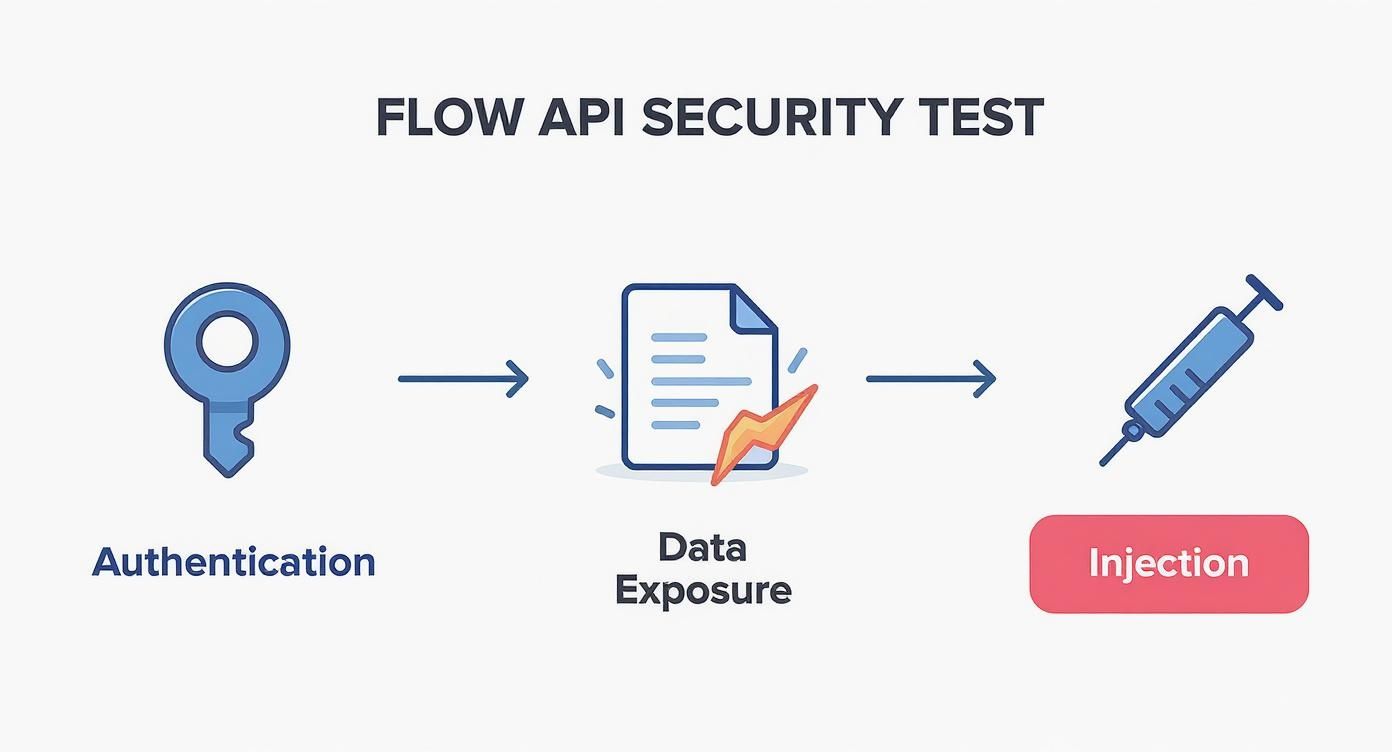
This visual really drives home how weaknesses can chain together. A simple flaw in authentication can easily spiral into a massive data exposure incident.
Assembling Your Toolkit and Environment
With your scope defined, it's time to set up your lab. Never, ever run security tests against your live production environment. I can't stress this enough. You risk service outages, data corruption, and a very tense call with your operations team. A dedicated staging or QA environment that’s a clone of production is what you need.
Finally, you need the right gear for the job. Your toolkit can be anything from free, open-source options to powerful commercial platforms. There are a few go-to tools that most of us in the industry rely on:
- OWASP ZAP: A fantastic free tool from the community. It's great for beginners and for running automated scans to catch low-hanging fruit.
- Burp Suite: This is the industry standard for manual penetration testing. The free version is incredibly powerful, and the professional edition is even better.
- Postman: While most people know it as an API development tool, its scripting features are surprisingly good for crafting custom security checks and bespoke attacks.
Picking the right combination of tools is a critical step. If you need a little more guidance, we've put together a detailed breakdown of the best tools for API testing that can help you find the perfect fit for your team's skills and budget.
Finding the Cracks in Your API
Alright, with your testing environment set up, it's time for the real work: hunting for vulnerabilities. This is where we shift from theory to hands-on probing, focusing on the kinds of flaws that attackers love to find and exploit. This is the heart of any solid API security test.

Let's start with one of the most common and dangerous issues I see in the wild: broken authorization.
Probing for Broken Authentication and Authorization
Broken Object Level Authorization (BOLA) is a classic, and it’s everywhere. It’s when an API lets you access someone else's data just by tweaking an ID in the request. Think about an endpoint like GET /api/v1/orders/12345. If you can simply change that ID to 12346 and pull up a different customer’s order, you've just uncovered a critical BOLA flaw.
The best way to test this is with two different user accounts.
- First, log in as User A and do something routine, like viewing a profile or an order. Grab that request using a tool like Burp Suite or Postman.
- Next, log in as User B and copy their authentication token.
- Now, go back to the original request from User A and swap out their auth token with User B's. If the API still serves up User A's data, you've got a serious problem on your hands.
This same logic extends to Broken Function Level Authorization (BFLA), which is all about a regular user getting access to admin-only functions. A quick test is to take a standard user's token and try hitting an endpoint like POST /api/v1/admin/users/delete. If you get anything other than an "access denied" error, that’s a huge red flag.
Executing Injection Attacks
Injection flaws happen when an API is a little too trusting of the data you send it. This lets an attacker slip in malicious commands that get executed by the backend system. SQL injection gets all the press, but don't forget about NoSQL injection, command injection, and others.
Your job here is to fire off specially crafted payloads at any endpoint that takes user input—search bars, contact forms, you name it. For example, if you suspect a NoSQL database is behind the scenes, a payload could be as simple as this:
{"username": {"$ne": null}, "password": {"$ne": null}}
If the API blindly processes this, it might just dump every user from the database. A good strategy is to use a pre-built list of common injection payloads and methodically test every input field. Keep an eye out for strange server responses, detailed error messages, or data you shouldn't be seeing.
Spotting Dangerous Security Misconfigurations
Sometimes the biggest holes aren't in your code but in how your server is configured. Simple oversights can leak sensitive data or create backdoors for attackers.
Pro Tip: Verbose error messages are an attacker's best friend. If your API spits out a full stack trace after a bad request, it can reveal the framework, database version, and even internal file paths. Always check how your API handles garbage input.
Here are a few common misconfigurations I always hunt for:
- Permissive Cross-Origin Resource Sharing (CORS): Look for an
Access-Control-Allow-Originheader set to a wildcard (*). This is a gift to attackers, allowing any malicious website to make requests to your API from a victim's browser. - Missing Security Headers: Check for essential headers like
Content-Security-PolicyandX-Content-Type-Options. Without them, you're leaving the door wide open for Cross-Site Scripting (XSS) and other attacks. - Information Leakage in Headers: Server headers often give away too much. A header like
Server: Apache/2.4.41 (Unix)tells an attacker exactly what software you're running, making it easy for them to find known exploits.
These misconfigurations are especially risky when it comes to undocumented or "shadow" APIs. The December 2024 Postman breach, which exposed 30,000 workspaces containing live API keys, was a stark reminder of what can happen when public-facing resources lack proper security controls.
A methodical approach to the security testing of an API is non-negotiable. It ensures you cover all these potential weak points and find the subtle flaws that automated scanners almost always miss.
Uncovering Hidden Business Logic Flaws
Automated scanners are brilliant at flagging the usual suspects—your standard injection flaws and misconfigurations. But where they often fall short is in spotting the clever, context-specific vulnerabilities lurking in your API's business logic. A truly effective API security test means getting creative and thinking like someone who wants to break the rules of your application, not just the code.

This part of the test is less about firing off malicious payloads and more about poking and prodding the intended functionality to see how it bends—or breaks. It's a mindset shift. And it’s critical, because this is where the most significant damage can happen. In fact, recent research shows that a staggering 95% of API attacks came from authenticated sessions, proving that once an attacker is in, the business logic is their primary playground. You can dive deeper into these API threat trends on cybelangel.com.
Testing for Mass Assignment Vulnerabilities
One of the sneakiest and most common business logic flaws I've seen is mass assignment. This vulnerability pops up when an API endpoint takes incoming data, like a JSON object, and maps it directly to an internal data model without filtering. An attacker can abuse this by slipping extra, unauthorized fields into the request.
For example, let's say you have a standard "update profile" endpoint that expects a firstName and lastName. A curious attacker might try sending this payload instead:
{
"firstName": "Attacker",
"lastName": "User",
"isAdmin": true
}
If the backend developer just blindly mapped all incoming fields to the user object in the database, that attacker may have just promoted themselves to an admin. An automated scanner would likely miss this because, technically, it's a valid JSON request. You have to find this manually by testing your PUT, POST, and PATCH endpoints with parameters that shouldn't be there.
Key Takeaway: Never trust that an endpoint will only accept the documented fields. Always try to sneak in unexpected parameters like
role,account_balance, oris_premium_userto see if the API updates them without proper server-side validation.
Probing Rate Limits and Data Exposure
Another area that demands manual attention is rate limiting. When rate limits are weak or completely absent, you're leaving the door wide open for all sorts of abuse, from brute-force login attempts to Denial of Service (DoS) attacks that can bring your entire application down.
A quick-and-dirty test for this is to use a tool like Burp Suite's Intruder to hammer an endpoint—like the login or password reset function—with hundreds of requests in a few seconds. If the API just keeps on responding without any pushback, you've got a serious problem.
Finally, there's the classic issue of excessive data exposure. This happens all the time. An API endpoint returns a whole user object, complete with sensitive details like a home address or internal IDs, when the front-end application only needed to display a username. Always scrutinize the full JSON response from every endpoint. What you're looking for is any piece of data that the user interface doesn't actually need. Finding and flagging this is a subtle but absolutely essential part of any thorough API security test.
Integrating Security into Your Workflow
One-off manual tests are great for a deep dive, but let's be realistic—they just don't keep up with modern development. To build APIs that can actually withstand real-world attacks, you have to move past periodic audits and embrace continuous security.
This is all about weaving your API security test practices right into your development workflow. The goal is to make security a natural, automated part of your CI/CD pipeline. When you get this right, you stop finding flaws and start preventing them from ever hitting production in the first place. This shift in mindset is what a strong DevSecOps culture is all about.
Automating Scans in Your CI/CD Pipeline
The most practical place to start is with automated security testing tools. By setting them up to run on every new build or pull request, you give developers instant feedback the moment a potential vulnerability is introduced. That immediate loop is incredibly powerful.
You'll generally rely on two main types of tools for this:
- Dynamic Application Security Testing (DAST): Think of these as your automated attackers. DAST tools test your running application from the outside, throwing malicious payloads at your API endpoints to uncover things like injection flaws or broken authentication.
- Interactive Application Security Testing (IAST): These tools work from the inside out. They use agents within the application to watch how your code executes during normal functional tests, helping them spot complex issues with high accuracy and fewer false positives.
Triggering these scans automatically means no code gets merged without a basic security check. In effect, security becomes a non-negotiable quality gate.
The Role of AI in Modern API Security
Let's face it: traditional, rule-based security tools often can't keep pace with the clever, nuanced attacks targeting modern APIs. This is where AI-driven security comes in. These newer solutions learn what normal API traffic looks like and can then spot anomalies that signal an attack in progress.
AI-powered systems are especially good at catching "low-and-slow" attacks, where an attacker makes subtle, spaced-out requests to fly under the radar. Older tools almost always miss this kind of activity.
Of course, a truly integrated security strategy also plans for the worst-case scenario. Prevention is key, but you absolutely need a solid recovery plan. Should a breach happen, reliable backups are your lifeline. Many teams now use immutable backup solutions for ransomware defense as a final layer of defense. It's this combination of proactive prevention and robust recovery that builds a truly resilient security posture.
Turning Findings into Fixes: How to Write a Report That Gets Noticed
Finding a vulnerability is only half the battle. The real win comes when that discovery gets fixed, and that all starts with the report. A dry, technical document listing flaws is just noise—it's destined to be ignored or buried in a Jira backlog. A great report, on the other hand, tells a compelling story about risk and gives developers a clear roadmap to a solution.
The goal is to translate your technical findings into something meaningful for everyone involved. Developers need the nitty-gritty details, but leadership needs to understand the business impact. Without that context, a critical flaw just sounds like technical jargon, and its urgency gets lost.
Structuring a Report That People Will Actually Read
An effective report is easy to scan and immediately actionable. I always start with an executive summary right at the top. This is for the decision-makers. It needs to be brief, written in plain English, and clearly state what we tested, what we found, and—most importantly—what it means for the business.
From there, I dive into the technical meat of the findings. For every single vulnerability, the key is to provide a narrative so clear that a developer can replicate the issue without any guesswork.
- Vulnerability Title: Keep it descriptive and to the point. Something like, "IDOR Allows Unauthorized Access to Other Users' Data."
- Endpoint Affected: Pinpoint the exact location, like
GET /api/v2/users/{userId}. - Detailed Description: This is where you explain why it's a problem. Connect the flaw to a tangible risk.
- Steps to Reproduce: This is crucial. Provide a step-by-step walkthrough with the actual API requests and responses you used. Show, don't just tell.
This level of detail eliminates any back-and-forth and empowers developers to see the problem for themselves, which gets it fixed faster.
From Problem to Solution: Prioritizing and Guiding Remediation
Let's be real: not all bugs are showstoppers. To help teams focus on what truly matters, you have to prioritize. I find the Common Vulnerability Scoring System (CVSS) is perfect for this. It gives you a standardized way to score each finding based on its real-world impact and how easy it is to exploit.
The remediation guidance is the most valuable part of any security report. It's not enough to point out that something is broken. You have to provide clear, practical advice on how to fix it.
This is where you really show your expertise. Instead of a generic recommendation like "sanitize inputs," offer a specific solution. Suggest a proven library for data validation or provide a code snippet showing the correct way to implement an authorization check. This transforms your report from a simple list of problems into a blueprint for building more secure APIs.
Accelerate your development and testing cycles with dotMock. Create production-ready mock APIs in seconds to test every scenario, from success cases to network failures, without touching production systems. Find out how you can ship faster and build more resilient applications at https://dotmock.com.