How to Create APIs A Practical Guide for Developers
Building an API isn't just about code; it's about crafting a functional interface that allows applications to talk to each other. The whole process starts with a solid blueprint that defines your endpoints, settles on an architectural style like REST or GraphQL, and then brings it all to life with your chosen programming language and framework.
Your Blueprint for Building Great APIs
Before you even think about writing a single line of code, the real work begins with strategic planning and design. This is, without a doubt, the most critical phase. It's what makes the difference between a clunky, confusing API and one that developers actually enjoy using.
The very first question you have to ask is simple: who is this for? An API designed for your internal team will have very different needs and constraints compared to one you're opening up to the public or building for a specific business partner. Getting this right from the start shapes every decision that follows.
Choosing Your API Architectural Style
A big part of that initial planning is picking the right architectural style. For a lot of projects, REST (Representational State Transfer) is the default choice, and for good reason. It’s built on standard HTTP methods like GET, POST, and DELETE, making it straightforward and familiar to most developers. If you're building a classic client-server application with clearly defined resources—think users, products, or blog posts—REST is often the perfect fit.
On the other hand, you might find that GraphQL is a better match. It's a query language for your API that usually operates through a single endpoint. The real power here is that it lets clients ask for exactly the data they need—nothing more, nothing less. This is incredibly efficient for complex applications or mobile apps where you want to keep data transfer to a minimum.
Deciding between them isn't just a technical exercise; it's about shaping the experience for the developers who will ultimately use your API.
Here's a quick rundown to help you compare the two approaches.
Choosing Your API Architectural Style
A quick comparison of REST and GraphQL to help you decide which approach best fits your project's needs.
| Feature | REST (Representational State Transfer) | GraphQL |
|---|---|---|
| Data Fetching | Multiple endpoints return fixed data structures. | A single endpoint where clients specify the exact data they need. |
| Over/Under-fetching | Common issue; endpoints often return more or less data than needed. | Solved; clients get precisely what they request in a single call. |
| Performance | Can require multiple round trips to the server to fetch related data. | Reduces round trips by fetching all required data in one request. |
| Learning Curve | Generally easier for developers familiar with HTTP. | Steeper learning curve, requires understanding schemas and query language. |
| Best For | Simple, resource-oriented APIs and standard CRUD operations. | Complex systems, microservices, and mobile apps with bandwidth constraints. |
Ultimately, your choice depends on what you're building and who you're building it for.
A well-designed API feels predictable. Developers should be able to guess endpoint names and data structures without constantly referring to the documentation. Consistency is the key to a positive developer experience.
Designing Intuitive Endpoints
Once you’ve settled on an architectural style, it's time to map out your endpoints and data models. Think about how your data is related and structure your endpoints logically. For example, a RESTful endpoint like /users/{userId}/orders is immediately clear. Anyone looking at it can see it’s meant to retrieve the orders for a specific user. This kind of intuitive structure is what makes an API easy to pick up and integrate.
After your API goes live, you'll need to keep a close eye on a few key metrics to ensure it's performing well.
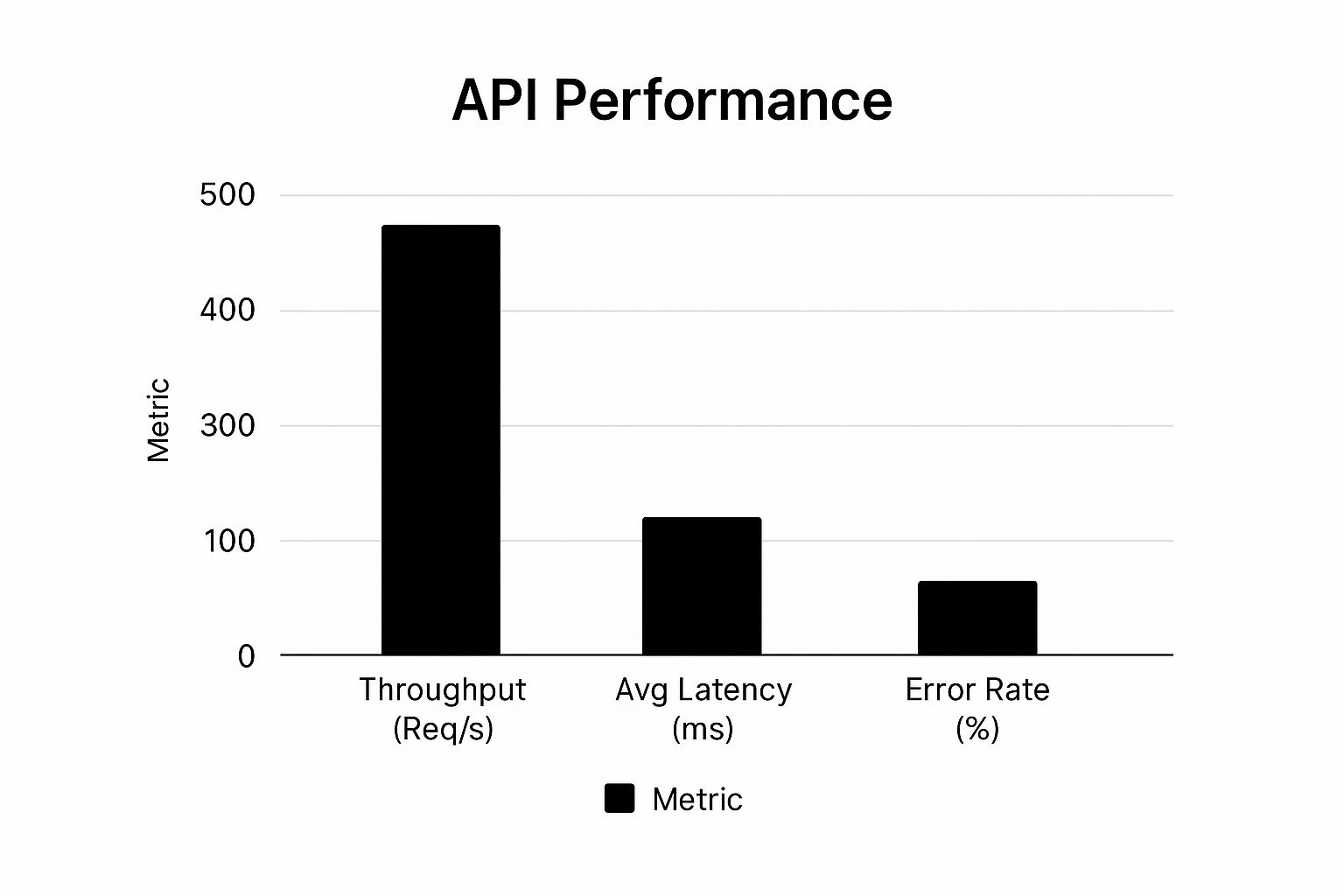
This image really drives home the balancing act we face as developers. We need to handle a high volume of requests (throughput) while keeping response times snappy (latency) and errors to a minimum (error rate).
The design choices you make upfront directly influence these outcomes, elevating your API from a simple technical tool to a valuable business asset. This shift is fueling massive growth in the industry; the global API management market is projected to swell from $6.89 billion in 2025 to $32.77 billion by 2032. You can find more API market growth insights over on Techjury.net.
Gearing Up: Assembling Your API Development Toolkit
With your API blueprint in hand, it's time to talk tools. Picking the right development stack is more than just a technical decision; it's about empowering your team to build efficiently and ensuring your API can be maintained for years to come. The goal here isn't to create a generic shopping list but to put together a toolkit that genuinely fits your project's DNA.
Your first big decision revolves around the programming language and framework. This often boils down to two things: what your team already knows and what the API needs to do. For something that needs to handle a lot of simultaneous requests and be lightning-fast, a combination like Node.js with Express is a fantastic, battle-tested choice. On the other hand, if you're building a more complex system with intricate data models, the structure and rich ecosystem of Python with Django or Flask might be a much better fit.
Choosing Your Core Tools
Beyond the main language and framework, a few other pieces of software are non-negotiable for a modern, smooth workflow. Think of these as the daily drivers that great teams rely on to build, test, and manage their code.
- An IDE You Love: A powerful Integrated Development Environment (IDE) like VS Code or a product from JetBrains can be a massive productivity booster. Features like intelligent code completion, built-in debuggers, and terminal access are game-changers.
- Version Control with Git: For any team project, using Git is an absolute must. It’s how you track every change, manage different versions of your code, and work together without stepping on each other's toes. Platforms like GitHub or GitLab are the industry standard for a reason.
- API Lifecycle Platforms: These are specialized tools designed to streamline the entire API creation process, from the initial design all the way to deployment.
The industry's reliance on these specialized tools is clear. The global market for API development software was valued at around $1.4 billion in 2023 and is expected to climb to $4.3 billion by 2032, a trend largely driven by the push for digitalization everywhere. This growth just underscores how critical the right tooling has become.
The best toolkit is one that feels invisible—it should reduce friction, not add complexity. If your tools are getting in the way, they're the wrong tools for your team.
For example, platforms that let you design and mock your API right from the start are incredibly powerful. If you've already defined your API using the OpenAPI specification, you can simply import your OpenAPI definition into dotMock and get instant, zero-config mock endpoints.

This one move completely unblocks your frontend team. They can start building against a stable, predictable API contract immediately, without having to wait for a single line of backend code to be written. This is how you enable true parallel development and seriously speed up your entire release cycle.
Bringing Your API to Life: Core Implementation
Alright, with the design blueprint finalized and your tools lined up, it's time to roll up your sleeves and start coding. This is where the theoretical becomes tangible—you're about to translate those carefully planned endpoints into working, functional code. It's all about writing the business logic that makes each feature tick and wiring it all up to your database.
First things first: setting up your routes. Think of a route as a signpost. When a request like GET /users/{userId} comes in, the route tells your application exactly which chunk of code is responsible for handling it. This mapping is the absolute bedrock of your API's structure. Get this right, and everything else builds on a solid foundation.

From Routes to Logic
With your routes defined, the next step is to flesh out the controller logic for each one. I like to think of a controller as the API's air traffic control. It intercepts the incoming request, makes sure the data it's carrying is valid, and then delegates the real work—like querying the database or calling another service—to the right place.
Let's walk through a real-world example, say, handling a POST /blogs request to create a new blog post. The process inside your controller would look something like this:
- Validation: First, check the request body. Does it have the required fields like
name,slug, andpostBody? If not, reject it early. - Sanitization: Next, clean up that input. You need to guard against security vulnerabilities like cross-site scripting (XSS) by sanitizing the data before you do anything with it.
- Business Logic: Now for the main event. Use the cleaned-up data to create a new blog post record in your database.
- Response: Finally, report back. A successful creation should return a
201 Createdstatus code, and it's good practice to include the newly created post in the response body.
Keeping these concerns—routing, validation, and business logic—separate is a non-negotiable best practice. It’s what keeps your codebase clean, testable, and sane to work with as your API inevitably grows.
Bake Security In, Don't Bolt It On
Here's a piece of advice I can't stress enough: security is not a feature you add at the end. It must be woven into the very fabric of your API from day one. Skipping this can lead to disastrous data breaches and completely undermine trust in your application. The two pillars of API security are authentication and authorization.
Authentication is all about confirming identity—who is making this request? This is usually handled with API keys, JWTs, or OAuth. Authorization is about permissions—what is this authenticated user allowed to do? Can they read data? Can they delete it?
Implementing these checks ensures that only verified users can access your API and that they can only perform the actions you’ve explicitly permitted. It’s your first and most critical line of defense.
Lastly, you have to plan for failure. A great API doesn't just work well when things go right; it communicates clearly when things go wrong. Instead of a vague 500 Internal Server Error, create a standardized error format. A helpful error response includes a unique code, a clear message explaining the problem, and maybe even a link to your docs. This simple step can turn a developer's frustrating dead-end into a solvable puzzle.
Making Sure Your API Is Rock-Solid with Mocking and Testing
A brilliant API design is one thing, but if it's not reliable, it's not worth much. We've all been there: you're ready to build the front end, but the backend services your API needs are still a work in progress. This is the classic bottleneck that brings development to a screeching halt.
But you don’t have to wait. The answer is API mocking, a practice that lets your teams work in parallel. By spinning up a simulated version of the real API, you give frontend developers a stable and predictable contract to build against. This completely disconnects the frontend and backend development timelines, letting everyone move forward.
This isn't just about creating a temporary stand-in; it's a core strategy for building faster and creating more resilient applications.
The Magic of Zero-Config Mock Endpoints
Thankfully, modern tools have made API mocking incredibly simple. Gone are the days of manually scripting every possible response. Platforms like dotMock can generate a fully functional mock server right from your OpenAPI spec or by simply recording live traffic. You can get mock endpoints running in seconds, not days.
This kind of instant setup really empowers your team.
- Build in Parallel: Frontend devs can start building and integrating with the API right away, which drastically cuts down the overall project timeline.
- Isolate Your Work: You can test your application's behavior without having to depend on backend services that might be unstable or not even built yet.
- Simulate Everything: It’s easy to configure your mock API to return specific success codes, throw particular error messages, or even mimic network latency to see how your app handles it.
With a tool like dotMock, you can even visually manage your mock endpoints without touching a line of code.
The screenshot shows just how straightforward it is to define custom responses, giving you total control over your testing environment.
This ability to create a controlled, predictable environment is a key idea in what's known as service virtualization. If you want to go deeper, you can learn more about what service virtualization is and see how it helps teams build more robust software. It’s a crucial part of learning how to create APIs that can handle real-world chaos.
A Complete Strategy for API Testing
Mocking is just one piece of the reliability puzzle. To ship a high-quality API, a rigorous testing strategy is absolutely non-negotiable. Your tests need to cover multiple layers to catch different kinds of problems before they ever make it to your users.
A well-tested API is a trusted API. Every bug you catch in development is a crisis you prevent in production. It’s about building confidence—both for your team and for the developers who will depend on your work.
You should always start with unit tests. These are small, focused tests that check the tiniest pieces of your code, like a single function or method. They confirm your business logic works exactly as you expect, and because they're so fast, you get immediate feedback.
Next up are integration tests, which make sure that all the different parts of your system play nicely together. Does your API connect to the database correctly? Can it talk to the other microservices it depends on? These tests validate the critical handshakes within your application's architecture.
Finally, to make sure your web APIs are secure and hardened, think about bringing in dedicated security testing like web application penetration testing. This helps you find and patch vulnerabilities before anyone can exploit them. This proactive approach—combining smart mocking with thorough testing—is how you find and fix bugs early, speed up your development, and ultimately ship a much more dependable product.
Documenting and Deploying Your API for Success

An API without great documentation is like a map with no legend—technically it works, but it’s incredibly frustrating for anyone trying to find their way. After you've poured all that effort into designing and building your API, the final steps of documenting and deploying are what will actually make or break its adoption.
This is where standards like OpenAPI (what many of us still call Swagger) are so valuable. Instead of writing documentation by hand and watching it go stale, you can generate it directly from your code. This is a game-changer because it guarantees your docs are an accurate, living reflection of your API’s behavior, covering every last endpoint, parameter, and response model.
Creating Documentation Developers Actually Want to Use
At its core, great API documentation is just solid technical writing. It pays to brush up on technical writing best practices because clear, concise communication makes all the difference. When you get it right, your docs become the best onboarding tool a developer could ask for.
So, what does top-tier documentation look like?
- Interactive Examples: Give developers a playground to make real API calls directly from the documentation.
- Straightforward Authentication: Clearly spell out how to get API keys and properly authenticate requests. No guesswork.
- Ready-Made Code Snippets: Offer copy-and-paste examples in popular languages like Python, JavaScript, and Java.
- Human-Friendly Descriptions: Don't just explain what an endpoint does; explain why a developer would want to use it.
Good documentation anticipates questions and answers them before they're ever asked. It builds confidence, drastically cuts down on support tickets, and turns a potential headache into a genuine asset. For a deeper dive, check out our guide on [https://dotmock.com/blog/api-documentation-best-practices] that can really move the needle.
From Code to Cloud: Your Deployment Strategy
With your API documented and tested, it’s time to send it out into the world. How you deploy really depends on your budget, expected traffic, and your team's comfort level with different technologies. You could start with a traditional server, but for any serious application, cloud platforms are the way to go for scalability and reliability.
Services from AWS, Google Cloud, and Azure give you everything you need to host, scale, and manage an API. We're talking managed databases, load balancing, and auto-scaling that can handle sudden traffic spikes without you lifting a finger. This is what it takes to create an API that can stand up to real-world pressure.
Life After Launch: Monitoring and Maintenance
Pushing your API live isn't the end of the road—it’s just the beginning. This is where Continuous Integration/Continuous Deployment (CI/CD) pipelines become your best friend. A well-configured CI/CD setup automates testing and deployment, making future updates smooth and error-free.
Monitoring is just as important. You need real-time visibility into your API's health through logging and performance tracking tools. This helps you catch problems before your users do. It's a critical factor, especially when you consider that average global API uptime dropped from 99.66% to 99.46% in the last year alone. That tiny dip resulted in a 60% increase in downtime—nearly nine extra hours per API, thanks to growing complexity and traffic.
Answering the Big API Development Questions
When you're building APIs, a few key questions always seem to surface. Getting these right from the start can save you a world of trouble down the line and lead to a much stronger, more resilient product. Let's dig into some of the most common ones I hear from developers.
REST vs. GraphQL: Which One is Right for My Project?
This is the classic fork in the road for API architecture. The best way I've found to explain it is with a food analogy.
Think of REST as ordering from a fixed menu. You request a specific dish (like /users/123), and the kitchen sends you the entire plate, just as it's defined. It’s straightforward and relies on standard HTTP verbs, which is great for simplicity. The downside? Sometimes you get more than you need (over-fetching), or you have to make multiple trips to the kitchen for your main, side, and drink (under-fetching).
GraphQL, however, is like ordering à la carte. You send a single, detailed order to one kitchen (a single endpoint) and specify exactly what you want—the steak and asparagus, hold the potatoes. This precision puts the client in the driver's seat, eliminating wasted data and extra network requests. It’s a fantastic choice for mobile apps where bandwidth and performance are critical.
How Do I Actually Secure My API?
API security isn't about a single lock on the door; it's a multi-layered defense strategy. Treating it as an afterthought is one of the biggest mistakes you can make. A truly secure API weaves together several practices that protect your data, your infrastructure, and your users.
Here's what your security foundation should look like:
- Authentication: First, you need to know who is making the request. Use a solid method like OAuth 2.0 or API keys to act as your primary gatekeeper.
- Authorization: Once a user is authenticated, you have to define what they're allowed to do. Can they only read data, or can they also create, update, and delete it? This is where roles and permissions come in.
- Data Validation: This is non-negotiable: never trust incoming data. Sanitize and validate every piece of input to shut down common attack vectors like SQL injection.
- Rate Limiting: Protect your API from being overwhelmed. By setting limits on how many requests a client can make, you can fend off Denial-of-Service (DoS) attacks and ensure the API remains available for everyone.
- Encryption with HTTPS: Always use HTTPS. It encrypts data as it travels between the client and server, making it gibberish to anyone trying to eavesdrop.
Security isn't a "set it and forget it" task. Combining these practices creates a robust defense, but you have to treat security as a continuous part of your development lifecycle.
Why Should I Bother with API Mocking?
Honestly, API mocking is one of the biggest efficiency boosts a development team can get. It snaps the dependency chain that so often stalls projects. Instead of the frontend team waiting around for the backend to be finished, they can start building immediately against a stable, predictable, simulated API.
This parallel development is a massive time-saver. But it's also a secret weapon for testing. With a mock server, you can effortlessly simulate tricky scenarios like a 500 Internal Server Error or a network timeout—the kind of edge cases that are a pain to reproduce with a live backend.
By simulating any API response you need, tools like dotMock empower teams to build and test in parallel, find bugs earlier, and ultimately ship better software. You can spin up a production-ready mock API in seconds, completely removing that classic "waiting on the backend" bottleneck. Get started with dotMock and see how it can speed up your next release cycle.