12 Essential Developer Productivity Tools for 2025
In modern software development, the right tools are not just a convenience; they are a critical factor in team velocity, code quality, and overall project success. The sheer volume of available software, plugins, and platforms can be overwhelming, making it difficult to identify which solutions genuinely solve problems versus those that add complexity. This guide cuts through the noise, presenting a curated selection of essential developer productivity tools designed to address key bottlenecks in the development lifecycle.
Our focus is on practical application. For technical leads coordinating parallel workstreams or QA teams designing edge-case scenarios, the right tooling can eliminate dependencies and accelerate testing cycles. We will explore powerful IDEs, seamless API mocking platforms, and comprehensive marketplaces that act as force multipliers for your team. Each entry provides a concise overview, key use cases, and direct links, helping you quickly assess its fit for your specific needs. From frontend developers needing reliable APIs for UI builds to DevOps engineers simulating network faults, these resources are chosen for their ability to streamline workflows and enhance collaboration.
We also recognize the growing role of AI in coding. While this list covers a broad spectrum of tools, integrating AI assistants has become a significant productivity booster. For a deeper dive into specific AI-powered assistance, consult this comprehensive guide to Claude code generation to understand how to leverage large language models for complex coding tasks. Ultimately, this curated list will help you and your team find, evaluate, and implement the best developer productivity tools to ship better software, faster.
1. dotMock
dotMock is a cloud-first API mocking platform engineered to eliminate development bottlenecks and accelerate release cycles. It stands out as a premier developer productivity tool by providing instant, zero-configuration mock APIs, enabling frontend, backend, and QA teams to work in parallel without dependencies. The platform is designed for speed and resilience, allowing teams to get a functional mock environment running in under a minute.
This efficiency is achieved through multiple flexible creation methods. Developers can capture and replay live HTTP traffic from existing applications, import OpenAPI/Swagger specifications for instant endpoint generation, or even describe desired API behavior in plain English using its AI-powered generator. For granular control, users can also design endpoints from scratch.
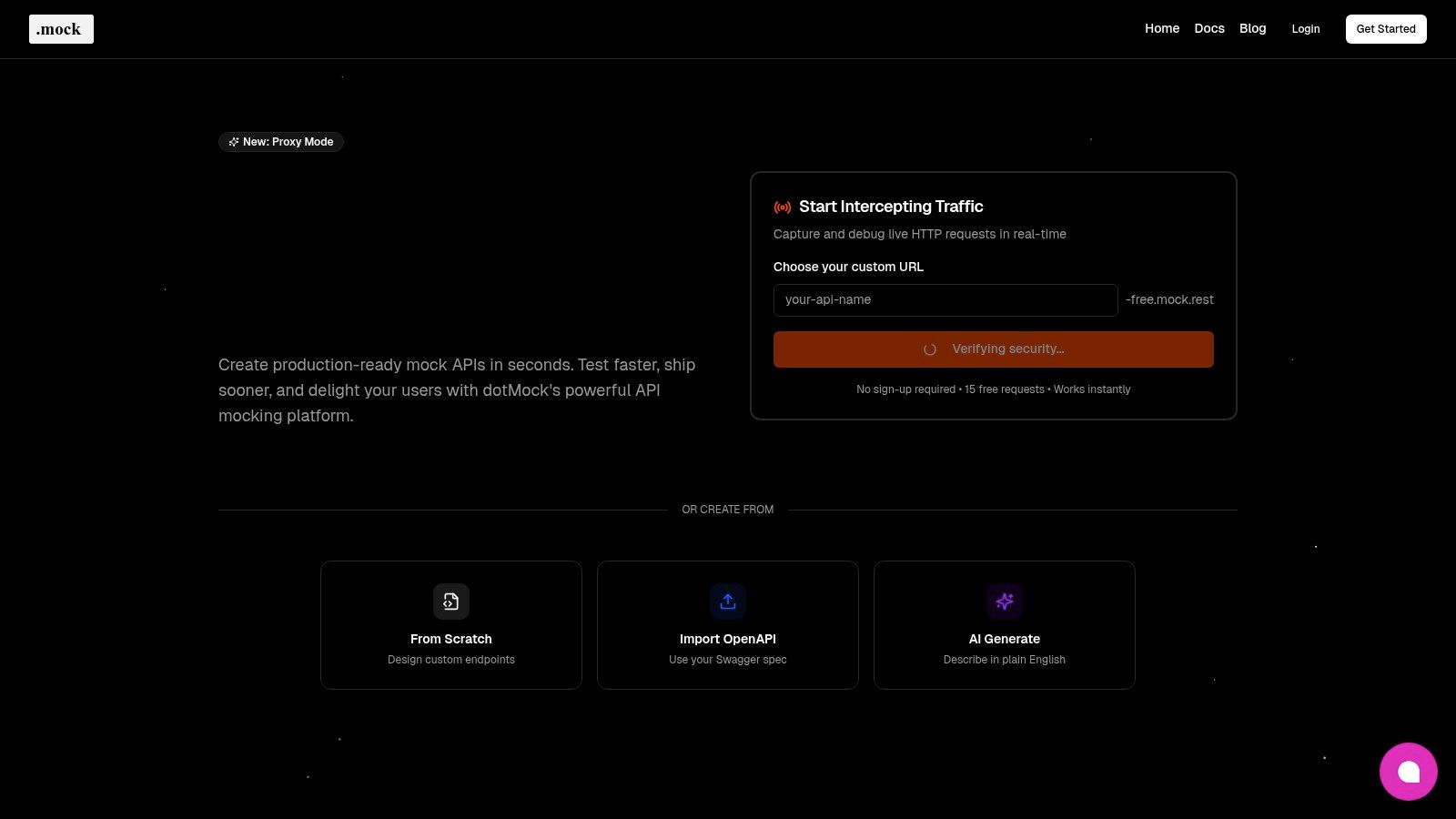
Key Features and Use Cases
dotMock's feature set directly addresses common development frustrations, making it an indispensable asset.
- Parallel Development: Frontend teams can build and test UIs against stable, predictable API responses long before the backend is complete. This decouples workstreams and dramatically shortens the critical path to deployment. For a deeper dive into this workflow, you can learn more about testing in parallel on dotmock.com.
- Advanced Fault Injection: QA and SRE teams can safely simulate a wide range of failure scenarios that are difficult to reproduce in production. This includes 500-level server errors, network timeouts, rate limiting, and slow responses, ensuring applications are robust and resilient.
- Proxy Mode: The platform can intercept real API calls, allowing developers to inspect, modify, and troubleshoot live traffic without altering backend code. This is invaluable for debugging complex integrations.
- Team Collaboration: Mock definitions are shareable across teams, ensuring consistency between development, testing, and CI/CD pipelines.
Practical Considerations
dotMock’s transparent pricing model includes a generous free tier for individuals and small projects, with paid plans scaling to enterprise needs (Individual at $8/mo, Starter at $29/mo, and Professional at $99/mo). Its 99.9% uptime SLA ensures reliability for business-critical testing.
However, the platform is cloud-based, and there is no explicitly advertised on-premise or self-hosted option. Organizations with strict data residency or compliance requirements (like SOC 2) should verify its suitability. The request and endpoint limits on lower-tier plans are also a factor for teams with extensive testing workloads.
Best For: Teams aiming to unblock parallel workflows, improve application resilience through failure testing, and reduce the overhead of managing test environments.
2. JetBrains
JetBrains is a powerhouse in the world of developer productivity tools, offering a suite of intelligent, language-specific Integrated Development Environments (IDEs). Unlike general-purpose text editors, tools like IntelliJ IDEA (Java/Kotlin), PyCharm (Python), and WebStorm (JavaScript) provide deep code understanding, enabling powerful refactoring, precise code completion, and proactive error detection that significantly accelerate development workflows.
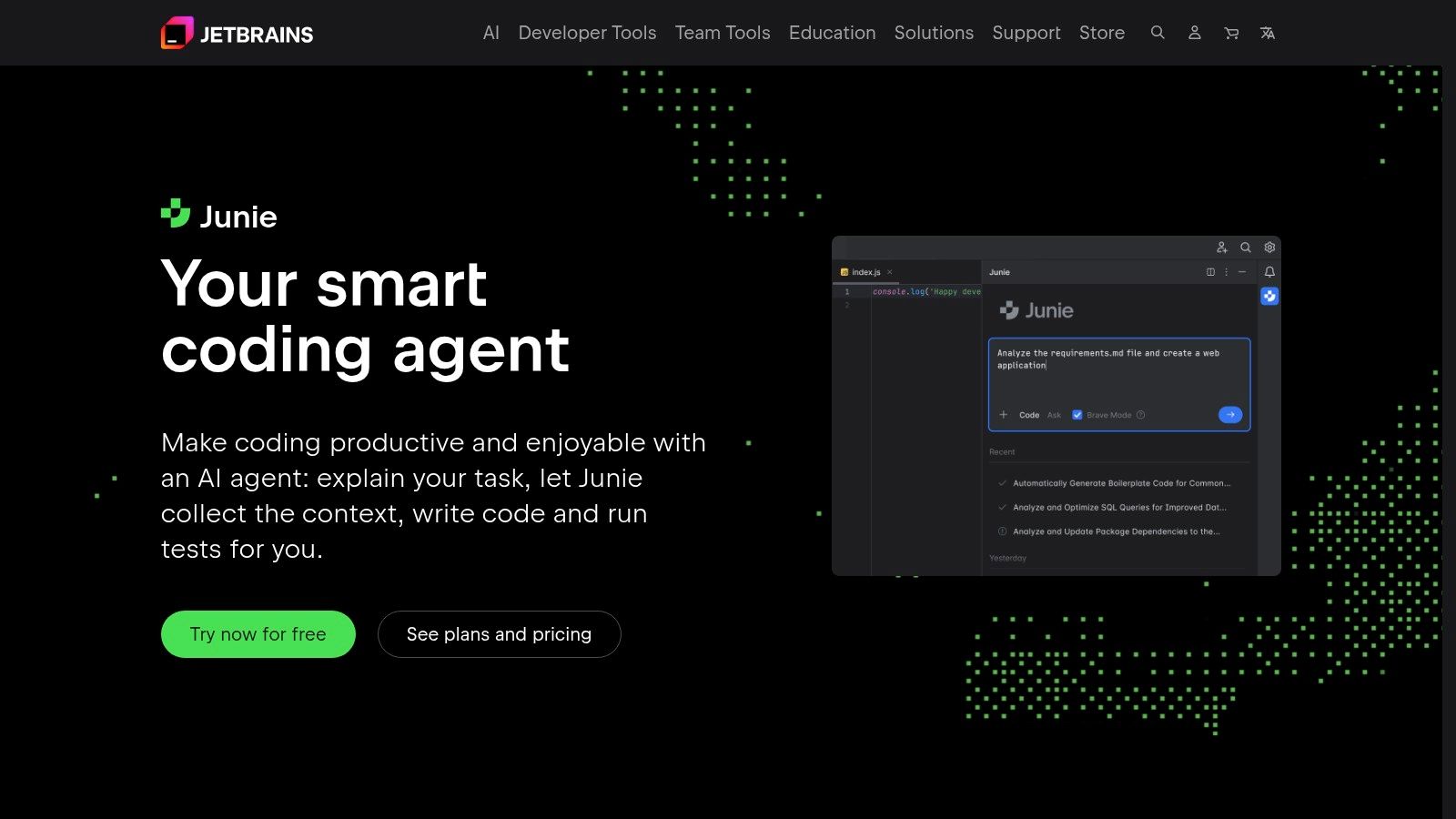
The platform’s core strength lies in its "smart" features. For instance, a developer using Rider for .NET can automatically rewrite a for loop into a more concise LINQ expression or safely rename a method across an entire solution, including in comments and string literals. This level of automation reduces manual effort and minimizes the risk of introducing bugs during code maintenance.
Key Features & Use Cases
- Intelligent Code Assistance: JetBrains IDEs index your entire codebase to provide highly accurate autocompletion, code analysis, and navigation. This is invaluable for technical leads and architects who need to quickly understand large, complex projects.
- Integrated Tooling: Seamless integrations with version control (Git), databases (DataGrip), Docker, and testing frameworks are built directly into the UI. A DevOps engineer can manage database schemas, run tests, and commit code without ever leaving the IDE.
- Powerful Refactoring: Safely restructure code with confidence. Features like "Extract Method" or "Change Signature" automatically update all usages, a critical tool for maintaining code quality and adapting to new requirements.
Access and Pricing
JetBrains operates on a commercial subscription model. Developers can purchase licenses for individual products or opt for the All Products Pack, which provides access to the entire suite. Pricing varies for individuals and organizations, with discounts for startups and open-source projects. A 30-day free trial is available for all tools.
Practical Tip: Use the JetBrains Toolbox App to manage all your IDE installations. It simplifies updating to new versions, rolling back to previous ones, and managing different release channels (like Early Access Previews) for testing new features.
Website: https://www.jetbrains.com
3. JetBrains Marketplace
While JetBrains IDEs are powerful on their own, the JetBrains Marketplace elevates them into truly customized developer productivity tools. It is the official hub for thousands of plugins that extend the core functionality of IDEs like IntelliJ IDEA, PyCharm, and WebStorm. Developers can find extensions for everything from framework-specific support and code generation to advanced linters and AI coding assistants, tailoring their environment to precise project needs.
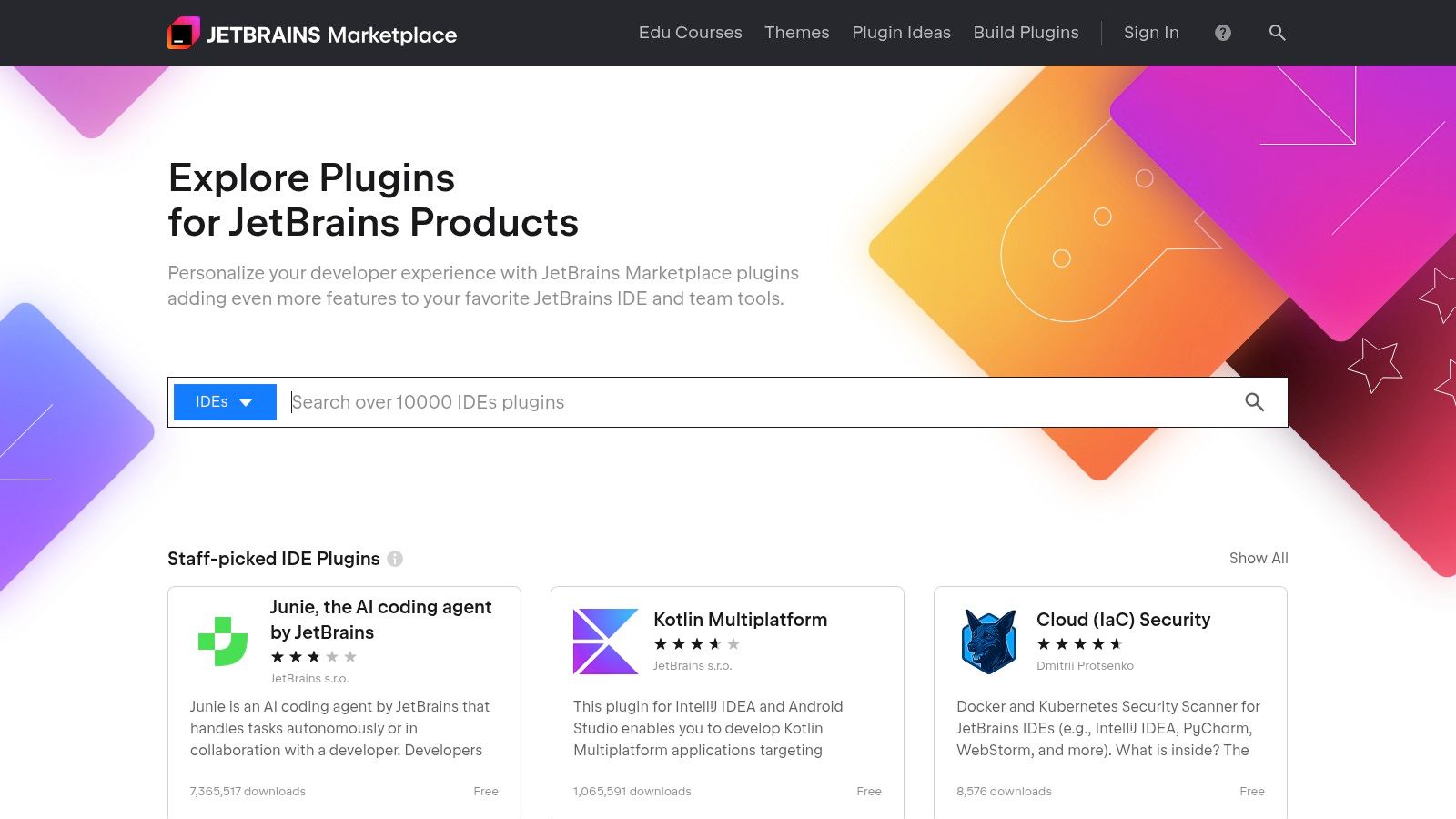
The marketplace's key advantage is its deep integration. Plugins are version-matched to your IDE, ensuring compatibility and stability. A developer can discover, install, and update a plugin without ever leaving their coding environment. This seamless experience removes the friction often associated with configuring development tools, allowing teams to quickly adopt new workflows and integrations.
Key Features & Use Cases
- Integrated Discovery and Management: Search for and install plugins directly from the IDE's settings panel. This is ideal for a developer needing to add support for a new technology, like the TOML language, mid-project without disrupting their flow.
- Curated and Vetted Extensions: The marketplace provides a centralized location for both free and paid plugins, complete with ratings, reviews, and version changelogs. This helps technical leads assess a plugin's quality and maintenance status before deploying it across a team.
- Centralized Team Licensing: For paid plugins, the marketplace offers volume licensing and centralized billing. This simplifies procurement for organizations, allowing a manager to purchase and distribute licenses for a key tool, like an advanced database client plugin, to their entire team.
Access and Pricing
Access to the marketplace and most plugins is free. Many powerful extensions are community-driven and open-source. For commercial plugins, developers can purchase licenses directly through the marketplace. Pricing is set by the plugin publisher and often includes options for individual and organizational subscriptions.
Practical Tip: Before installing a new plugin, always check its last update date and read recent reviews in the marketplace. This helps avoid abandoned or buggy extensions that could destabilize your IDE and harm your productivity.
Website: https://plugins.jetbrains.com
4. Visual Studio Marketplace
The Visual Studio Marketplace is Microsoft's central hub for enhancing developer productivity tools across its entire ecosystem. It serves as an extensive app store for Visual Studio, Visual Studio Code, and Azure DevOps, offering thousands of extensions that add new languages, debuggers, CI/CD tasks, and UI themes. This allows developers to precisely tailor their tools to match specific project requirements and personal workflows.
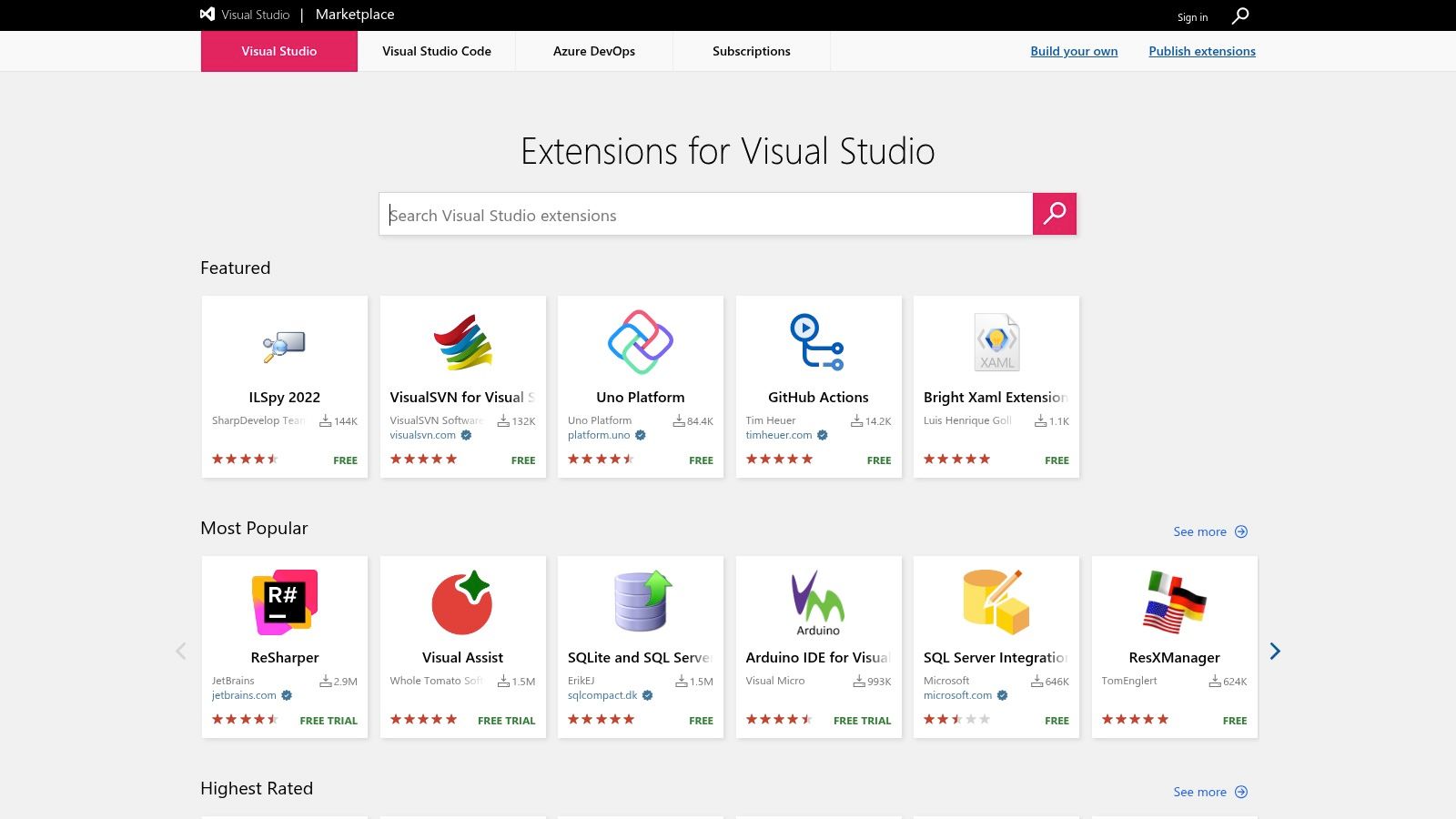
Its core value is customization. Instead of a one-size-fits-all approach, the Marketplace empowers teams to augment their core IDE and DevOps platforms with specialized functionality. A DevOps engineer, for instance, can install a third-party security scanning task directly into their Azure Pipelines workflow, while a front-end developer can add a live previewer for their favorite framework to VS Code, all from a single, unified source.
Key Features & Use Cases
- Vast Extension Library: Discover thousands of community and first-party extensions for everything from code linting (ESLint) and container management (Docker) to cloud integration. This is ideal for teams looking to fill specific gaps in their toolchain without adopting entirely new platforms.
- Integrated Subscription Management: Organizations can purchase and manage Visual Studio cloud subscriptions (Pro/Enterprise) directly through Azure billing. This simplifies license allocation and cost management for technical leads and IT administrators.
- CI/CD Pipeline Augmentation: Enhance Azure DevOps with custom build, test, and deployment tasks. A QA team can add extensions for advanced test reporting or integration with specialized performance monitoring services.
Access and Pricing
Access to the Marketplace is free, and a large number of extensions are available at no cost. Many publishers offer paid extensions or subscriptions for premium features, which can often be managed and billed through an Azure subscription for organizational simplicity. Visual Studio subscriptions themselves follow a per-user pricing model.
Practical Tip: Before installing a new extension, always check the "More Info" tab. Look for the last updated date, the number of installs, and the Q&A section to gauge its quality, maintenance level, and community support.
Website: https://marketplace.visualstudio.com
5. GitHub Marketplace
GitHub Marketplace extends the core functionality of GitHub by offering a curated collection of apps and actions that integrate directly into your development workflow. Instead of piecing together disparate services, this platform centralizes tools for CI/CD, code quality, security scanning, and project management, making it one of the most cohesive developer productivity tools available. The key is its native integration; tools can be installed and configured within repositories with just a few clicks.
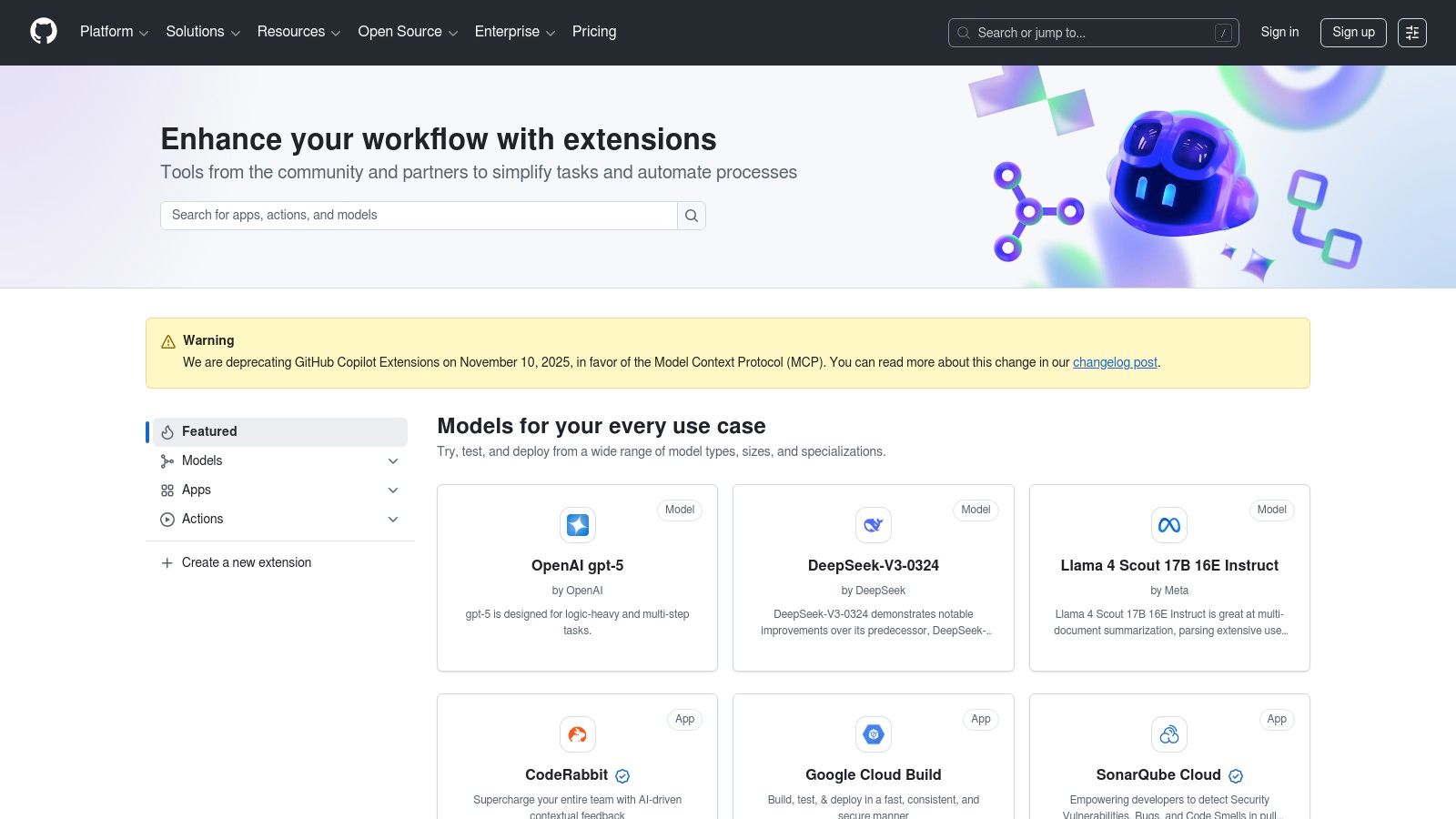
The platform’s primary advantage is its seamless connection to the GitHub ecosystem. For example, a quality assurance team can install a tool that automatically runs API tests on every pull request, posting results directly in the PR comments. This tight loop between code changes and feedback eliminates context switching and accelerates the review process, directly boosting team efficiency. Many of the best tools for API testing can be found and integrated through the marketplace.
Key Features & Use Cases
- Integrated CI/CD & Automation: Discover and implement GitHub Actions to automate builds, tests, and deployments. A DevOps engineer can set up a complete CI/CD pipeline using pre-built actions for cloud providers like AWS or Azure without leaving GitHub.
- Code Quality & Security: Add apps like Snyk or CodeClimate to automatically scan for vulnerabilities and code smells on each commit. This provides immediate feedback to developers, helping them write more secure and maintainable code from the start.
- Unified Billing & Management: All app subscriptions are consolidated into your main GitHub bill. This simplifies budget management for tech leads and engineering managers, who can control permissions and spending from a single administrative dashboard.
Access and Pricing
Access to the GitHub Marketplace is free for all GitHub users. Individual apps and actions offer a range of pricing models, including free, flat-rate monthly subscriptions, and per-user plans. Many vendors provide free tiers for open-source projects or small teams, along with trial periods for their paid plans. Billing is conveniently handled through your existing GitHub account.
Practical Tip: Before committing to a paid tool, always check for a comparable GitHub Action. The Actions ecosystem is vast, and you can often find a free, community-maintained action that accomplishes the same task as a paid application, saving on costs.
Website: https://github.com/marketplace
6. Atlassian Marketplace
The Atlassian Marketplace is not a single tool, but rather a vast ecosystem of apps designed to supercharge developer productivity within the Atlassian suite. It serves as an official catalog for extending the functionality of core platforms like Jira, Confluence, and Bitbucket, allowing teams to customize their workflows with specialized solutions for planning, automation, reporting, and CI/CD integration. This makes it an essential resource for tailoring Atlassian products to specific development methodologies.
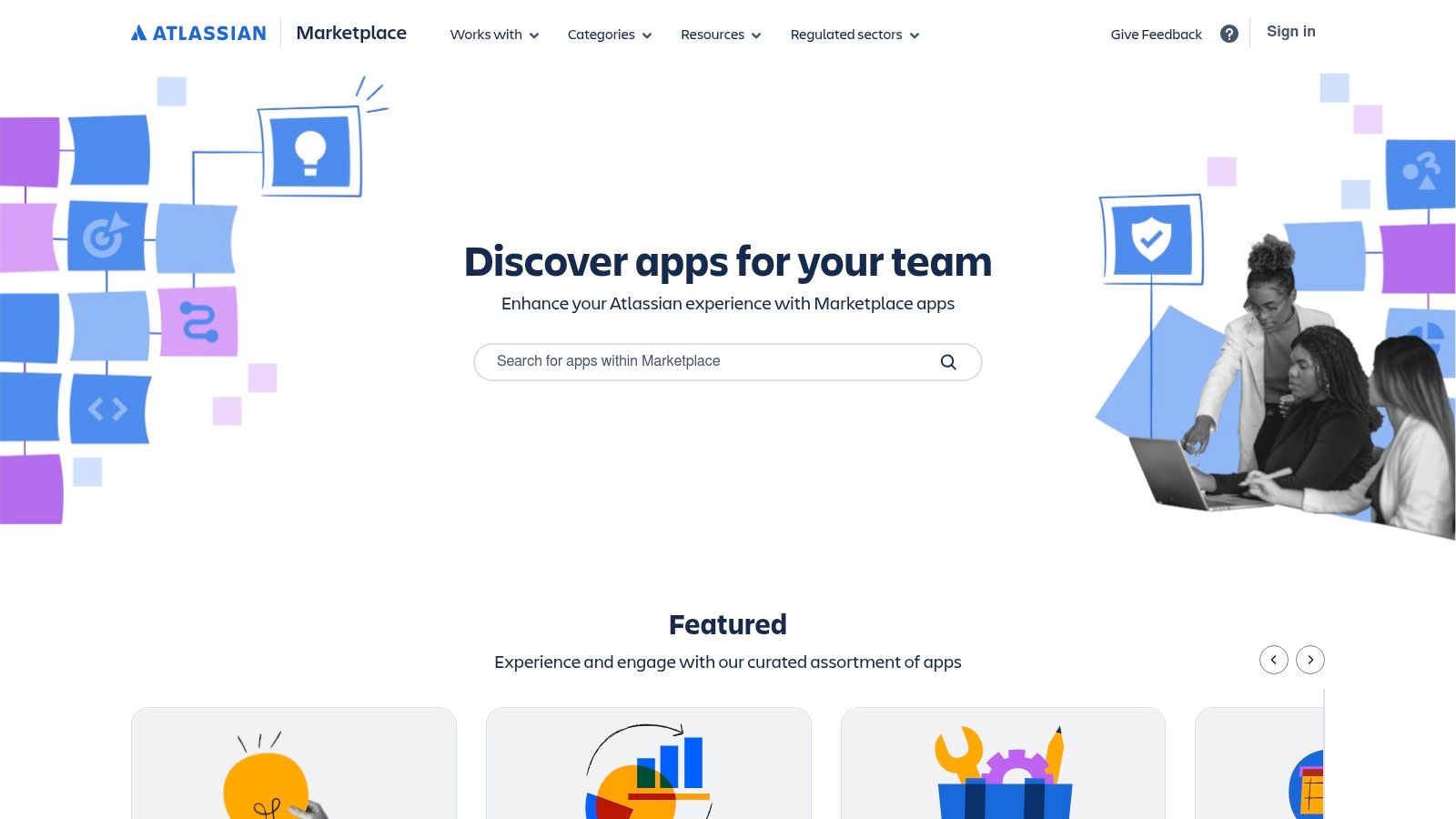
The platform’s primary strength lies in its ability to fill gaps in the native Atlassian experience. For instance, a development team can integrate a sophisticated diagramming app into Confluence for creating architecture diagrams or add a Git flow visualization tool to Bitbucket. This level of customization allows teams to build a highly integrated and powerful toolchain without leaving their primary project management and documentation environment.
Key Features & Use Cases
- Customized Agile Workflows: Enhance Jira with apps for advanced roadmapping, story mapping (like Easy Agile), or time tracking. This is ideal for agile teams looking to implement specific ceremonies or reporting structures not available out-of-the-box.
- Enhanced Technical Documentation: Augment Confluence with apps for code snippets, diagrams (like Gliffy or draw.io), and API documentation. Technical writers and architects can create richer, more interactive documentation directly linked to development tasks.
- DevOps and CI/CD Integration: Connect Jira and Bitbucket to a wide range of DevOps tools for test management, security scanning, and deployment automation. This enables DevOps engineers to create a single, unified view of the entire development lifecycle.
Access and Pricing
Apps on the Atlassian Marketplace are offered by third-party vendors with various pricing models, typically on a per-user monthly or annual subscription. Costs are aligned with your host product's user tier, so an app for a 100-user Jira instance must be licensed for 100 users. Most apps offer a free trial period, allowing teams to evaluate their utility before committing.
Practical Tip: Before purchasing a new app, check if it is part of the "Cloud Fortified" program. These apps meet Atlassian's highest standards for security, reliability, and support, which is a critical consideration for enterprise teams.
Website: https://marketplace.atlassian.com
7. AWS Marketplace
AWS Marketplace serves as a centralized enterprise catalog for finding, buying, and deploying third-party software and services, including a vast array of developer productivity tools. Rather than navigating individual vendor contracts, teams can procure everything from CI/CD platforms to code quality analyzers and infrastructure-as-code solutions directly through their existing AWS account. This streamlines procurement and simplifies billing for organizations already invested in the AWS ecosystem.
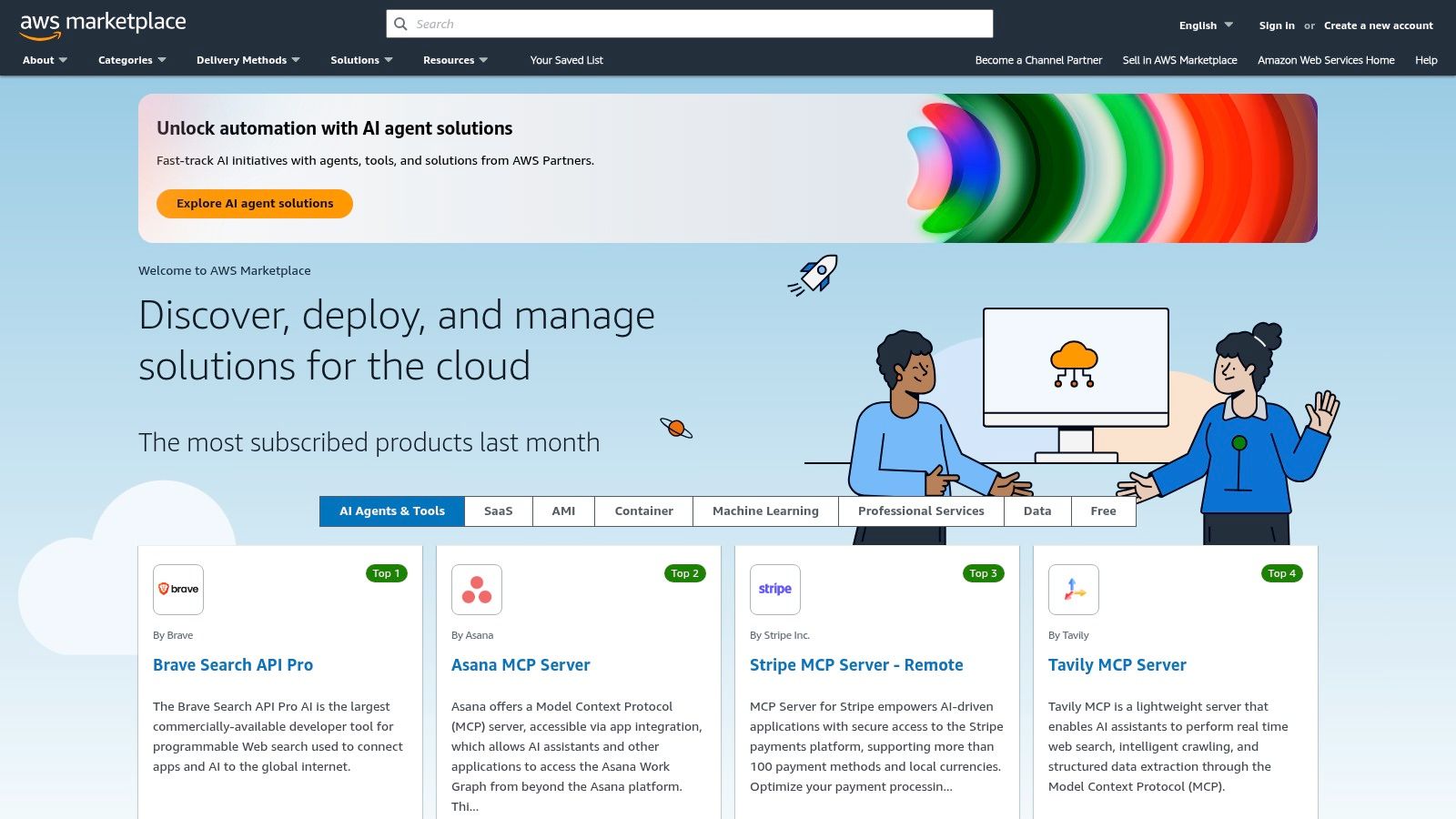
The platform's key advantage is its integration with AWS billing and deployment mechanisms. A DevOps team can find a tool like GitLab or Jenkins, purchase it with a standardized contract, and deploy it as a pre-configured Amazon Machine Image (AMI) or container with just a few clicks. This significantly reduces the friction typically associated with onboarding new tools in a corporate environment.
Key Features & Use Cases
- Consolidated AWS Billing: All software purchases are integrated into your monthly AWS bill, simplifying expense management for finance and procurement teams. This is ideal for technical leads who need to acquire new tools without lengthy purchasing cycles.
- One-Click Deployment Patterns: Many listings offer deployment via AMIs, SaaS subscriptions, or containers, accelerating setup. An SRE can quickly spin up a monitoring solution to diagnose a production issue without a complex installation process.
- Standardized Procurement: AWS Marketplace offers standardized contracts and private offer options, making it easier for large enterprises to manage vendor relationships and ensure compliance.
Access and Pricing
Access to browse AWS Marketplace is free, but the software and services listed are sold by independent vendors. Pricing models vary widely and include free trials, hourly rates, monthly or annual subscriptions, and bring-your-own-license (BYOL) options. Costs are consolidated and charged through the user's AWS account.
Practical Tip: Use the curated solution pages, such as the "DevOps" category, to discover and compare popular developer productivity tools. These pages often group complementary products together, helping you build a cohesive toolchain.
Website: https://aws.amazon.com/marketplace
8. Azure Marketplace
Azure Marketplace is Microsoft’s online store for thousands of IT software applications and services built by industry-leading technology companies. For development teams, it serves as a centralized hub to discover, purchase, and deploy a wide range of developer productivity tools that are pre-configured to integrate seamlessly with Azure, Azure DevOps, and GitHub, simplifying procurement and management.
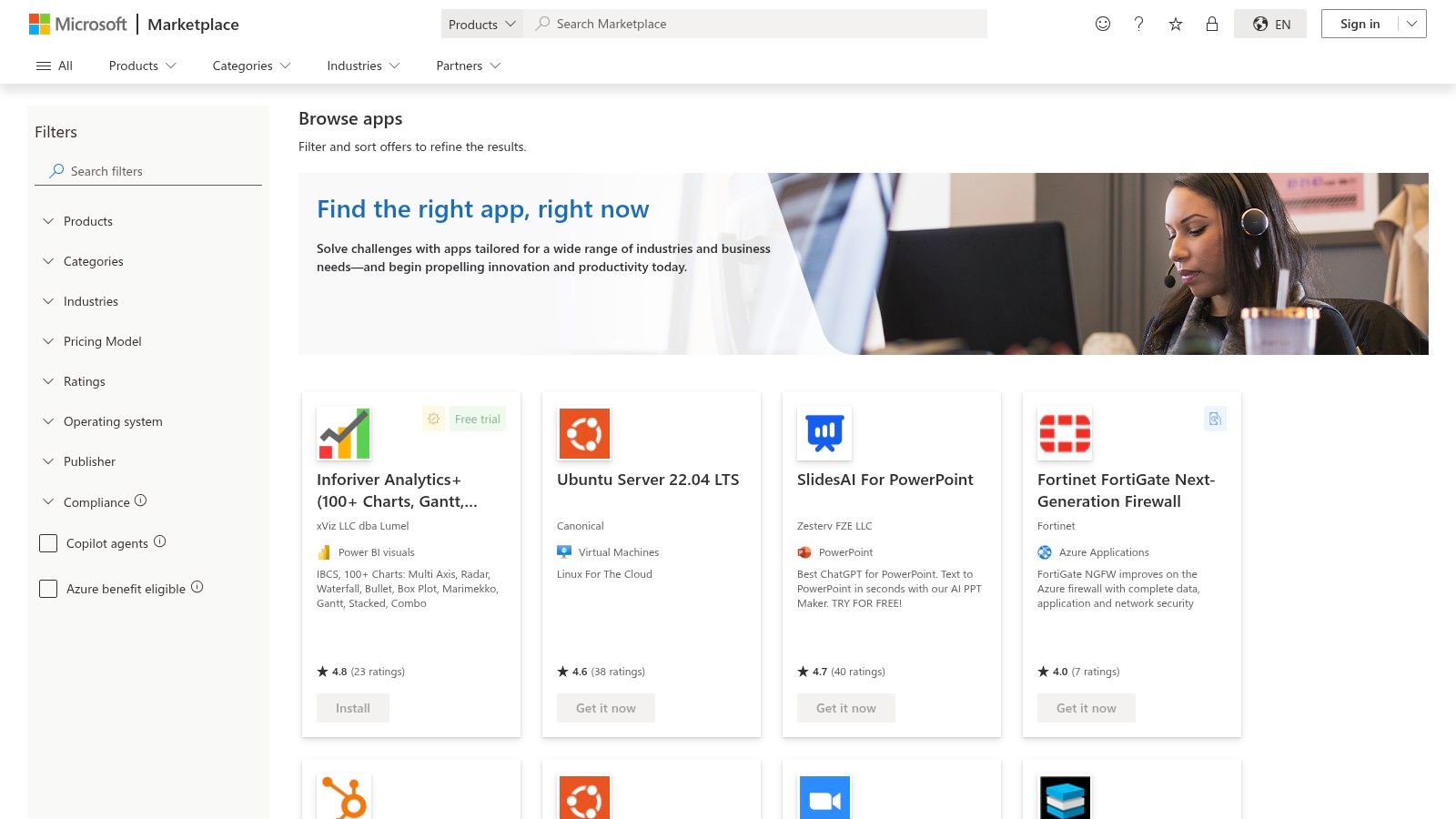
The platform's primary advantage for enterprise teams is its integration with existing Azure billing. Instead of managing separate contracts and invoices for dozens of third-party tools, organizations can consolidate their spending through their Microsoft Azure agreement. This streamlines vendor management for DevOps and SRE engineers looking to adopt specialized CI/CD, testing, or code quality solutions.
Key Features & Use Cases
- Integrated Enterprise Procurement: Teams can purchase SaaS subscriptions, VM images, and consulting packages using their existing Azure subscription. This is ideal for engineering managers who need to acquire tools like Sentry for error monitoring without going through a lengthy new vendor approval process.
- Vetted and Optimized Solutions: Listings are vetted for compatibility with the Azure ecosystem. A technical lead can find a containerized security scanner and deploy it directly to their Azure Kubernetes Service (AKS) cluster with confidence.
- Targeted DevOps Offerings: The marketplace features specific solutions for common development workflows, including tools tailored for GitHub Actions or extensions for Azure DevOps. This helps teams quickly find add-ons to enhance their CI/CD pipelines.
Access and Pricing
Access to browse the Azure Marketplace is free. Pricing is determined by the individual vendor for each listing and is clearly displayed, often with models like per-user/month for SaaS or fixed prices for service packages. Purchases are billed directly to the customer's Azure account, and many offerings include free trials or free tiers.
Practical Tip: Use the region and industry filters to narrow down a vast catalog of tools. If you're building a compliant financial application in Europe, you can filter for solutions that meet specific regional data residency and security standards.
Website: https://azuremarketplace.microsoft.com/en-us/marketplace/apps/category/devops
9. Google Cloud Marketplace
For development teams heavily invested in the Google Cloud ecosystem, the Google Cloud Marketplace serves as a centralized hub for discovering, purchasing, and deploying third-party developer productivity tools. It streamlines the procurement and setup process, allowing engineers to launch pre-configured software solutions, from CI/CD platforms to database management tools, directly into their GCP projects with just a few clicks. This integration simplifies infrastructure management and consolidates billing.
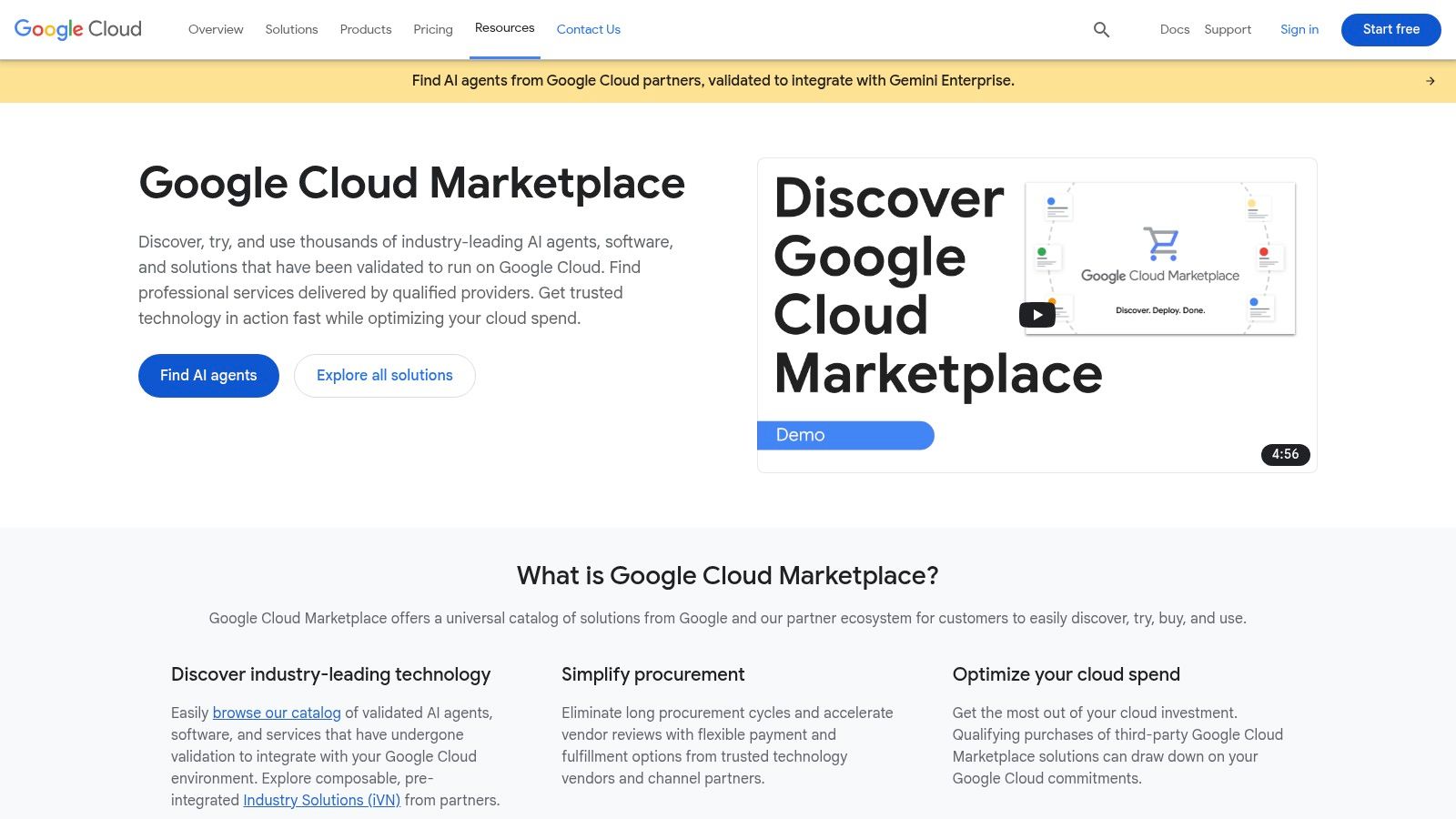
The platform’s main advantage is its deep integration with GCP services. A DevOps engineer can deploy a tool like GitLab as a pre-configured virtual machine or Kubernetes application, with all billing managed through their existing Google Cloud account. This eliminates the need for separate procurement processes and credit card approvals, enabling teams to acquire and implement necessary tools much faster. The clear cost estimates provided on each product page also help with budget management.
Key Features & Use Cases
- One-Click Deployment: Quickly launch software as VMs, container images, or SaaS integrations into your projects. This is ideal for a startup team needing to quickly set up a development environment with tools like Jenkins or SonarQube without manual configuration.
- Centralized Billing: All software costs are consolidated into your monthly Google Cloud bill, simplifying expense tracking. Finance and operations teams can use this to manage software spend across the entire organization.
- Private Marketplace: Organizations can create a curated collection of approved tools for their developers. This allows an enterprise architect to enforce standards and security policies while still giving teams the autonomy to provision their own software.
Access and Pricing
Access to the marketplace is free for anyone with a Google Cloud account. The pricing for the software and tools listed varies widely, from open-source options with no license fees to enterprise-grade commercial products with subscription costs. All charges are integrated directly with Google Cloud Billing, and cost estimates are provided upfront before deployment.
Practical Tip: Before deploying a tool, carefully review its "Getting Started" guide on the marketplace page. These guides often contain specific
gcloudcommands and configuration steps necessary to properly integrate the tool with your existing VPCs, IAM roles, and other GCP services.
Website: https://cloud.google.com/marketplace
10. Docker
Docker has become the industry standard for containerization, fundamentally changing how applications are built, shipped, and run. By packaging an application and its dependencies into a standardized unit called a container, Docker ensures that code works consistently across any environment, from a developer's local machine to a production server. This eliminates the classic "it works on my machine" problem, making it an essential developer productivity tool.
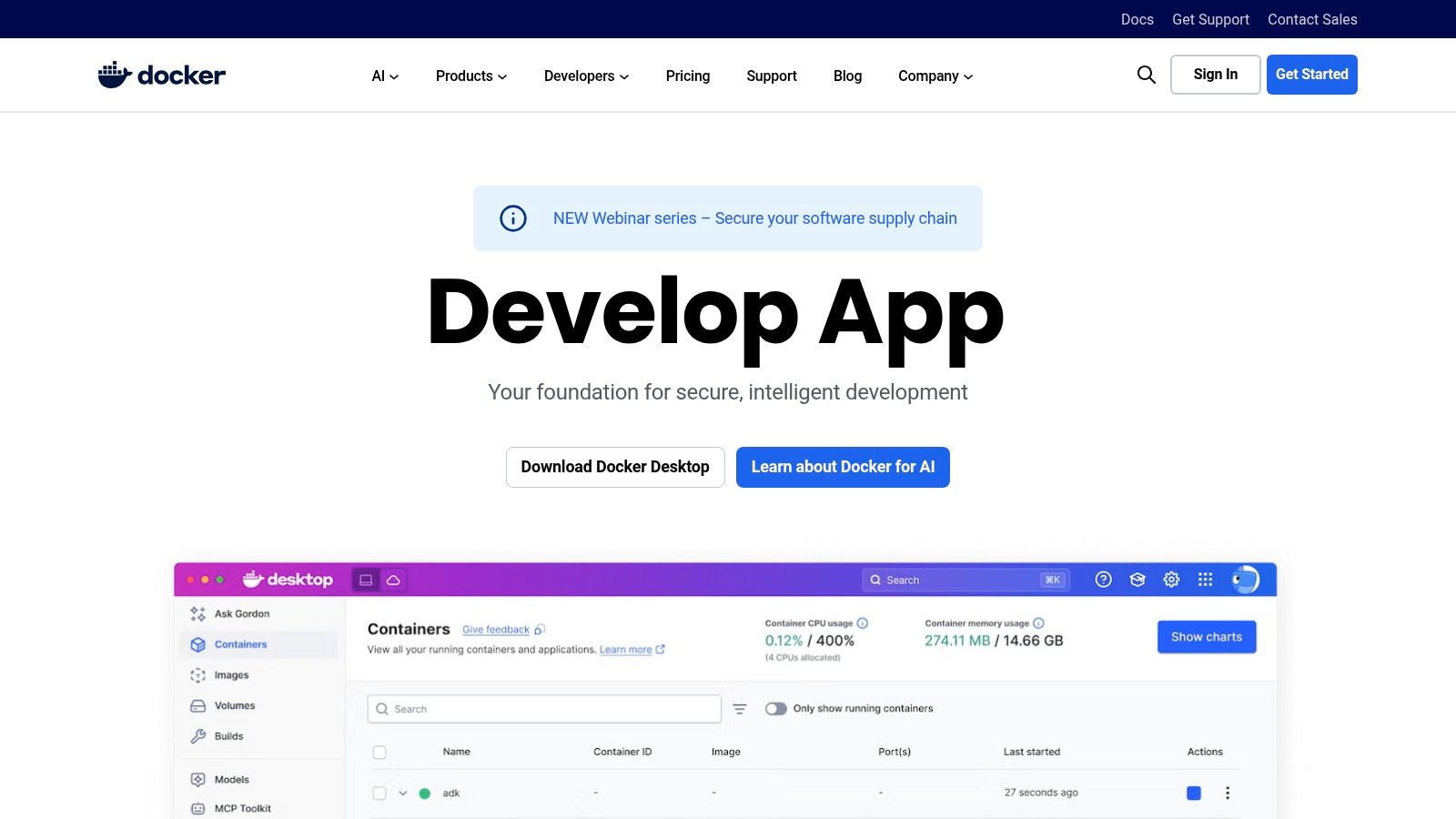
The platform’s power lies in its simplicity and ecosystem. With Docker Desktop, a developer can spin up an entire application stack, including databases, message queues, and backend services, with a single docker-compose up command. This dramatically simplifies local development setup, especially for complex microservice architectures, allowing teams to replicate production environments with high fidelity. Understanding containerization is key for modern development; learn more about microservices and their benefits.
Key Features & Use Cases
- Consistent Development Environments: Use Docker Desktop to run applications in isolated containers on Windows, macOS, and Linux. This is perfect for DevOps engineers creating reproducible build pipelines and developers ensuring parity between local and production setups.
- Docker Hub and Image Management: Discover, share, and manage container images via Docker Hub. Teams can use private repositories to store their application images and automate builds directly from source control.
- Integrated Kubernetes and Compose: Easily define and run multi-container applications with Docker Compose. Docker Desktop also includes an integrated Kubernetes cluster, allowing developers to test deployments locally before pushing to a production orchestrator.
Access and Pricing
Docker offers a free Personal plan with some limitations on image pulls and storage. For commercial use in larger organizations, paid plans like Pro, Team, and Business are required. These tiers offer features like unlimited private repositories, enhanced security scanning, and centralized management controls.
Practical Tip: Use multi-stage builds in your Dockerfile to create smaller, more secure production images. This technique separates the build environment from the runtime environment, excluding build tools and unnecessary dependencies from the final image, which improves performance and reduces the attack surface.
Website: https://www.docker.com
11. Mac App Store – Developer Tools category
For developers embedded in the Apple ecosystem, the Mac App Store’s Developer Tools category is an often-overlooked source of powerful utilities. It serves as a centralized, trusted marketplace for a wide range of applications that fill the gaps between major IDEs and command-line tools. From sophisticated API clients and Git GUIs to simple color pickers and JSON formatters, the store provides a secure and convenient way to discover, purchase, and maintain these essential workflow enhancers.
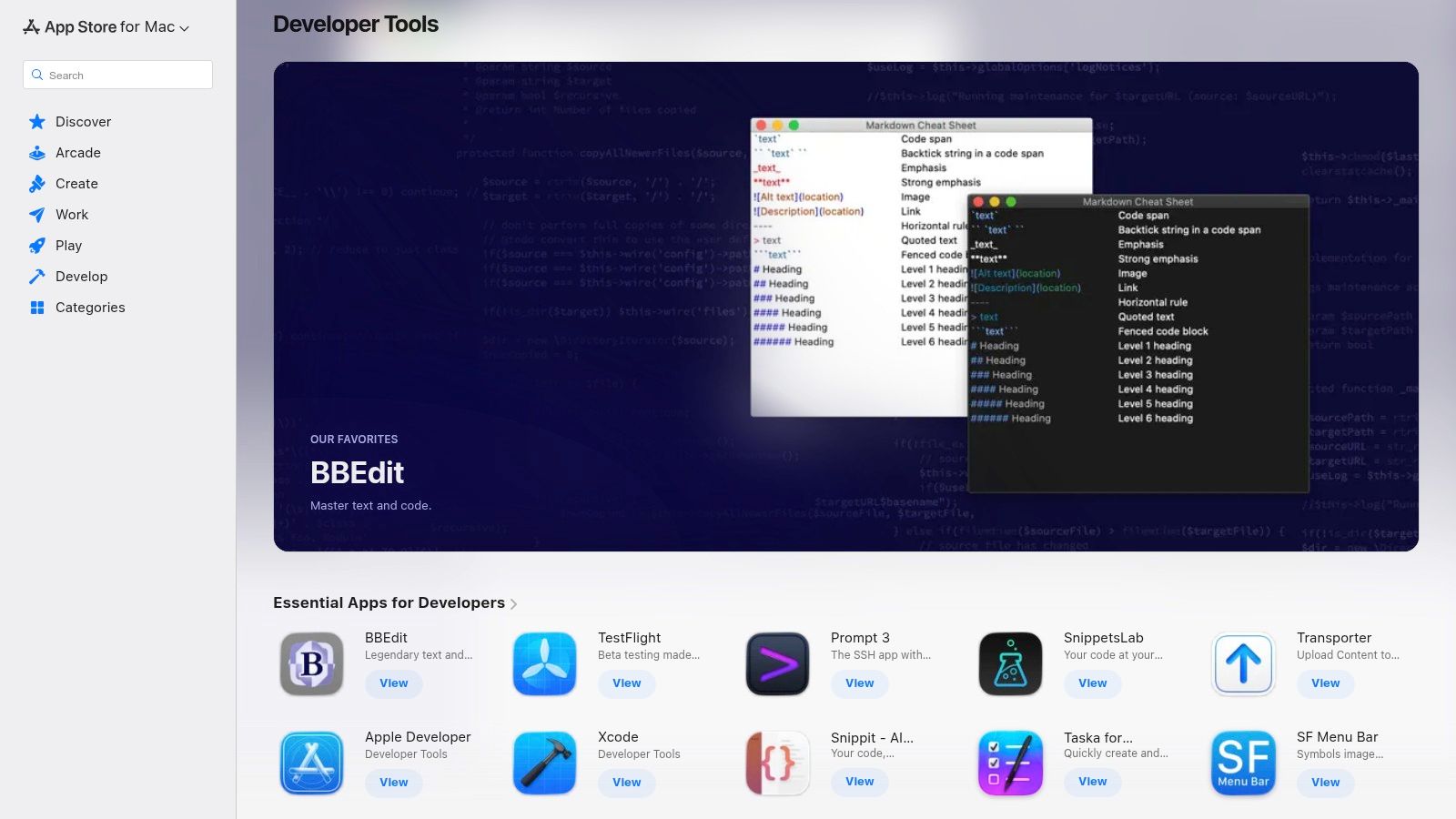
The primary advantage of using the Mac App Store is the seamless integration with macOS. Apps are sandboxed for security, updates are handled automatically, and purchases are tied to a single Apple ID, simplifying license management for individuals and small teams. This curated environment makes it easy to find specialized tools that improve day-to-day productivity without the hassle of managing separate downloads and license keys. For Mac users, optimizing your physical workspace is also key; explore strategies for creating an ergonomic setup of monitors, which can enhance comfort and focus during long coding sessions.
Key Features & Use Cases
- Trusted and Centralized Distribution: All apps are vetted by Apple, ensuring a baseline of security and quality. This is ideal for developers looking for reliable utilities like diff/merge tools or database clients without security concerns.
- Discoverability of Niche Tools: The platform excels at surfacing small, single-purpose apps that solve specific problems, such as a window manager for organizing IDEs or a menubar utility for monitoring build server status.
- Simplified Management: Automatic updates and centralized billing through an Apple ID reduce administrative overhead. A freelancer can equip a new Mac with all their favorite paid utilities in minutes.
Access and Pricing
Pricing is determined by individual app developers and ranges from free to one-time purchases or subscriptions. The platform facilitates transactions using the user’s stored Apple ID payment information. Many paid apps offer free trials or lite versions, allowing developers to test functionality before committing.
Practical Tip: Regularly check the "Top Paid" and "Top Free" charts within the Developer Tools category. This is a great way to discover new and trending developer productivity tools that have been well-received by the Mac developer community.
Website: https://apps.apple.com/us/mac/grouping/182952
12. G2
While not a direct development tool, G2 is an essential platform for discovering and vetting the developer productivity tools that best fit your team's needs. It's a B2B review and comparison site where real users share feedback on software across categories like DevOps, CI/CD, ALM, and code review. This peer-driven insight helps engineering leaders and technical architects move beyond marketing claims to understand how a tool performs in a real-world production environment.
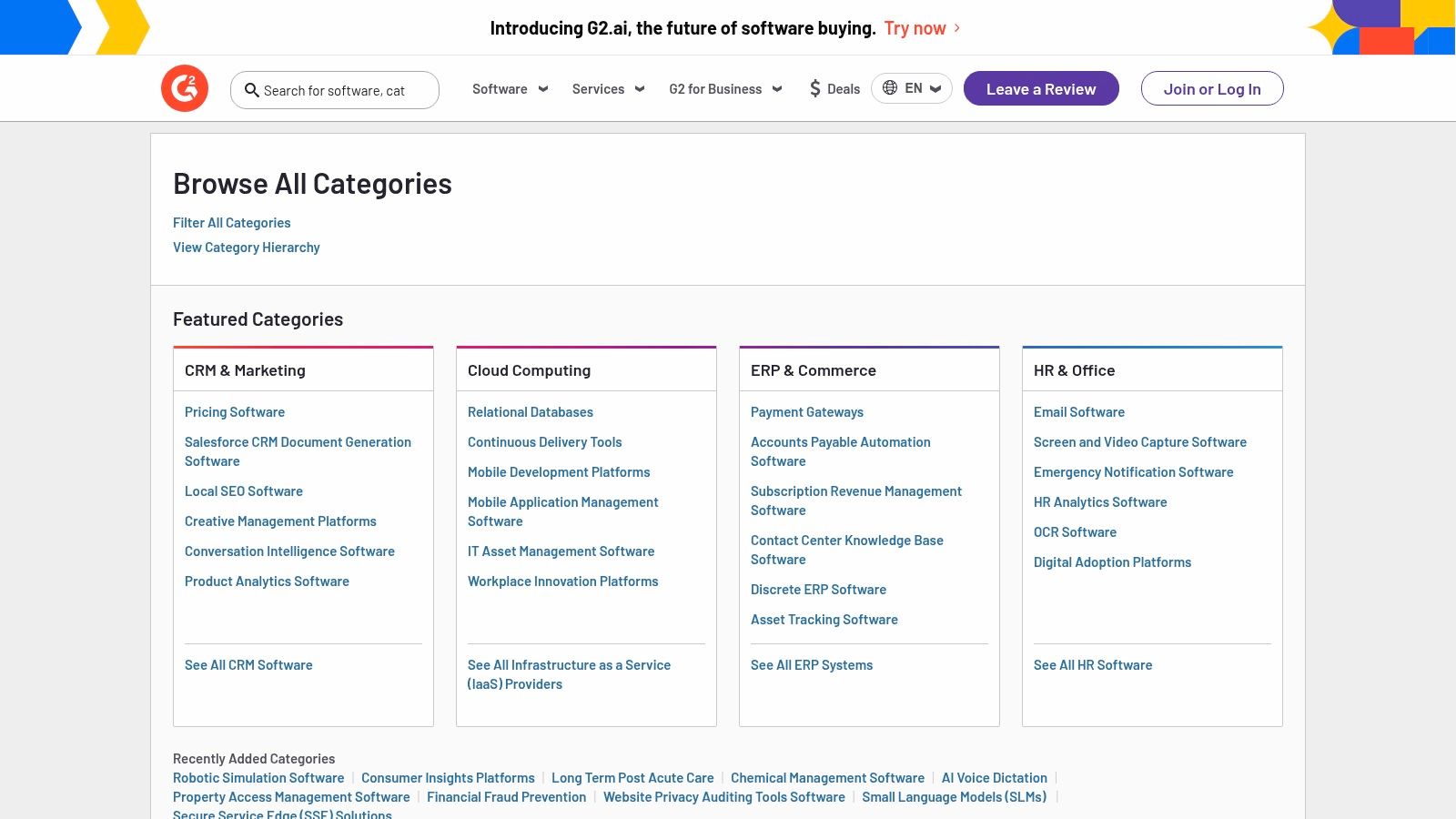
The platform’s strength lies in its structured comparison grids and verified user reviews. A DevOps lead, for instance, can use G2 to filter monitoring tools by company size and user satisfaction, then create a side-by-side comparison of the top three candidates' features. This process significantly shortens the research phase, allowing teams to build a high-quality vendor shortlist before committing resources to trials or proofs-of-concept.
Key Features & Use Cases
- Verified User Reviews: Gain authentic insights from peers. The platform's verification process helps ensure reviews come from actual users, providing valuable context for decision-making.
- Comparison Grids: Use the G2 Grid® to visually compare products based on market presence and customer satisfaction. This is ideal for quickly identifying market leaders and high-momentum products in any given category.
- Feature-Level Filtering: Drill down into specific functionalities. A QA manager can filter testing tools by their support for automated regression testing or performance analysis to find a solution that meets precise technical requirements.
Access and Pricing
G2 is free for users who are researching and reviewing software. Its business model is based on vendors paying for enhanced profiles, marketing opportunities, and access to buyer intent data. Users can browse categories, read reviews, and compare products without any cost or subscription.
Practical Tip: When evaluating a tool, filter reviews by your company size and industry. A tool that works well for a 50-person startup might not scale effectively for a 5,000-person enterprise, and G2's filters help you find the most relevant feedback.
Website: https://www.g2.com/categories
Top 12 Developer Productivity Resources Comparison
| Product | Core features | UX / Quality (★) | Price & Value (💰) | Target (👥) | Unique / USP (✨ / 🏆) |
|---|---|---|---|---|---|
| dotMock 🏆 | Zero‑config cloud mocks, traffic capture/replay, OpenAPI import, AI‑generated endpoints, fault injection | ★★★★☆ · 99.9% SLA · instant setup | 💰 Free tier; Individual $8/mo; Starter $29/mo; Pro $99/mo — transparent | 👥 Developers, QA, SRE, DevOps teams | ✨ Instant production‑ready mocks, rich failure simulation, team sharing, AI mock generation |
| JetBrains | Full‑featured IDEs, smart refactoring, VCS/DB/Docker integrations | ★★★★★ · industry‑leading language intelligence | 💰 Commercial subs; All‑Products Pack | 👥 Professional developers, language specialists | ✨ Deep code intelligence, robust plugin ecosystem |
| JetBrains Marketplace | Curated plugins, in‑IDE install/update, version matching | ★★★★☆ · ratings & changelogs | 💰 Free & paid plugins; centralized billing | 👥 JetBrains IDE users & teams | ✨ One‑stop plugin discovery & vetted compatibility |
| Visual Studio Marketplace | Extensions for VS/Code/Azure DevOps, org publishing | ★★★★☆ · huge library, publisher verification | 💰 Free & paid; Azure billing for orgs | 👥 Microsoft ecosystem devs & enterprises | ✨ Tight GitHub/Azure DevOps integration, org billing |
| GitHub Marketplace | GitHub Apps & Actions for CI/CD, automation & security | ★★★★☆ · native repo/PR integration | 💰 Free/flat/per‑seat; consolidated GitHub billing | 👥 GitHub‑centric teams, CI/CD pipelines | ✨ Deep GitHub-native automation; Actions usage billing |
| Atlassian Marketplace | Apps for Jira/Confluence/Bitbucket, Cloud/Data Center | ★★★★☆ · trials & admin controls | 💰 Tiered by user; centralized purchasing | 👥 Agile teams using Atlassian tools | ✨ Strong ecosystem for planning, automation & docs |
| AWS Marketplace | SaaS/AMI/container deployments, private offers, billing | ★★★★☆ · procurement‑friendly | 💰 Consolidated AWS billing; private offers | 👥 AWS‑centric enterprises & procurement | ✨ One‑click deploy patterns; enterprise contracts |
| Azure Marketplace | SaaS/VM/consulting offers, Azure billing & region filters | ★★★★☆ · enterprise procurement | 💰 Per‑listing pricing; Azure billing | 👥 Azure/GitHub organizations | ✨ Azure‑native offerings & billing integration |
| Google Cloud Marketplace | Deploy to GCP projects, centralized billing, private offers | ★★★★☆ · clear cost estimates | 💰 GCP billing; per‑listing costs | 👥 GCP teams & orgs | ✨ Direct deploy to projects; Cloud tooling alignment |
| Docker | Docker Desktop + Hub, image management, security scans | ★★★★☆ · ubiquitous dev workflow | 💰 Free & paid team plans; pull/storage limits | 👥 Devs & DevOps using containers | ✨ Integrated desktop + registry + security features |
| Mac App Store – Developer Tools | macOS dev utilities, editors, API testers, utilities | ★★★☆☆ · trusted distribution & sandboxing | 💰 Paid & free apps via Apple billing | 👥 macOS developers & hobbyists | ✨ Safe installs, automatic updates, editorial curation |
| G2 | B2B product reviews, category grids, side‑by‑side comparisons | ★★★★☆ · verified user reviews & filters | 💰 Free to use; links to trials/purchase | 👥 Buyers, evaluators, procurement teams | ✨ Real user feedback, shortlist & comparison tools |
Building Your Ultimate Developer Toolkit
Navigating the expansive landscape of developer productivity tools can feel overwhelming, but the journey to a more efficient and streamlined workflow is a critical investment. Throughout this guide, we've explored a comprehensive array of platforms and marketplaces, from foundational Integrated Development Environments (IDEs) like JetBrains to vast ecosystems like the AWS and Azure Marketplaces. Each tool and resource offers a unique piece of the productivity puzzle, designed to address specific bottlenecks that hinder modern software development teams.
The core takeaway is that there is no single "best" toolkit. The optimal combination of developer productivity tools is highly specific to your team's context, including your technology stack, project complexity, team size, and existing workflows. A startup building a proof of concept has vastly different needs than an enterprise SRE team managing a complex microservices architecture. The key is to move beyond generic solutions and adopt a strategic, problem-oriented approach to tool selection.
Key Insights and Strategic Takeaways
The most effective development teams don't just accumulate tools; they curate an integrated, cohesive ecosystem. They understand that true productivity isn't about having the most tools, but the right tools that work seamlessly together.
Here are the most important principles to remember:
- Identify Your Core Bottlenecks: Before searching for a solution, clearly define your problem. Are frontend developers constantly blocked by backend API delays? Are QA teams struggling to test for edge cases and network failures? Pinpointing these specific pain points, such as those solved by a powerful API mocking tool, is the first step toward finding a high-impact solution.
- Prioritize Integration and Workflow Cohesion: A powerful tool that doesn't integrate with your existing CI/CD pipeline, project management software, or version control system can create more friction than it resolves. Always evaluate a tool's integration capabilities (e.g., via marketplaces like Atlassian or GitHub) to ensure it complements, rather than disrupts, your current processes.
- Think Beyond the Code Editor: While IDEs are the centerpiece of a developer's environment, a holistic view of productivity encompasses the entire software development lifecycle. This includes tools for API development and testing, containerization with platforms like Docker, infrastructure management, and collaborative planning.
- Empower Parallel Development: Modern software development is rarely linear. Tools that enable parallel workstreams, allowing frontend, backend, and QA teams to operate independently without creating dependencies, are invaluable. This is a primary use case for advanced developer productivity tools that simulate APIs and external services.
Actionable Next Steps for Your Team
Transforming these insights into tangible improvements requires a deliberate plan. Use this guide as a starting point to audit and enhance your team's current toolkit.
- Conduct a Team-Wide Tool Audit: Gather your developers, QA engineers, and DevOps specialists. Discuss what's working and what isn't. Create a list of the most significant time sinks and workflow frustrations.
- Map Pain Points to Tool Categories: Match the identified problems to the categories of tools we've discussed. If API dependencies are a major issue, focus your research on solutions like dotMock. If environment setup is cumbersome, delve deeper into Docker and containerization.
- Start with a Pilot or Proof of Concept (POC): Instead of a full-scale rollout, select a small, focused team or project to pilot a new tool. This allows you to assess its real-world impact, gather feedback, and refine your implementation strategy without disrupting the entire organization.
- Measure the Impact: Define success metrics before implementation. This could be a reduction in time spent waiting for dependencies, a decrease in environment-related bugs, or faster onboarding for new developers. Quantifying the benefits will justify the investment and encourage broader adoption.
Ultimately, investing in the right developer productivity tools is an investment in your team's creativity, focus, and ability to deliver exceptional software. By strategically selecting and integrating solutions that solve your most pressing challenges, you create an environment where developers are empowered to innovate, collaborate effectively, and build the future.
Ready to eliminate API dependencies and accelerate your development cycles? dotMock provides a powerful, realistic, and easy-to-use API mocking platform designed to unblock your frontend, QA, and SRE teams. Explore how you can build and test more efficiently by visiting dotMock to start your free trial today.